Email Saved Rows
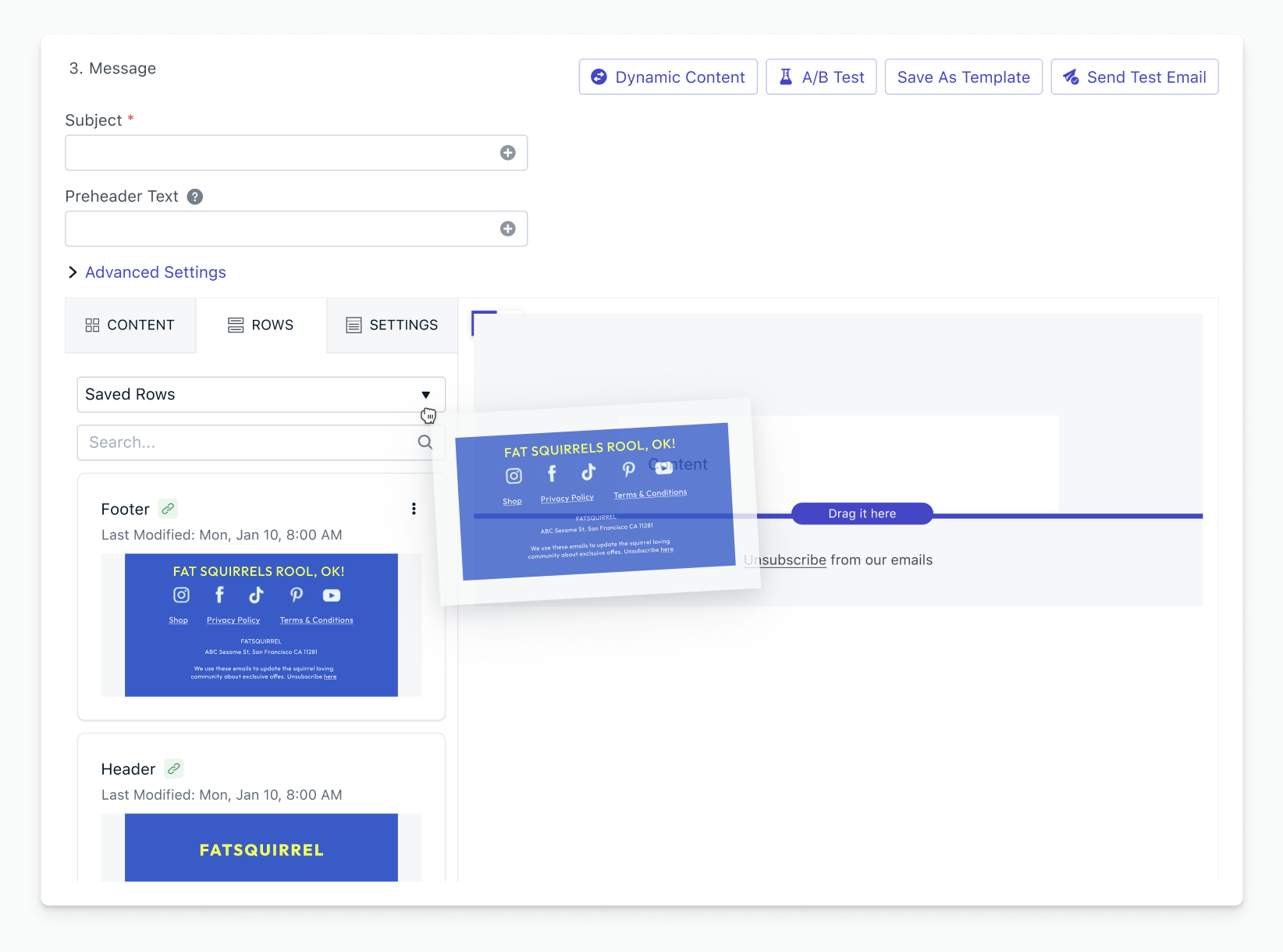
Email Saved Row
Saved Rows are reusable content blocks that help streamline email creation and management. Many companies, especially those that have a lot of templates, prefer to use saved rows in their emails for consistency and to save time. Saved Rows are easily attached to new emails so you don't have to create the same information from scratch each time. And when things change, you just have to update the saved row, and your updates will automatically sync across all campaigns that have that saved row attached.
Common use cases include:
- headers (logo, slogan),
- footers (company details, social media links, mailing addresses),
- disclaimers, and
- other elements that are used across multiple campaigns.
You can now save Email Drag-and-Drop rows to use across many Campaigns or Templates. These re-suable Saved Rows make it easy to sync updates across many emails at once. Click on the Rows tab of a Drag-and-Drop email, to view your Saved Rows. To save your first row, click the save icon in the edit, in the top right corner of the row.
We recommend you set up all of your templates to use saved rows for your header and footer so that you need to update the branding or content; you only have to make those edits once.
