Delete segment
Delete segment
Delete segments from OneSignal. Does not delete users or subscriptions.
DELETE
Delete segment
Overview
The Delete segment method is used when you want to programmatically delete a segment from within the OneSignal Dashboard UI.How to use this API
You can pass in thesegment_id dictating which segment from our dashboard will be deleted.
The segment_id can be found using the View segments API or in the URL of the segment when viewing it in the dashboard as shown below:
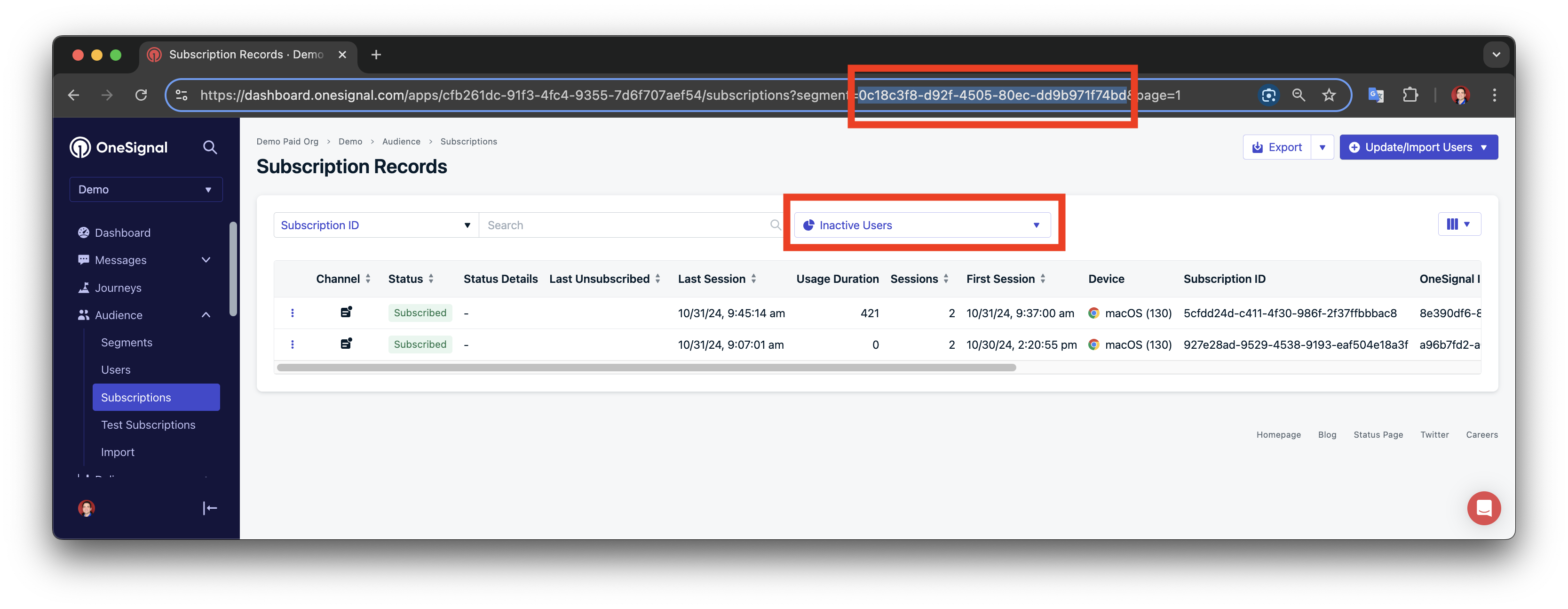
Headers
Your App API key with prefix Key. See Keys & IDs.
Path Parameters
Your OneSignal App ID in UUID v4 format. See Keys & IDs.
The segment_id can be found in the URL of the segment when viewing it in the dashboard.
Response
200
Example:
true