How to Retarget Users
Retargeting users in OneSignal is quick and effective. Follow these steps to identify message engagement and send follow-up messages.Open a Sent Message
Go to the Messages or Delivery tab in the OneSignal Dashboard and select the message you want to retarget users from.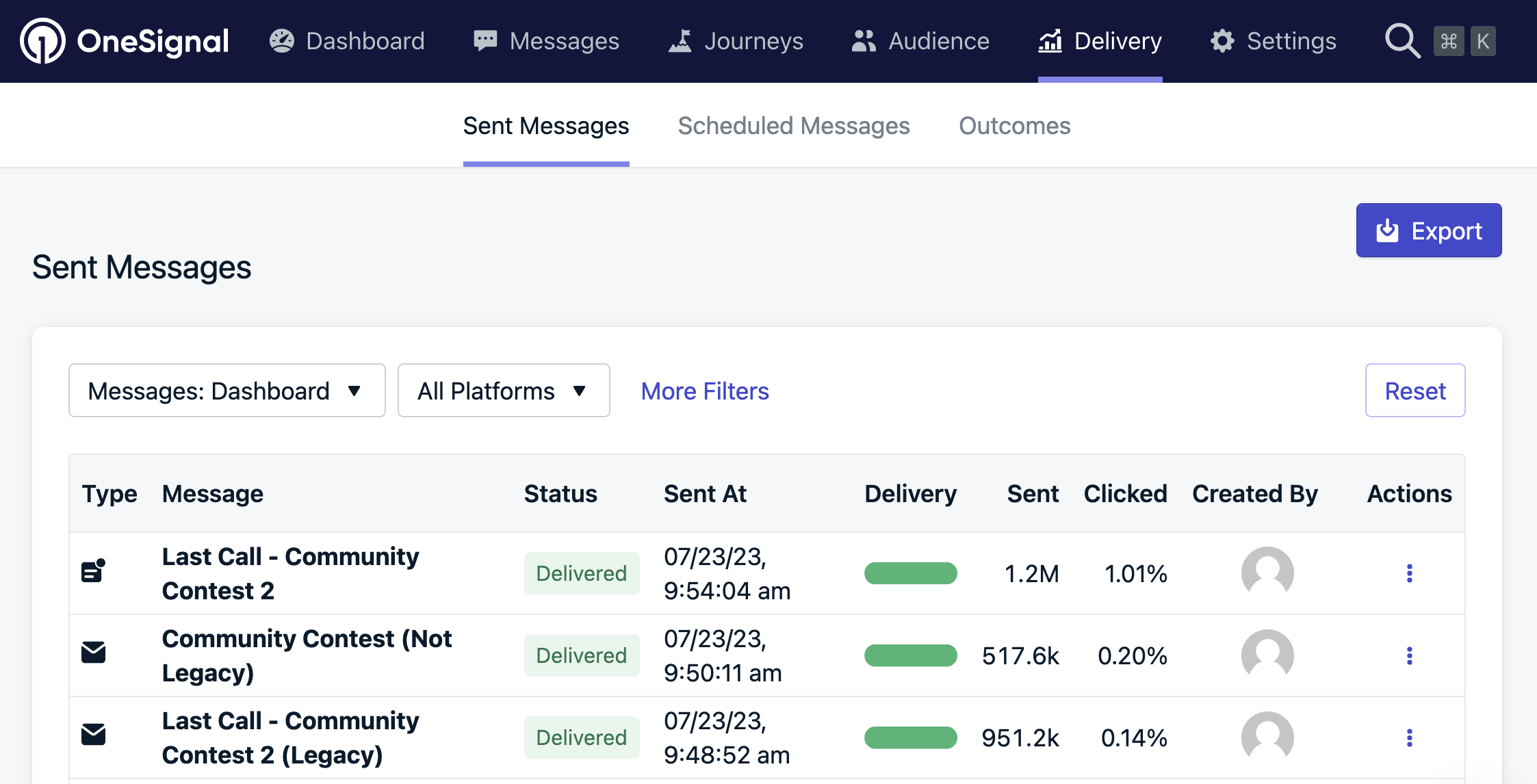
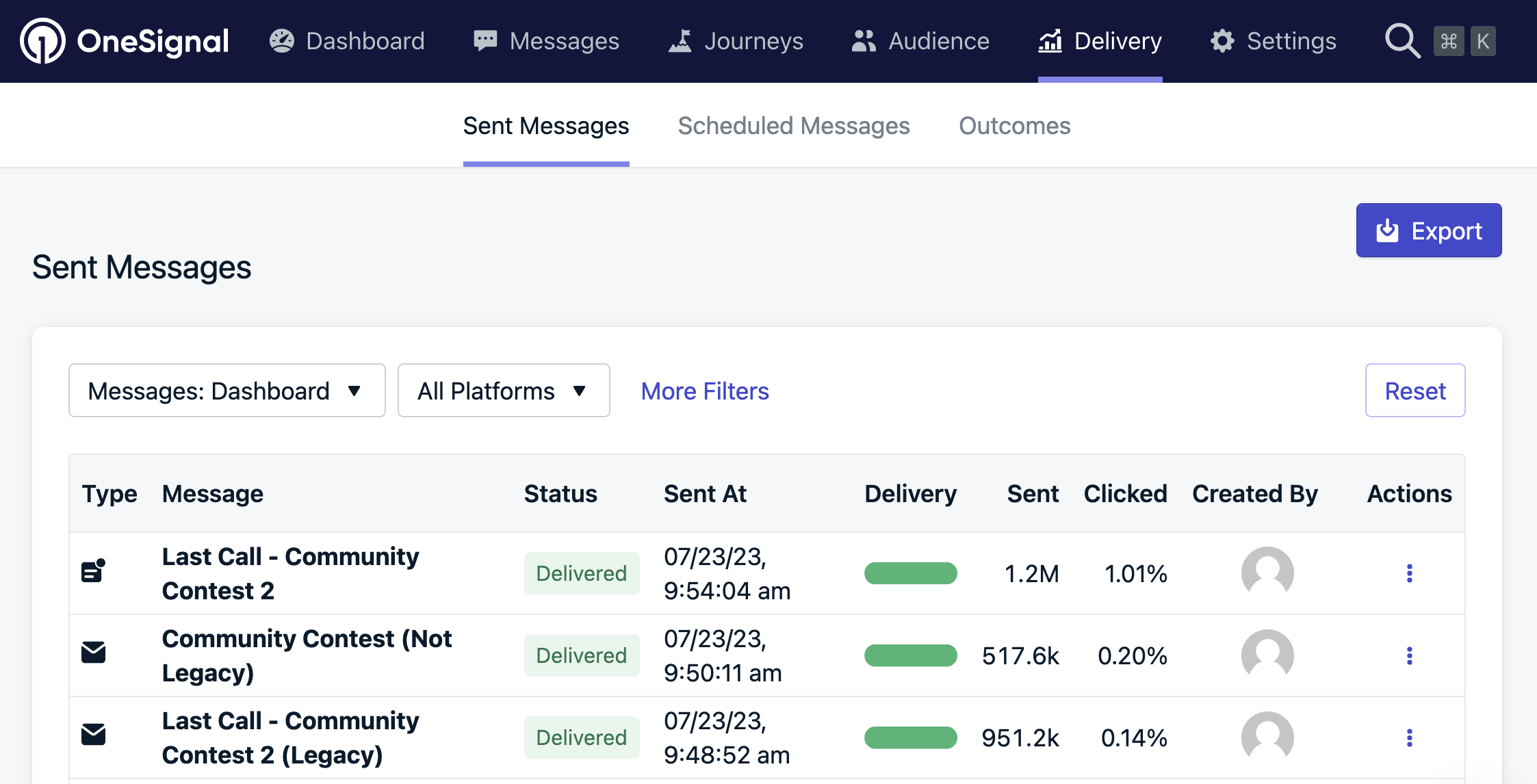
View Audience Activity
Navigate to the Audience Activity section. Here you can see how users interacted with your message—such as opened, clicked, or ignored.
Start Retargeting
Click the Send a Retargeted Message button next to the event you want to retarget on.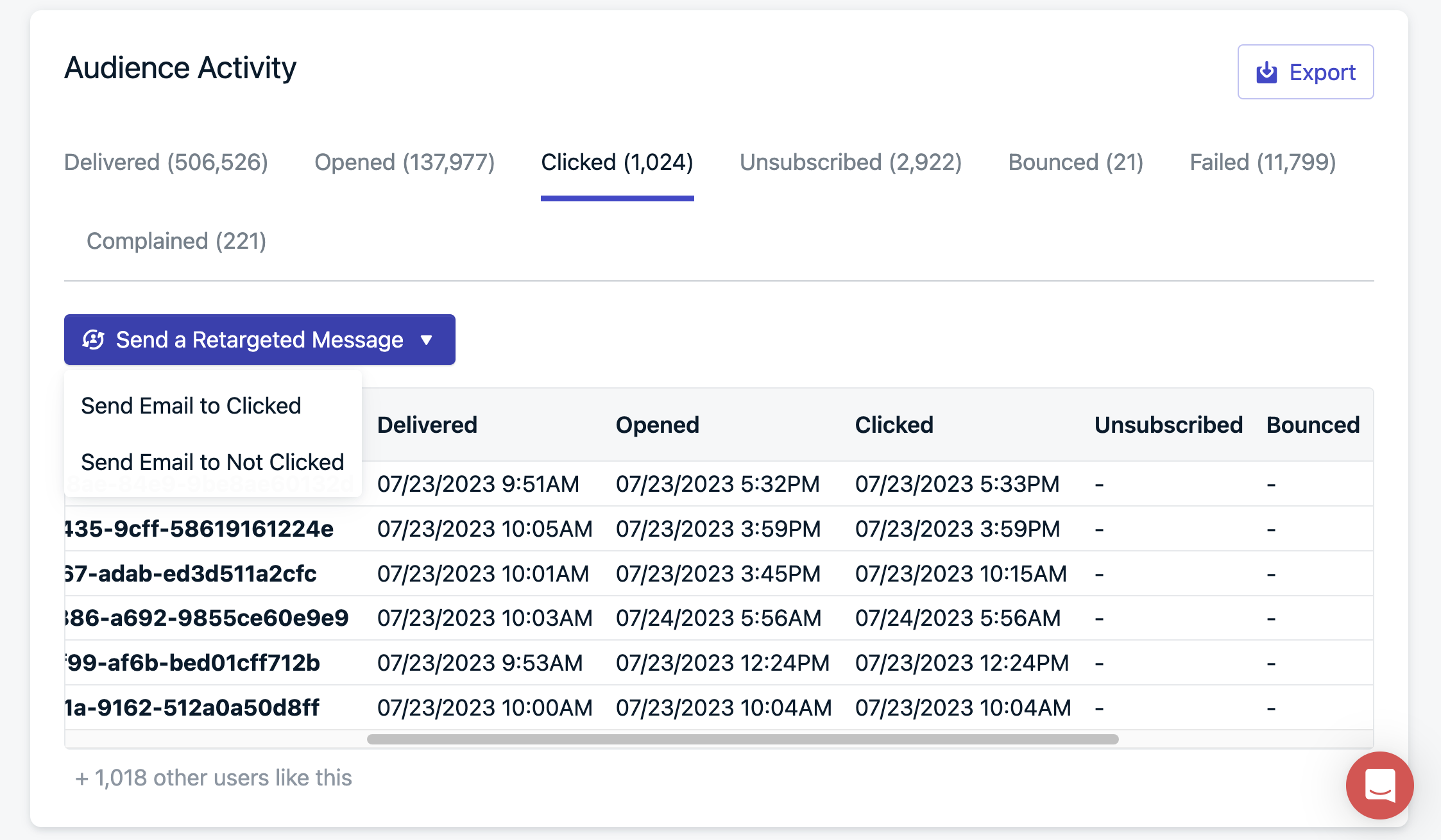
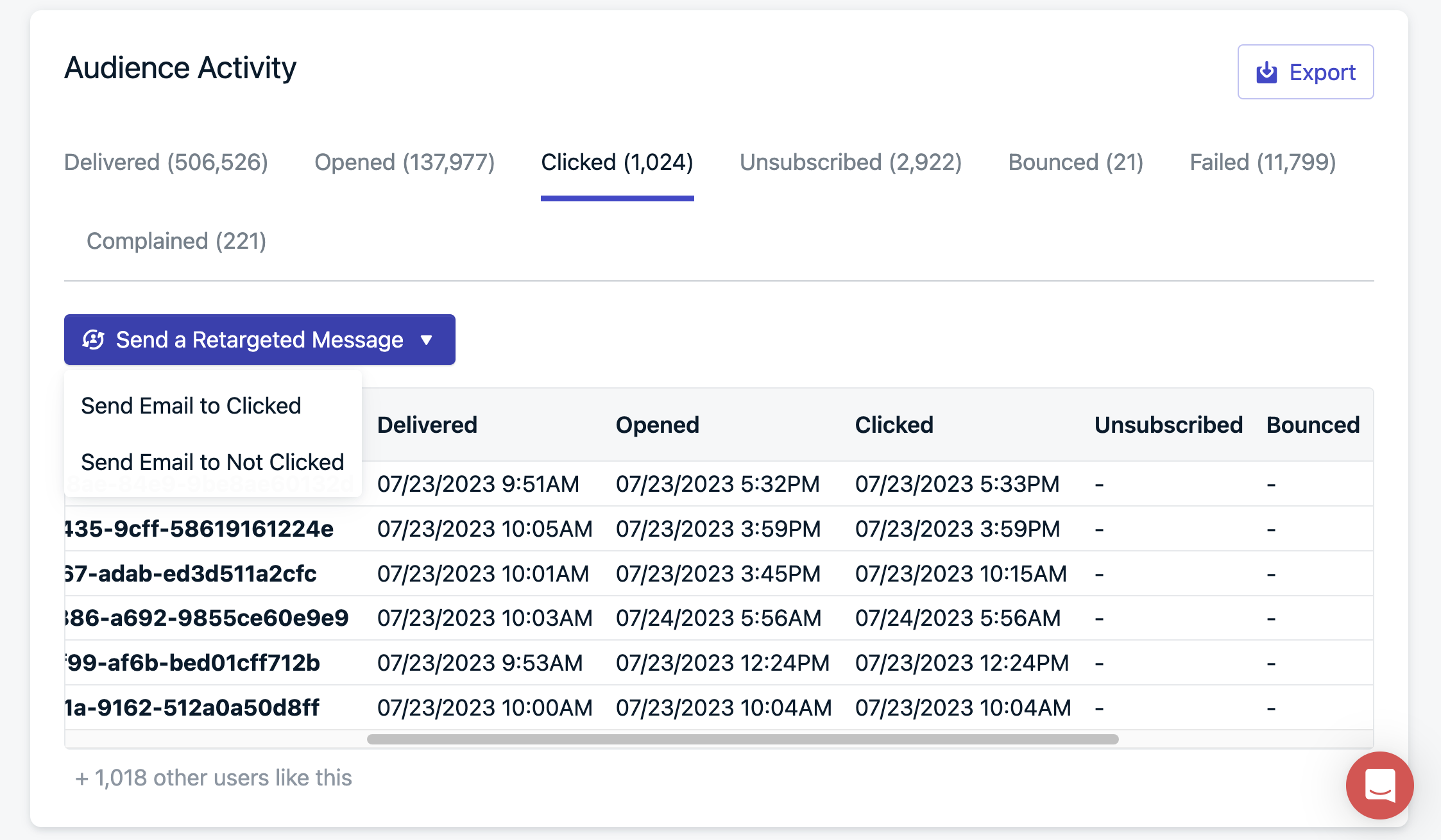
Create Your Retargeting Message
- Enter a Message Name so you can find it later.
- The Audience will automatically be set based on the interaction type you selected.
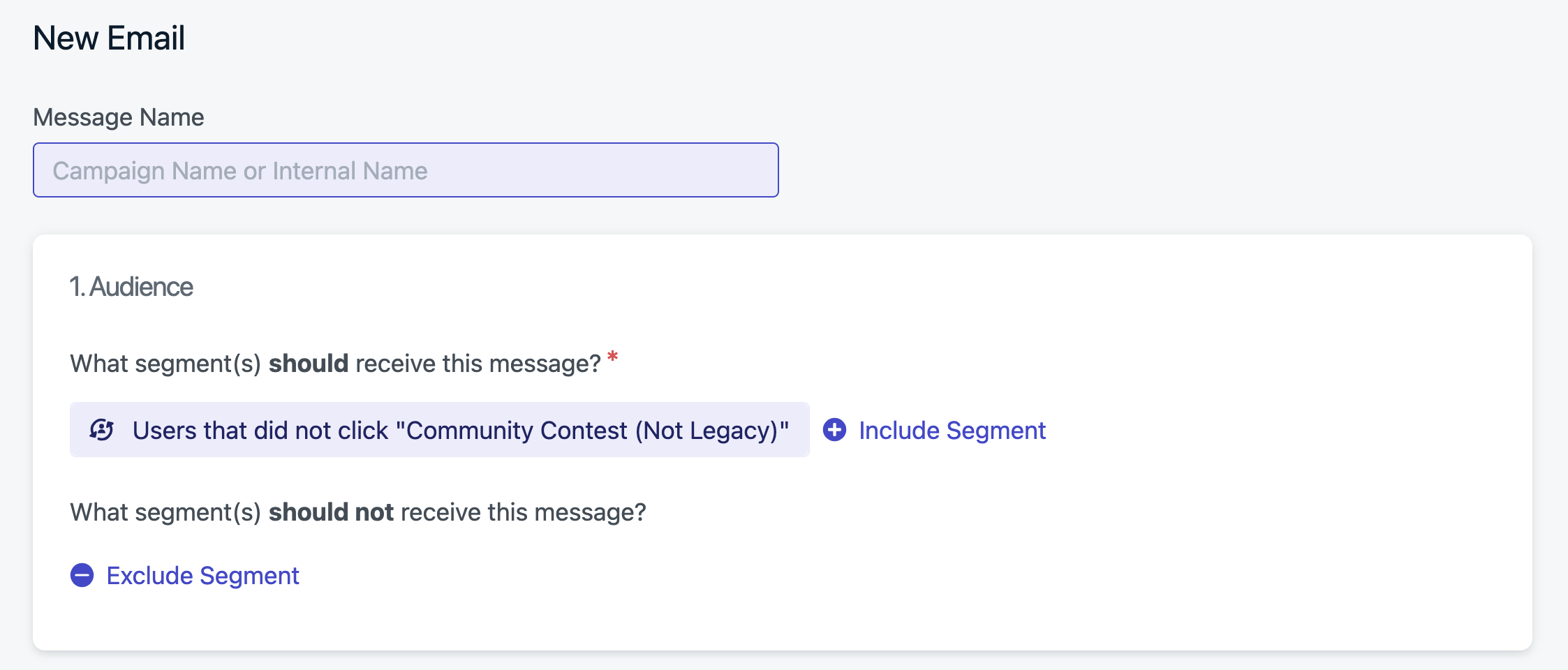
Retargeting FAQ
Why don’t I see my previously sent notifications?
Notifications sent via the API or as Automated Messages are automatically deleted after approximately 30 days. Once deleted, they will no longer appear in your message history or be available for retargeting.Why can’t I retarget older messages?
Only messages created within the last 30 days are eligible for retargeting. Messages older than this timeframe are no longer retained for retargeting purposes. Additionally, if you recently upgraded to a plan that includes retargeting, messages sent before the upgrade are not retroactively stored. Retargeting data collection begins only after your account gains access to the feature.How long is message data retained for retargeting?
Message interaction data used for retargeting is stored for 30 days from the original send date. After this period, the data is automatically purged and the message becomes ineligible for retargeting.Need help?Chat with our Support team or email
[email protected]Please include:- Details of the issue you’re experiencing and steps to reproduce if available
- Your OneSignal App ID
- The External ID or Subscription ID if applicable
- The URL to the message you tested in the OneSignal Dashboard if applicable
- Any relevant logs or error messages