Delete template
Delete template
Permanently delete a specific message template from your OneSignal app using its template ID. Templates used in Journeys must be removed from those Journeys before deletion.
DELETE
Delete template
Overview
This endpoint allows you to delete a single template associated with your OneSignal app. Deletion is immediate and irreversible.How to use this API
Required Parameterstemplate_id(path param): The OneSignal-generated UUID of the template to delete.app_id(query param): Your OneSignal App ID.
Where to Find template_id
Each template has a unique OneSignal-generated template_id (UUID v4). You can find it:
- Using the View Templates API
- In the OneSignal Dashboard under Messages > Templates > Options > Copy Template ID
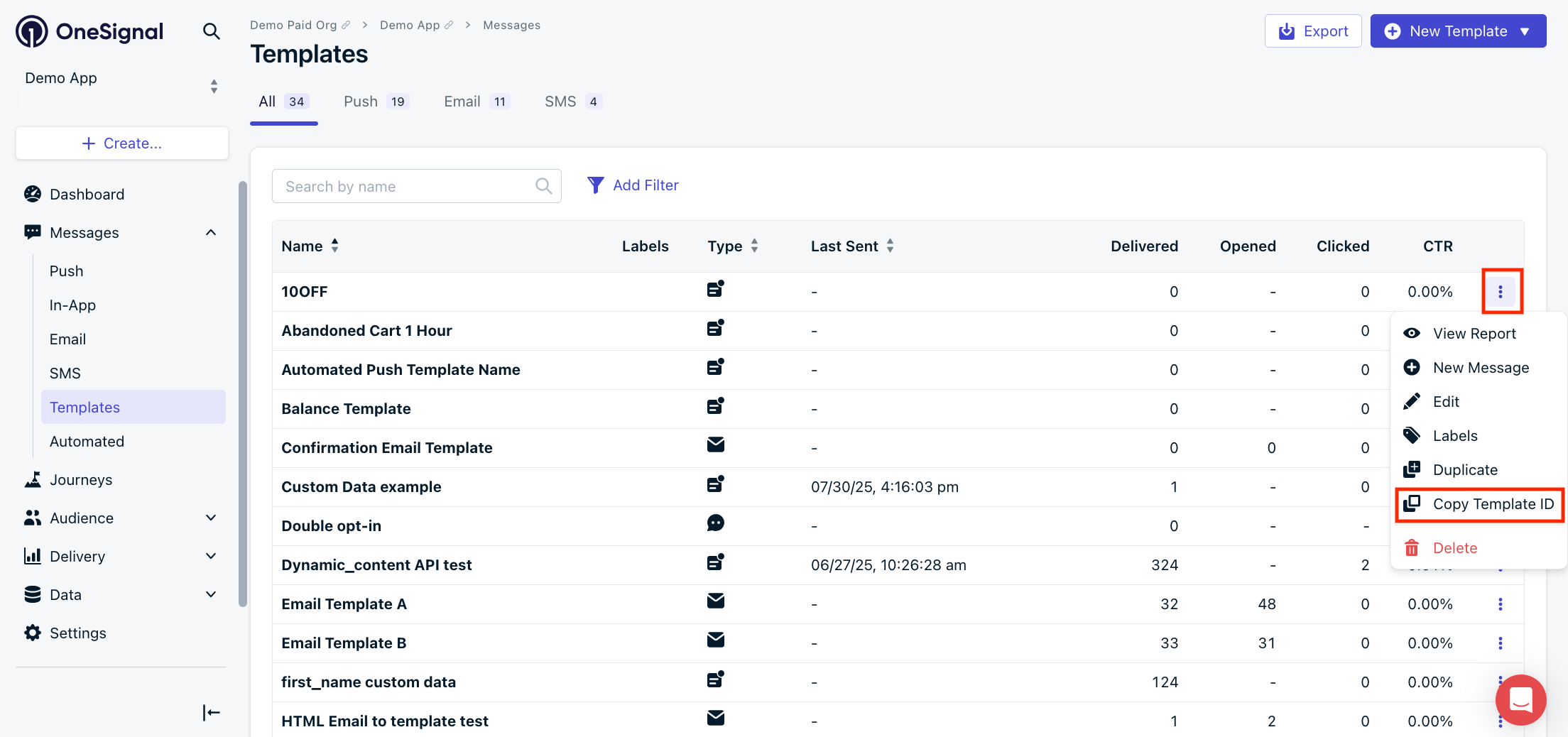
Headers
Your App's API key found in Settings > Keys & IDs.
Path Parameters
Query Parameters
Your OneSignal App ID in UUID v4 format. See Keys & IDs.
Response
200
Example:
true