View template
View template
Retrieve the details of a specific message template in your OneSignal app using its template ID. This API returns the template content, target channel, and timestamps for creation and last update.
GET
View template
Overview
This endpoint returns metadata and content for a single template, including:- Template body/content
- Target delivery channel (e.g., push, email, SMS)
- Creation and last updated timestamps
See Templates for more information.
How to use this API
Required parameters:app_id(query param): Your OneSignal App ID.template_id(path param): The unique ID of the template.
Template ID
Each template has a unique OneSignal-generatedtemplate_id (UUID v4). You can find it:
- Using the View Templates API
- In the OneSignal Dashboard under Messages > Templates > Options > Copy Template ID
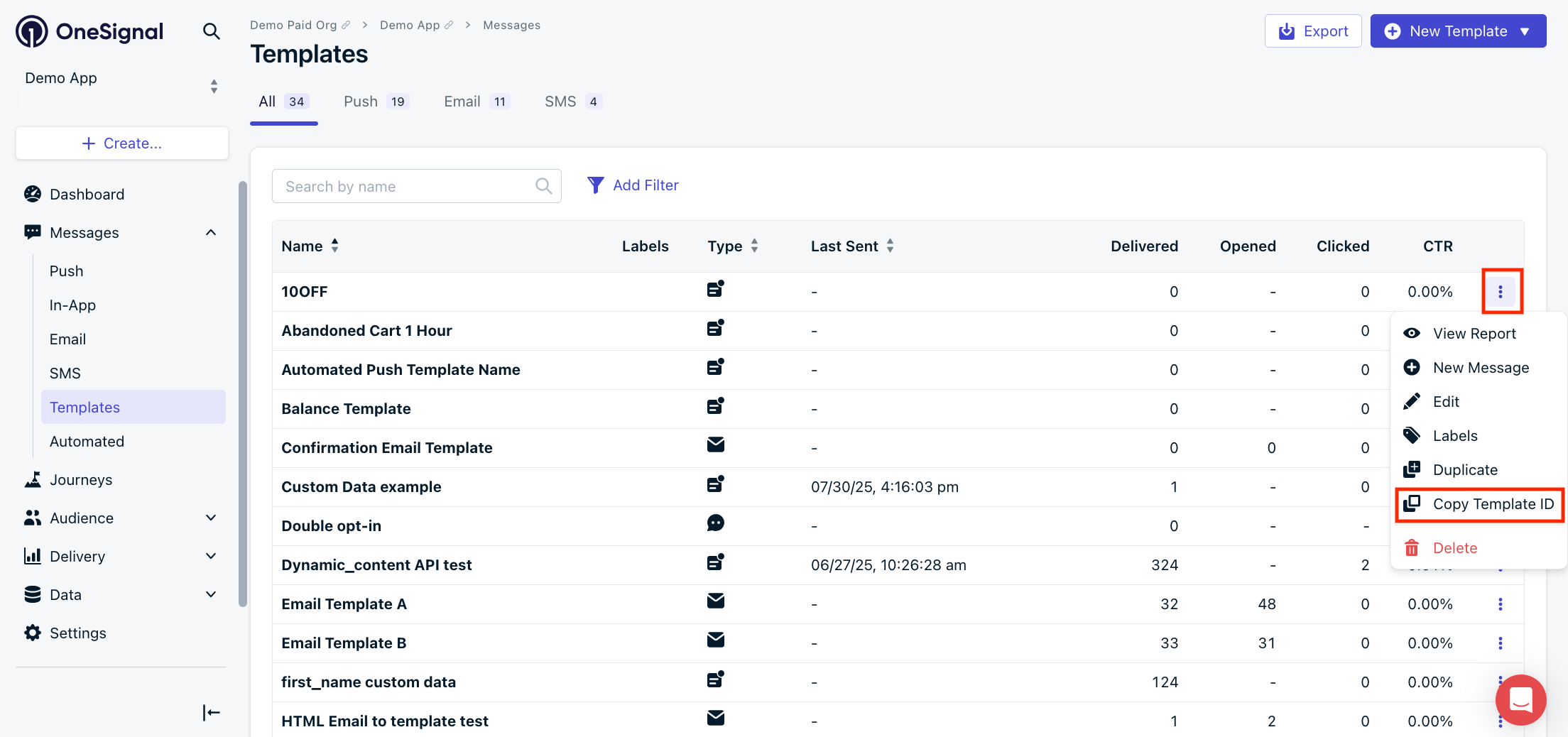
Path Parameters
Query Parameters
Your OneSignal App ID in UUID v4 format. See Keys & IDs.
Response
200
- 200 OK - Push
- 200 OK - Email
The template ID in UUID v4 format.
Example:
"Template-ID-in-UUID-v4-format"
An internal name you set to help organize and track Templates. Maximum 128 characters.
Options are: push, email, and SMS.
Example:
"push"
The date and time the template was created in ISO 8601 format.
Example:
"2023-07-20T19:16:55Z"
The date and time the template was last updated in ISO 8601 format.
Example:
"2023-07-20T19:16:55Z"
The template content.