Copy template to another app
Copy template to another app
Create a duplicate of a template in another app. The new template will be completely separate from the original (including having a new template_id) but will be created with all the same content.
POST
Copy template to another app
Overview
This API allows you to copy a template from one app (app_id) to another (target_app_id). The duplicated template will have the same content as the original, but a new unique template_id.
If you are trying to copy an email template, we also have an Email Template Forwarding feature that does not require an API call.Both options support HTML and Drag & Drop email templates.
Requirements
- Organization Membership: Both the
app_idandtarget_app_idmust belong to the same Organization. - Authorization Required: You must use your Organization API key, not an app-level REST API key.
- Permissions Note: Your user must have admin-level access to both the source and target apps. If not, the request will fail with a “permission denied” error.
Parameters
template_id(path param): UUID of the template to be copied.app_id(query param): ID of the app where the original template exists.target_app_id(body param): ID of the app where the template will be duplicated.
How to Use
1. Locate the Template ID
Each template has a unique OneSignal-generatedtemplate_id (UUID v4). You can find it:
- Using the View Templates API
- In the OneSignal Dashboard under Messages > Templates > Options > Copy Template ID
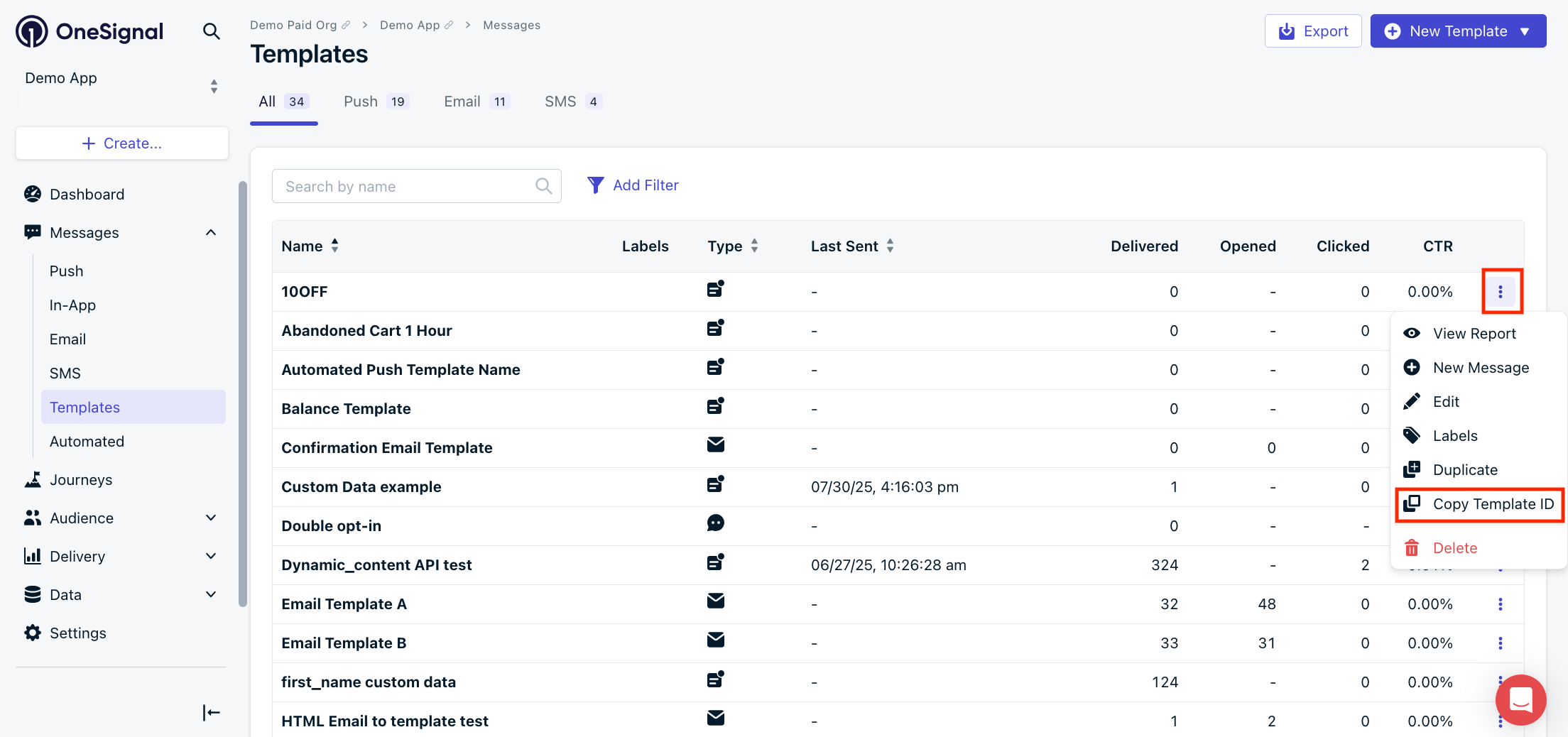
2. Get App IDs
Refer to Keys & IDs to find yourapp_id and target_app_id.
Response
The response will include:- The new
template_idfor the copied template - Confirmation of successful creation
- Any warnings if applicable (e.g., limited fields copied)
Headers
Your Organization API key with prefix Key. See Keys & IDs.
Path Parameters
Query Parameters
Your OneSignal App ID in UUID v4 format. See Keys & IDs.
Body
application/json
Specifies the OneSignal app ID that the template will be copied to. Cannot be the same as the app_id.
Response
200
Whether the template was copied successfully.