View messages
View the details for a collection of messages.
Overview
The View messages API allows you to fetch data from up to 50 push, email, or SMS message at a time. If you want to get a single message’s data, use the View message API. In most cases, you will likely want to use Event Streams instead. Currently this API does not provide Journey-sent messages. See Journey analytics for details. Messages sent through the API are only accessible 30 days after creation; however, messages sent using the OneSignal dashboard are accessible for the app’s lifetime. See our Rate limits for details on how often you can pull your message data with this API.How to use this API
Standard Pagination
Using thelimit and offset parameters you can make multiple requests to page through the notifications for an app. You can pull a maximum of 50 messages at a time and with each request, use limit to specify the result size and offset to increment by the limit value each time. The defaultlimit if not specified is 50.
For example, your first request can have offset=0, second request will have offset=50, third request offset=100, etc.
Pagination queries using limit and offset are convenient but can suffer from poor latency especially as the offset value grows. Therefore standard pagination is not well suited to any ETL use cases. Consider using Event Streams instead.
Optimized Pagination - Time Offset
To efficiently retrieve all available messages for an app, usetime_offset-based pagination. When time_offset is specified, the sort order changes from descending to ascending, meaning the oldest messages appear first based on the send_after date.
time_offset Accepted Values
- ISO8601 formatted timestamp – e.g., 2025-01-01T00:00:00.000Z (January 1st, 2025, at 12:00 AM UTC).
- Base64 integer token – provided in the API response.
Initial Fetch
time_offset to an ISO8601 formatted timestamp. For example, to retrieve messages sent since January 1st, 2025 - time_offset=2025-01-01T00:00:00.000Z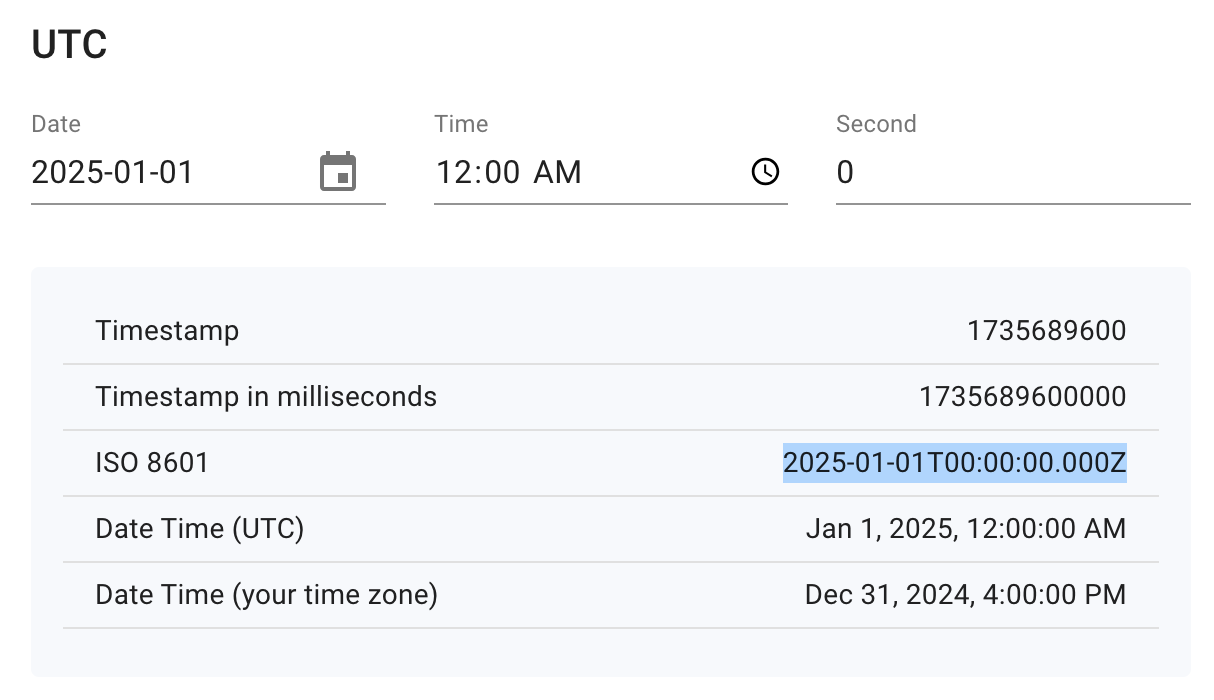
time_offsetcannot be used with the standardoffsetparameter.- It excludes messages that match the exact timestamp to avoid duplicates.
- Messages created through our API are typically retained for 30 days.
- The response includes
next_time_offset, a cursor token for the next page. No decoding of the token required. For example:"next_time_offset": "MjAyNS0wMi0xOVQxOToxNjo0OS41Njg5NTFaIzQ2ZWVjMTAzLWQ5OGYtNGQzZC04MzA5LWQxNWI1M2QzMjQ5Nw=="
Fetch Additional Pages
next_time_offset from the previous response as the time_offset value in the next request. For example time_offset=MjAyNS0wMi0xOVQxOToxNjo0OS41Njg5NTFaIzQ2ZWVjMTAzLWQ5OGYtNGQzZC04MzA5LWQxNWI1M2QzMjQ5Nw==Continue Until Completion
"notifications" array is returned, indicating all messages have been fetched.Headers
Your App API key with prefix Key. See Keys & IDs.
Query Parameters
Your OneSignal App ID in UUID v4 format. See Keys & IDs.
Specifies the maximum number of messages to return in a single query. The maximum and default is 50 messages per request.
Controls the starting point for the notifications being returned. Default is 0. Results are returned and sorted in descending order by queued_at.
Specifies which push notifications to return based on how it was created. Use this to segment push by their creation method, allowing for targeted analysis or management of notification types. All push types are returned by default. 0 - Notifications created through the dashboard. 1 - Notifications sent via API calls. 3 - Notifications triggered through automated systems.
An ISO 8601 formatted timestamp or Base64 integer token (provided in the API response). See time_offset Accepted Values.
Response
200
Returns all message properties for up to 50 messages per request. See the Push notifications, Email, and/or SMS Message Create APIs for all properties. Most commonly used properties for this endpoint are listed.
The total number of messages available in the dashboard irrespective of page
The time_offset if specified in the request.
A Base64 integer token representing the next group of messages to fetch if time_offset provided.
The offset specified. Defaults to 0 if not provided in the request.
The limit specified. Defaults to 50 if not provided in the request.
An array of message objects. notifications: [] indicates no more messages to fetch. The data provided is generally the most desired from this request