Troubleshooting Cordova Variants
Common setup issues with Cordova and Cordova Variants like PhoneGap and Ionic
Troubleshooting Steps
Check this page first for common issues based on Cordova & Ionic Setup.
For Android and/or iOS Platform issues see:
Try the example project on our Github repository.
If stuck, contact support directly or email [email protected] for help.
For faster assistance, please provide:
- Your OneSignal App Id
- Details, logs, and/or screenshots of the issue.
- Steps to reproduce
PhoneGap Cloud Build Users
PhoneGap Cloud Build may not be supported further by Adobe. You will want to change to PhoneGap CLI (or switch to Cordova or Capacitor) to continue using the OneSignal SDK.
Please follow all steps below. If you are still having issues, please reach out to support with a log generated following the steps below.
Step 1. Double Check Setup Guide
Return to our Cordova SDK Setup or Ionic SDK Setup guides to make sure you followed all steps and added any updates.
Keep an eye on the Requirements section of the setup guide that you are using the right versions of Xcode, Cordova, Ionic, Capacitor and so on. You must test push on an actual iOS device. The Simulator does not support push.
Step 2. Update OneSignal
Update to the latest version of the OneSignal SDK. See our Github Changelog for Version Details
Cordova Users, run:
cordova plugin rm onesignal-cordova-plugin
cordova plugin add onesignal-cordova-plugin
Ionic Users, run:
ionic cordova plugin remove onesignal-cordova-plugin
ionic cordova plugin add onesignal-cordova-plugin
Capacitor Users, run:
npm uninstall onesignal-cordova-plugin
npm install onesignal-cordova-plugin
npx cap sync
Step 3. Run a clean build of your app.
Cordova and Ionic are known to have issues with plugins not fully getting added to your project in some cases. If you see an error in LogCat or Xcode like call to unknown plugin: OneSignalPush or having issues seeing users on our dashboard please follow these step to do a clean build of your project:
ionic cordova plugins list
ionic cordova plugin rm onesignal-cordova-plugin
+ Remove any other plugins one at a time from the list command.
rm -rf platforms/android
rm -rf platforms/ios
ionic cordova platform add android
ionic cordova platform add ios
ionic cordova plugin add onesignal-cordova-plugin
ionic cordova plugin add cordova-plugin-whitelist (# required for android)
+ Add back any other plugins you had.
cordova plugins list
cordova plugin rm onesignal-cordova-plugin
+ Remove any other plugins one at a time from the list command.
rm -rf platforms/android
rm -rf platforms/ios
cordova platform add android
cordova platform add ios
cordova plugin add onesignal-cordova-plugin
cordova plugin add cordova-plugin-whitelist (# required for android)
+ Add back any other plugins you had.
Step 4. Check below for common issues and if still not sure, send us a log.
After running through the rest of this Troubleshooting guide, use the OneSignal SDK setLogLevel method to Verbose and send us the full logcat from the device when reproducing the behavior.
//The following options are available with increasingly more information:
//0 = NONE, 1 = FATAL, 2 = ERROR, 3 = WARN, 4 = INFO, 5 = DEBUG, 6 = VERBOSE
window.plugins.OneSignal.setLogLevel({logLevel: 6, visualLevel: 0});
If you need help interpreting the logs, please share them through Pastebin to help our support and engineering team assist you.
Missing CoreGraphics & WebKit Libraries
Undefined symbol: OBJC_CLASS$_WKWebViewConfiguration
Undefined symbol: OBJC_CLASS$_WKWebView
Undefined symbol: _CGAffineTransformIdentity
Undefined symbol: _CGAffineTransformMakeScale
If you get the above errors, you are missing the CoreGraphics and WebKit libraries. These should have been added automatically. If they weren't you can fix the errors by adding those libraries under Link Binary With Libraries.
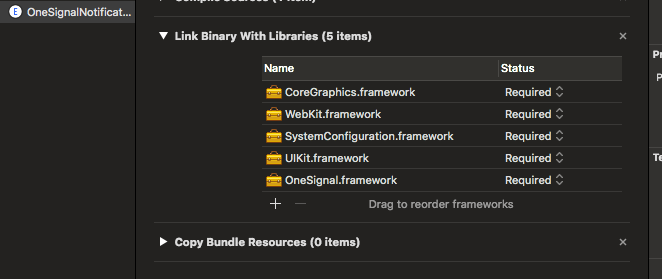
Plugin Install Failure
The following error will happen if CocoaPods is not installed when adding the OneSignal plugin.
Installing "onesignal-cordova-plugin" for iOS
Failed to install 'onesignal-cordova-plugin': Error: pod: Command failed with exit code 31
at ChildProcess.whenDone (/Users/vagrant/git/platforms/ios/cordova/node_modules/cordova-common/src/superspawn.js:169:23)
at emitTwo (events.js:106:13)
at ChildProcess.emit (events.js:194:7)
at maybeClose (internal/child_process.js:899:16)
at Socket.<anonymous> (internal/child_process.js:342:11)
at emitOne (events.js:96:13)
at Socket.emit (events.js:191:7)
at Pipe._handle.close [as _onclose] (net.js:511:12)
Failed to restore plugin "onesignal-cordova-plugin" from config.xml. You might need to try adding it again. Error: Error: pod: Command failed with exit code 31
You will need to install CocoaPods with the following commands from the terminal.
sudo gem install cocoapods
pod repo update
cordova plugin rm onesignal-cordova-plugin
cordova plugin add onesignal-cordova-plugin --save
Manifest merger failed : uses-sdk:minSdkVersion 14 cannot be smaller than version 15 declared in library [com.onesignal:OneSignal:3.6.2]
FAILURE: Build failed with an exception.
* What went wrong:
Execution failed for task ':processDebugManifest'.
> Manifest merger failed : uses-sdk:minSdkVersion 14 cannot be smaller than version 15 declared in library [com.onesignal:OneSignal:3.6.2] /home/user/cordova_project/platforms/android/build/intermediates/exploded-aar/com.onesignal/OneSignal/3.6.2/AndroidManifest.xml
Suggestion: use tools:overrideLibrary="com.onesignal" to force usage
Open your config.xml and add <preference name="android-minSdkVersion" value="15" /> under your <platform name="android"> section.
<platform name="android">
<preference name="android-minSdkVersion" value="15" />
</platform>
Compatibility With Other Android Plugins
If you get a compile error when building for Android about the "Android Support Library" or "Google Play services" (gms) please double check that you them both installed.
Facebook
Use cordova-plugin-facebook4 or higher.
Google Maps
plugin.google.maps - Make sure you are using version 1.2.8 of Google Map plugin or newer which is compatible with onesignal-cordova-plugin.
Google Analytics
cordova-plugin-google-analytics - If you're using version 0.7.1 you can update to 0.8.1 to fix the build compatibility issue. If you need to stay on version 0.7.1 you can remove onesignal-cordova-plugin and add onesignal-cordova-plugin-pgb-compat instead.
com.adobe.plugins.GAPlugin - This plugin hasn't been updated since 2014 and conflicts with many plugins. You will need to switch a more compatible plugin such as cordova-plugin-google-analytics.
If you are using any other push notification plugins please remove them as having multiple push plugins can create issues like duplicate notifications and subscribing issues. A known issue is pushbots-cordova-plugin is not compatible with OneSignal and will need to be removed.
If you had to make any plugin changes above you may need to follow our Clean Build instructions above to get the project compiling if you're still seeing errors.
Updated 5 months ago
