- Adding Email and SMS records into OneSignal AND associated tags.
- Setting
external_user_idfor any record across all channels (Push, Email, SMS)
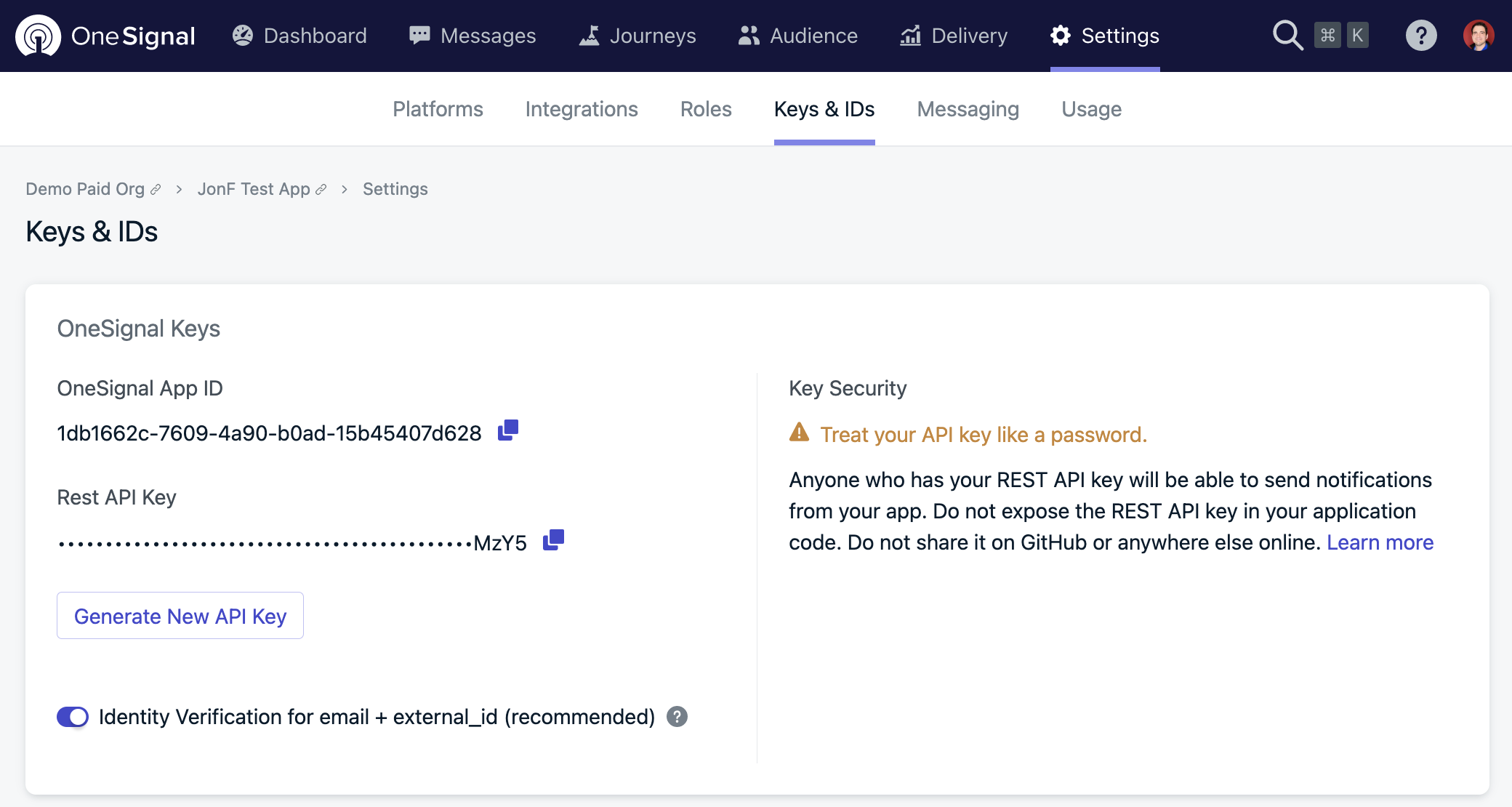
external_user_ids and/or Email Messaging. For apps and websites that are ‘backendless’ and do not run their own servers, we suggest either creating a minimal server that just verifies users, saving the OneSignal User ID records to your database, or avoid sending sensitive information in user tags and notifications.
Auth Hash Generation
Auth hashes are expected to be a HMAC on a SHA-256 of the OneSignal REST API Key and the<protected_field_value>.
Example Auth Hash Generation Code
When identity verification is enabled, OneSignal will look for a SHA-256 hash of a user’s email address or external user identifier from your server. See the following code examples for how to generate these hashes on your server:SDK setEmail Method
Your backend can generate an email authentication token and send it to your app to include in the setEmail method.
SDK setSMSNumber Method
Your backend can generate an SMS authentication token and send it to your app to include in the setSMSNumber method.
SDK setExternalUserId Method
Your backend can generate an email authentication token and send it to your app to include in the setExternalUserId method.
Updating Devices with REST API
If you enabled Identity Verification and call the Add a device or Edit device endpoint (api/v1/players), the request must contain the external_user_id_auth_hash or identifier_auth_hash parameters.
If you are adding or updating the external_user_id on a non-email device (device_type != 11), you must use the external_user_id_auth_hash parameter.
If you are adding or updating the email (identifier parameter && device_type = 11), then any field being updated will need the identifier_auth_hash (or email_auth_hash for backwards compatibility) value.
Removing External User ID
To remove anexternal_user_id from a device record with Identity Verification enabled, you can set it to an empty string with the auth hash based on the existing external_user_id value before removal.