For plan features and pricing tiers, see the public Pricing page.
- How to complete common billing tasks
- What affects your invoice amount
- How usage is calculated
- How to manage or reduce costs
- How billing relates to Apps and Organizations
Common billing tasks
View your Organization’s Billing and Usage within Organizations > Billing.You must be an Organization Admin to view the billing page. See Manage Team Members and ask an Org Admin to add you as a Billing Contact.
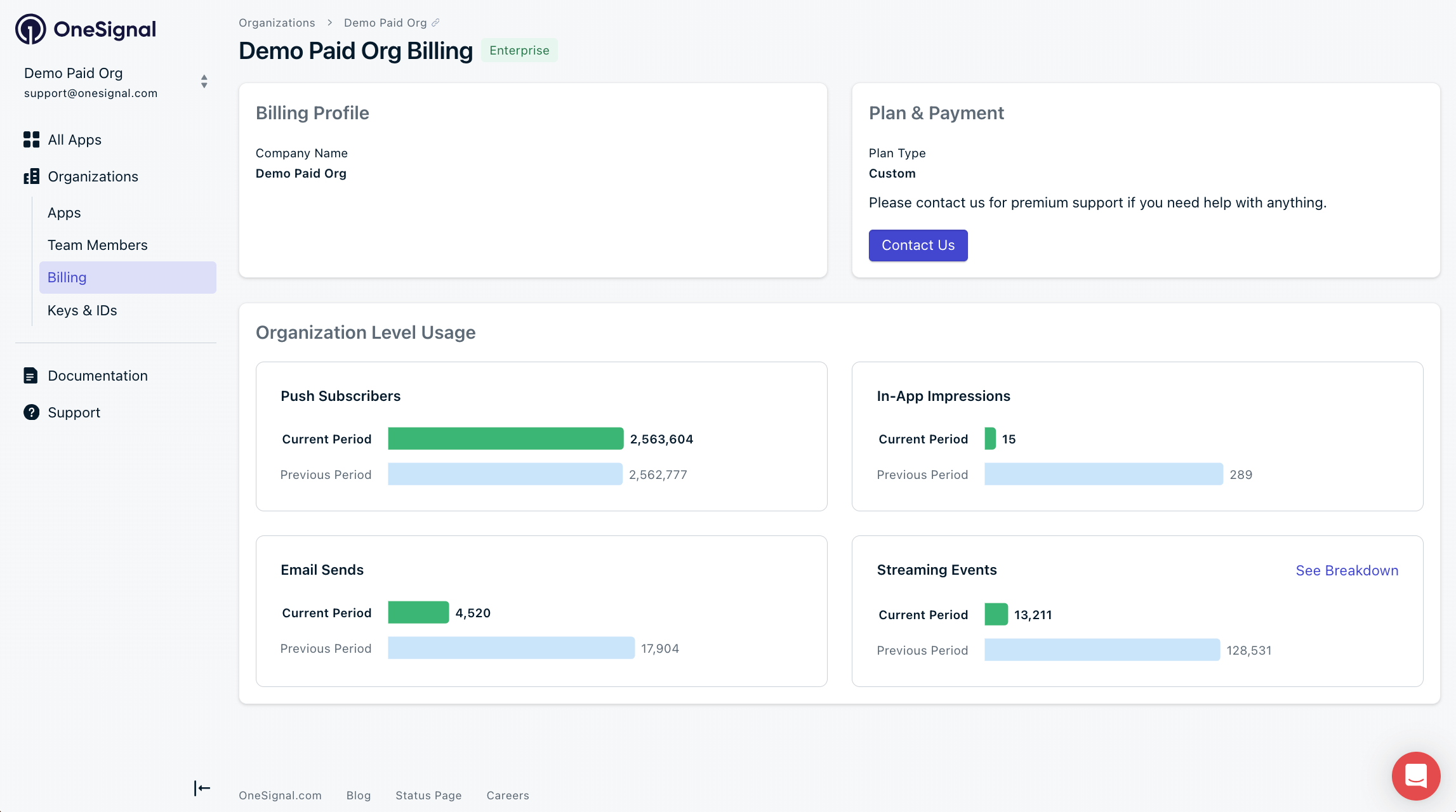
You can also view App-level usage in Settings > Usage.
Download an invoice
Self-serve (Growth & legacy plans)- Go to Organizations > Billing.
- Under Invoices, select the invoice.
- Click Download.
The invoice downloads immediately as a PDF.
ar@onesignal.com with:
- Full company name
- Billing email (if available)
- Organization ID (found in Organizations > Keys & IDs)
Update your payment method
Self-serve (Growth & legacy plans)- Go to Organizations > Billing.
- Next to Payment Method, click Update.
- Enter your updated payment details and Save.
Your updated payment method appears immediately in the billing page.
- Open the secure billing portal from your Billing Welcome Email.
- Enter your updated payment details.
- Save changes.
ar@onesignal.com with:
- Full company name
- Billing email (if available)
- Organization ID (found in Organizations > Keys & IDs)
Change billing information
Self-serve (Growth & legacy plans)- Go to Organizations > Billing.
- Next to Billing Profile, click Edit.
- Enter your updated billing information and Save.
Your updated billing information appears immediately in the billing page.
- Open the secure billing portal from your Billing Welcome Email.
- Enter your updated billing information.
- Save changes.
ar@onesignal.com with:
- Full company name
- Billing email (if available)
- Organization ID (found in Organizations > Keys & IDs)
Upgrade your plan
If you need higher limits or additional features, contact our Sales team.Downgrade to Free
Self-serve (Growth & legacy plans)- Go to Organizations > Billing.
- Select Change Plan.
- Click the Free plan.
- Confirm
ar@onesignal.com to discuss changes.
Reactivate a suspended account
Self-serve accounts are disabled after three failed payment attempts. To reactivate:- Pay any outstanding invoices.
- Allow up to one business day for reactivation.
support@onesignal.com with:
- Full company name
- Billing email (if available)
- Organization ID (found in Organizations > Keys & IDs)
What affects your invoice amount?
Your invoice is based on one or more of the following:- Active Mobile Monthly Active Users (MAU)
- Active Web Push Subscribers
- Email sends
- In-App message impressions
- Event Streams volume
- Custom Event storage
- Mobile MAU + Web Push Subscribers (current pricing model introduced in 2024)
- Push Subscribers (legacy plans only)
How billing is calculated
Monthly Active Users (MAU)
A Monthly Active User (MAU) is a mobile push subscription active within the last 30 days, regardless of current subscription status.- Each active subscription counts separately.
- One user with two active subscriptions counts as 2 MAU.
Web Push Subscribers
Users who subscribed to receive web push notifications from a supported web browser.- Each subscribed browser counts separately.
- One user subscribed on two browsers counts as 2 subscribers.
Push Subscribers (legacy plans only)
Push Subscriber pricing includes total subscribed mobile and web push subscriptions. To reduce subscriber count, remove users via the dashboard or API. See Delete Users.To migrate from Push Subscriber pricing to MAU pricing, contact our Sales team.
Messaging usage
Email sends
You are billed for emails that leave OneSignal, including:- Delivered
- Bounced
- Most Failures
- Invalid ESP credentials
- Delivery Error
In-App impressions
Counts each display of an in-app message in mobile apps. This metric does not include push notifications or email.Event-related billing
Event billing includes both delivery volume and storage volume.Event Streams (delivery volume)
Includes:- Event Streams
- Webhooks
- Integration destinations
| Plan | Active Event Streams | Monthly Event Limit |
|---|---|---|
| Free | 1 | Up to 1,000 events |
| Growth | 3 | Up to 10,000 events |
| Professional | Custom | Based on volume |
| Enterprise | Custom | Based on volume |
Webhooks are a type of Event Stream destination. Events delivered through webhooks and integrations count toward your Event Streams monthly event limit.
Custom Events (storage volume)
Custom Events are billed based on the number of events stored per month. Each plan includes a monthly storage allotment; overages are charged at your contracted unit rate. By default, all events are stored with unlimited retention. You can adjust the retention period per event type at any time. Each plan includes:| Plan | Included Stored Events / Month |
|---|---|
| Growth | 1M |
| Pro | 5M |
| Enterprise | 10M |
How retention affects Custom Event cost
- Retention is measured per event name.
- Default retention is unlimited.
- Minimum retention is 30 days.
- Billing is based on stored events at the end of the billing cycle.
- Shorter retention reduces billable stored events.
Integration events also count toward stored event totals.
FAQ
How can I manage or reduce costs?
You can reduce billing by: If you are on MAU pricing:- Reduce duplicate mobile subscriptions or limit the number of subscriptions per user.
- Use our SDK privacy methods to delay SDK initialization and subscription creation until you are ready to create a subscription for the user.
- Send to more targeted segments.
- Clean inactive and invalid email addresses.
- Shorten retention periods.
- Consolidate similar event names.
- Audit integrations.
- Reduce unnecessary events.
How is billing related to Apps and Organizations?
- You can create unlimited apps and organizations.
- Apps are not billed individually.
- Billing occurs at the Organization level.
- You can create multiple Organizations to:
- Separate apps that you want to be billed for vs those you do not want to be billed for.
- Add apps for different brands, clients, or environments.
- Example: a “Free” Organization for development or testing and a “Paid” Organization for production.
When am I charged?
- Self-serve (Growth & legacy plans): Monthly on the same calendar date you started.
- Professional & Enterprise (contract plans): According to your contract terms.
Can I cancel anytime?
- Self-serve (Growth & legacy plans): Yes. Downgrade to Free.
- Professional & Enterprise (contract plans): Contract terms apply.
Can I pay by invoice?
Custom Professional and Enterprise (contract plans) can be paid by invoice. Ask your Account Manager or contact our Sales team.Can someone else request invoices?
- Self-serve (Growth & legacy plans): Only Org Admins can view and edit billing information in the Organization Billing page.
- Professional & Enterprise (contract plans): Email
ar@onesignal.comwith:- Full company name
- Billing email (if available)
- Organization ID (found in Organizations > Keys & IDs)
Add/remove people from the billing contact list
See Manage Team Members to remove team members from accessing the App and/or Organization. To remove billing contact, please emailar@onesignal.com with the following information:
- Full company name
- Billing email (if available)
- Organization ID (found in Organizations > Keys & IDs)
What payment methods are accepted?
Visa, MasterCard, American Express, Discover, Diners Club International, JCB, and PayPal.Payments are processed by Recurly using 128-bit SSL. OneSignal does not store your card details.