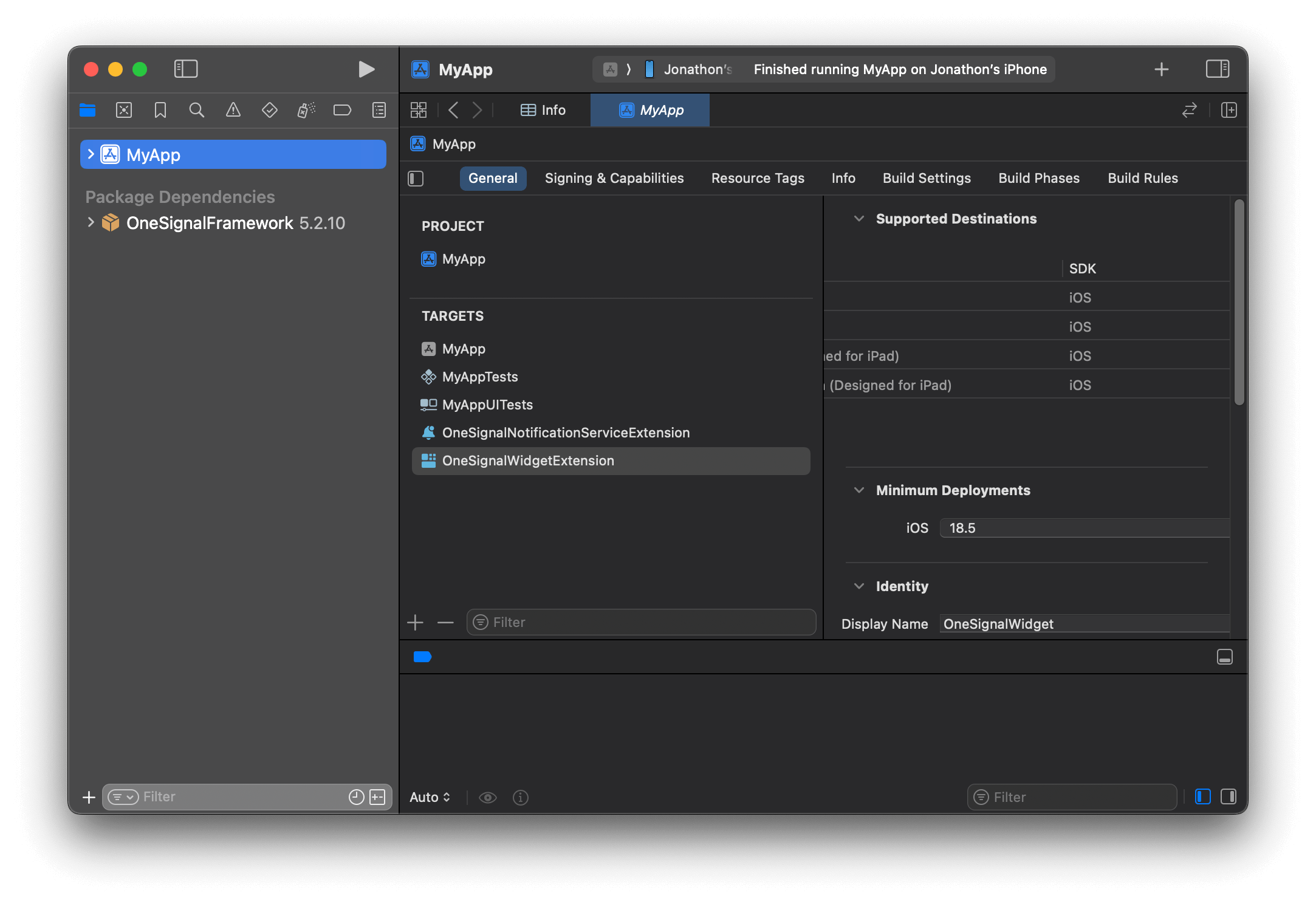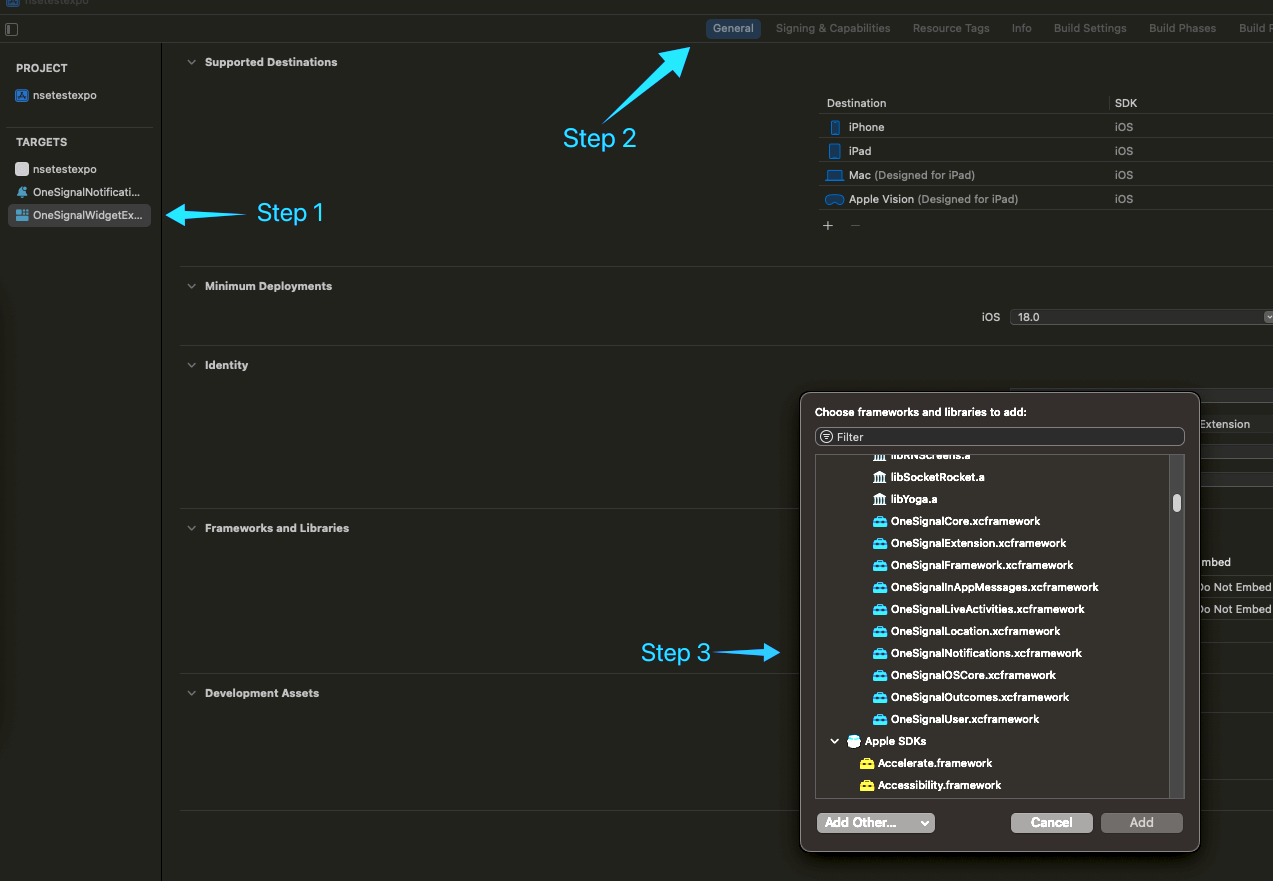Android has a similar feature called Android Live Notifications.
Requirements
- Follow the iOS SDK setup if using native iOS (Swift/Objective-C).
- If using a wrapper SDK (React Native, Flutter, Unity, etc.) follow Mobile SDK setup and then Cross-platform Live Activity SDK Setup.
- OneSignal iOS SDK version 5.2.0+ for push-to-start support (see release notes).
- OneSignal iOS SDK version 5.2.15+ for click tracking and Confirmed Delivery
- iOS 16.1+ and iPadOS 17+
- Use a .p8 APNs key. Apple doesn’t support p12 certificates with Live Activities.
- Xcode 14 or higher
Setup
These steps walk you through setting up Live Activities quickly. For more details and design customizations, see Apple’s Live Activities Developer docs.1. Add a Widget Extension
In Xcode, go to File > New > Target… > Widget Extension.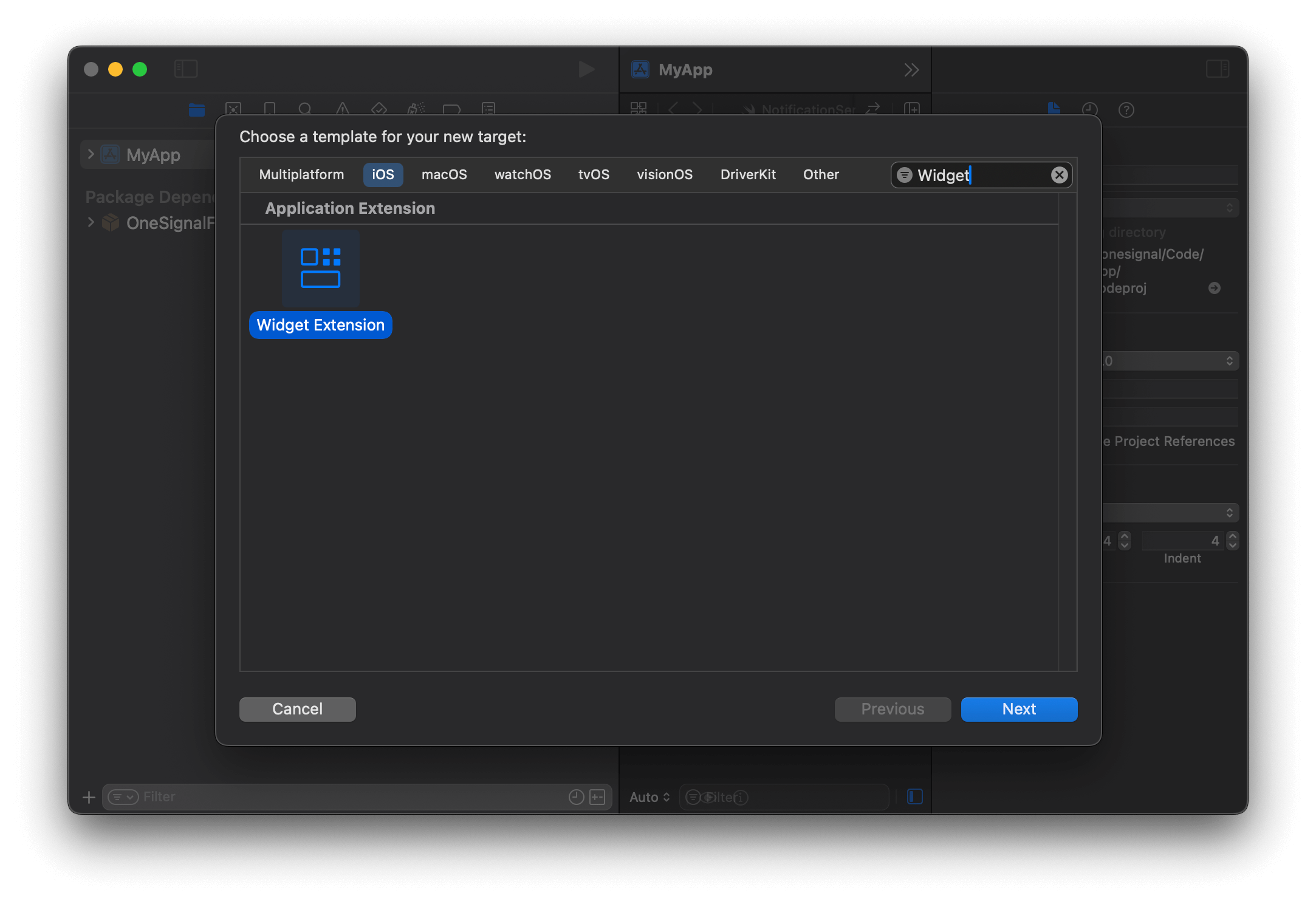
OneSignalWidget) and ensure Include Live Activity is selected. Then click Finish.
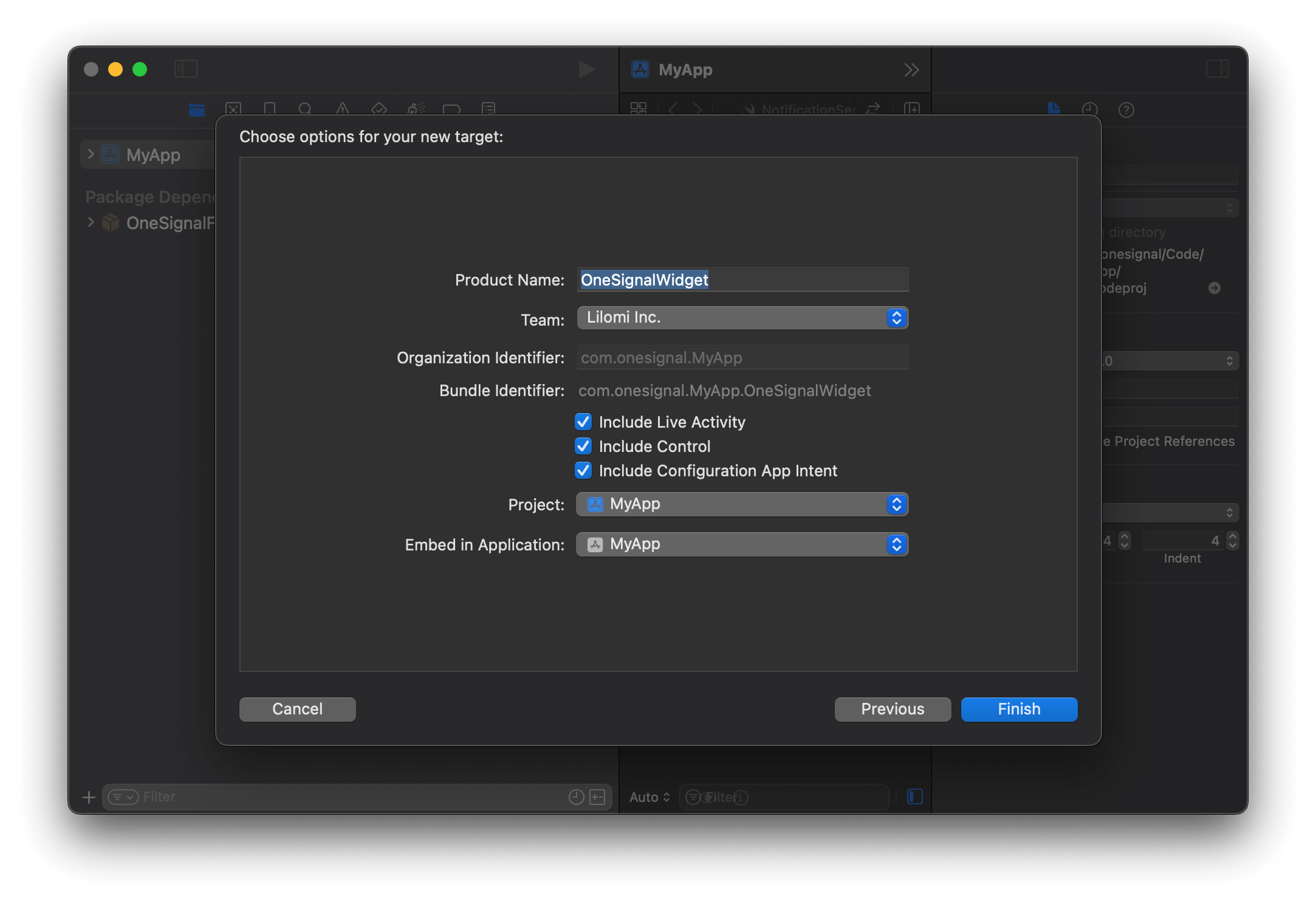
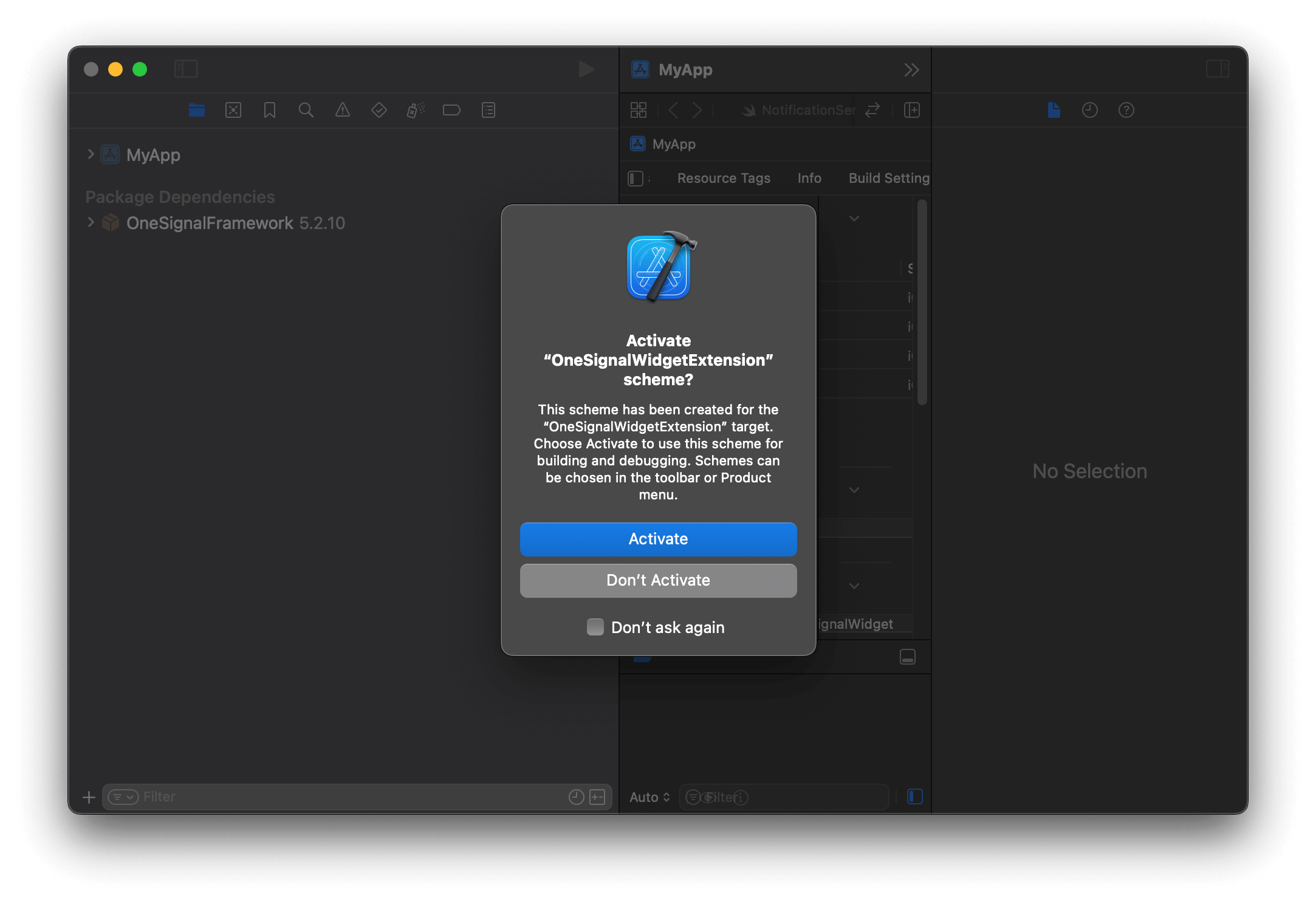
2. Update Info.plist
In your main target’s Info.plist, add the key Supports Live Activities as Boolean, and set it to YES.
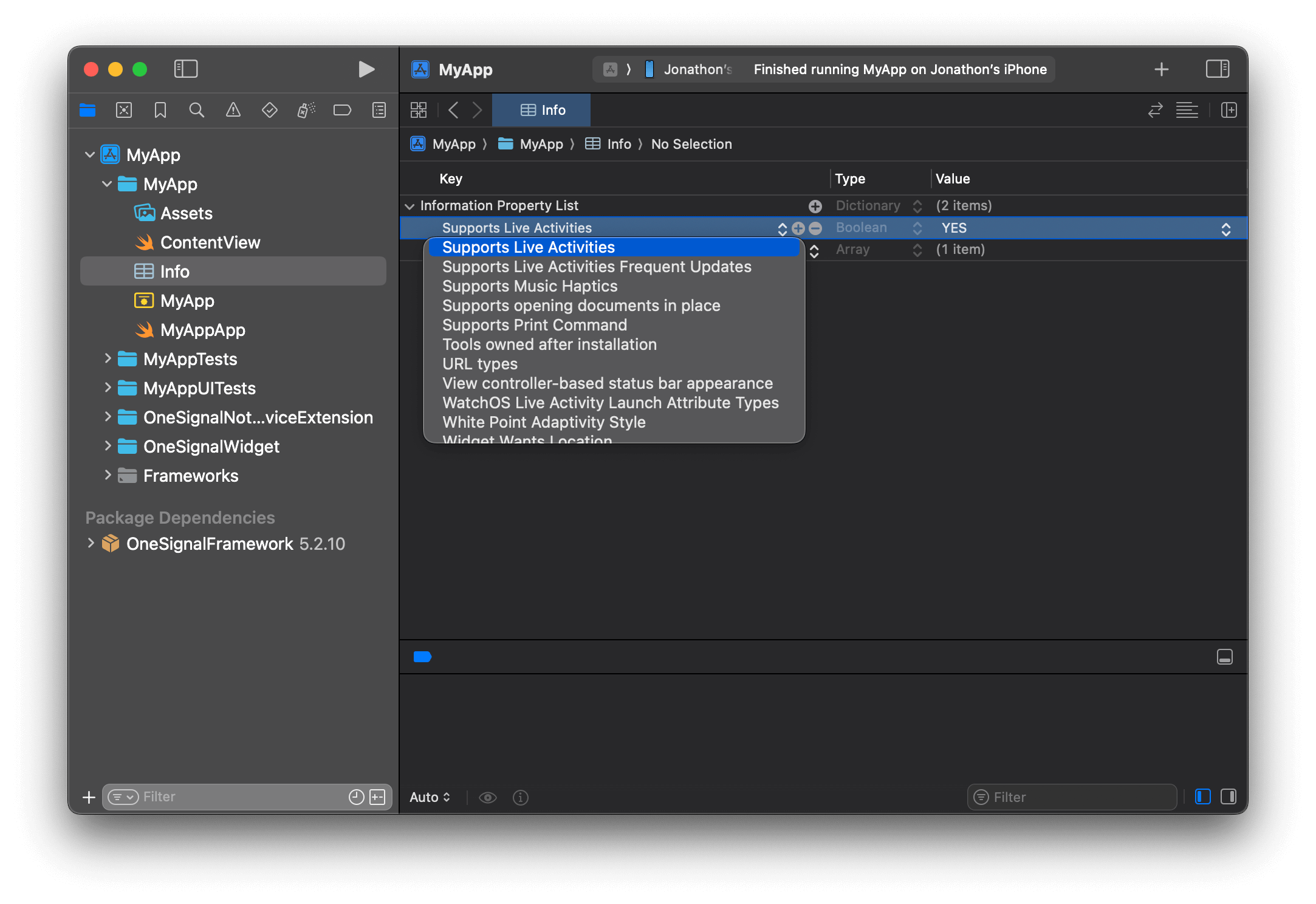
info.plist
When updating Live Activities, you have the option to set a “priority” which Apple uses to determine how urgent the update is. Apple has internal thresholds in which they will throttle requests that use the high priority flag too frequently.If your use cases for Live Activities relies on more frequent high priority updates, you can add the key
NSSupportsLiveActivitiesFrequentUpdates to your Info.plist as a Boolean type set to YES as directed in Apple’s Developer Docs. Users will be presented with a dialog when the Live Activity exceeds its push budget, and if they allow the Live Activity to continue, the budget will automatically be increased for a seamless user experience.3. Add SDK
- Package Manager
- Cocoapods
In your Widget Extension target, add the 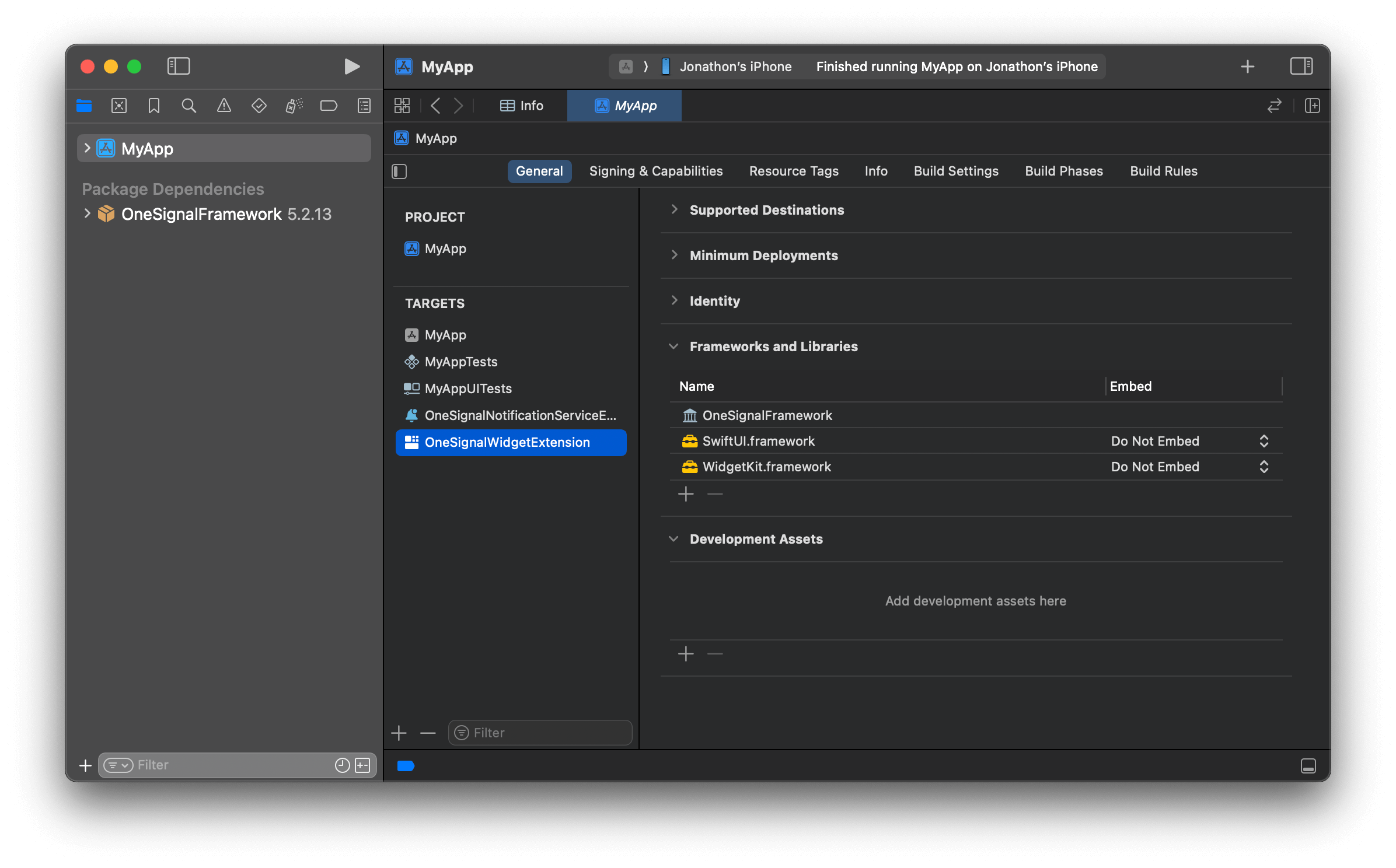
OneSignalFramework under General > Frameworks, Libraries and Embedded Content: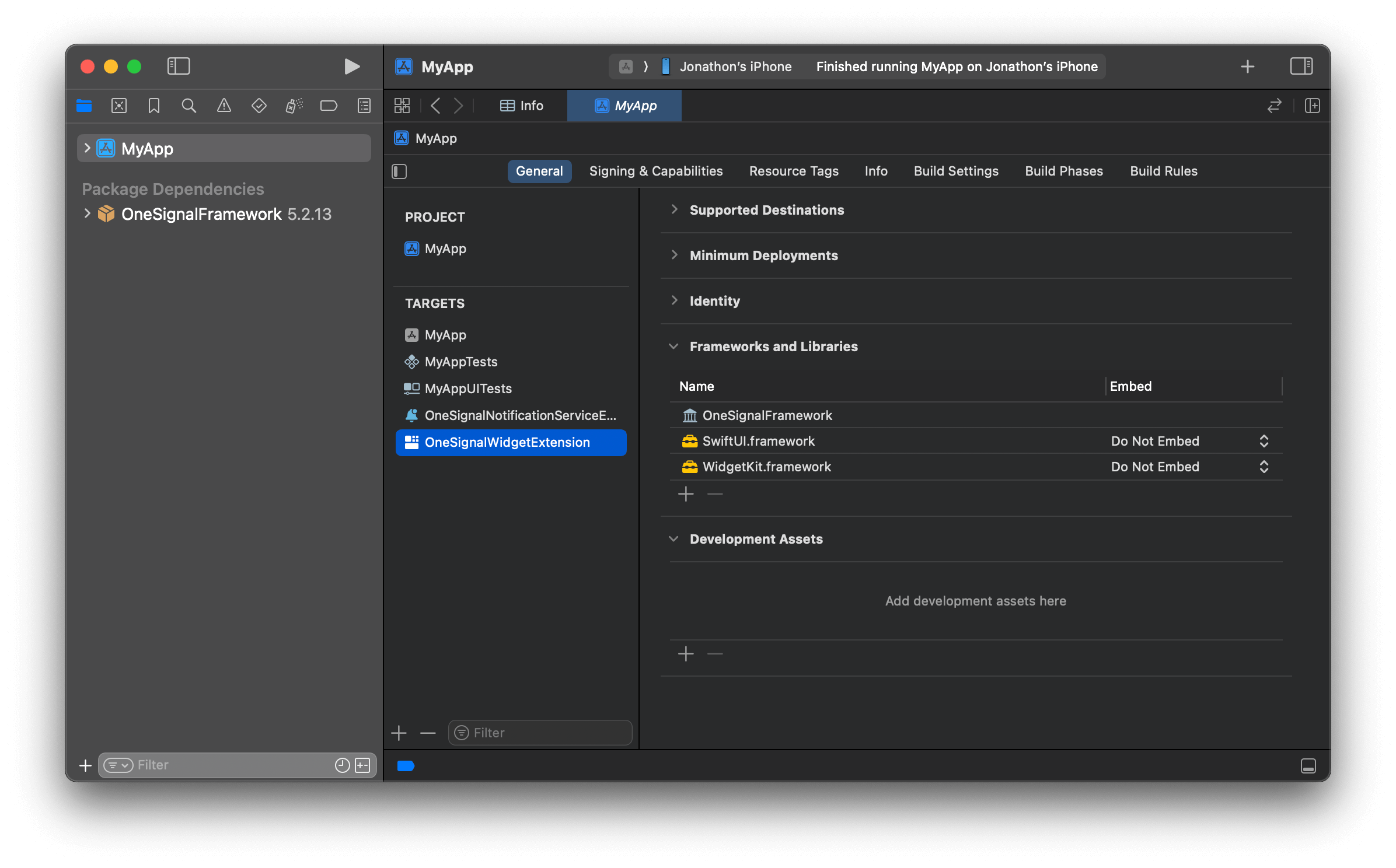
4. Define widget attributes and UI
Open theyour-nameLiveActivity.swift file (example: OneSignalWidgetLiveActivity.swift) to define the properties of the struct and to make changes to the widget UI.
your-nameAttributesdescribes the static content of your Live Activity.ContentStatedescribes the dynamic content of your Live Activity.
OneSignalWidgetLiveActivity.swift file.
your-nameLiveActivity.swift
5. Allow main target membership
Add your main app target to the Target Membership list in theyour-nameLiveActivity.swift file.
In Xcode, open the Inspector panel on the right side of the screen. Within Target Membership, click the + button and select your main app target containing the ContentView and your OneSignal initialization code.
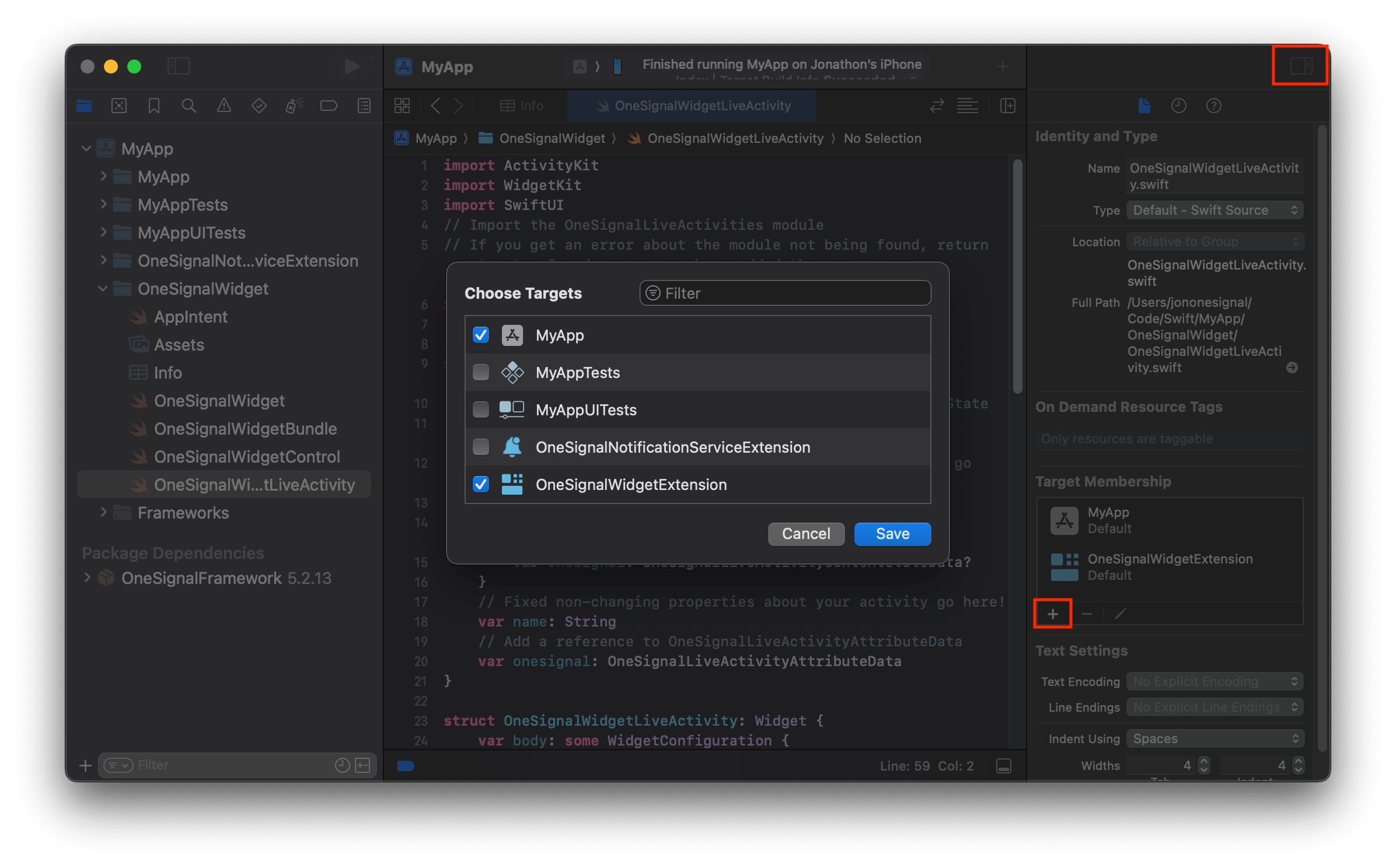
6. Add the setup method to your AppDelegate
CallOneSignal.LiveActivities.setup in your AppDelegate, after OneSignal SDK initialization.
Replace OneSignalWidgetAttributes with the name of your Live Activity attributes struct.
AppDelegate
Starting a Live Activity
There are 2 options to start a Live Activity on a device:- Push-to-start
- Trigger-in-app
Send a Push To Start API request. Be sure all names and IDs match your widget’s configuration exactly (parameters are case-sensitive). If anything is missing or incorrectly added, you may encounter issues when trying to launch the widget.Here is an example request that will work for the example above.Replace: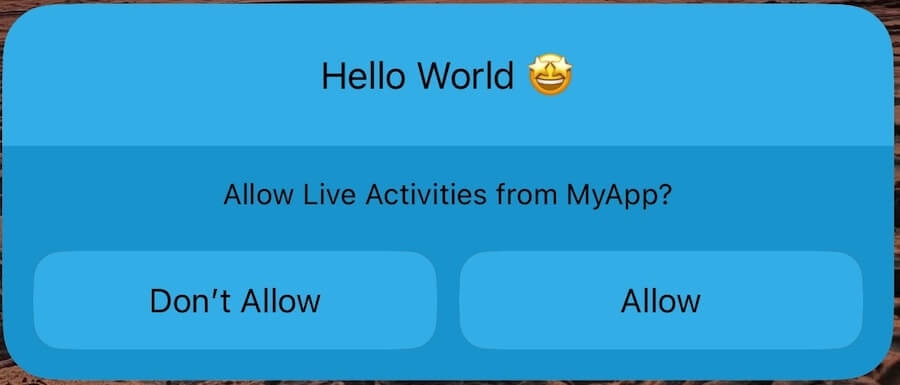
-
YOUR_APP_IDwith your OneSignal App ID. -
YOUR_APP_API_KEYwith your OneSignal API key. -
OneSignalWidgetAttributeswith the name of your Widget Attributes struct.curl
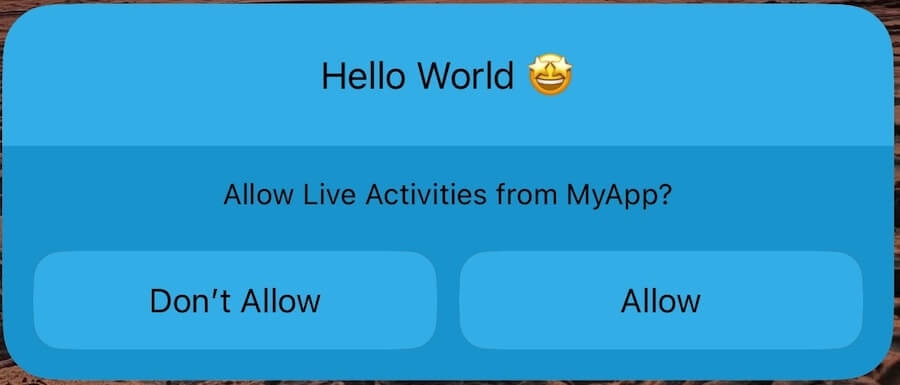
You successfully started a Live Activity with push-to-start!Users will need to select “Allow” to continue getting updates.
Tracking Live Activity Clicks
Track when users tap on your Live Activities and Dynamic Islands by implementing OneSignal’s click tracking. This enables you to measure engagement and optionally deep link users to specific content in your app.Step 1: Add Click Tracking to Your Widget
Add the.onesignalWidgetURL() modifier to any UI component in your Live Activity widget that you want to track clicks on:
- You can pass a URL for deep linking or
nilif you only want click tracking without navigation - The view hierarchy cannot include Apple’s
.widgetURL()modifier if you’re using.onesignalWidgetURL() - Apply the modifier to both the main Live Activity view and Dynamic Island if you want to track clicks on both
Step 2: Handle URLs in Your App
Add URL handling in your app to track clicks and route users appropriately:trackClickAndReturnOriginal() method automatically tracks the click with OneSignal and returns the original URL you specified in the widget for your app to handle.
Updating a Live Activity
Use the Update Live Activity API to update active widgets. Match theactivity_id used when starting the activity.
This example request will update the push-to-start widget because it has the activity_id titled push-to-start that we defined.
To update the click-to-start widget, update the request path to use click-to-start instead of push-to-start.
curl
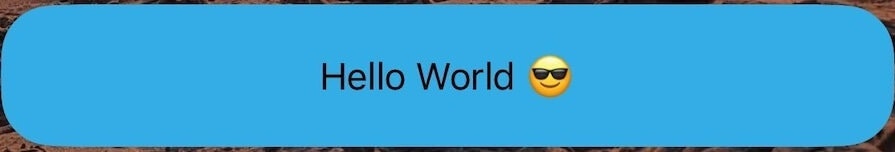
You successfully updated a Live Activity!Checkout the Update Live Activity API for more information on updating a Live Activity.
Ending a Live Activity
Using the same Update Live Activity API, we can end a Live Activity by setting"event": "end".
curl
- Use our SDK
exit()method. - User manually swipes the Live Activity away.
- User revokes permission for Live Activities in their iOS Settings.
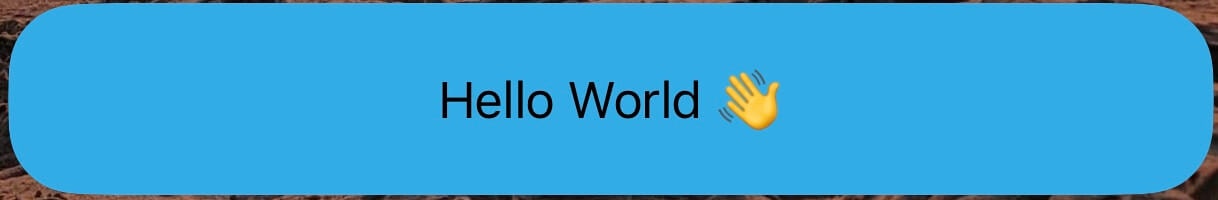
You successfully ended the Live Activity and completed the example!
Best practices & recommendations
Design considerations
- Follow Apple’s Live Activities Human Interface Guidelines.
- Prioritize important information to make it easy to understand at a quick glance.
- Don’t add elements to your app that draw attention to the Dynamic Island.
- Use margins and maintain space between elements.
- Use a bold color for the background. Design for both Light and Dark mode.
Functionality
- Apple requires each Live Activity presentation to be supported.
- Test your deep links.
- Review Apple’s guide on Displaying Live Data with Live Activities.
- Avoid displaying sensitive information in a Live Activity.
Setting a fallback message
- In certain cases where the user is unable to receive an update to their live activity, after one has been started, opening the app should refresh them to continue
- To account for this, you would set the stale date to a date and time in the future, after you know you would have sent your first update to the user, and those who have not received the update would get shown the fallback message.
- You can listen for this “stale” state in your widget UI to show a fallback message:
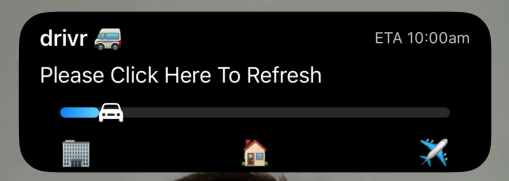
FAQ
What is the budget for high-priority updates?
Apple does not provide a fixed limit for high-priority (priority: 10) updates, but they do enforce a dynamic system-level budget. Sending too many high-priority updates in a short period may result in throttling, where updates are delayed or dropped.
To reduce the risk of throttling:
- Use a mix of priority levels: Apple recommends using both
priority: 5(standard) andpriority: 10(high) for balance. - Reserve
priority: 10for time-sensitive or critical updates only (e.g., order status changes, game scores).
- Add the key
NSSupportsLiveActivitiesFrequentUpdatesto your app’sInfo.plistfile, set as a BooleanYES. - When this budget is exceeded, iOS may prompt the user to allow additional updates. If the user agrees, Apple will automatically expand the allowed update limit to maintain a seamless experience.
Can I read Live Activity updates from the main app?
Yes. You can observe updates for debugging or UI sync:The API returned a 400 with an error message stating I’m over the subscriber limit. What do I do?
If your push subscriber count is greater than the Push Subscribers for your plan, please upgrade your account to the next plan, or reach out tosupport@onesignal.com. For the latest plan details, please see here.
How do I avoid sending both push and Live Activities?
Your application may already send a series of Push Notifications, where your designed Live Activity replaces the need for these Push Notifications. For example, if you send score updates via Push, you could replace this through a Live Activity. In order to ensure your users are not getting too many messages, we recommend as your user opts in for a Live Activity, to add a data tag. By adding this data tag, you can exclude users with this data tag from push messages that may contain the same or similar content. Read more on Data Tags and Segments.Troubleshooting
No recipients
In order for your users to be found when trying to start or update a Live Activity, you must ensure that the activity type, widget, and cURL request all have matching values.-
Check the path parameters in your request to ensure that you are sending a correctly formatted request to the server. The App ID must match your App ID used in the
OneSignal.Initializemethod and the activity type must match that of the type you’ve defined in your Live Activity file. - In the body of the Push To Start API request, you should have the following parameters:
event:"start"event_updates: The dynamic data you have defined in your struct under activity type and that is used in your widget. Ensure the letter casing and variables all match between the request, the type, and the widget.event_attributes: Static data follows the same logic as Event Updates and must include all variables in use, and must match across all parts of the live activity and the requestactivity_id: This will assign an ID to the widget and is what will be used to update the activity after it has been launched on the user’s device.name: The Live Activity Name.contents: The message content required for sending push.headings: The message heading required for sending push.- A targeting parameter like
included_segments. Available options.
Activity sent, but not received
- Ensure that the request is formatted correctly. If any fields that are used in the Widget are omitted, the activity may not launch or update as expected.
-
In your API request, determine the
prioritylevel you are setting. If you are setting this to10(highest priority), try lowering it to5and test again. Apple will throttle requests being sent out too frequently per their own internal rate limits.
NSSupportsLiveActivitiesFrequentUpdates to your Info.plist as a Boolean type set to YES as directed in Apple’s Developer Docs. User will be presented with a dialog when the Live Activity exceeds its push budget, and if they allow the Live Activity to continue, the budget will automatically be increased for a seamless user experience.
Need help?Chat with our Support team or email
support@onesignal.comPlease include:- Details of the issue you’re experiencing and steps to reproduce if available
- Your OneSignal App ID
- The External ID or Subscription ID if applicable
- The URL to the message you tested in the OneSignal Dashboard if applicable
- Any relevant logs or error messages