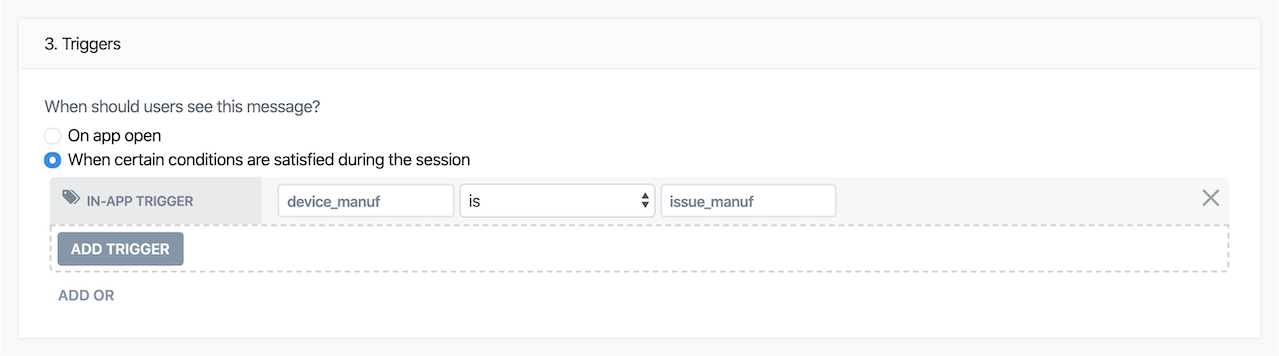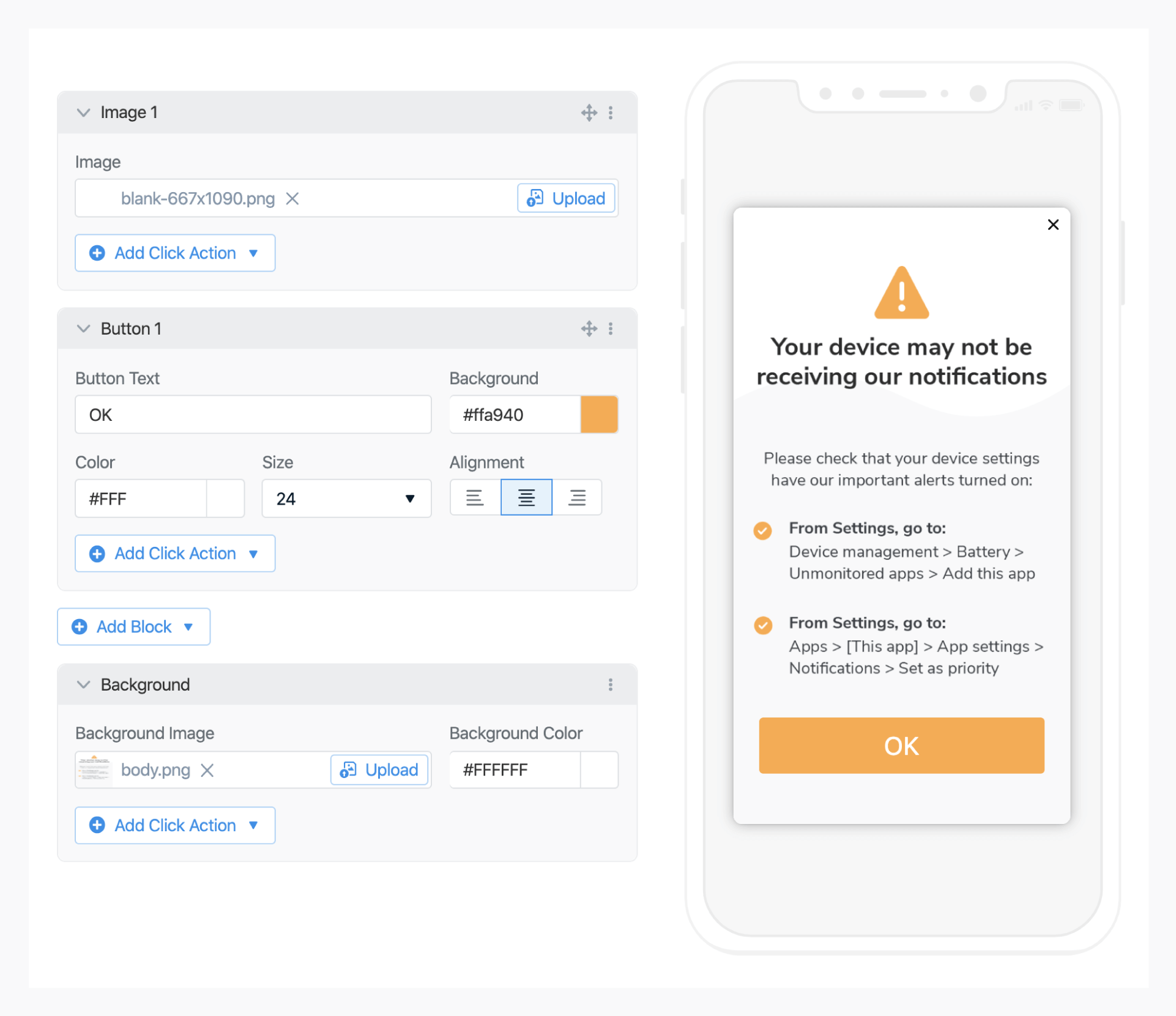//Gets the device model
String deviceModel = android.os.Build.MODEL;
//Gets the device manufacturer
String deviceManufacturer = android.os.Build.MANUFACTURER;
HashSet<String> manufWithIssues = new HashSet<>(Arrays.asList("samsung","huawei","xiaomi","oppo","vivo","lenovo","sony","asus"));
if (manufWithIssues.contains(deviceManufacturer.toLowerCase()){
//Based on the device manufacturer you can trigger the IAM to show
OneSignal.addTrigger("device_manuf", "issue_manuf"); //"issue_manuf" == deviceManufacturer
}