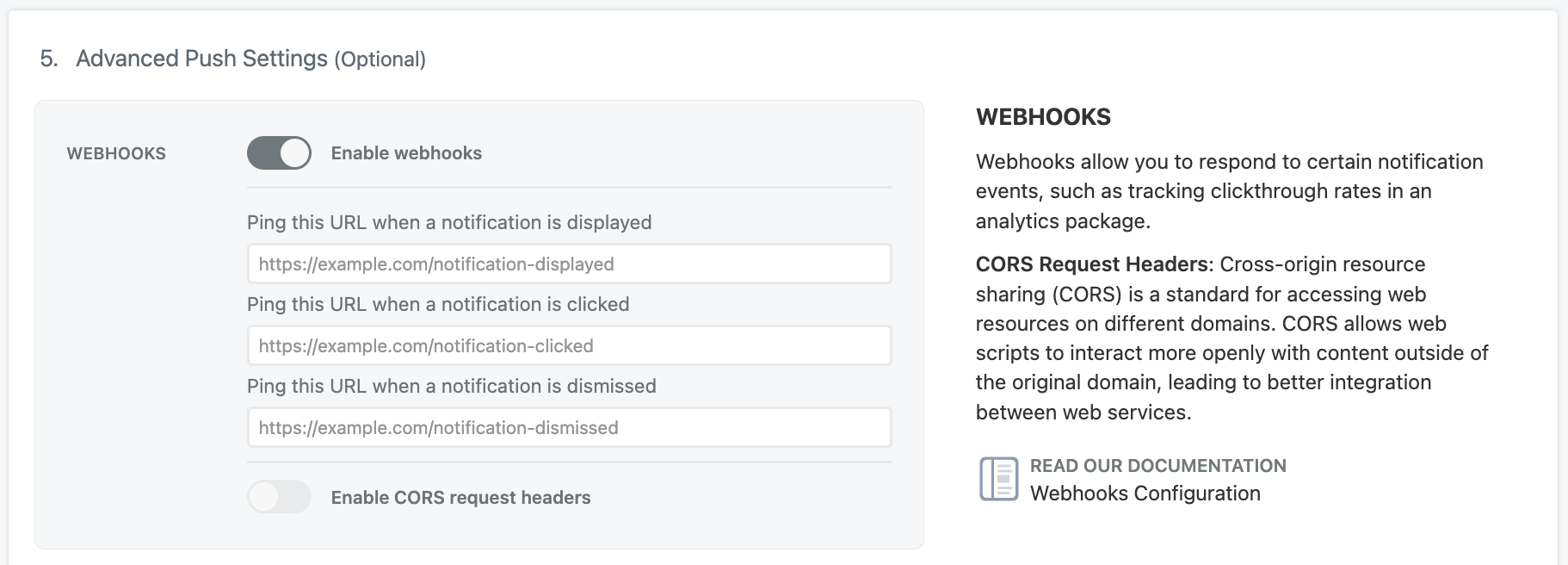Overview
Web Push Webhooks allow you to receive real-time HTTP POST notifications whenever users interact with your push notifications. When a notification is displayed, clicked, or dismissed, OneSignal automatically sends the notification data and any custom parameters to your specified webhook URL.
Key Benefits:
- Track notification engagement in real-time
- Trigger automated workflows based on user interactions
- Sync notification data with your analytics platform
- Implement custom business logic for notification events
Browser Support
| Browser | Platform Support | Webhook Events Available |
|---|
| Chrome | macOS, Windows, Android | All events (display, click, dismiss) |
| Firefox | macOS, Windows, Android | Display and click events |
| Safari | Not supported | None |
Available Webhook Events
notification.willDisplay
Triggered immediately after a notification appears on the user’s screen.
Use cases: Track delivery rates, log impression data, trigger follow-up campaigns
notification.clicked
Triggered when a user clicks on the notification body or any action button.
Use cases: Track engagement rates, trigger conversion events, redirect users to specific content
notification.dismissed
Triggered when a user actively dismisses a notification or when it expires automatically.
Browser support: Chrome only
Use cases: Track dismissal rates, optimize notification timing, A/B test notification content
Important: Clicking the notification body or action buttons does NOT trigger the dismissed webhook.
Setup Methods
Navigate to Settings > Web in your OneSignal dashboard
Enable the “Enable webhooks” toggle
Enter your webhook URLs for each event you want to track
Add webhook configuration to your existing OneSignal.init() method:// Add to your existing OneSignal initialization - do NOT call init twice
OneSignal.init({
// Your other existing settings here
webhooks: {
cors: false, // Recommended: leave as false unless you need custom headers
'notification.willDisplay': 'https://yoursite.com/webhook/display',
'notification.clicked': 'https://yoursite.com/webhook/click',
'notification.dismissed': 'https://yoursite.com/webhook/dismiss' // Chrome only
}
});
Make sure your webhook URLs are HTTPS (required by Chrome’s security policies).
CORS Configuration
The cors setting determines what headers and data your webhook endpoint receives:
cors: false (Recommended): Simpler setup, no CORS configuration needed on your servercors: true: Provides additional headers but requires CORS support on your server
When to use cors: true:
- You need the
Content-Type: application/json header
- You want the
X-OneSignal-Event header for easier event identification
- Your server already supports CORS for non-simple requests
Standard Request (cors: false)
Your webhook endpoint receives a POST request with this payload structure:
{
"event": "notification.clicked",
"notificationId": "ed46884e-0e3f-4373-9e11-e28f27746d3d",
"heading": "Your notification title",
"content": "Your notification message",
"additionalData": {
"userId": "12345",
"campaignId": "summer-sale",
"customField": "customValue"
},
"actionId": "buy-now-button",
"url": "https://yoursite.com/product/123"
}
Enhanced Request (cors: true)
Same payload as above, plus these additional headers:
Content-Type: application/json
X-OneSignal-Event: notification.clicked
Payload Field Reference
| Field | Type | Description | Always Present |
|---|
event | string | Event type that triggered the webhook | ✅ |
notificationId | string | Unique OneSignal notification identifier | ✅ |
heading | string | Notification title | Only if provided |
content | string | Notification message body | Only if provided |
additionalData | object | Custom data sent with notification | Only if provided |
actionId | string | ID of clicked action button (empty string = notification body clicked) | Click events only |
url | string | Launch URL for the notification | Only if provided |
subscriptionId | string | OneSignal user/subscription ID | CORS enabled only |
Implementation Best Practices
Webhook Endpoint Requirements
Security:
- Use HTTPS URLs only (HTTP URLs will be blocked by Chrome)
- Implement proper authentication/validation for your webhook endpoints
- Consider rate limiting to handle high-volume notifications
Response Requirements:
- Return HTTP 200 status for successful processing
- Respond within 10 seconds to avoid timeouts
- Handle duplicate webhook calls gracefully (implement idempotency)
Error Handling
// Example webhook endpoint (Node.js/Express)
app.post('/webhook/notification', (req, res) => {
try {
const { event, notificationId, additionalData } = req.body;
// Validate required fields
if (!event || !notificationId) {
return res.status(400).json({ error: 'Missing required fields' });
}
// Process the webhook data
processNotificationEvent(req.body);
// Always respond with 200 OK
res.status(200).json({ success: true });
} catch (error) {
console.error('Webhook processing error:', error);
res.status(500).json({ error: 'Internal server error' });
}
});
Common Issues and Solutions
Webhooks Not Firing
Possible causes:
- Webhook code not present on all pages with OneSignal initialization
- User hasn’t visited a page with webhook code after it was added
- HTTPS requirement not met
- Server returning non-200 status codes
Solution: Ensure webhook configuration is included in your OneSignal init code on all pages where notifications are active.
Missing Data in Webhooks
Cause: Webhooks only track events for users who visit pages with the webhook configuration active.
Solution: Deploy webhook code to all pages with OneSignal, not just specific landing pages.
Duplicate Webhook Calls
Cause: Network issues or browser behavior may cause duplicate requests.
Solution: Implement idempotency using the notificationId field to deduplicate events.
Webhook Limitations
- One webhook URL per event: You cannot set multiple webhook URLs for the same event type
- HTTPS only: HTTP URLs will not work due to browser security restrictions
- Chrome-only dismissal tracking: The
notification.dismissed event only works in Chrome
- Page dependency: Users must visit pages with webhook code active for tracking to work
Testing Your Webhooks
- Send a test notification through your OneSignal dashboard
- Monitor your webhook endpoint for incoming requests
- Verify payload structure matches your expectations
- Test different scenarios:
- Notification display
- Clicking notification body
- Clicking action buttons (if configured)
- Dismissing notifications (Chrome only)
Next Steps
After setting up webhooks, consider:
- Analytics Integration: Forward webhook data to your analytics platform
- User Segmentation: Use webhook events to create user segments based on engagement
- Automated Workflows: Trigger email campaigns or app notifications based on push notification interactions
- A/B Testing: Use webhook data to measure the effectiveness of different notification strategies