Live Activities are an iOS feature, but you can achieve similar capabilities with Android Live Notifications.
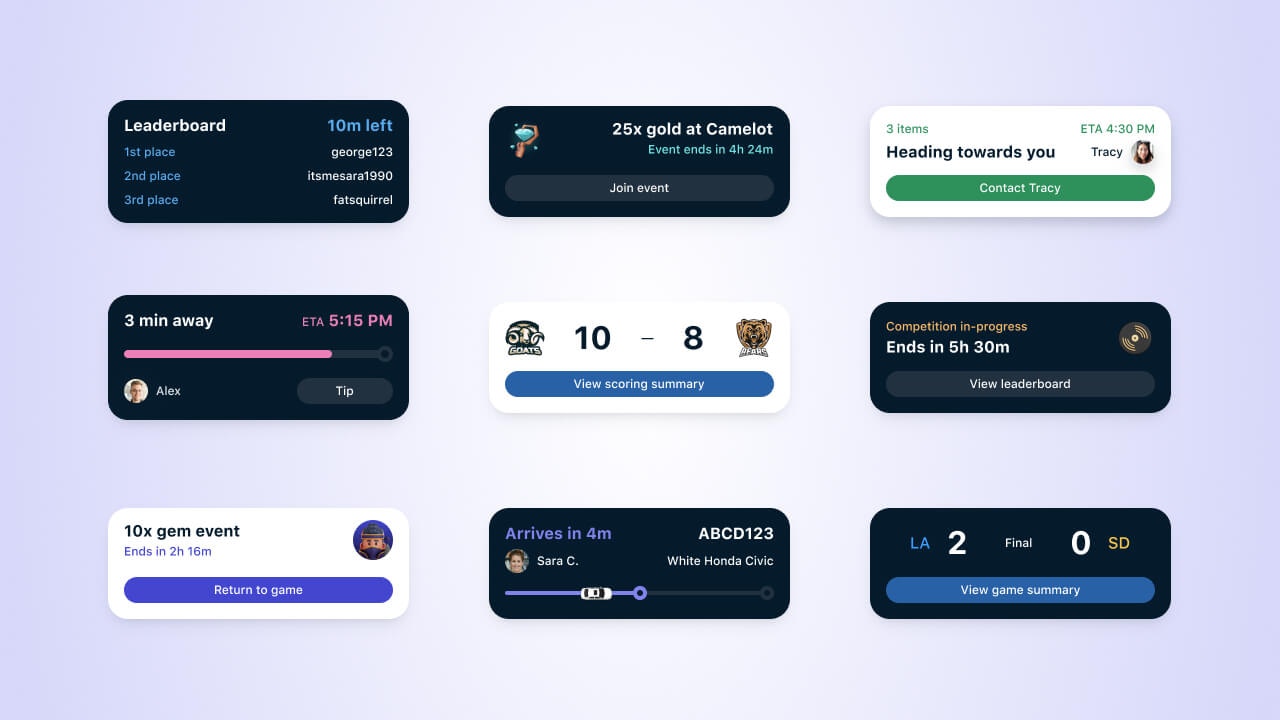
Why use Live Activities?
Live Activities are great for real-time, transactional, or time-bound updates.- Visible for up to 8 hours
- Provisional — no permission is required to show the first Live Activity
- Highly engaging and visible on premium device surfaces like the Lock Screen and Dynamic Island
Why use OneSignal?
OneSignal simplifies Live Activities by handling:- Temporary push token management
- Scaling to millions of devices with a single API call
- Real-time analytics and performance insights
- Cross-channel orchestration with Push, Email, SMS, and In-App Messages
Live Activities are available on all plans except Free plans with more than 10,000 opted-in subscribers. See pricing or contact
support@onesignal.com for assistance.Getting started with Live Activities
Requirements
- iOS 16.1+ or iPadOS 17+
- OneSignal Mobile SDK integrated
- Setup completed per our Live Activities Developer Guide
- Click tracking and Confirmed Delivery require iOS SDK version 5.2.15 or higher
How Live Activities work
- Visible Duration: Active for up to 8 hours (can be removed using the
dismissal_dateparameter in the Update Live Activity API). - No Permission Needed: First activity is provisional; future ones depend on user settings.
- Limit: Max 5 Live Activities per app simultaneously.
- Remote Start: Supported from iOS 17.2+ via push.
- Non-promo Use: Must provide user value—not designed for ads.
Creating & Updating a Live Activity
Start a Live Activity
Live Activities can be started in 2 ways:
- Using our Start Live Activity API aka “push-to-start”.
- Triggering it in-app (Live Activities Developer Setup).
Update a Live Activity
Use the Update Live Activity API and pass the
activity_id to update all associated devices.End a Live Activity
Live Activities can end in the following ways:
- OneSignal SDK (`exitLiveActivity`)
- Update Live Activity API
- User actions
- Sends a request to OneSignal’s server to stop sending updates for the given
activityId. - Does not remove the Live Activity from the screen. It will be removed automatically after 4 hours or via user action.
The SDK method does not dismiss the Live Activity visually.
- Developers must use the API with
dismissal_dateor native iOS methods (e.g.,activity.end(dismissalPolicy: .immediate)). - User must have clicked “Allow” for the Live Activity to be removed programmatically.
Analytics & reporting
OneSignal provides comprehensive analytics to help you measure and optimize the performance of your Live Activities. Track key metrics like delivery rates, clicks, failures, and subscription changes. Key metrics available:- Sent: Live Activities sent from OneSignal to Apple Push Notification service (APNs)
- Confirmed Delivery: Live Activities confirmed delivered to devices (requires iOS SDK 5.2.15+)
- Failed: Live Activities that failed to deliver
- Unsubscribed: Subscriptions marked unsubscribed when users dismiss or disable Live Activities
- Clicked: Total clicks across all Live Activities
For detailed information on message reports, audience activity, exporting data, and performance analysis, see our Live Activities Analytics guide.
Best practices & guidelines
Functionality
- Use Live Activities for transactional or contextual updates (e.g., ETA, score, timer).
- Instead of users constantly going into your app to check for statuses or changes, they can get updates at a glance of their phone.
- Events or tasks with a defined beginning and an end. Do not use a Live Activity to display ads or serve purely promotional purposes. What value are you providing?
- Avoid excessive updates to preserve device battery.
- Ensure a Live Activity is for an event or task that is no longer than 8 hours, and that it is only showing for as long as it is useful to the user.
UI/UX
- Support all Live Activity presentations: Compact, Minimal, Expanded, Lock Screen.
- Use branding, spacing, and dark/light themes correctly.
- Prioritize clarity and tap targets. Don’t try to draw attention to the Dynamic Island.
- Avoid displaying sensitive information in a Live Activity.
Refer to Apple’s Live Activities Human Interface Guidelines for more information on best practices for Live Activities.
Targeting & sending at scale
Ensure that a Live Activity appears when expected, usually when a user takes an action (e.g. to follow an event) or opens the app to check for updates (e.g. updated delivery time).- Target segments of users for events like sports games, concerts, or other live events.
- Target individual users for personal or transactional events.
Details on how to target users can be found in our Sending messages with the OneSignal API docs.
NSSupportsLiveActivitiesFrequentUpdates to your Info.plist as a Boolean type set to YES as directed in Apple’s Developer Docs. Users will be presented with a dialog when the Live Activity exceeds its push budget, and if they allow the Live Activity to continue, the budget will automatically be increased for a seamless user experience.
FAQ
Do I have access to Live Activities in my plan?
Live Activities are available on all plans except for Free plans with more than 10,000 opted-in subscribers. If you have more than 10,000 opted-in subscribers on a Free Plan, you can upgrade to use Live Activities. See pricing or contactsupport@onesignal.com for assistance.
What is the budget for high-priority updates?
Apple does not provide a fixed limit for high-priority (priority: 10) updates, but they do enforce a dynamic system-level budget. Sending too many high-priority updates in a short period may result in throttling, where updates are delayed or dropped.
To reduce the risk of throttling:
- Use a mix of priority levels: Apple recommends using both
priority: 5(standard) andpriority: 10(high) for balance. - Reserve
priority: 10for time-sensitive or critical updates only (e.g., order status changes, game scores).
- Add the key
NSSupportsLiveActivitiesFrequentUpdatesto your app’sInfo.plistfile, set as a BooleanYES. - When this budget is exceeded, iOS may prompt the user to allow additional updates. If the user agrees, Apple will automatically expand the allowed update limit to maintain a seamless experience.
Where can I see Live Activities in the OneSignal Dashboard?
Live Activities can only be sent via our Live Activities APIs. However, you can view historically sent Live Activities (up to 30 days) in the dashboard in Sent Messages, after filtering for Live Activities. Here you will be able to see which Live Activities were sent, what updated information was sent, and the audience size that received the update.What devices work with Live Activities?
Apple keeps an updated compatibility guide with all devices that work with iOS 16+ and iPadOS 17+.You should now be equipped with everything you need to know about Live Activities.Start setting up your Live Activities by following our Live Activities Developer Docs.