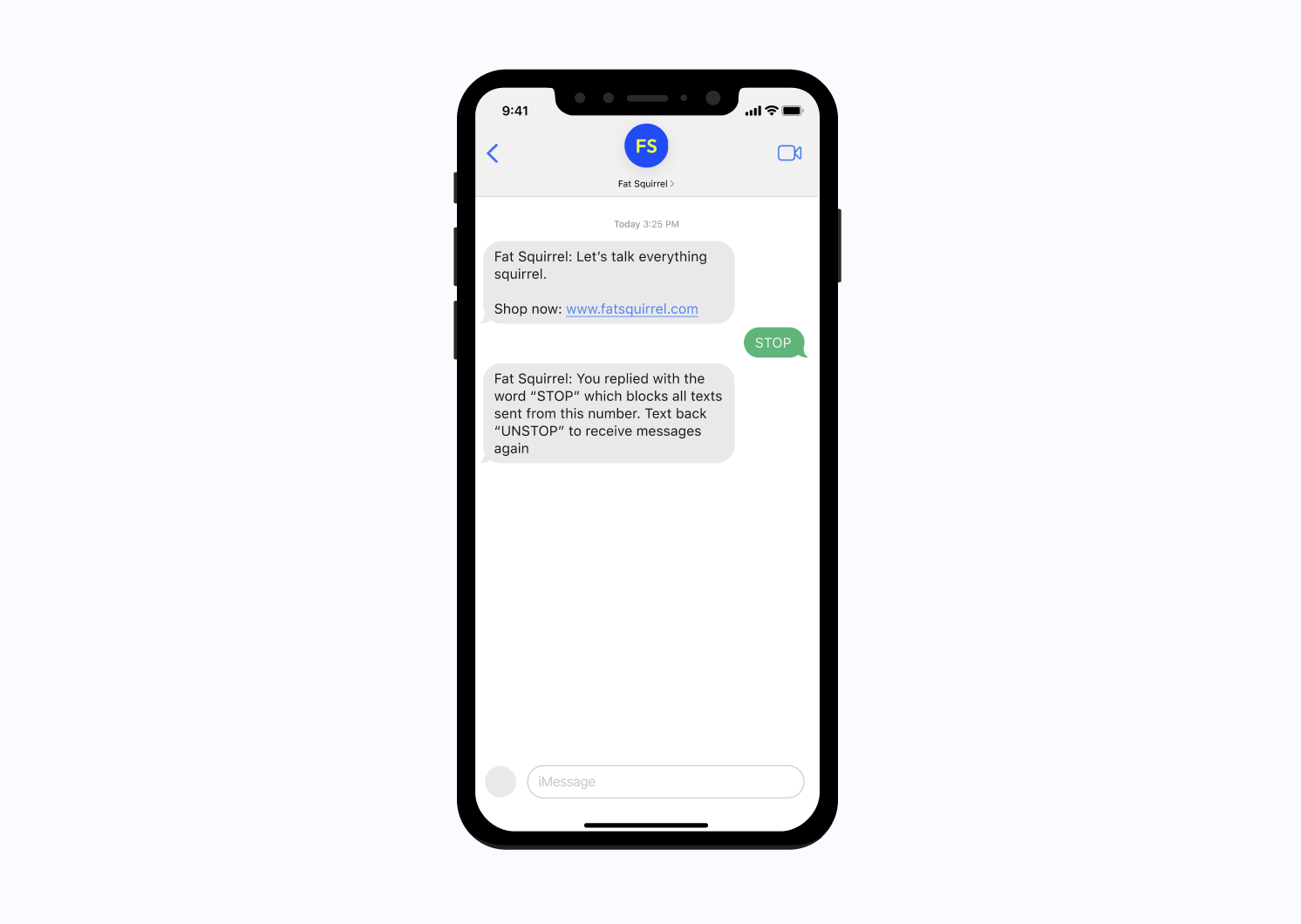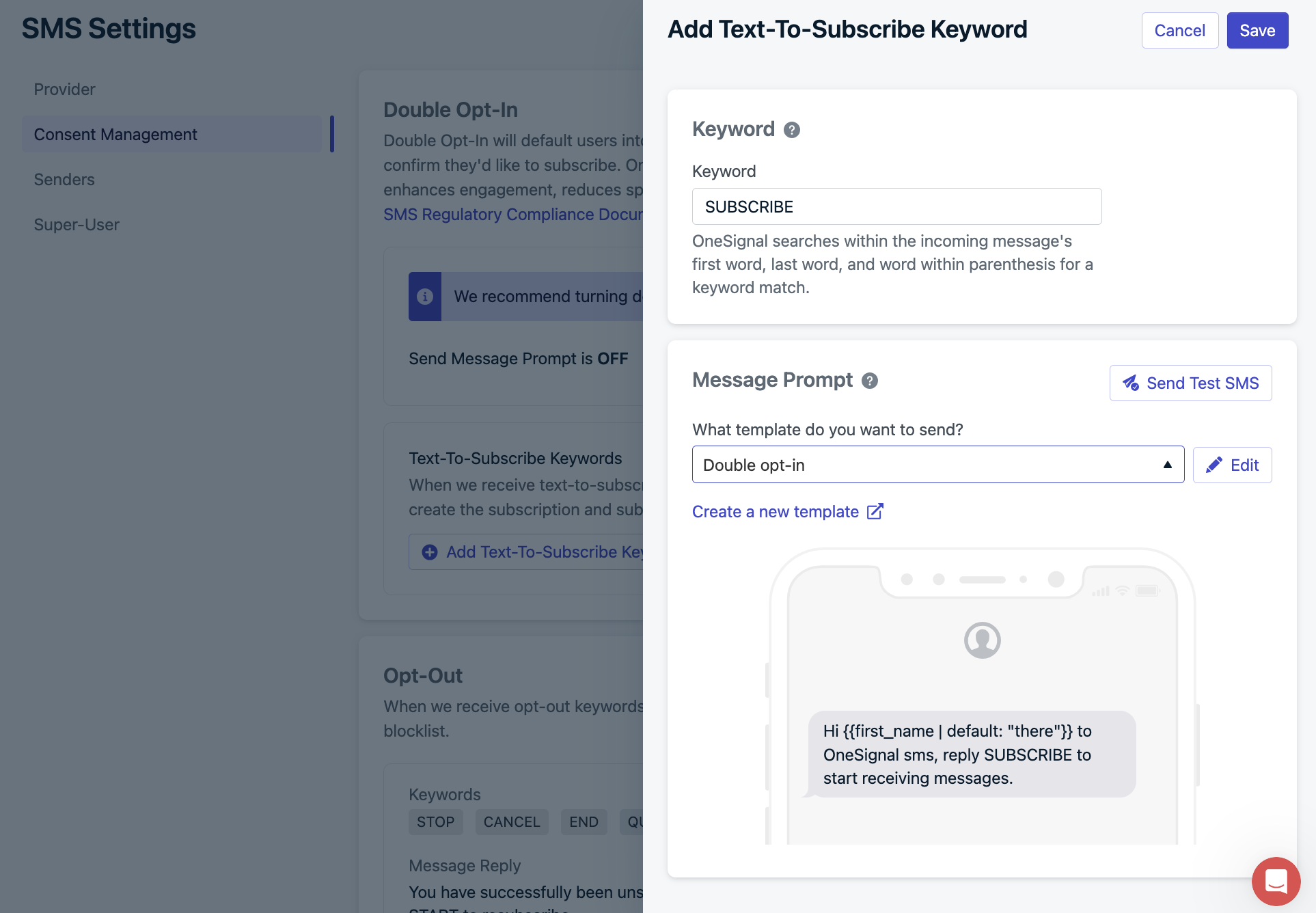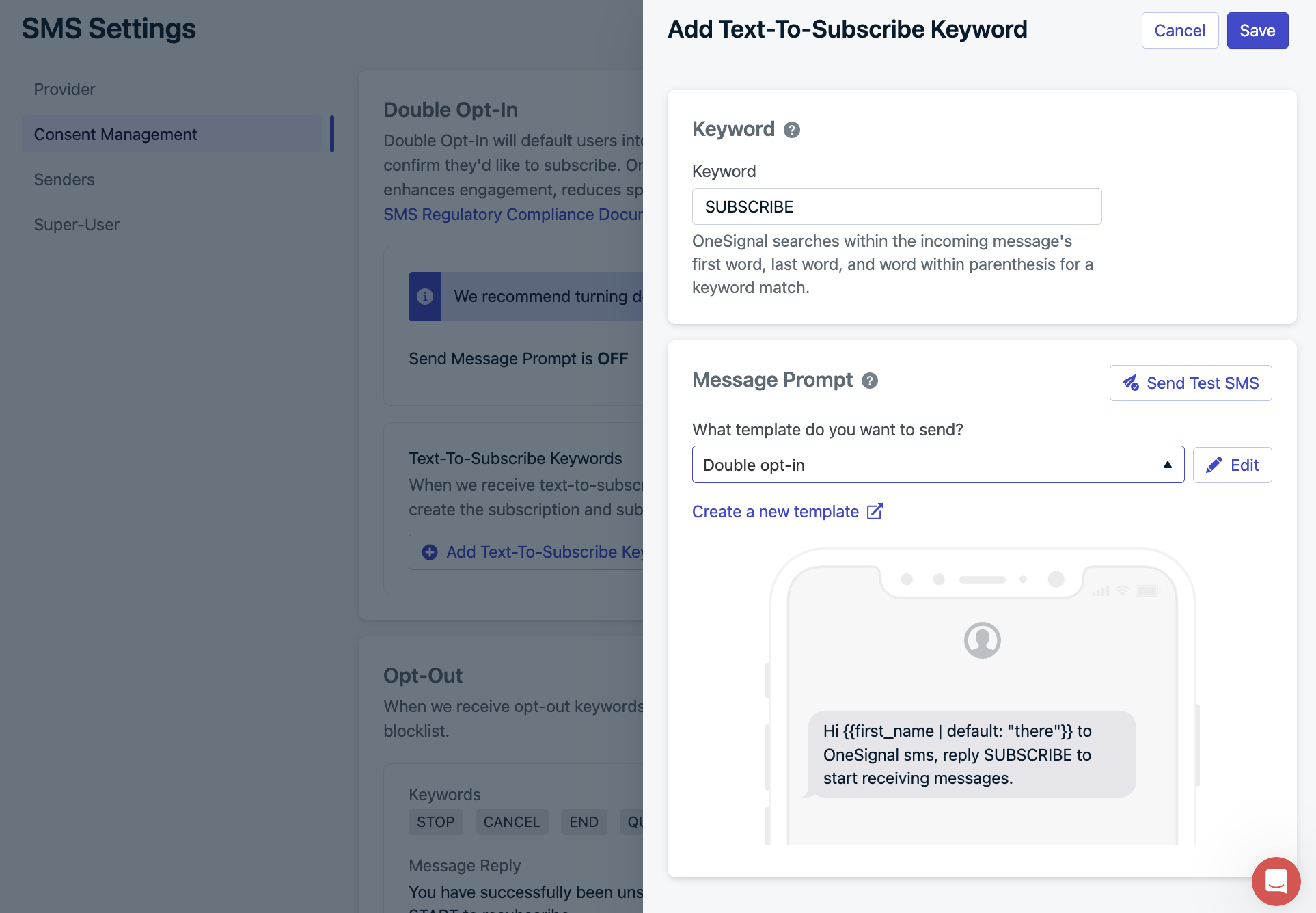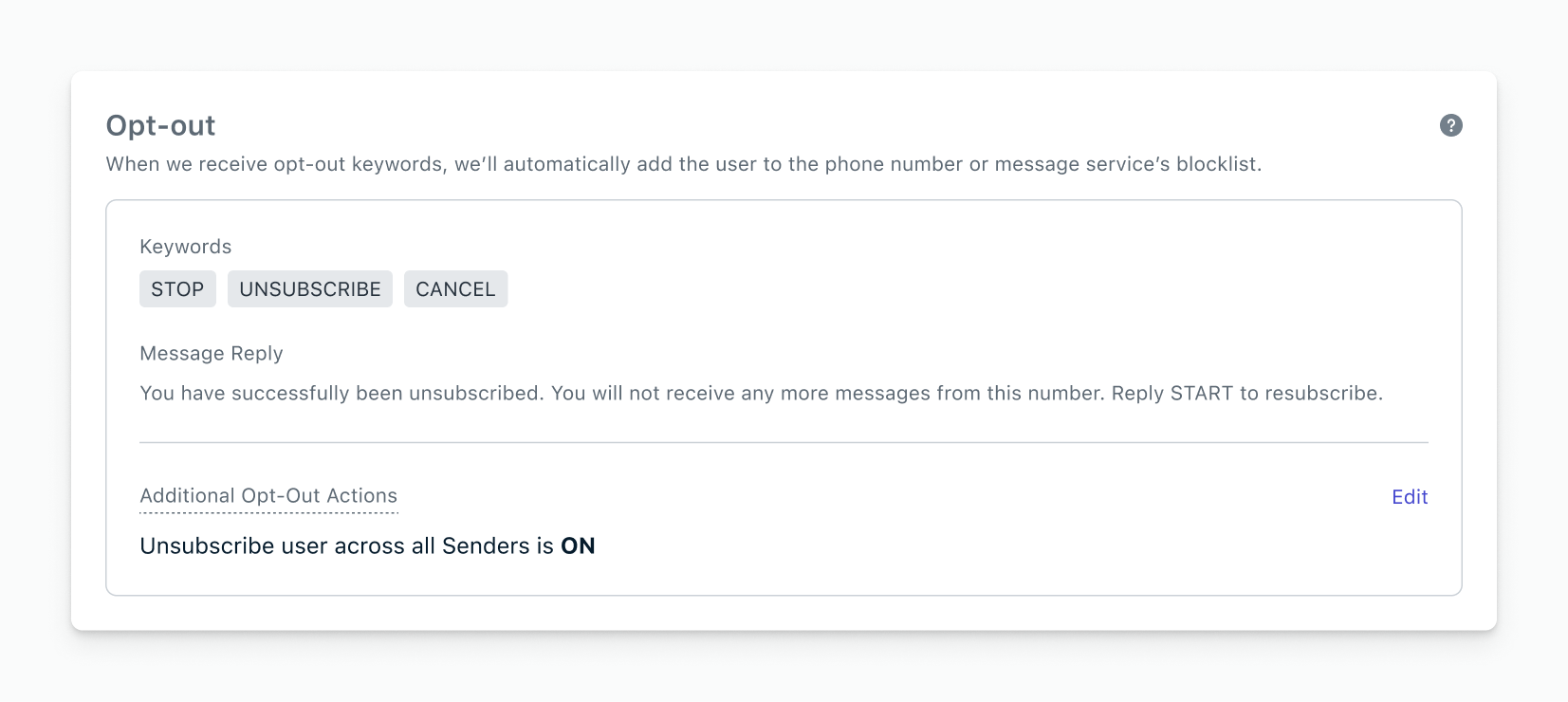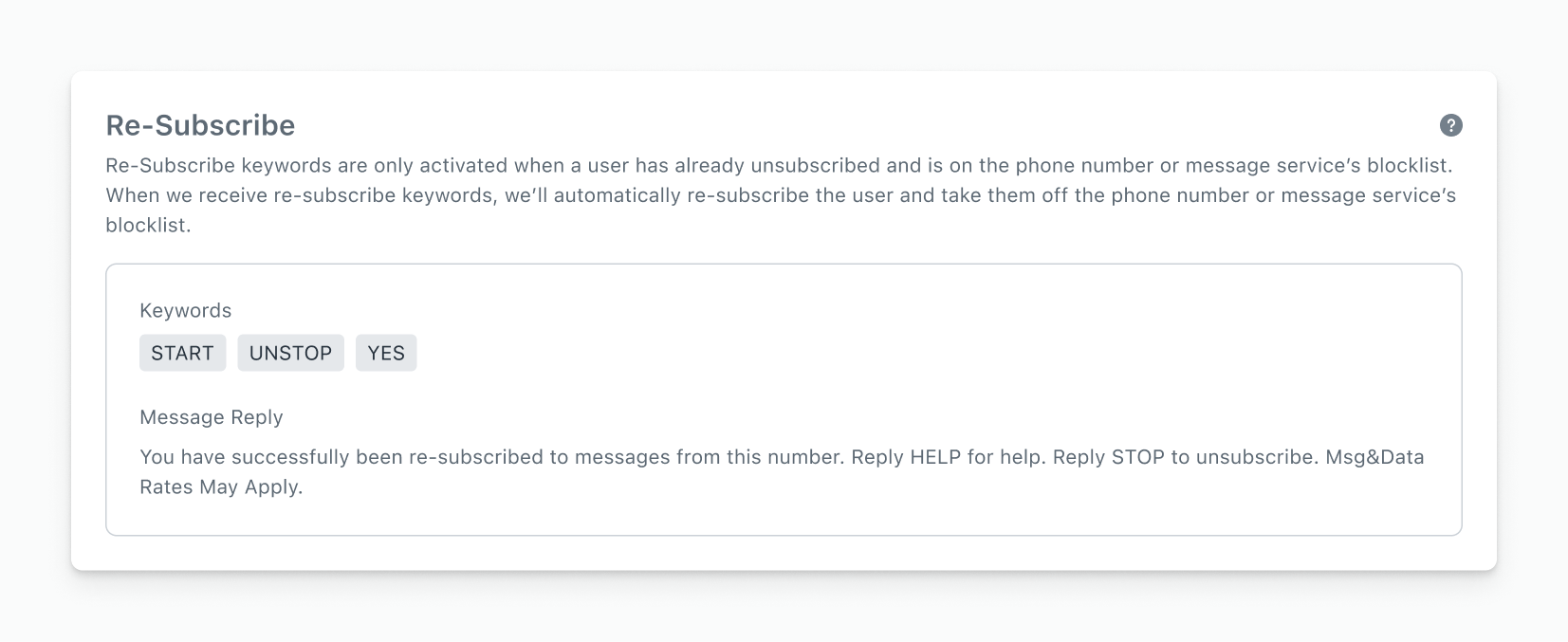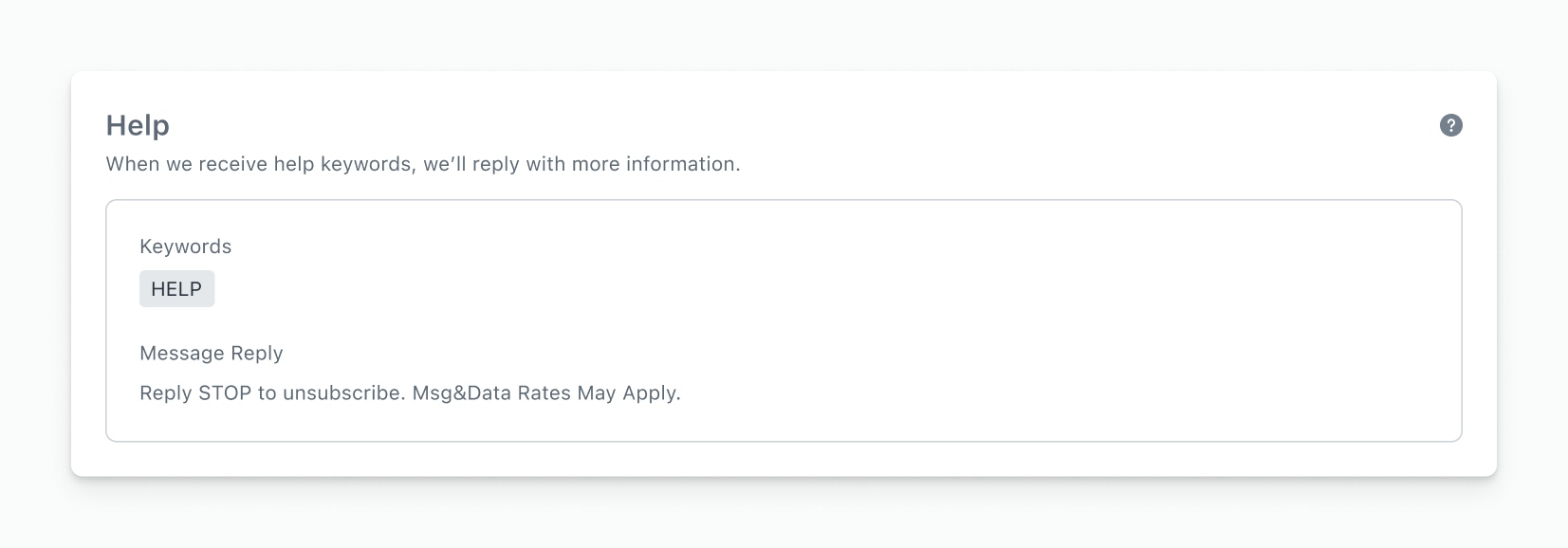SMS consent keyword management interface
Double opt-in
Double Opt-In will default sms subscriptions into a pending state when added to OneSignal and automatically send an SMS prompt for the user to confirm they’d like to subscribe. Once confirmed, we’ll mark the sms subscription as subscribed. Double Opt In ensures genuine user consent, enhances engagement, reduces spam complaints, and complies with regulations like TCPA and GDPR. See SMS Regulatory Compliance for details.
Click Edit and toggle on Send Message Prompt. Then select or create the SMS Template you want to use to ask for opt-in.
Example message:
Hi {{first_name | default: "there"}} to OneSignal sms, reply SUBSCRIBE to start receiving messages.
Text-To-Subscribe keywords
Create your opt-in keywords. This should be the same keyword you used in the message prompt.
After the user messages back this keyword, you can send a “thank you” message to let them know how to unsubscribe in the future if needed.
Text-to-subscribe keyword configuration
Thanks for subscribing to sms text messages! We will only inform you of important information. Reply STOP to opt-out at anytime.
Ensure each sender is set up to sync incoming message replies in order to process Keywords. Navigate to SMS Settings > Senders and click Setup Replies to sync your sender’s replies to OneSignal.If you do not have message replies synced, we will still stop sending to that recipient, but you will not be able to update their subscription status. Note that Alpha-numeric Senders can not receive message replies.
Opt-out keywords
OneSignal provides default keywords for managing unsubscribes. These are expected keywords to support common actions like subscribing, unsubscribing, and requesting help. Some cannot be edited but you can add more if desired.
Opt-Out Keywords: Keywords like STOP, UNSUBSCRIBE, or CANCEL are used to manage opt-outs and ensure users are not sent unwanted messages.
Opt-out keywords settings
Additional Actions
-
Sync as Unsubscribe Across All Senders:
- On: When someone texts
STOP or one of the keywords provided, their subscription status will be updated to unsubscribed on their subscription profile. Attempting to send messages to them from any Sender will no longer be possible.
- Off: The
STOP command, or any opt-out keyword, will only prevent the recipient from receiving messages from that specific sender messaging service or number. They will appear as suppressed if you attempt to send them from the same sender again, but messages from different numbers may go through. This approach is recommended if you use multiple numbers, such as one for marketing and another for transactional purposes.
Ensure each sender is set up to sync incoming message replies in order to process Keywords. Navigate to SMS Settings > Senders and click Setup Replies to sync your sender’s replies to OneSignal.If you do not have Message Replys synced, we will still stop sending to that recipient, but you will not be able to update their subscription status. Note that Alpha-numeric Senders can not receive message replies.
Re-Subscribe keywords
Re-Subscribe Keywords: Keywords like START, UNSTOP, or YES allow users to resubscribe to messages.
Re-subscribe keywords configuration
Ensure each sender is set up to sync incoming message replies in order to process Keywords. Navigate to SMS Settings > Senders and click Setup Replies to sync your sender’s replies to OneSignal.If you do not have Message Replys synced, we will still stop sending to that recipient, but you will not be able to update their subscription status. Note that Alpha-numeric Senders can not receive message replies.
Help keywords
Help Keywords: Keywords like HELP are used to provide users with additional information on how to manage their subscriptions.
- Re-Subscribe Keywords: Ensure these keywords are intuitive for users to easily re-subscribe.
- Opt-out Keywords: Provide clear instructions in your messages to users about how they can unsubscribe.
- Help Keywords: Make sure your help response provides essential information and points users to further assistance if needed.
By configuring these settings, you can efficiently manage your SMS subscriptions, comply with regulations, and provide a seamless experience for your users.
For more information or assistance, please contact our support team at [email protected]
Ensure each sender is set up to sync incoming message replies in order to process Keywords. Navigate to SMS Settings > Senders and click Setup Replies to sync your sender’s replies to OneSignal.If you do not have Message Replys synced, we will still stop sending to that recipient, but you will not be able to update their subscription status. Note that Alpha-numeric Senders can not receive message replies.