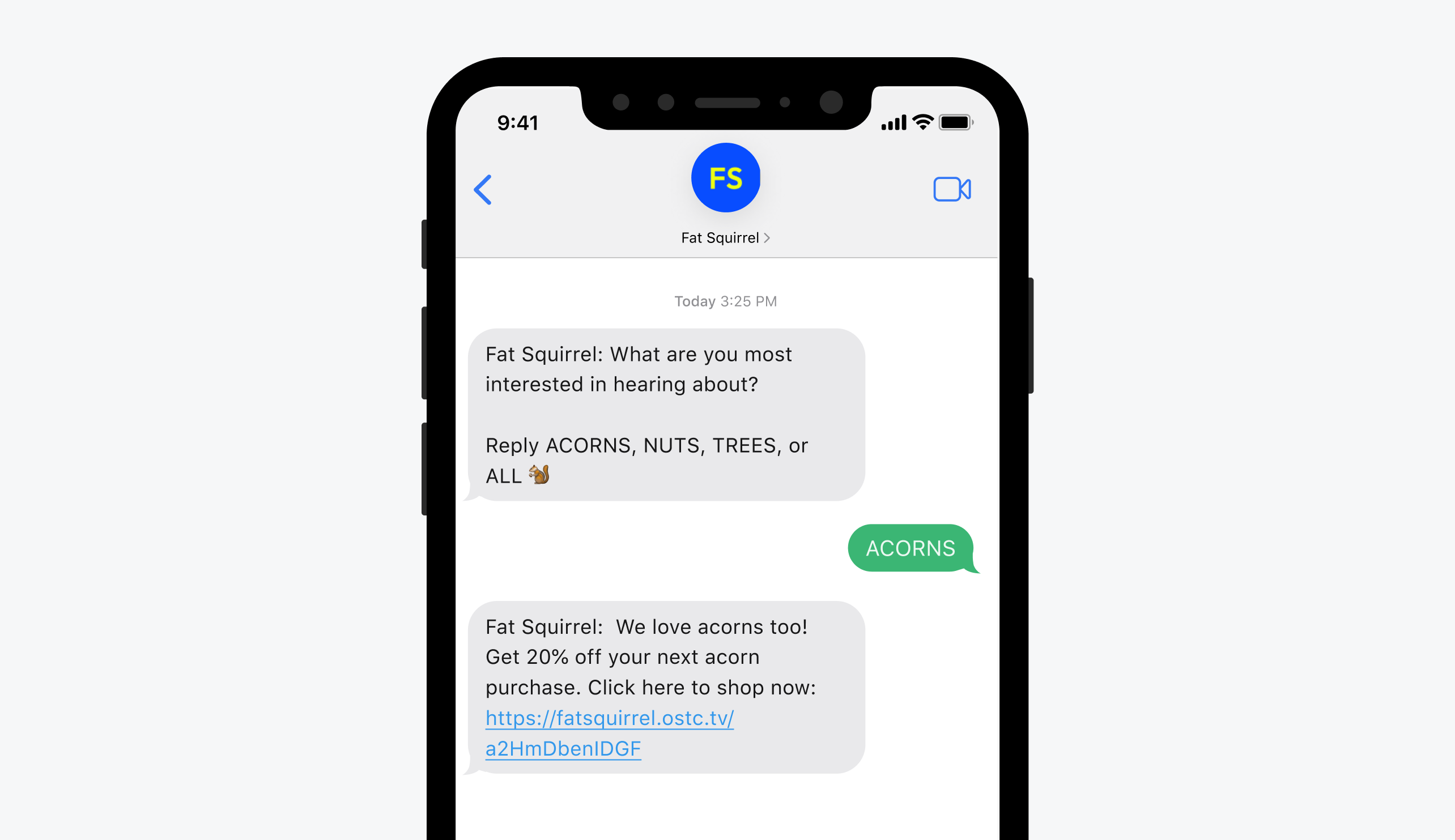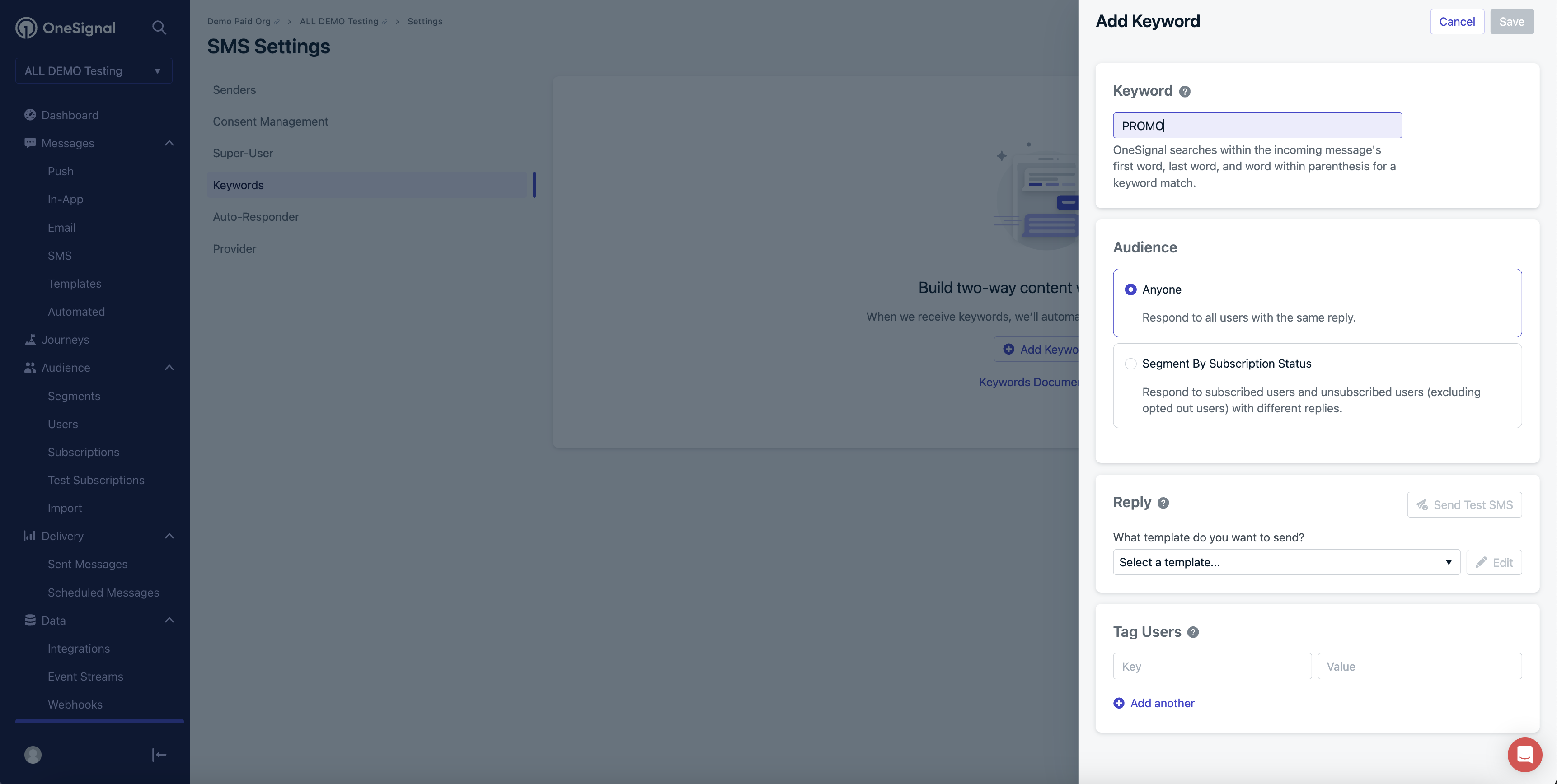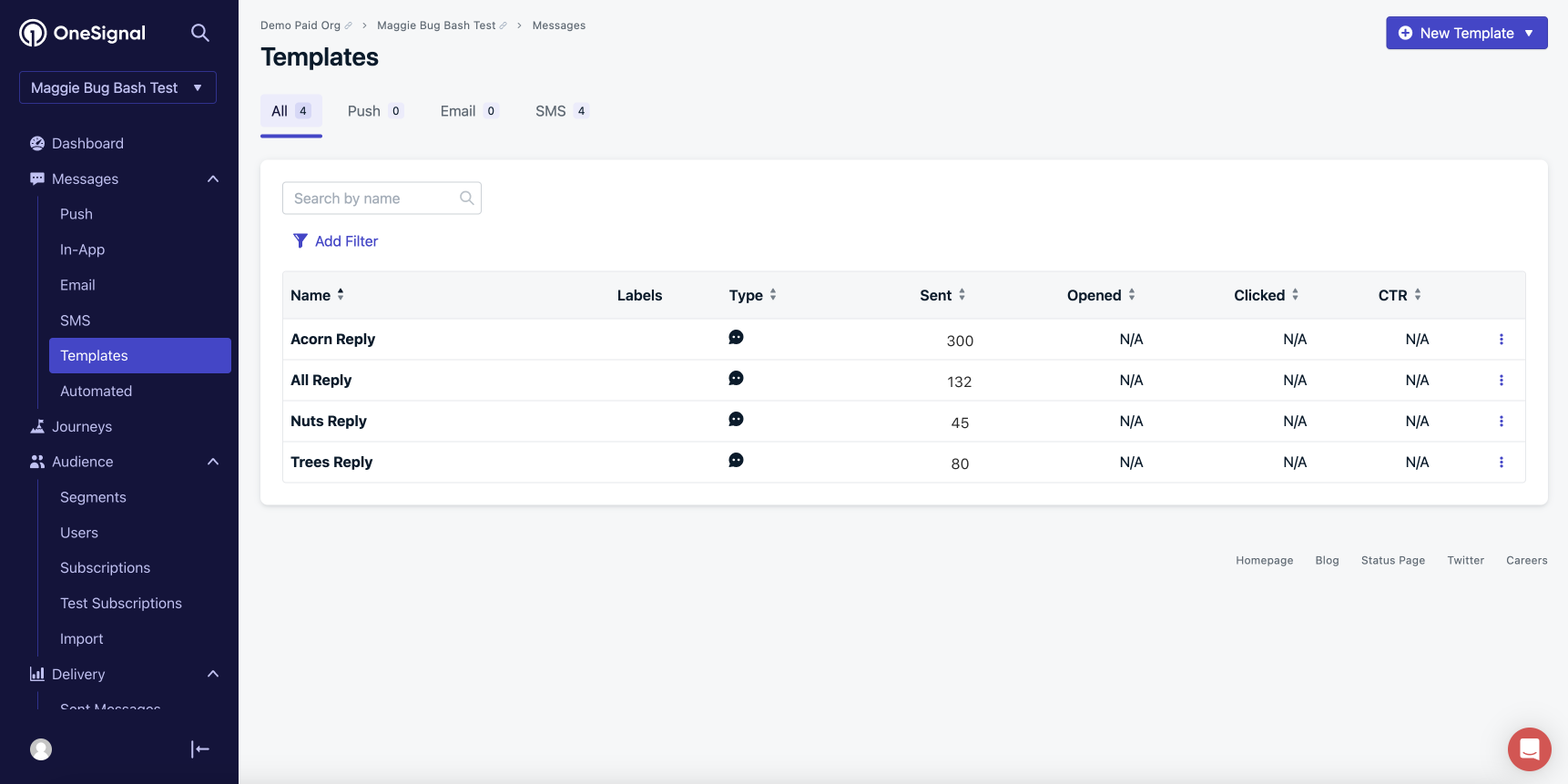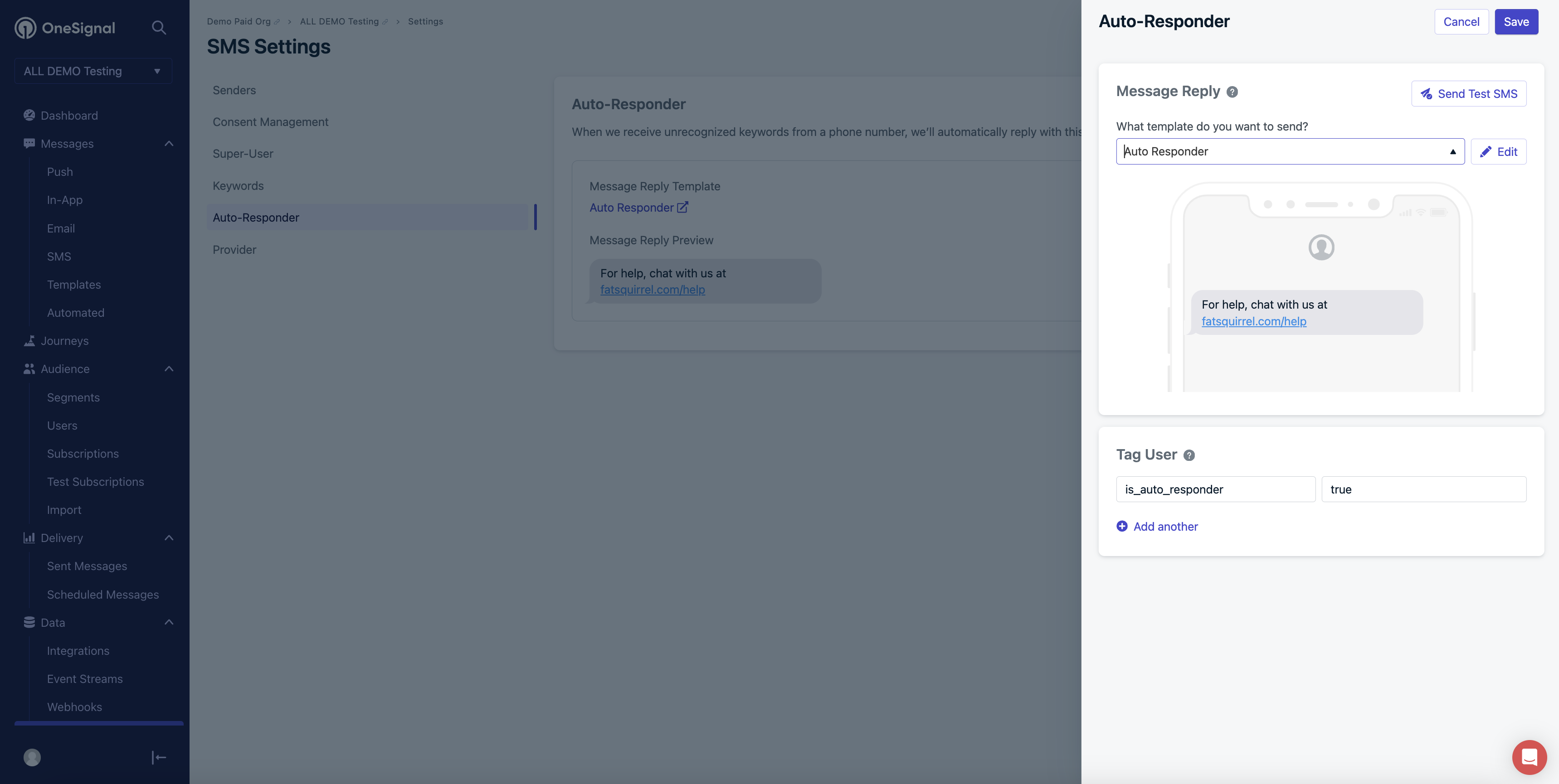Overview
SMS Keywords enable two-way engagement by allowing subscribers to text specific words or phrases and receive automated responses. They support personalization, accessibility, and higher conversion rates by driving meaningful interactions and letting you tag, segment, and follow up with engaged users.
Setup
Manage and create SMS Keywords by navigating to Settings > Platforms > SMS Settings > Keywords.
- Click “Add a keyword.”
- Enter the keyword you want subscribers to text in.
- Choose the audience behavior:
- Anyone: Sends the same reply to all users, regardless of subscription status.
- Segment by subscription status: Send different replies to subscribed and unsubscribed users.
- Select a reply template: This will be the auto-reply message users receive when they text the keyword.
- Tag the user: Assign a tag when a user sends the keyword (e.g., preference = acorn), enabling future segmentation.
To ensure Keywords work properly, each SMS Sender must be configured to sync incoming message replies.
Go to SMS Settings > Senders and click Setup Replies.
❗ Note: Alpha-numeric senders cannot receive replies and do not support keyword functionality.
Measuring keyword engagement
To track how many times a keyword is triggered:
- Visit your Templates section.
- Check the analytics for the template tied to your keyword reply.
For example, if the acorn template shows 300 sends, the acorn keyword was triggered 300 times.
Build a segment based on keyword engagement
Create targeted campaigns based on users who responded with specific keywords.
- Go to Segments
- Use the User Tag filter
- Enter the tag you assigned when setting up the keyword (e.g., preference = acorn)
- Save and use this segment in your campaigns and journeys
This helps you send relevant messages to highly engaged users.
Set an auto-responder for unrecognized keywords
If a subscriber sends a keyword that hasn’t been defined, you can automatically send a fallback reply. Use this to:
- Redirect users to customer support
- Collect their intent
- Notify your team for follow-up
To configure an auto-responder:
- Go to Settings > SMS > Auto-Responder
- Click Add Auto-Responder
- Select a reply template
- (Optional) Tag the user upon reply to enable future segmentation or alerting
Keywords vs. consent management keywords
Regular Keywords are for engagement and segmentation.
Consent Management Keywords (e.g., START, STOP, HELP) are reserved for subscription management and compliance purposes.
Learn more about Consent Management Keywords.