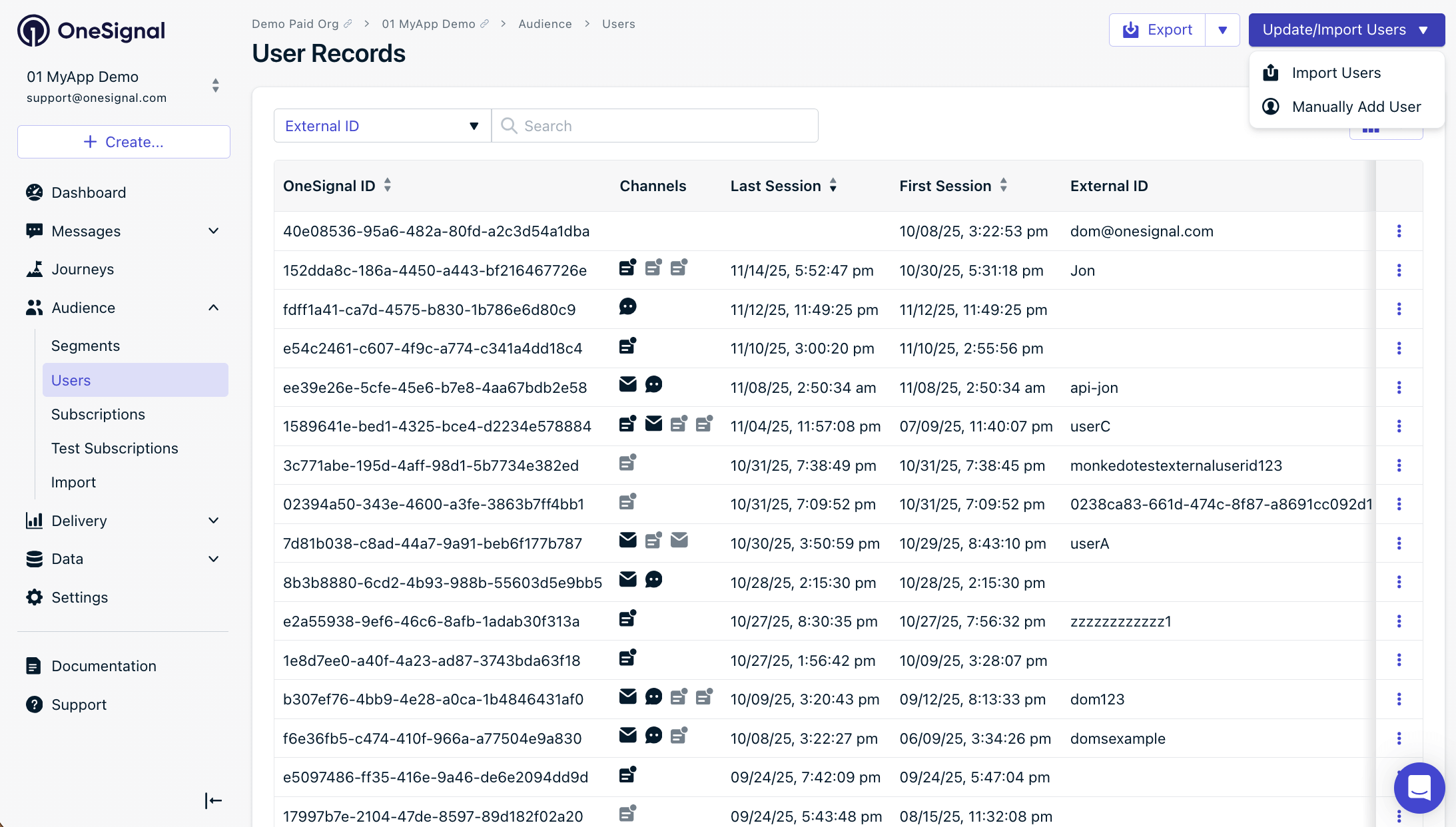Overview
This guide covers importing or updating users and their properties within the OneSignal dashboard using a CSV or manual entry. This is helpful for bulk updates like migrating users from another platform, updating user details, and creating lists of specific users (using Tags and Segments). Options for updating users include:- Creating new email and/or phone number Subscriptions
- Setting External IDs
- Updating user properties like Tags, subscription status, language, timezone, country, and suppression status
For other options to update or create users, see:
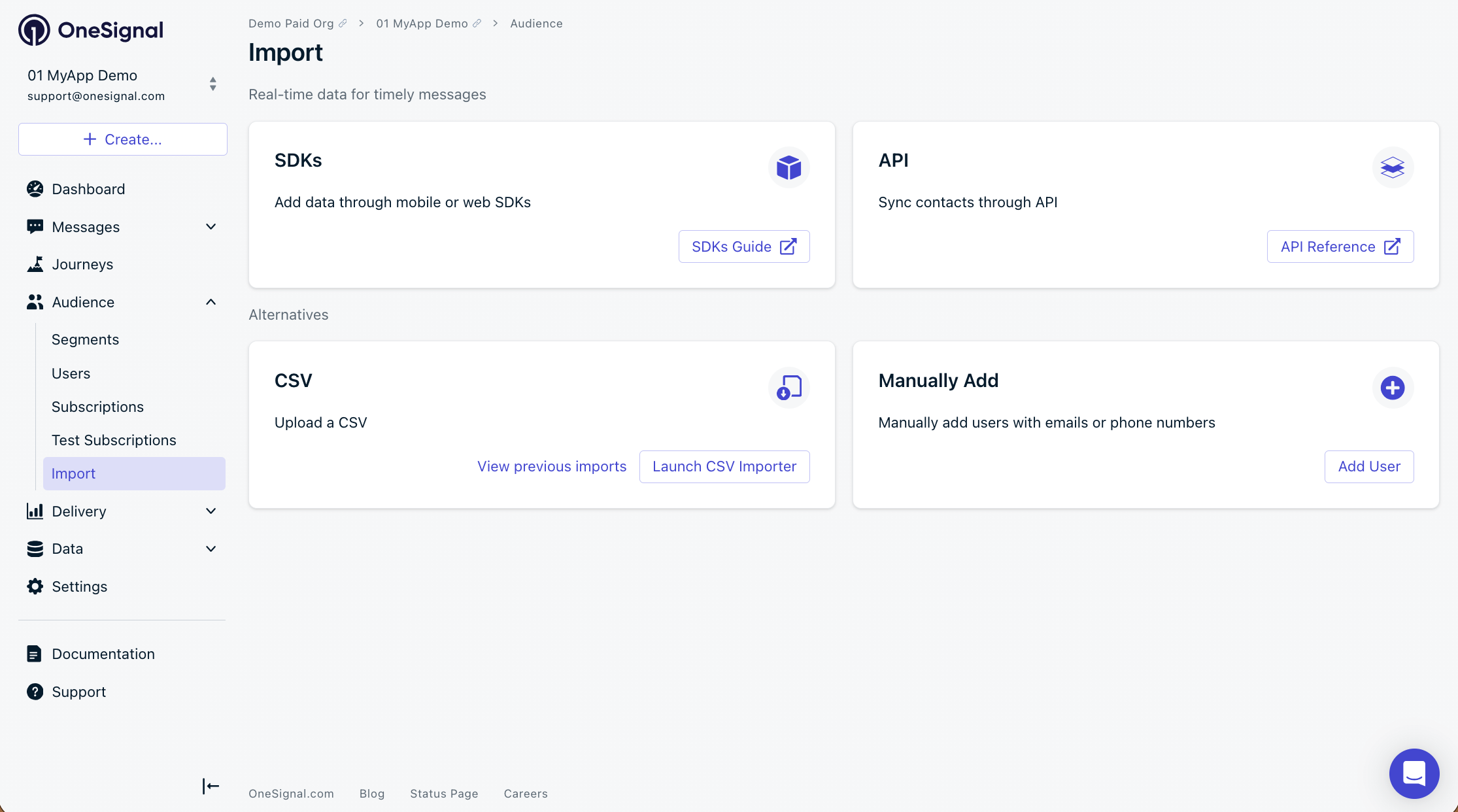
CSV import
Use a CSV file to import email addresses, phone numbers, external IDs, Tags, language, timezone, country, and more! Access the CSV importer in your OneSignal dashboard by navigating to Audience > Import and clicking Launch CSV Importer.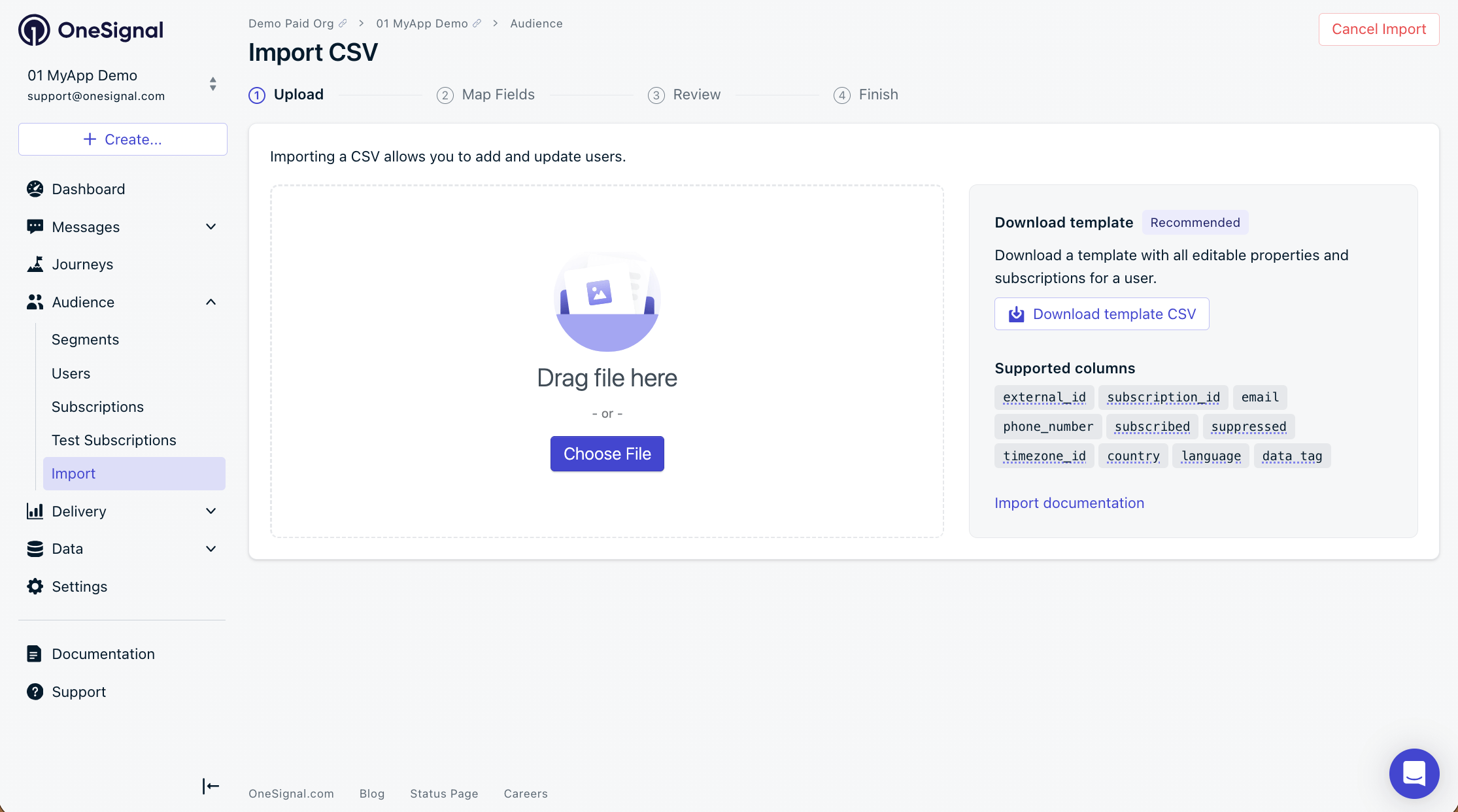
CSV requirements
Make sure your file meets the following requirements:- UTF-8 encoding (without BOM)
- No non-printable characters (no special characters or non-ASCII characters)
- Clean, unique column headers
- File size under 150MB (about 2 million rows)
- At least one Identifier from the following:
external_id— Recommended. Identifies Users across all Subscriptions.email— Required for creating new email subscriptions.phone_number— Required for creating new SMS subscriptions.subscription_id— Only recommended for cases where you track Subscription IDs on your backend and want to set anexternal_id. Thesubscription_idwill not link or merge Subscriptions. This means you cannot add emails or phone numbers viasubscription_ididentity, you must useexternal_id.
Supported columns
Your user ID. See External ID for more info. Should be the same ID used via the SDK
login method.The user’s email address. Creates an Email Subscription. Deduplicated if already present in the app.
The user’s phone number in E.164 format like
+15555551234. Creates an SMS Subscription. Deduplicated if already present in the app.Legacy use only recommended. Use when tracking OneSignal Subscription IDs on your backend.
Sets subscription status for
email, phone_number, and subscription_id. Changing subscribed status is not allowed on rows with only an external_id. The row must contain the email, phone_number, or subscription_id identifier to change subscription status.Use with
email to add or remove from the Suppression List.trueadds the email to suppression list.falseremoves the email from suppression list.
The user’s timezone in IANA TZ format.
The user’s country code in ISO 3166-2 format.
The user’s language in ISO 639-1 format.
Include up to 1,000 Tags per import. Use tag keys in the column headers and tag values in the rows. Or see below Import tags from a single column.
Import tags from a single column
Instead of using separate column headers for each tag key, you can set a singletags header, with each user row containing a JSON map of all key-value pairs within quotes. This is especially useful if you previously exported a CSV with tags and want to re-import it without reformatting.
Details on how to import tags from a single column
Details on how to import tags from a single column
Use AI to check your CSV before import
If you have errors or questions about your CSV formatting, you can describe your CSV problem to an AI tool (like Claude, ChatGPT, or similar) to automatically clean or rebuild your file before importing again.- Tag formatting
- Identify invalid formats
- Phone number formatting
- Data from another platform
Map fields
After upload:- OneSignal auto-maps headers to known properties.
- Review mappings before confirming.
- Use
external_id,email,phone_number, and/orsubscription_idas identifiers for your users. Rarely will you want to use these for tags.
- Use
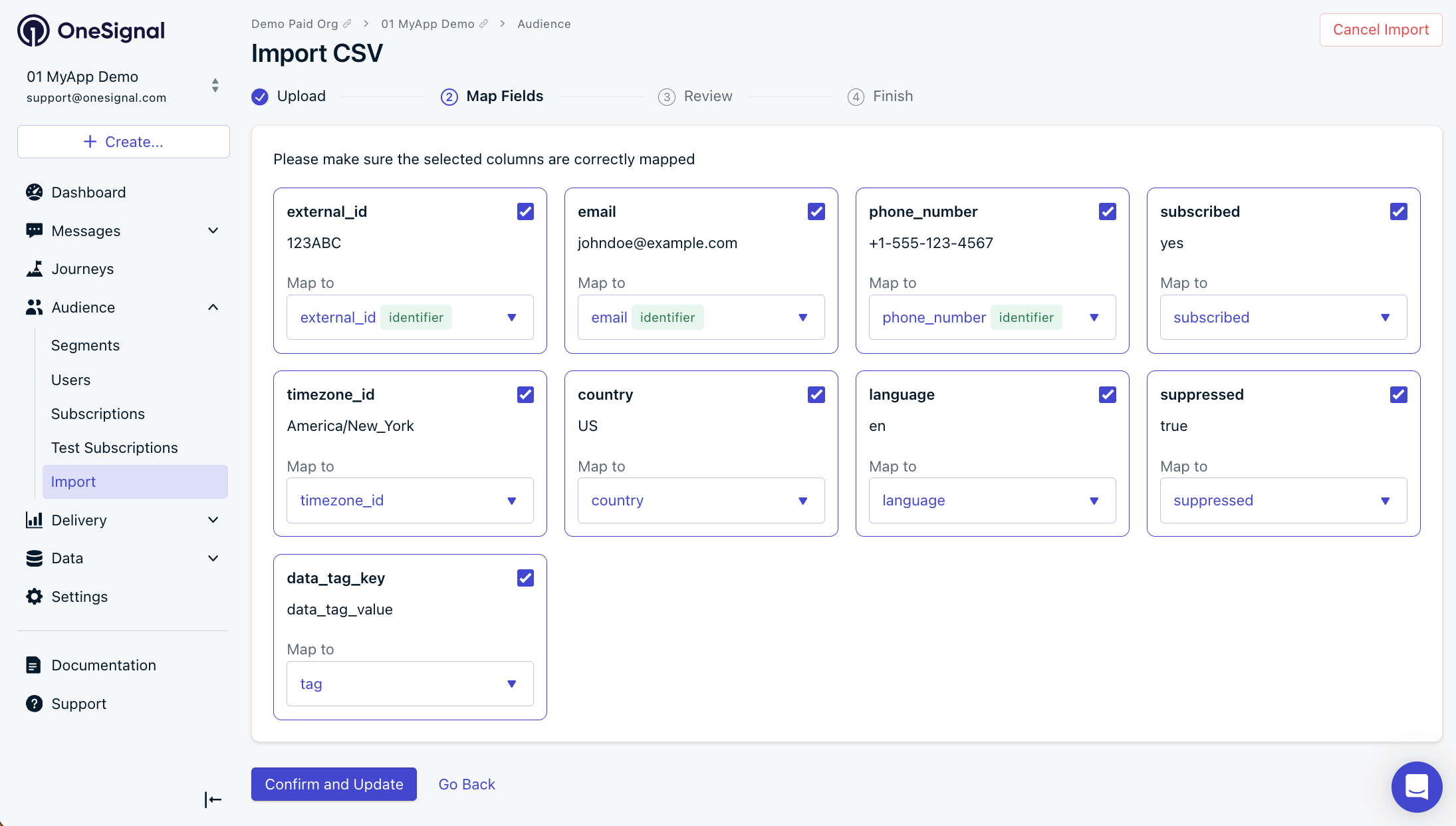
Handling warnings
If OneSignal detects format issues:- Fix the CSV and re-upload (recommended)
- Or uncheck the affected column to skip importing it
Review
On the Review screen, you have the options to:- Autoamtically create a Segment for this import.
- This option does 2 things: 1. Sets another tag on each user, and 2. Creates a Segment with this tag.
- In this example, the tag will be
list-aand the Segment will be calledlist-a. - Be mindful of your tag and segment limits for your plan.
- Delete tags with blank values.
- Selecting “Yes” will automatically delete any tags with a blank value.
- In this example, you will delete
tag1from UserA andtag2from UserB. - This is helpful to remove tags and stay under your plan limits.
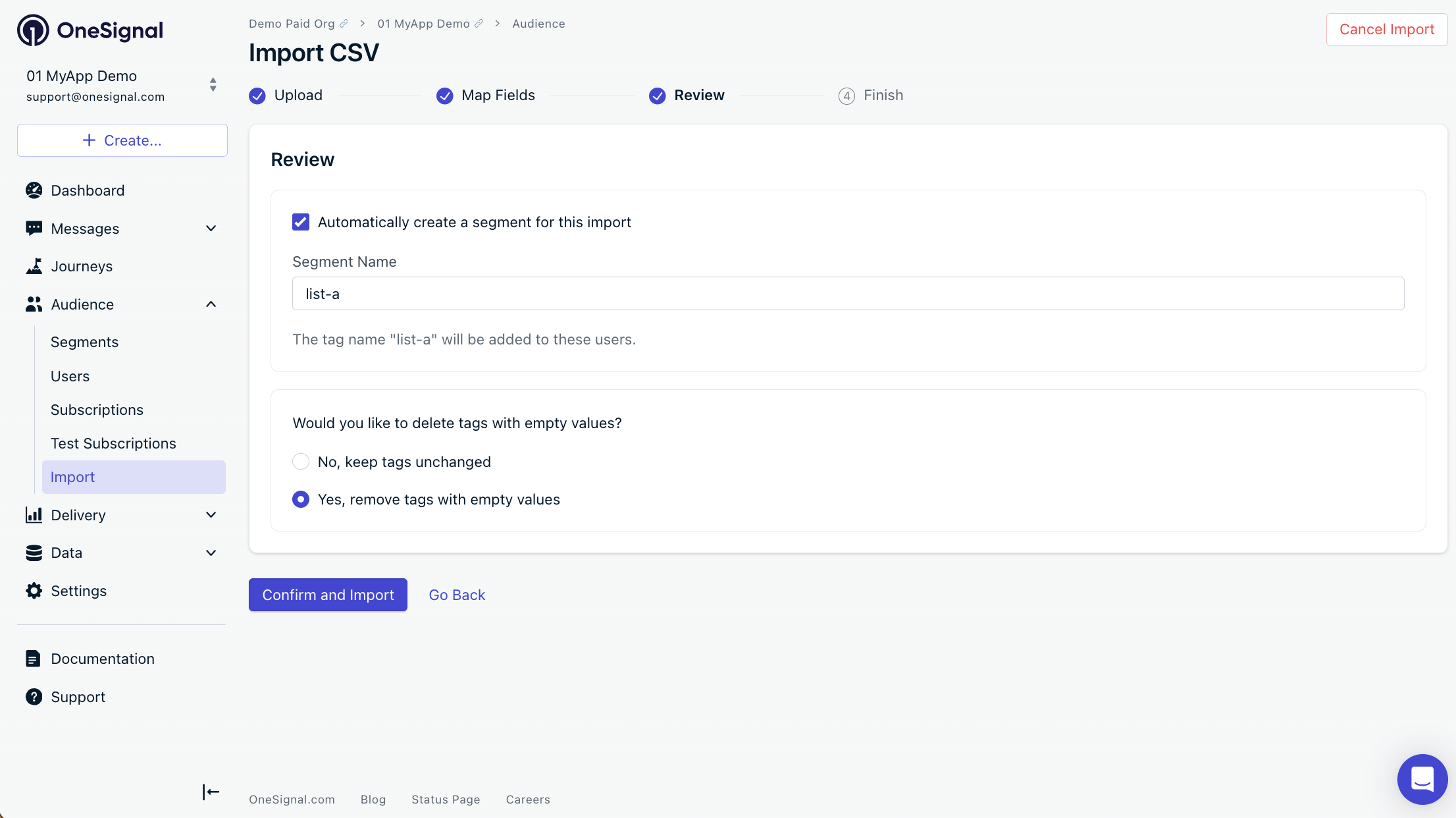
You finished the import process!
- Your import duration depends on file size.
- Check your email and add
contact@onesignal.comto your email contacts to ensure you receive the email confirmation.
Email confirmation
Once the CSV is finished uploading, you will get a confirmation email fromcontact@onesignal.com with the following data:
-
Subscription record(s) added
- The number of new email and/or sms subscriptions created via the CSV upload.
0means the list did not contain uniqueemailand/orphone_numberidentifiers to create the subscriptions.
-
Subscription record(s) modified
- The number of Subscriptions where some data changed, like tags set or other properties.
- Remember that Users can have multiple Subscriptions. For example, if you uploaded a list of 10 External IDs and each were associated with 20 subscriptions, you will see
200subscription records modified.
-
Subscription updates skipped
- The number of Subscriptions that were skipped to the provided reason.
- If you uploaded a CSV of
emailand/orphone_numberthose Subscriptions were likely created. - If the reason is “due to being over your app’s tag limit” then you need to remove tags and upload again. Or upgrade your plan.
-
Not imported
- The number of rows that did not get updated or imported.
- Usually occurs when:
- The
external_idyou set in the CSV does not exist on any subscriptions in the OneSignal app - The
emailand/orphone_numbersubscriptions already exist in the OneSignal app.
-
Created new segment
- The name of the segment you created if applicable.
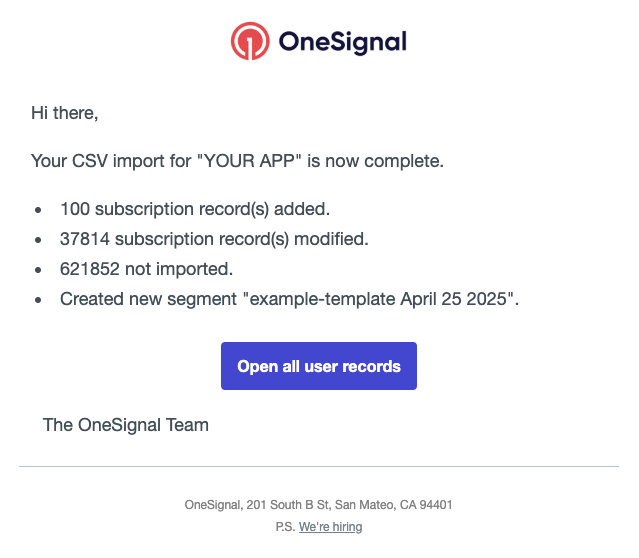
100subscriptions were created because theemailand/orphone_numbercolumns included unique email addresses and/or phone numbers that currently did not exist in the OneSignal app.37814subscriptions were updated. This is not the count of Users. Remember that users can have multiple Subscriptions.621852rows of the CSV did not get imported. Either because they did not have External IDs that mapped to users in the OneSignal app, or the emails and/or phone numbers already existed with no unique data to set.
Common troubleshooting tips
The below are common issues we see with CSV imports. We recommend trying the Use AI to check your CSV before import section above as well if you are having issues.Tag limits
- Your Tag plan limit is on a per-user basis. You can have an unlimited amount of tags per app, but each user is subject to the plan limit.
- Example: You plan limit is 20 tags per user.
- If the user has 19 tags already, you can only add 1 more tag to that user.
- Your app could have 1000 different tag combinations, but each user can only have 20 at a time.
- Recommendation:
- Use the dashboard CSV Export to export your user’s External ID, Tags, Email and/or Phone Number.
- Setup the CSV headers with the tags you want to delete and import those first.
- Setup a 2nd CSV with the tags you want to keep and import those second.
- See above Import tags from a single column section for more details.
Tag overwrites & deletions
During a CSV import:- Tags included in your CSV are overwritten with the value provided.
- Tags not included in your CSV remain unchanged on the user record.
- the header column contains the tag key.
- the row contains no value.
- you selected the “Delete tags with blank values” option in the Review screen.
Other sources of tags being added
If deleted tags reappear after import, an integration may be automatically writing them back. Common sources include:- Segment
- HubSpot
- Journeys
- SDK Tagging methods
- Custom APIs or ETL pipelines
Need help?
- Try the Use AI to check your CSV before import section above.
- Contact
support@onesignal.comand share the CSV file you uploaded along with a screenshot of the confirmation email. We are happy to take a look!
Manual entry
You can manually add user’s email and phone number Subscriptions through the OneSignal dashboard by navigating to Audience > Users > Update/Import Users > Manually Add Users.