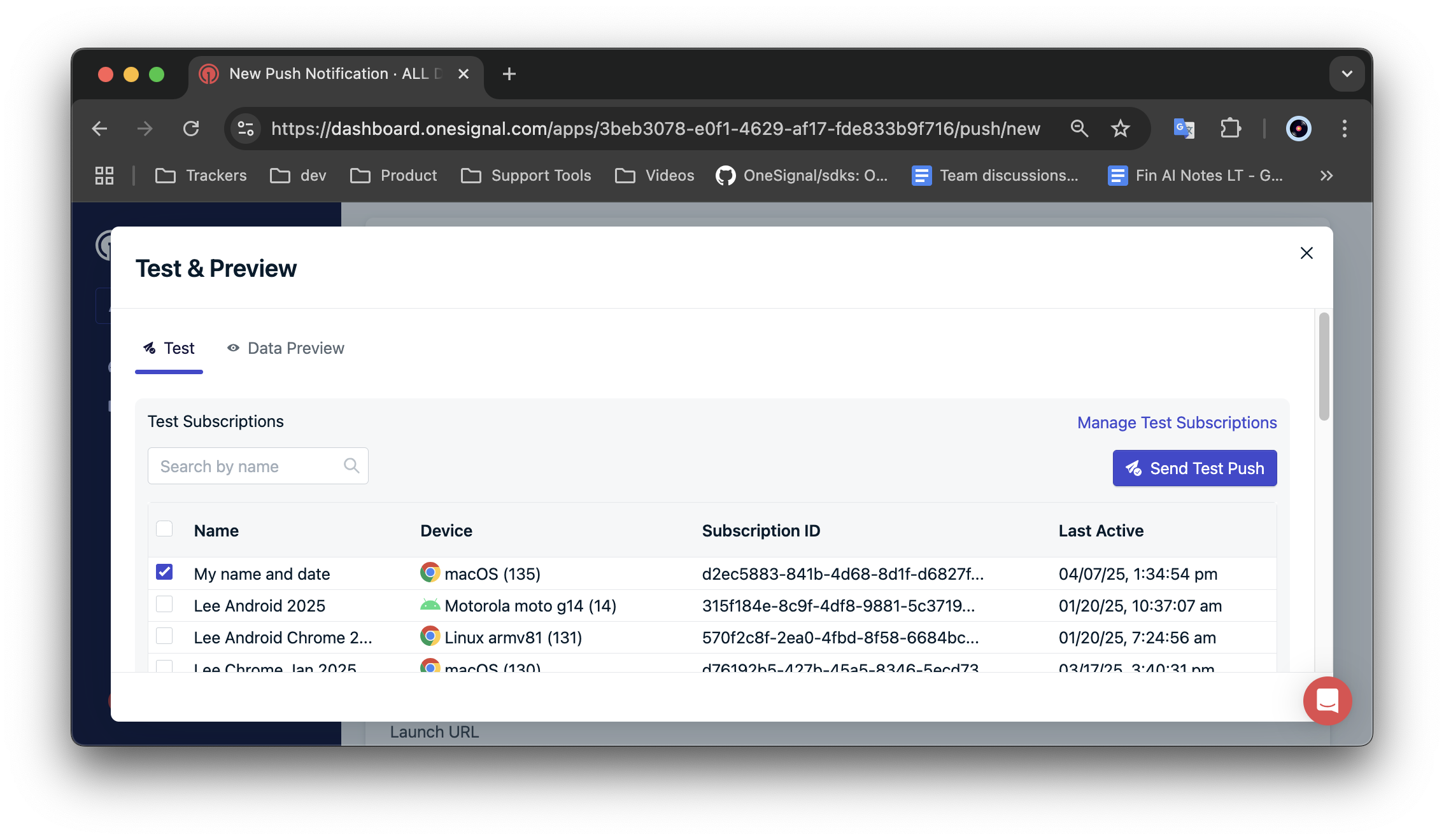Understand push permissions
Users must give your website permission to send them push notifications. It is not possible to receive push notifications without explicitly granting the site permission using the system-level permission prompt.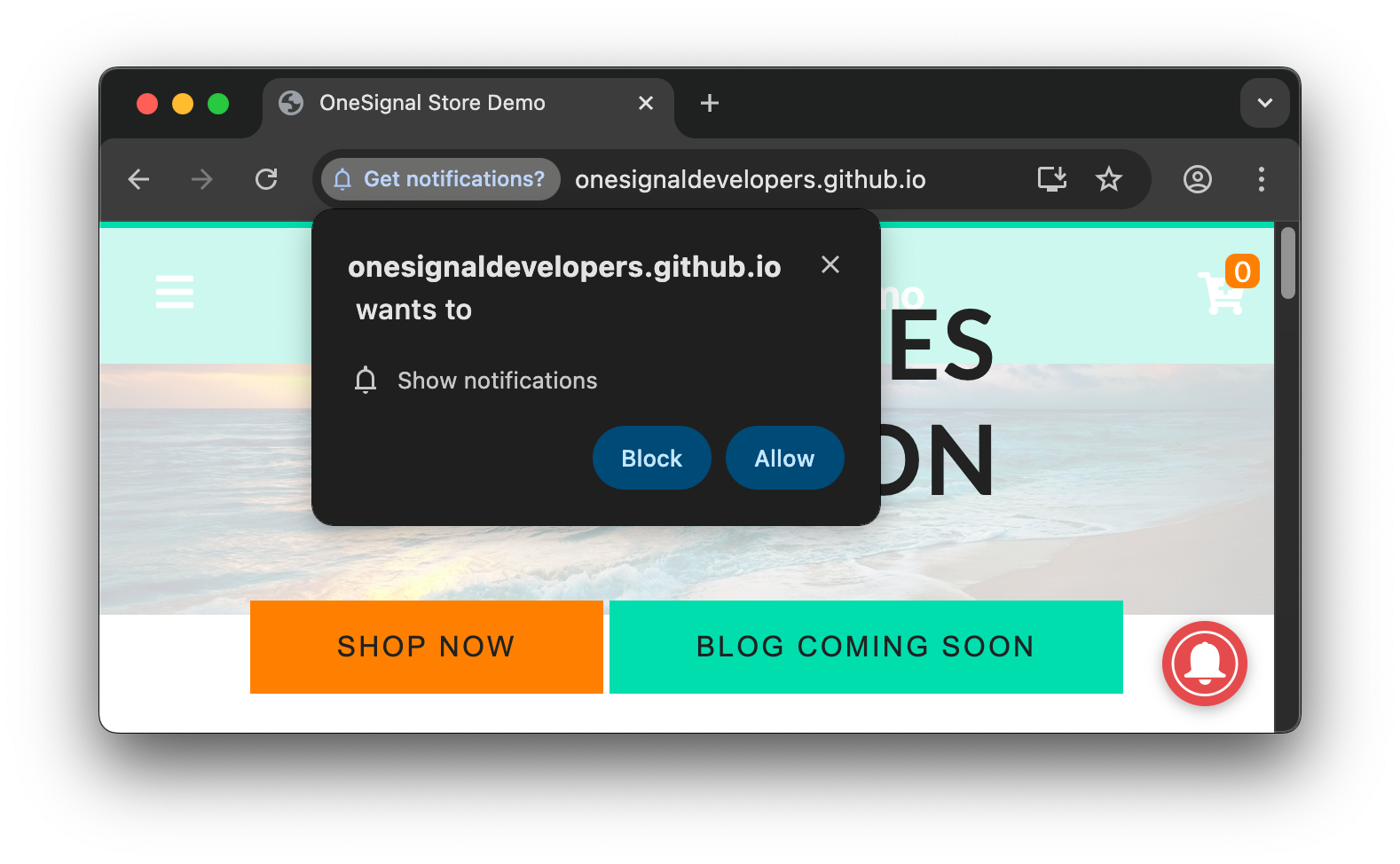
- Default: permission has not been granted to denied.
- Granted: you allowed the website to send you notifications.
- Denied: you blocked the website to send you notifications. This can be a temporary block if you clicked the x to close the prompt repeatedly or a permanent block if you clicked Block or toggled off permission in the browser settings.
For more details on the native system-level permission prompt and/or any of the OneSignal prompts, see Web permission prompts.
How to unsubscribe from web notifications
You can unsubscribe from web push notifications in three ways:Unsubscribe within browser settings
You can manage or remove notification permissions directly in browser settings. Here are quick-access URLs and official docs to learn more:- Chrome:
chrome://settings/content/notifications(Learn more on Chrome’s docs) - Edge:
edge://settings/content/notifications(Learn more on Microsoft’s docs) - Firefox:
about:preferences#privacyscroll to Permissions > Notifications > Settings (Learn more on Mozilla’s docs) - Safari: Settings > Websites > Notifications (Learn more on Safari’s docs)
Unsubscribe while on the website
Reset permission Most browsers have a “lock” or “settings” icon next to the URL. Clicking it reveals site-specific permissions where users can disable push notifications.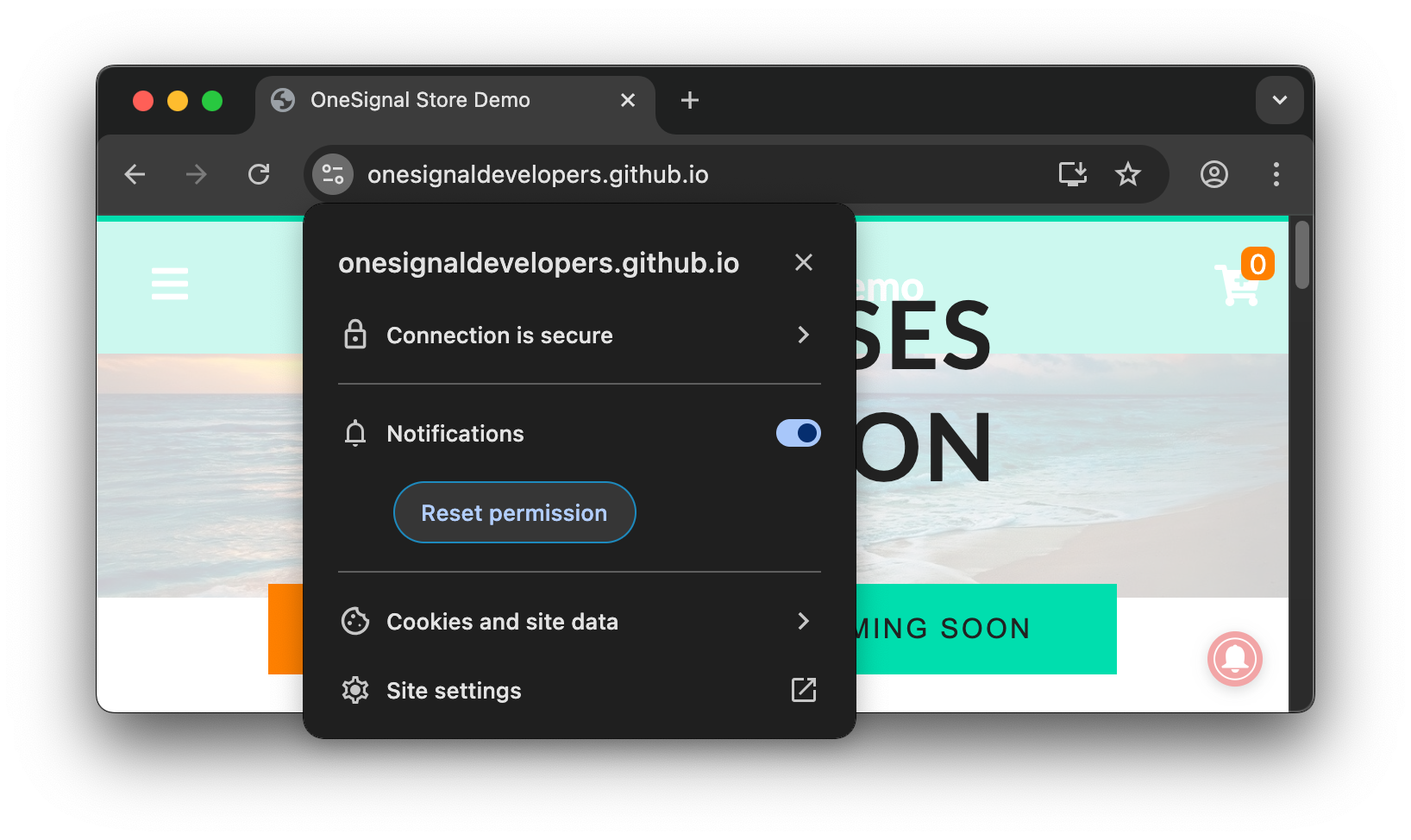

Deleting browser data, clearing cookies and site data
If you delete history and/or delete your cookies and site data, it will temporarily prevent notifications from showing. However, if you don’t remove push permissions from the site, you may be automatically re-subscribed and start getting notifications again upon returning to the site.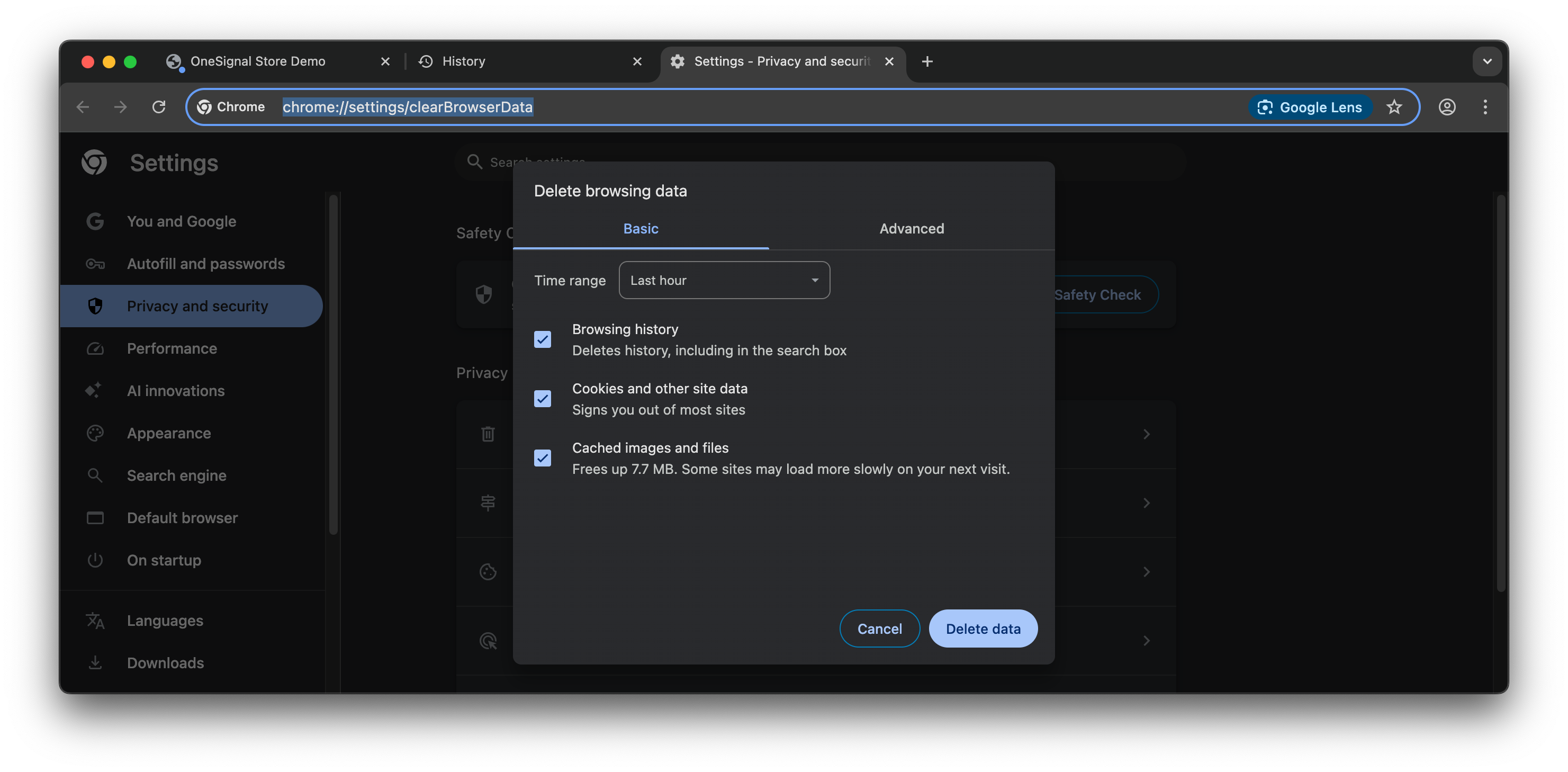
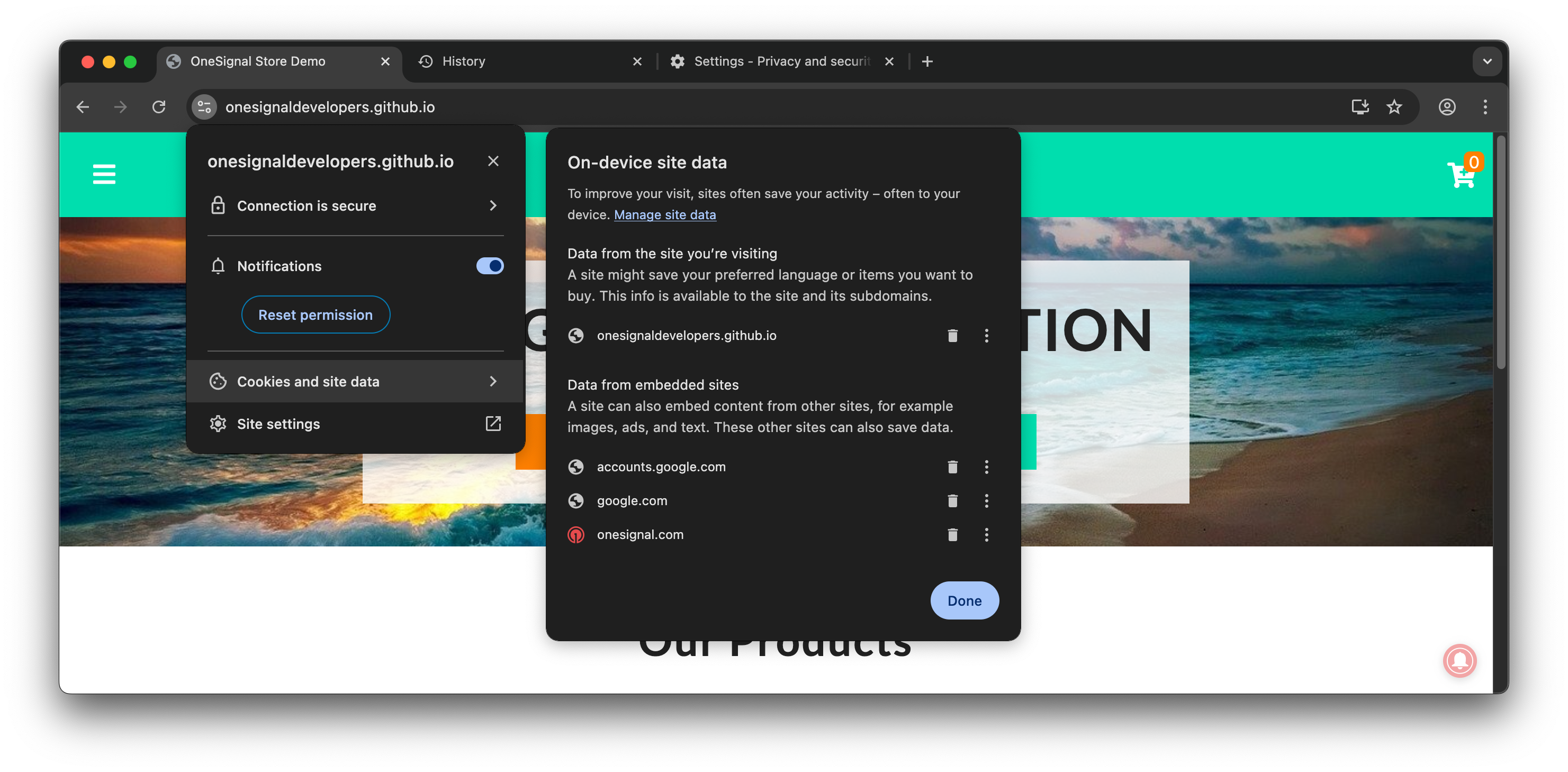
How to test your permission prompts
These steps explain how to test your prompt and subscription flow like a first time visitor.Visit your site with the OneSignal SDK setup.
Do not use an incognito, private, or guest browser setting. This example uses Chrome version 135 on macOS but the flow should be relatively the same for most browsers.
Reset push permissions
Click the site settings or lock icon next to the site URL and select Reset permission or remove permissions for Notifications.
Skip to the next step if you don’t see this permission option.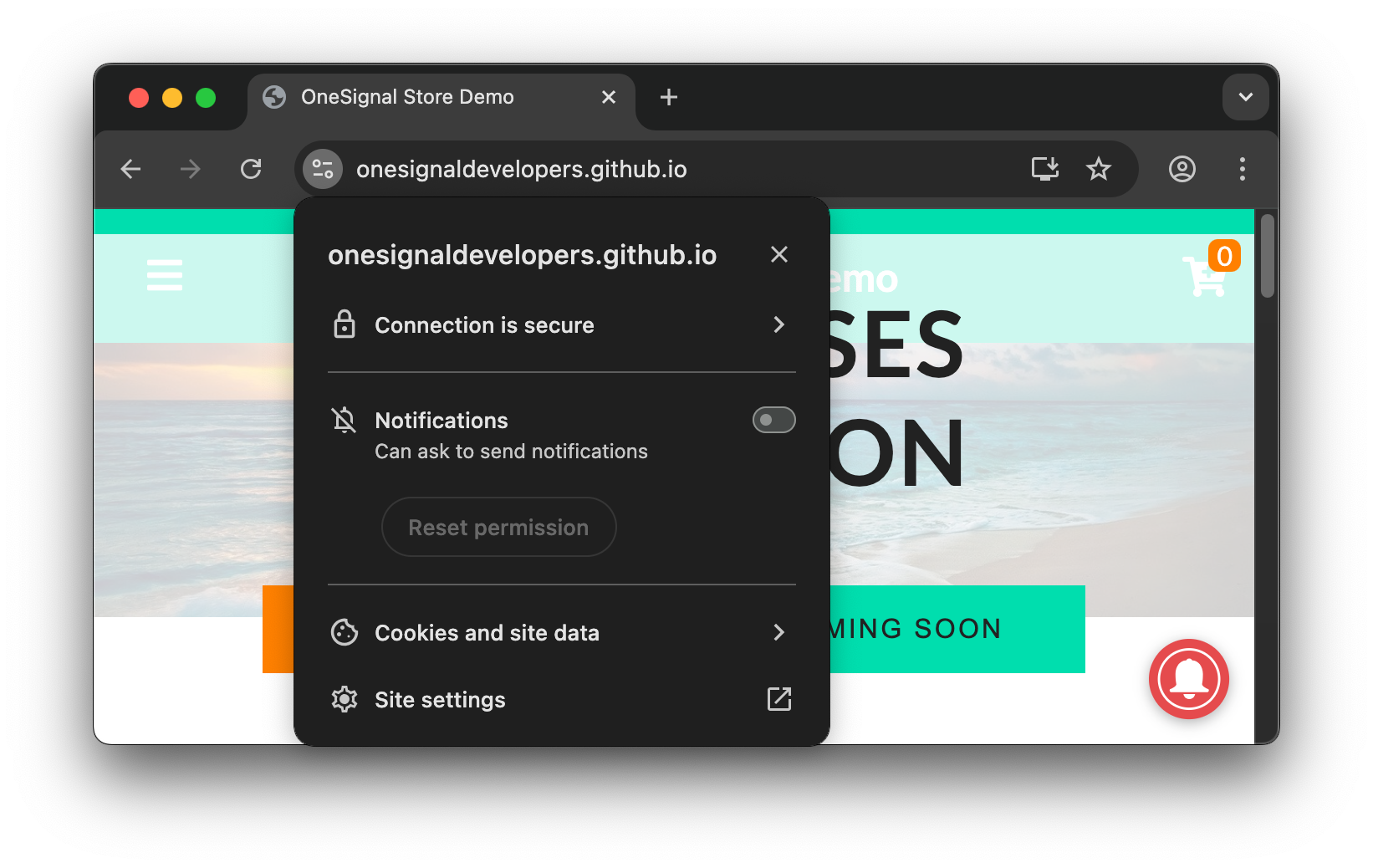
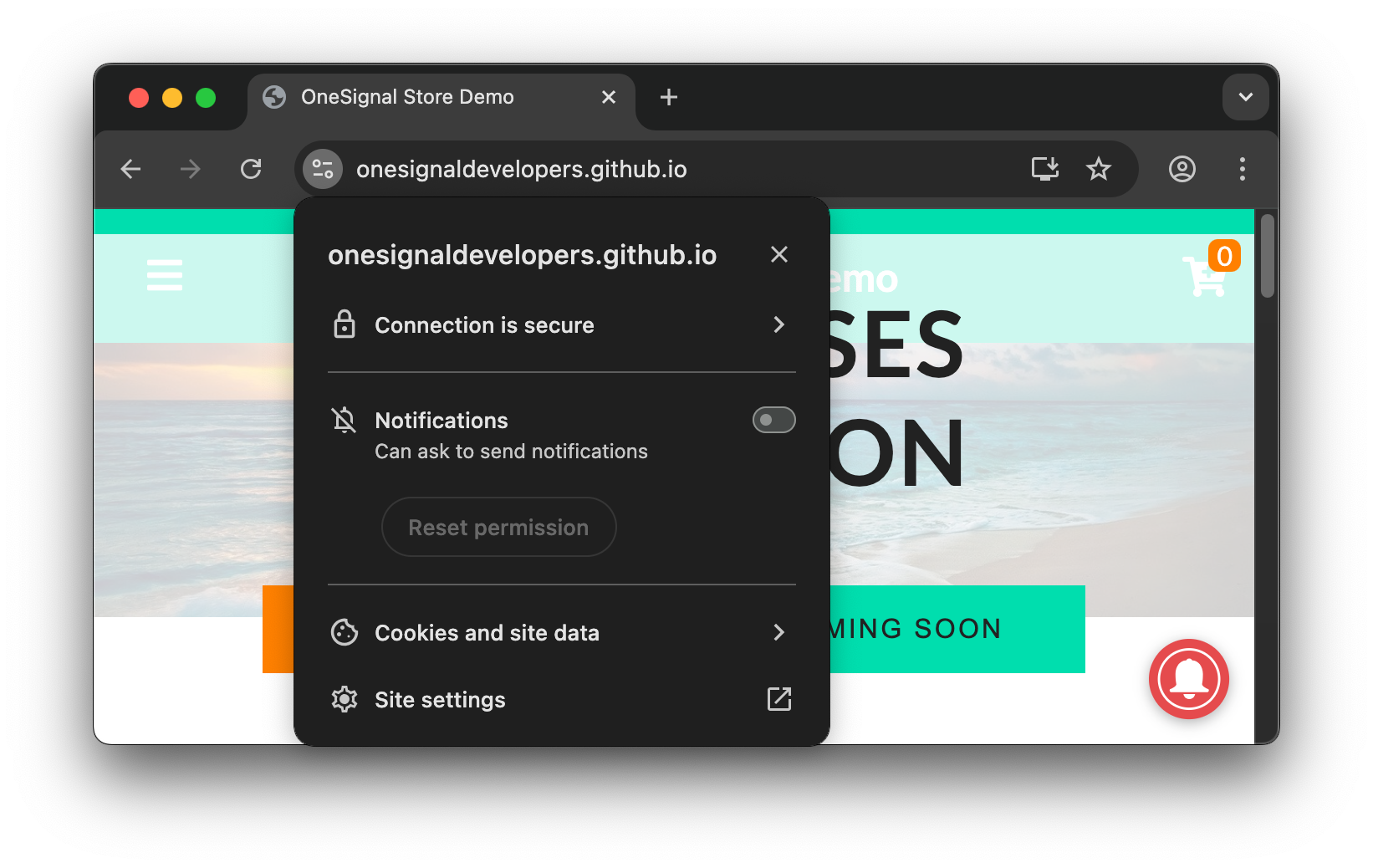
Delete site data.
Click Cookies and site data > Manage on-device site data or follow the browser’s flow to see your site’s data option.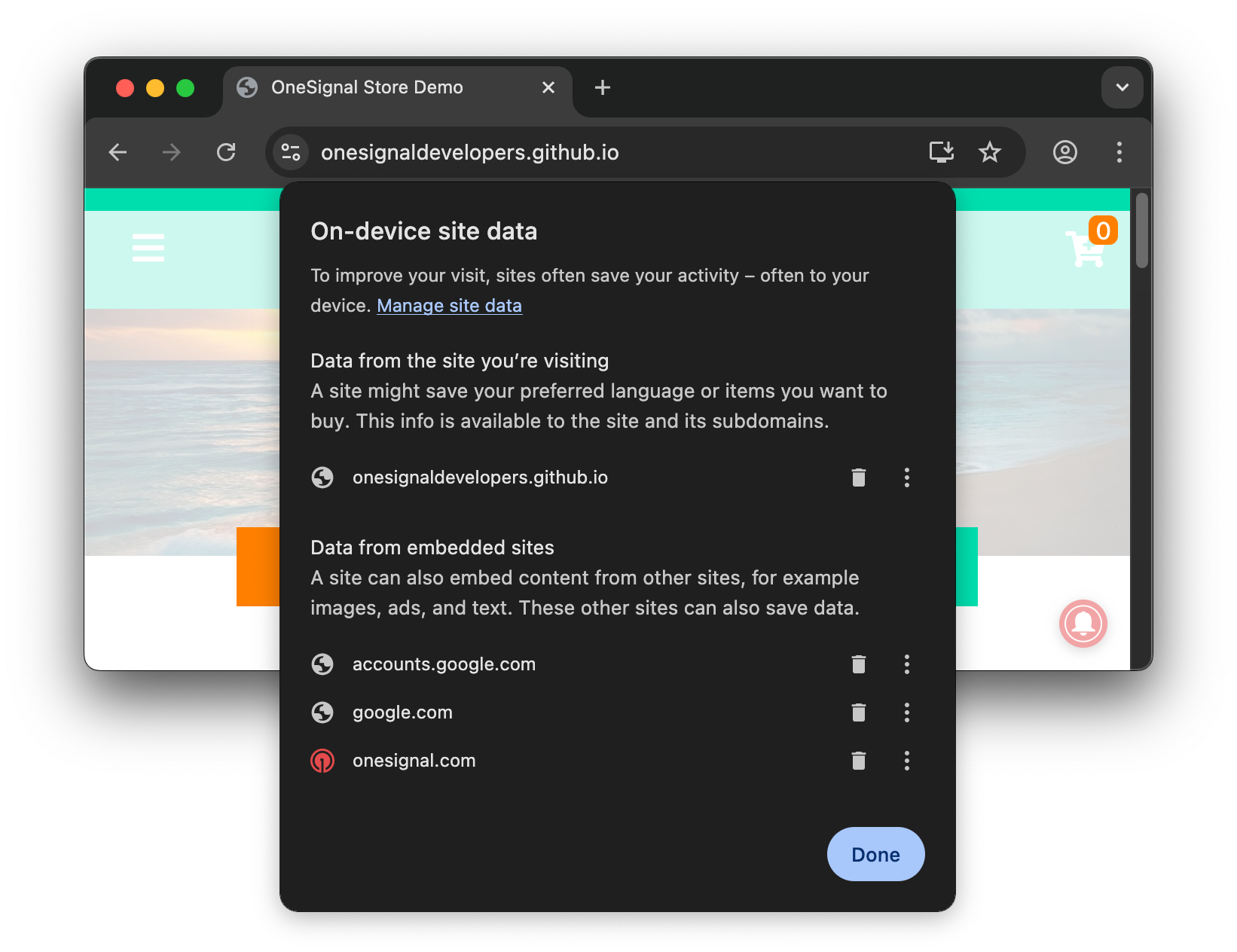
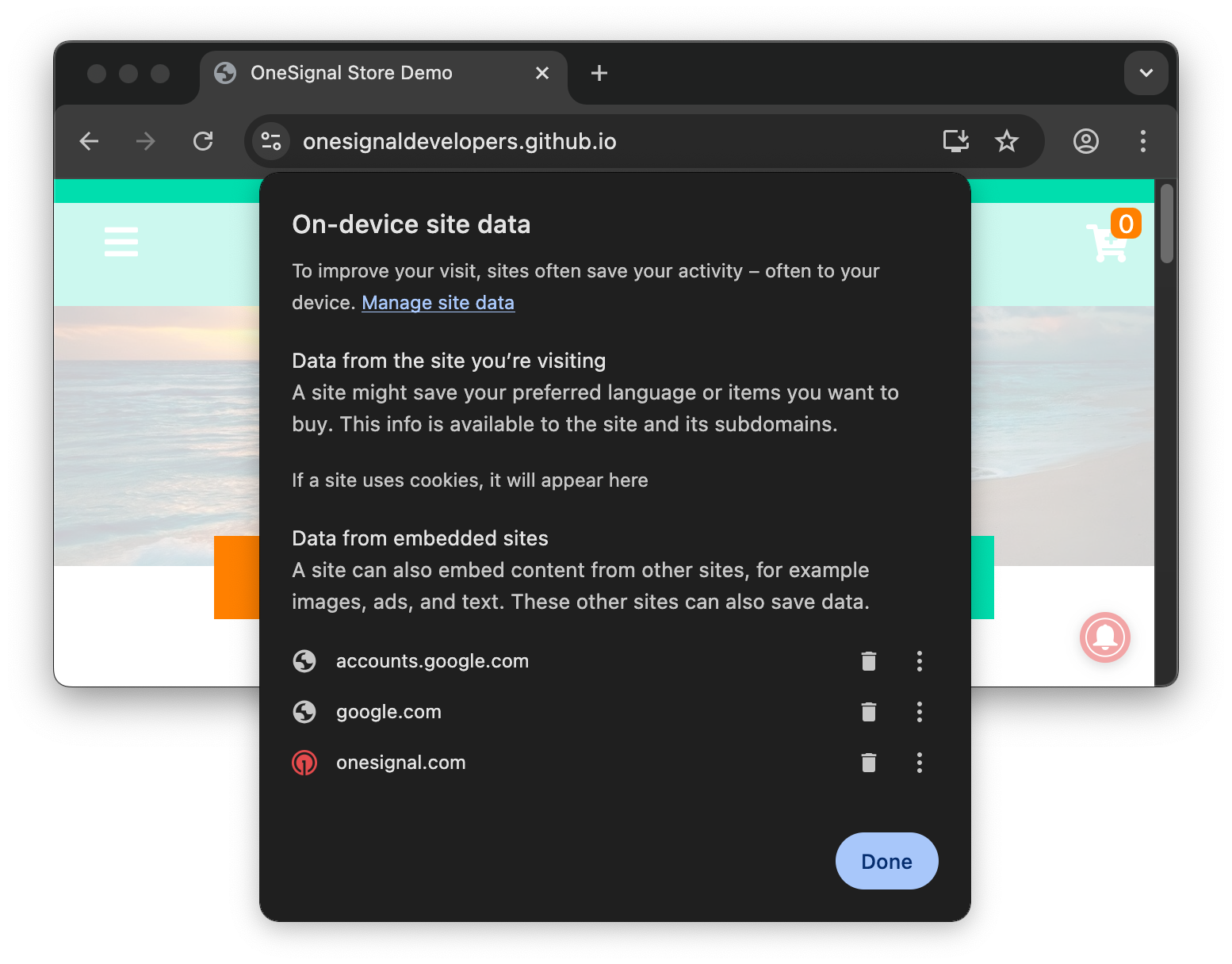
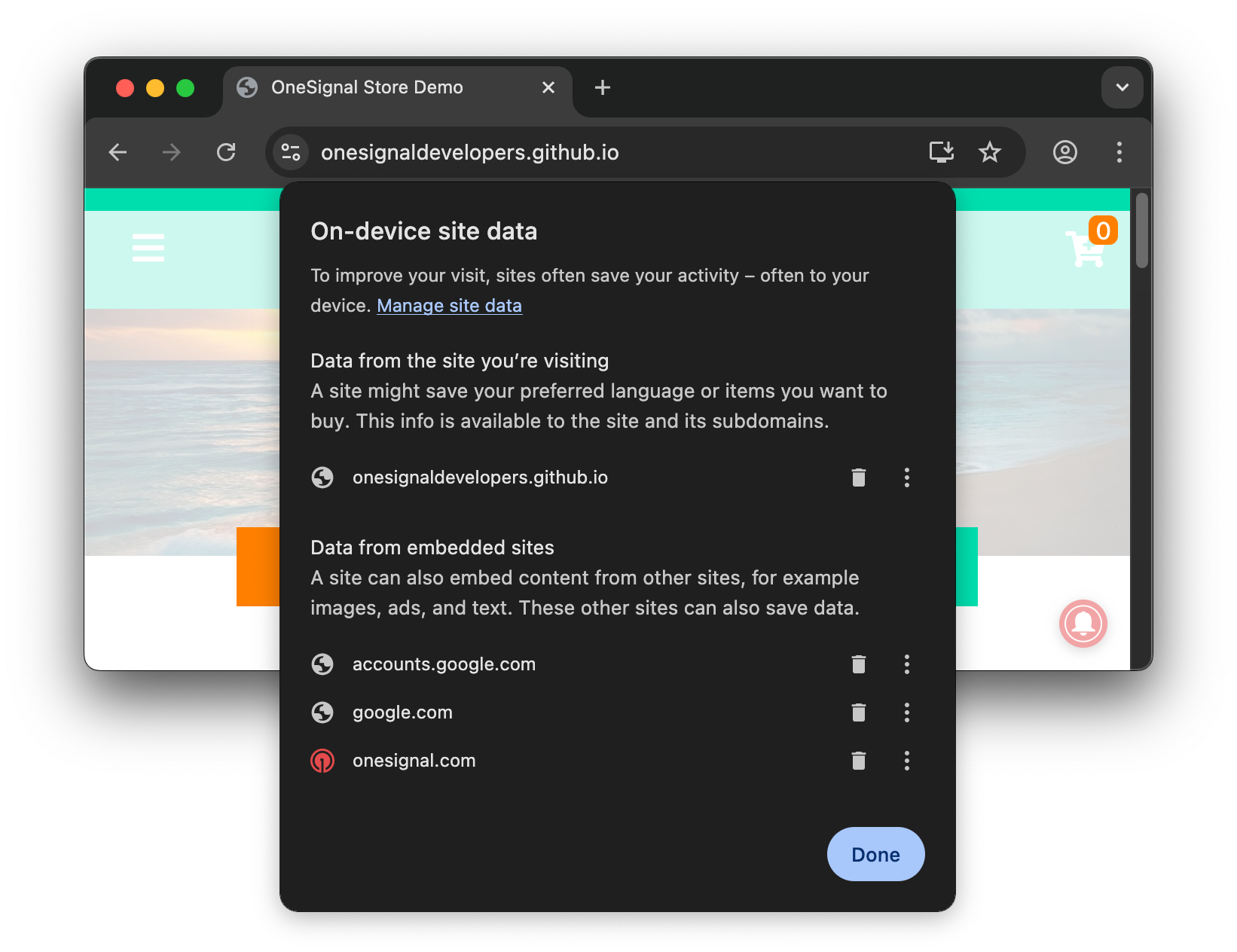
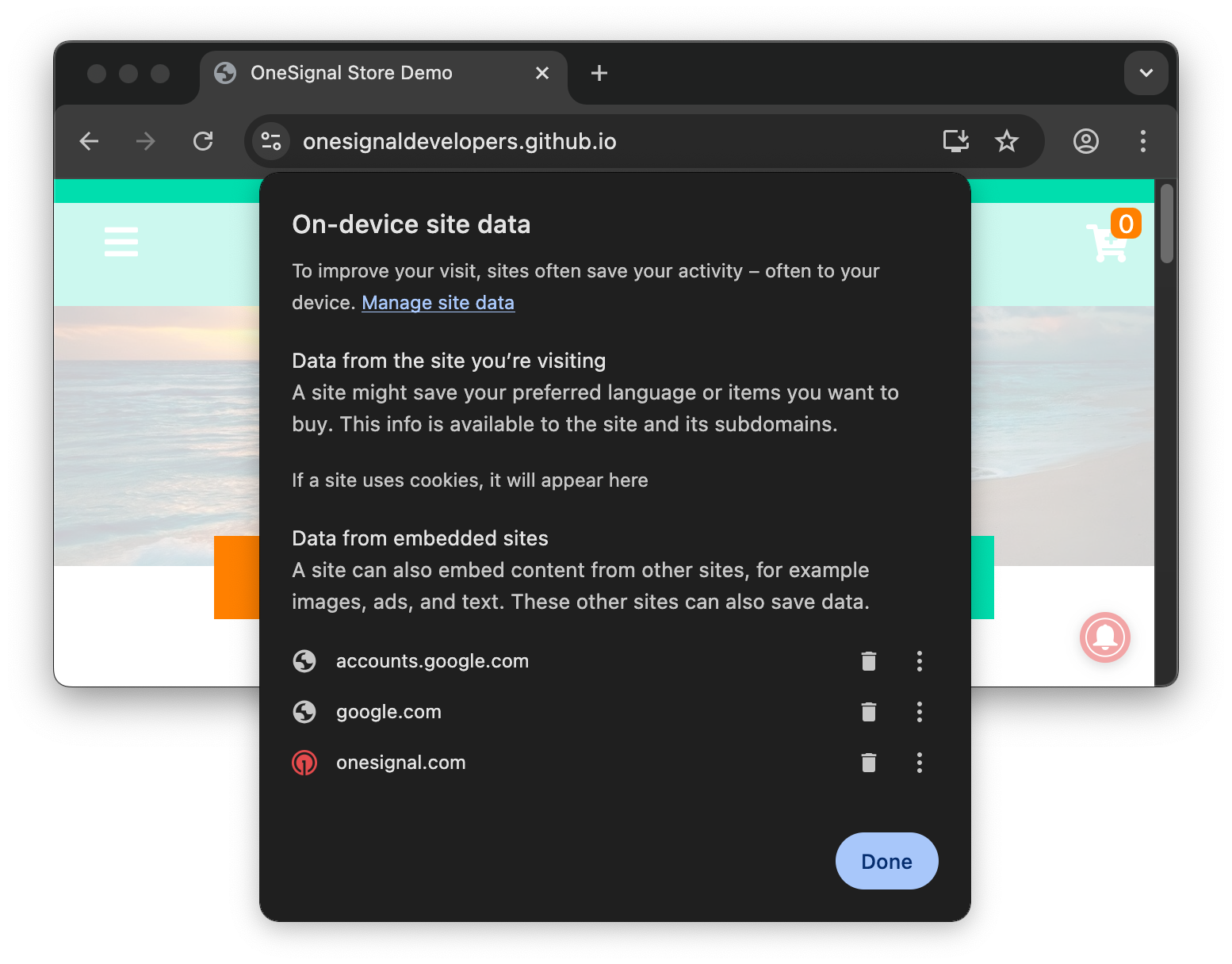
Follow the steps needed to prompt for push notifications and on the required system-level permission prompt, select "Allow".
If you do not see the prompt or don’t know the steps, see Web permission prompts.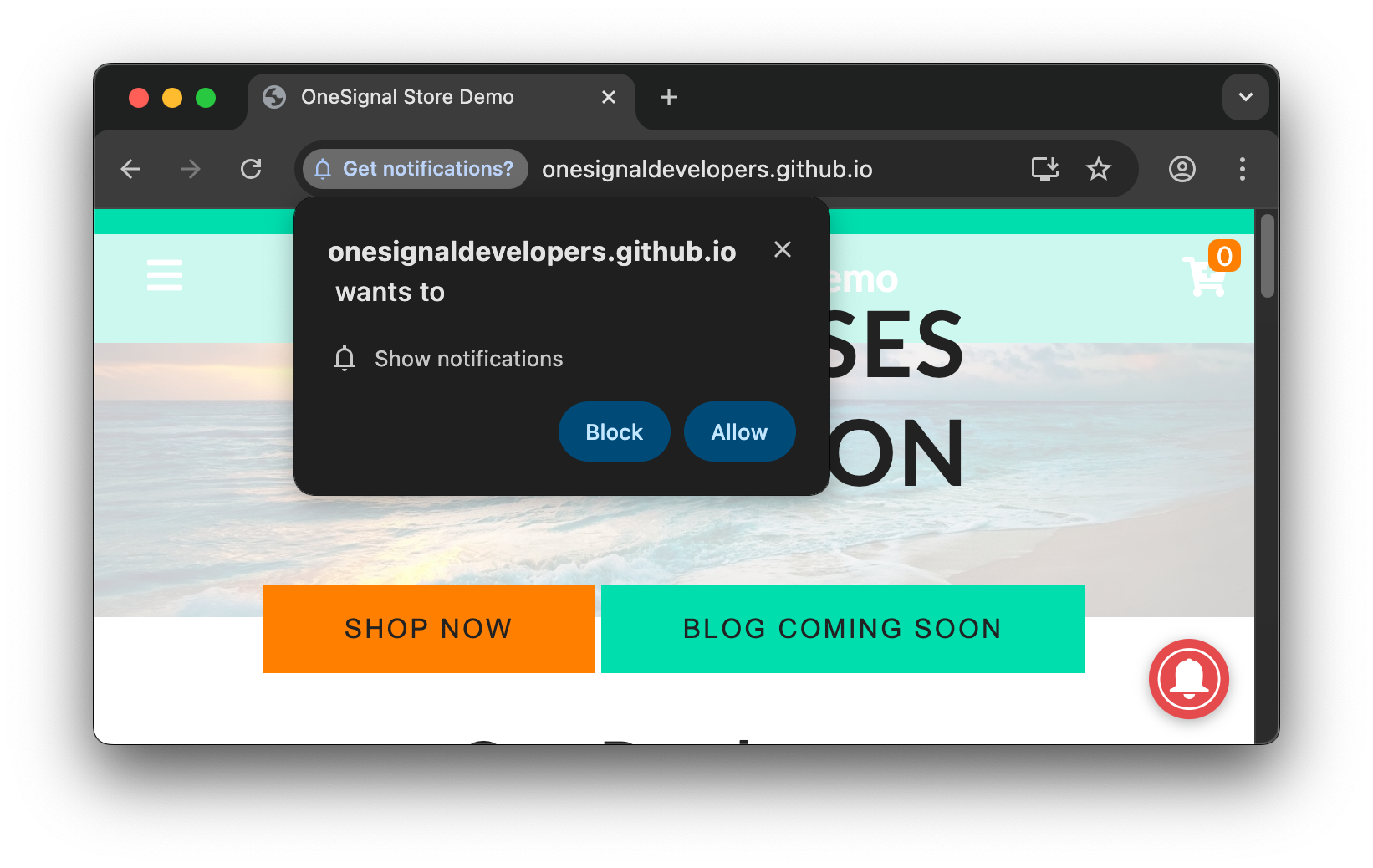
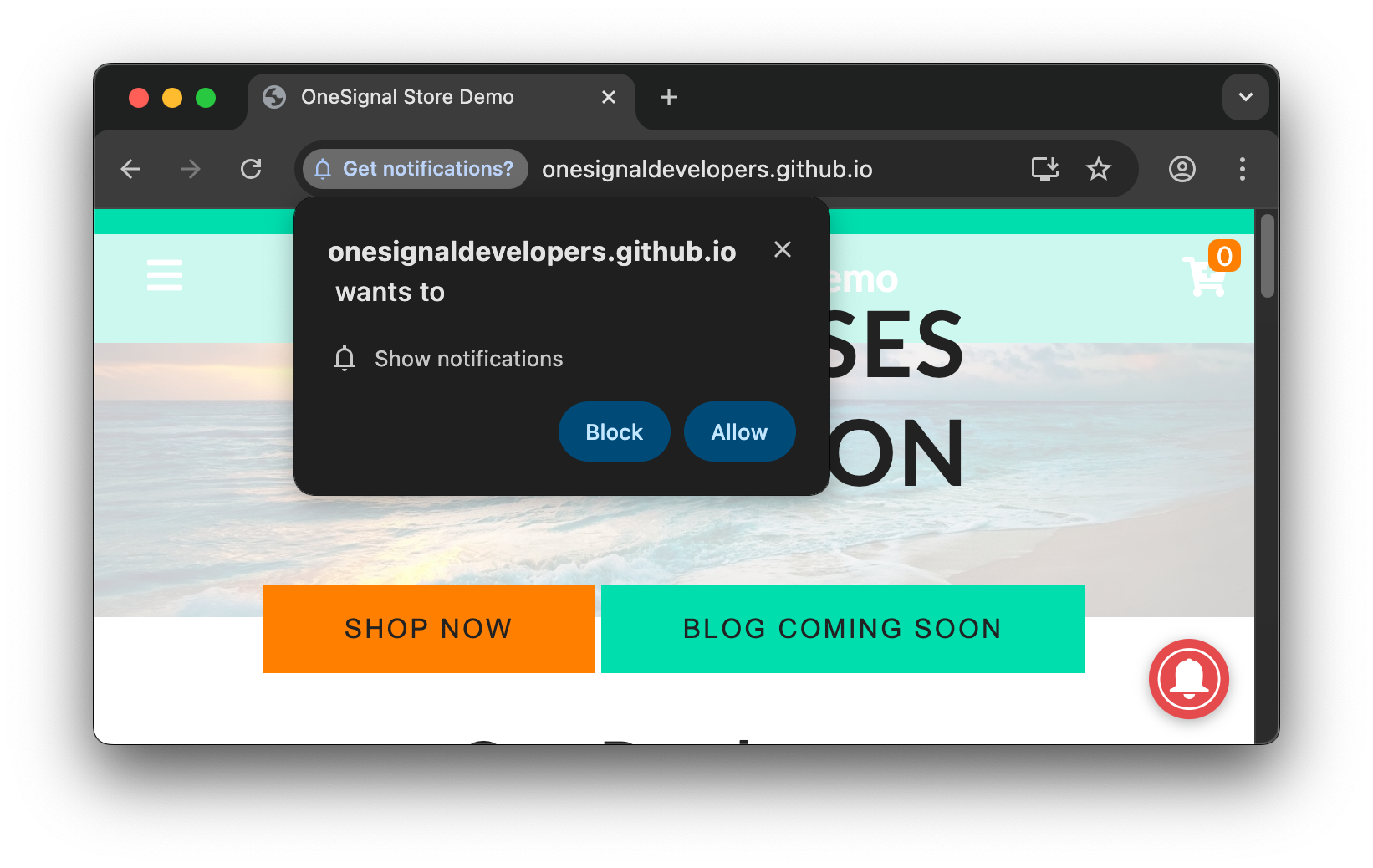
Check the console for any errors.
If you see anything in red related to OneSignal, see our Web SDK troubleshooting docs.
Get subscription ID
In the Console type or copy-paste this code: 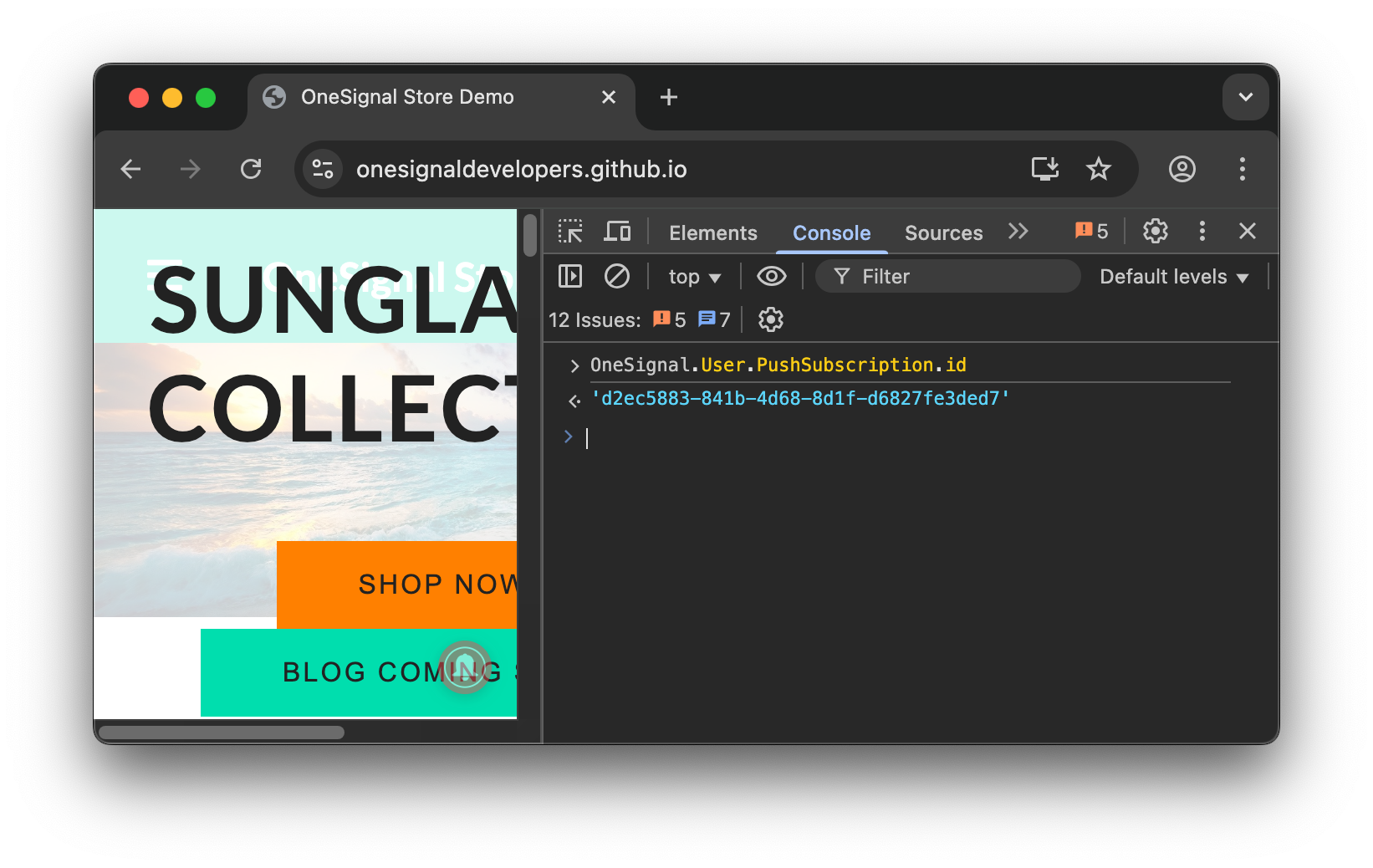
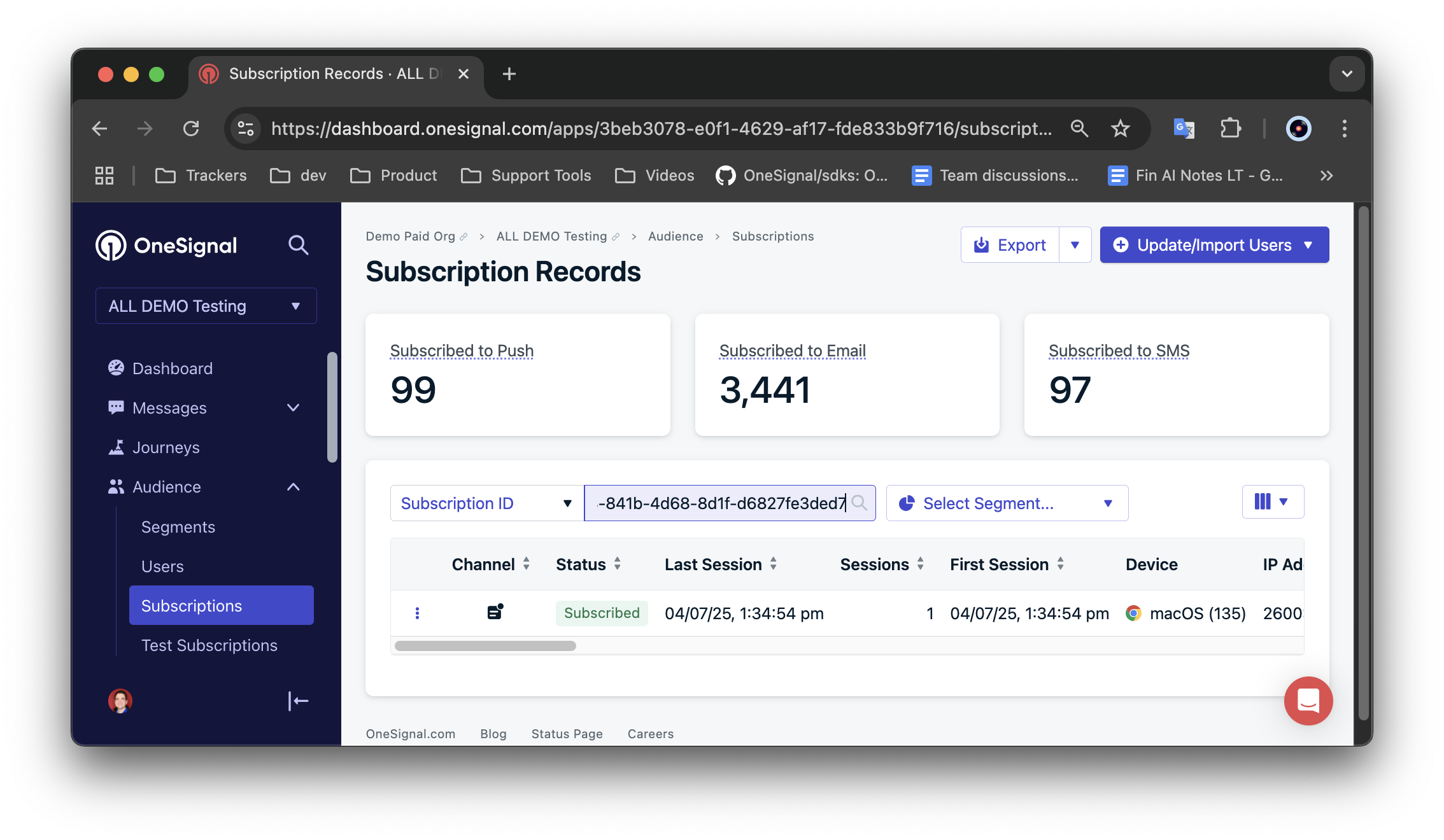
OneSignal.User.PushSubscription.id- This will log your OneSignal subscription ID. Copy-paste this into your OneSignal Dashboard Audience > Subscriptions tab.
- If a subscription ID was not logged in the console, then you are not successfully subscribed. Please see Web SDK troubleshooting for details.
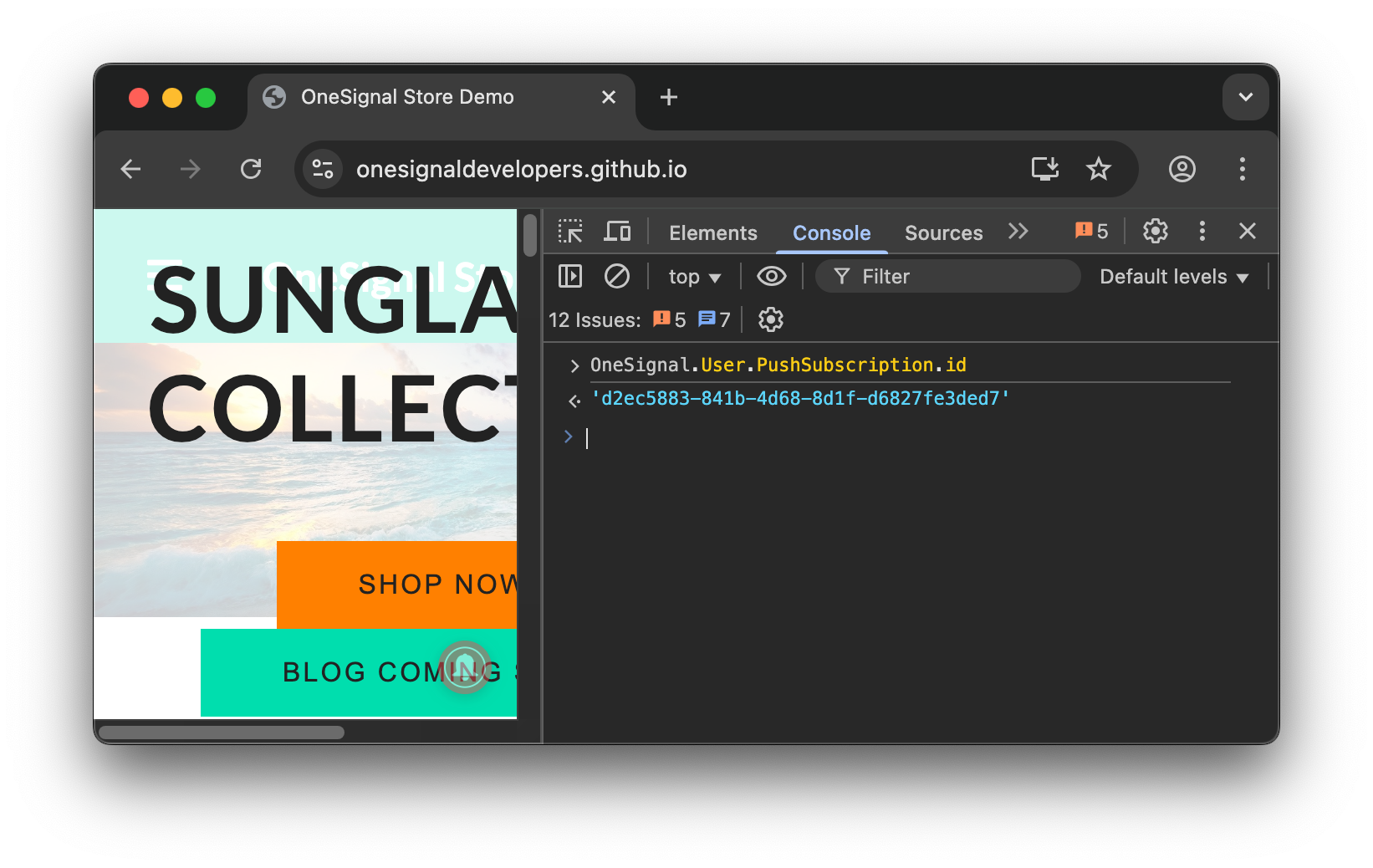
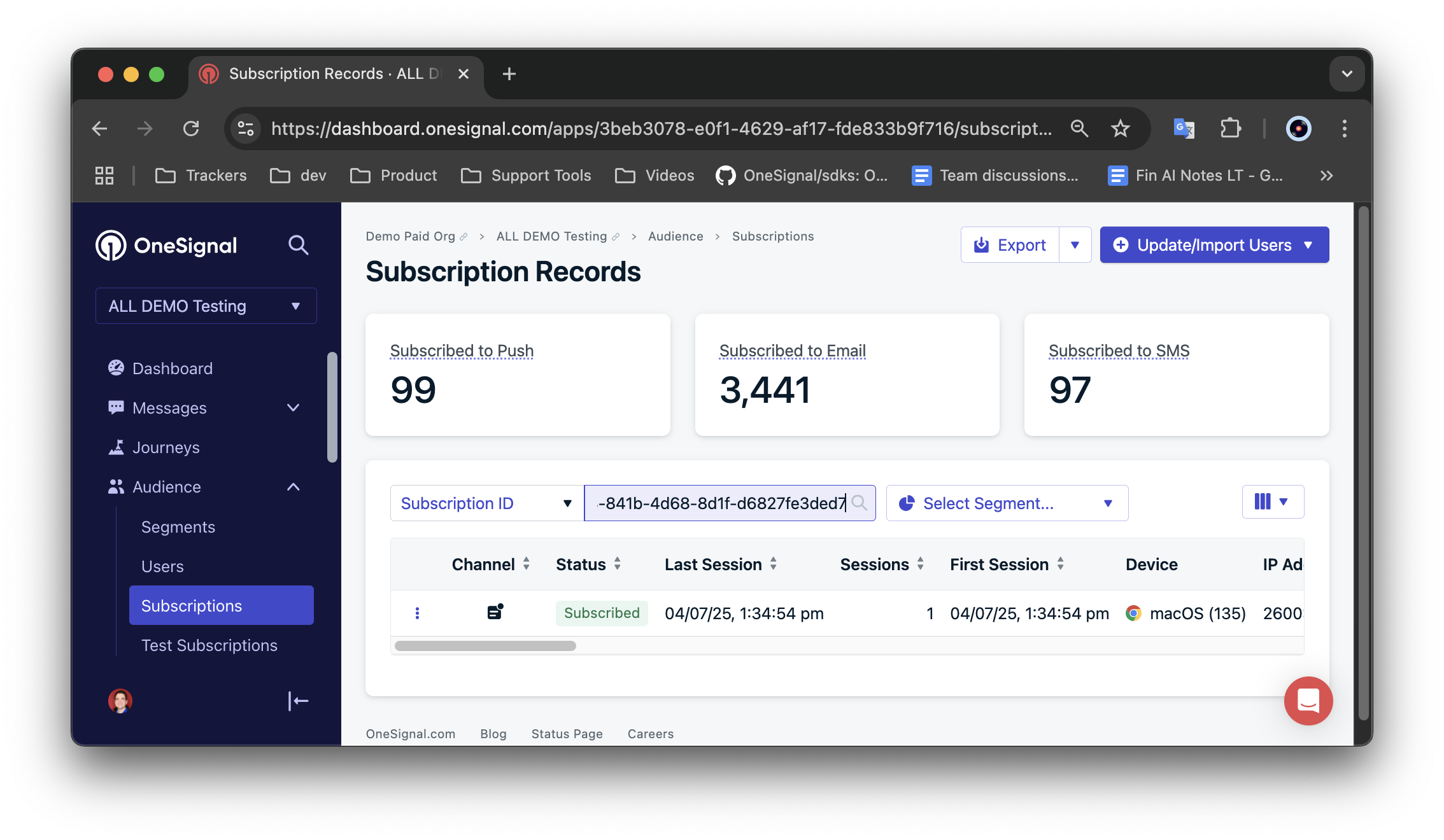
Next to the subscription, select the 3-dot options button and "Add to Test Subscriptions". Then name and date the test user so it is recognizable."
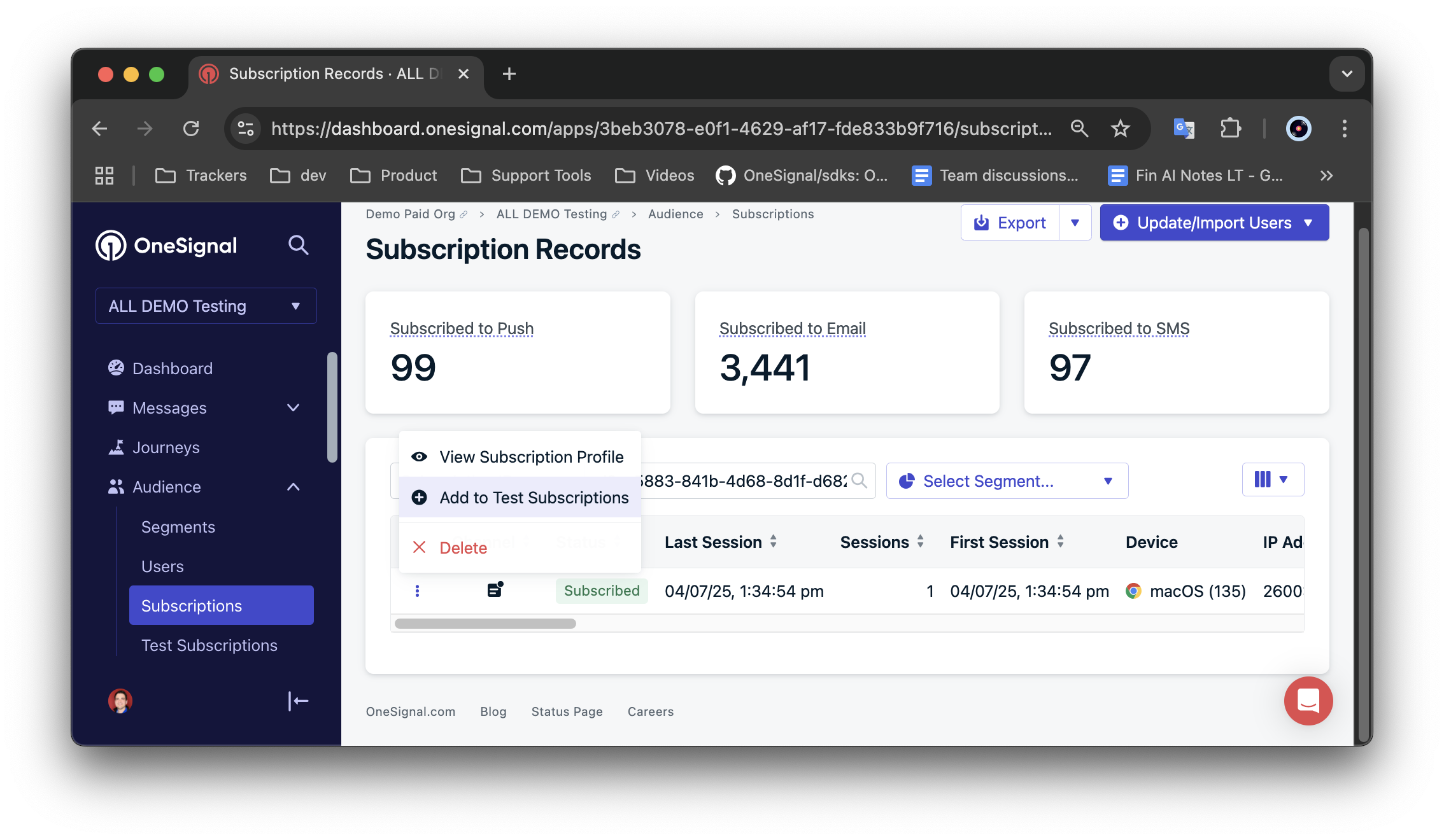
Navigate to Messages > Push > New Message > New Push and on the Push create form add a Message.
See Push for more details if needed.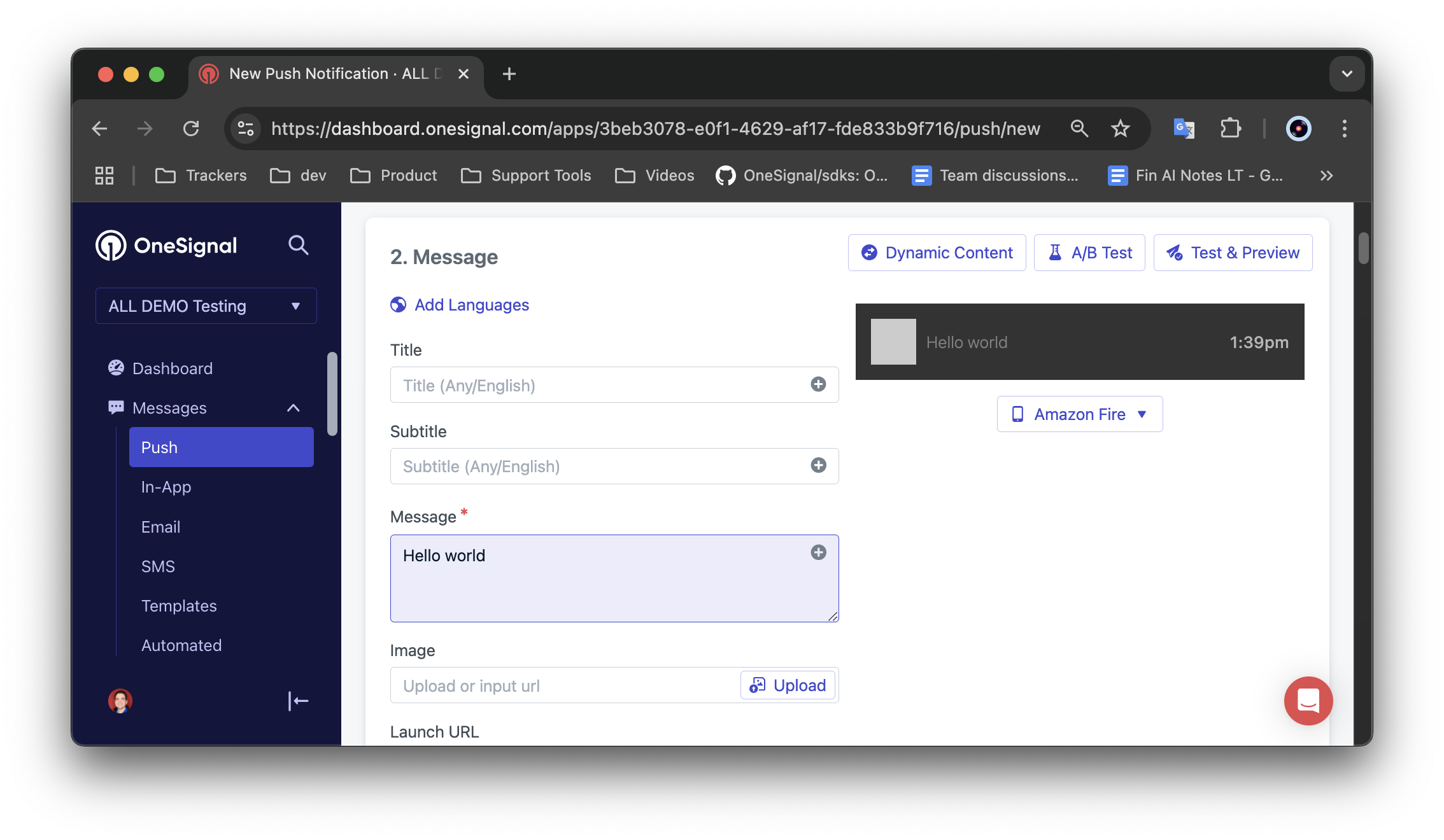
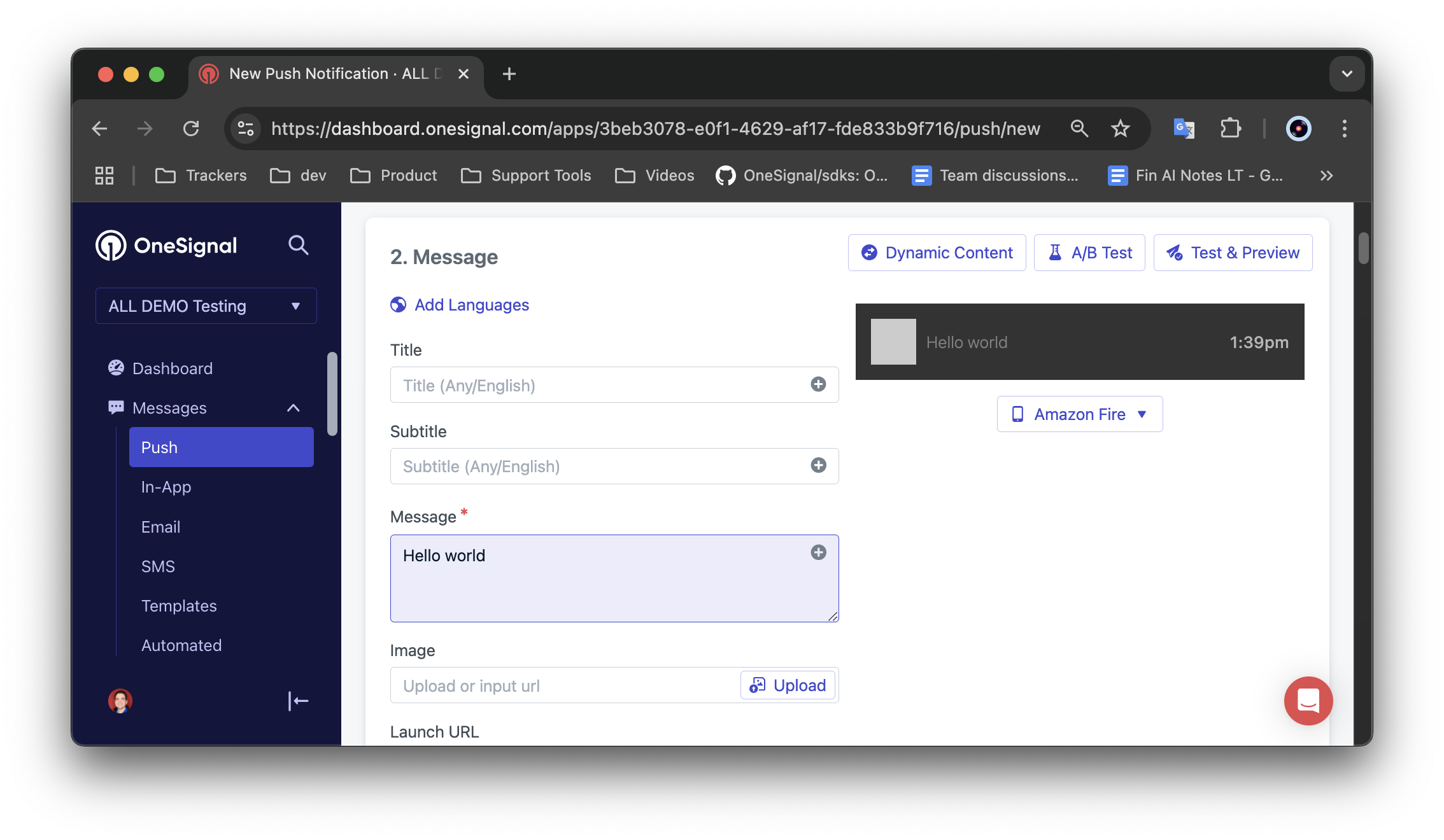
You should receive the push you tested.
If you did not receive a push, see Web push: Notifications not shown for further debugging.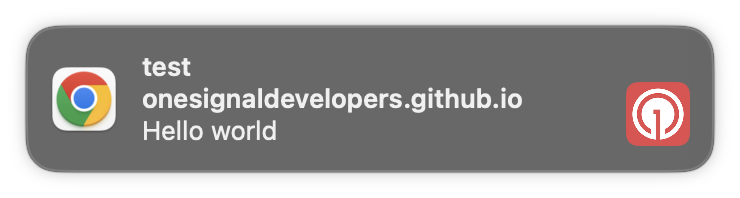
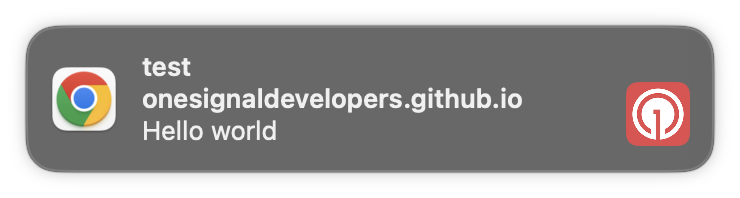
You have successfully setup web push with OneSignal. Next steps:
- Web push setup - additional non-developer web setup steps.
- Web SDK setup - developer web SDK setup steps.
- Web SDK troubleshooting - troubleshooting if you see errors in the console or not getting a subscription ID.
- Web push: Notifications not shown - troubleshooting notifications not displaying on your device.
Receiving Notifications When the Browser is Closed
Browsers behave differently across platforms. Please refer to the table below for support for receiving notifications even when the browser is closed.| Browser Name | Android | Windows | macOS |
|---|---|---|---|
| Chrome / Chromium | Yes | Yes | No |
| Firefox | Yes | Yes | No |
| Safari | N/A | N/A | Yes |
| Opera | Yes | Yes | No |
| Edge | Yes | Yes | No |