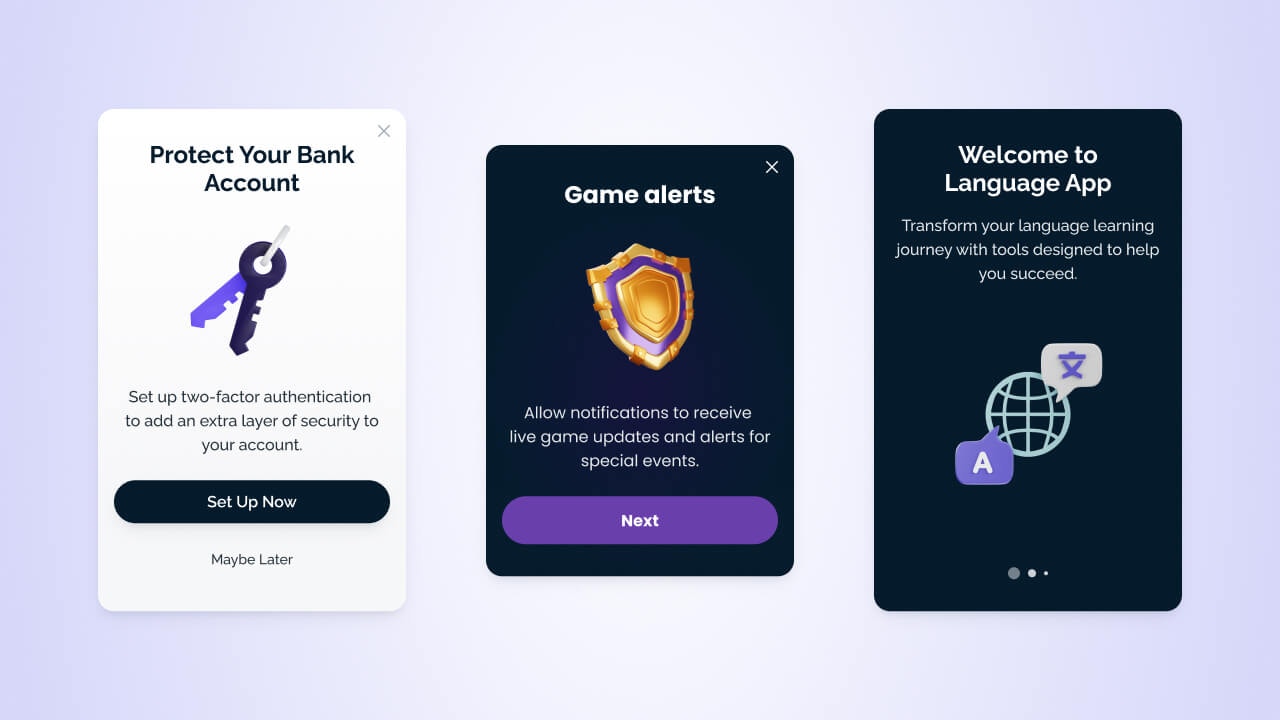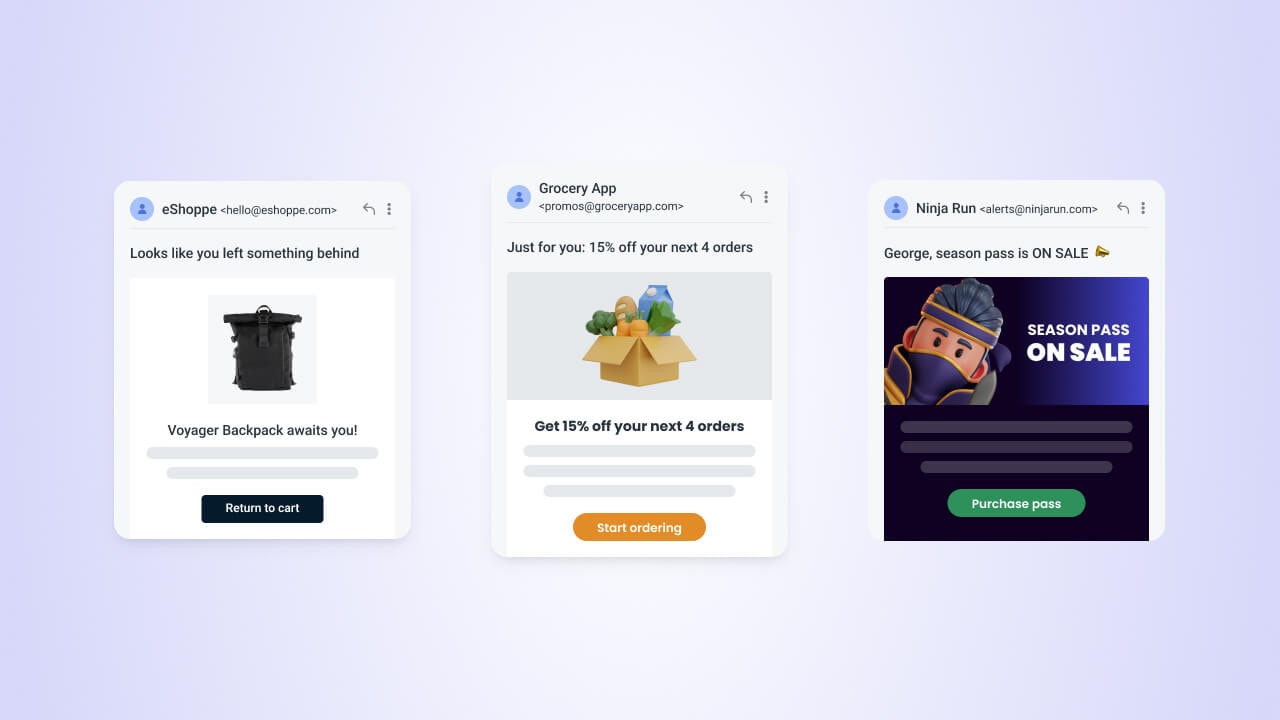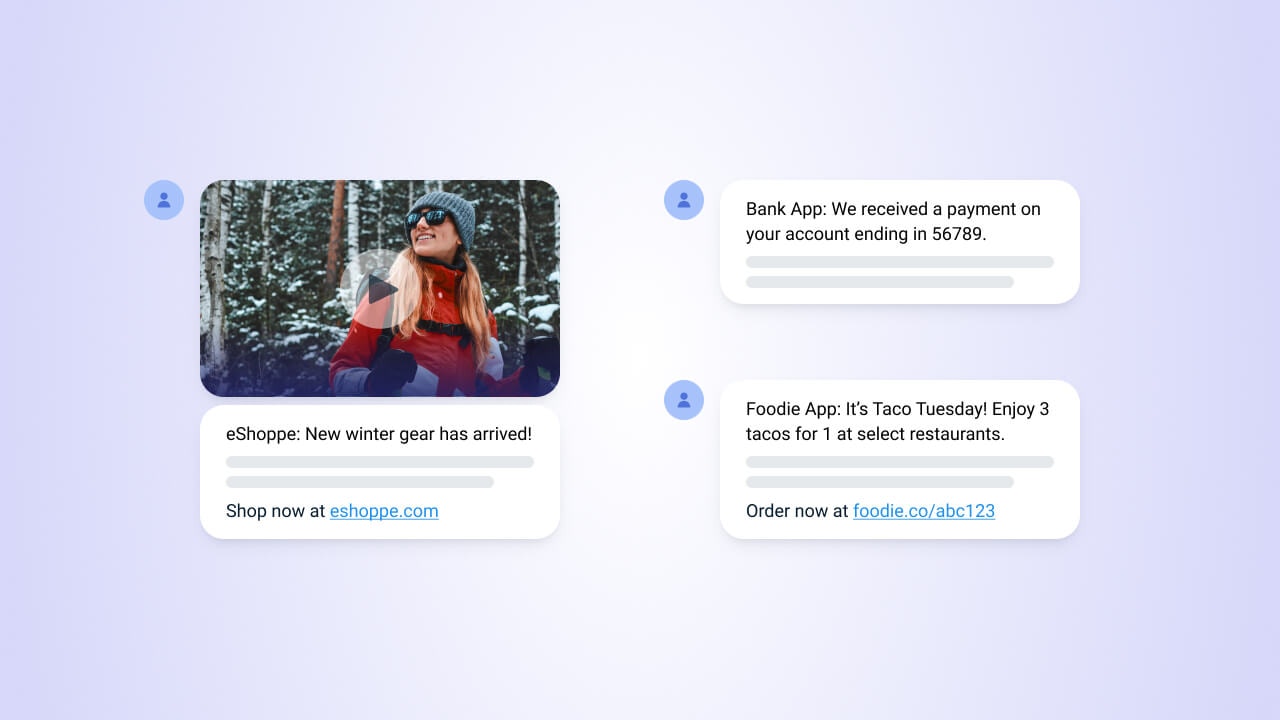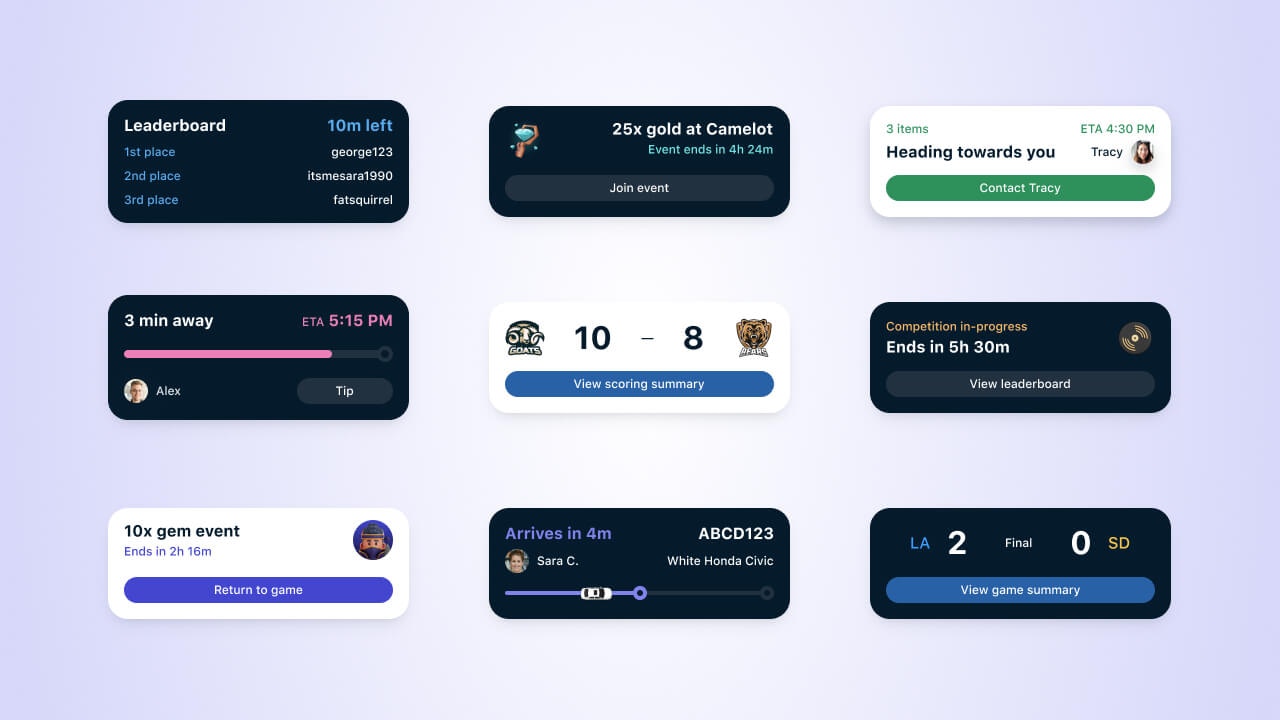- 推送通知
- 应用内消息
- 电子邮件
- 短信
- 实时活动
Timely, alert-style messages that appear on a user’s device—even when the app or site isn’t open.
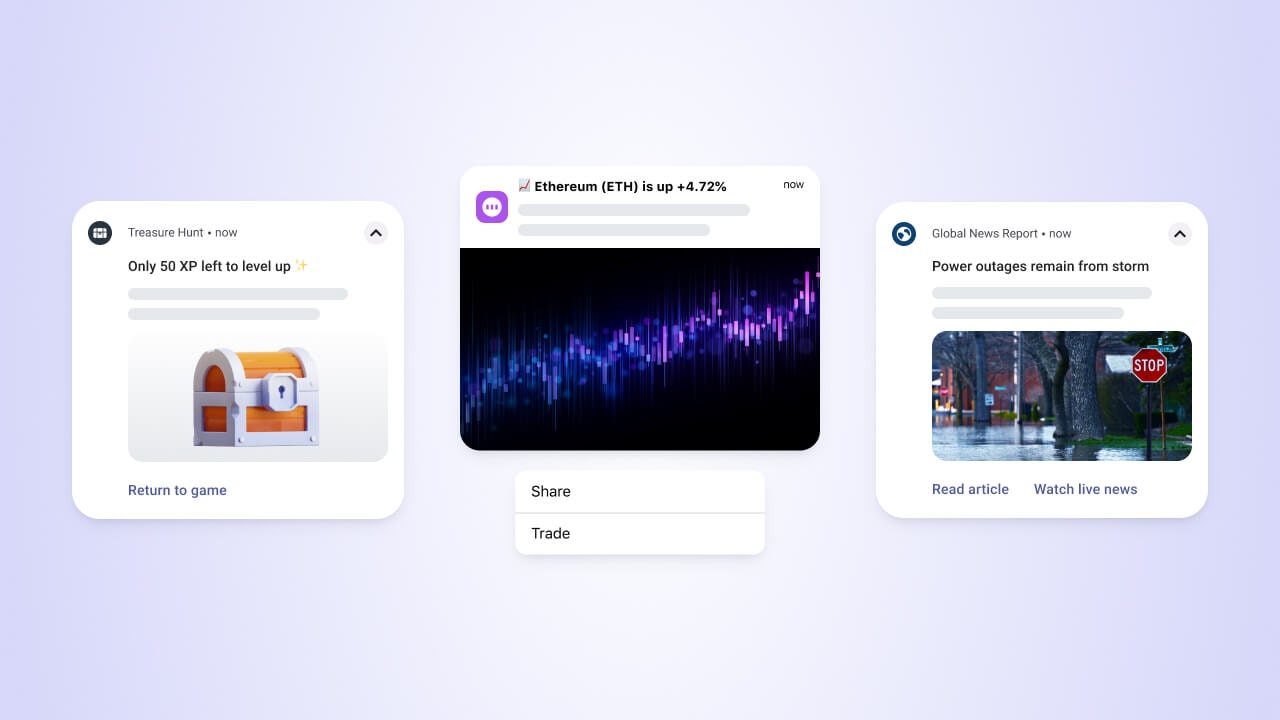
开始之前
一些设置任务可能需要开发者访问推送、电子邮件或短信凭据。 要邀请合作者到您的 OneSignal 应用,请访问管理团队成员页面。渠道设置概述

Mobile Push Setup
Steps to set up push notifications for your mobile app.

Web Push Setup
Steps to set up push notifications for your website.

Email Setup
Send marketing and transactional emails with OneSignal.

In-App Setup
Display rich messages directly within your mobile app.

SMS Setup
Send targeted SMS messages directly to users’ phones.

Live Activities Setup
Provide real-time updates on iOS using Live Activities.
按渠道划分的技术要求
While OneSignal is built for ease of use, some setup tasks may require developer support depending on your integration. Use the chart below for a quick comparison:| Channel | Technical Complexity | Developer Required? | Setup Time |
|---|---|---|---|
| Web Push | Moderate | Yes | 15–45 min |
| Mobile Push | High | Yes | 30–60 min |
| Low | Optional | 15–60 min | |
| SMS | Low | Optional | 15–60 min |
| In-App Messages | High | Yes | 30–45 min |
| Live Activities | High | Yes | 45–60 min |
最佳实践
- Start with a single channel (like Push or Email) before expanding.
- Use separate OneSignal apps for testing, staging, and production environments.
- Always test your messages before launching campaigns.
- Combine multiple channels in one OneSignal app to leverage Journeys automation.