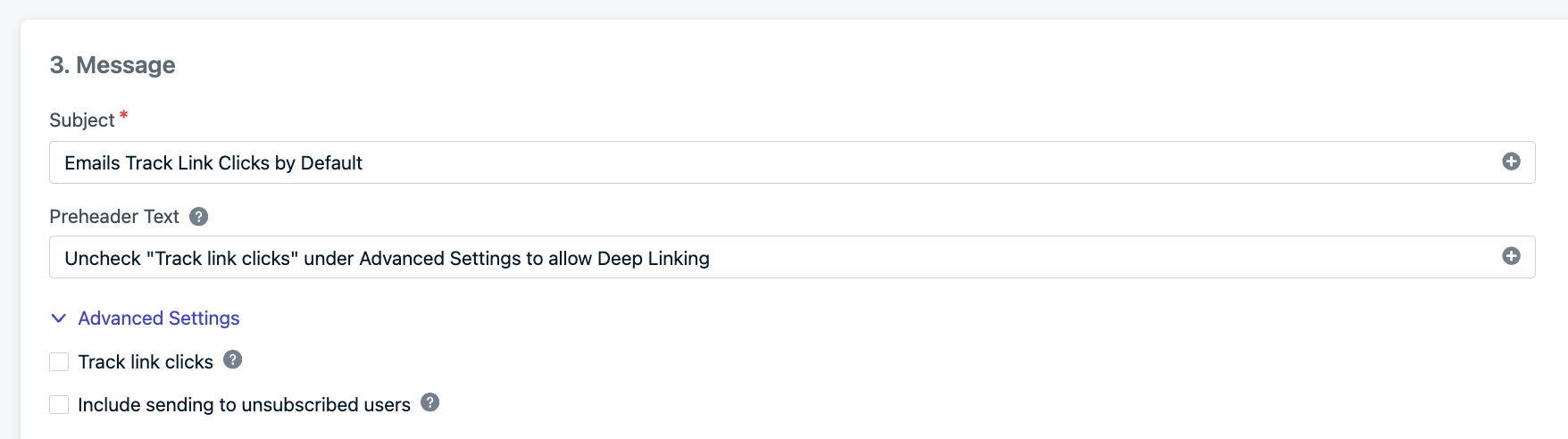概览
深度链接允许您从外部来源(如网站、电子邮件或 SMS)打开应用程序中的特定页面。如果未安装应用程序,用户会被重定向到相应的应用商店。如果在不受支持的平台上,用户会被重定向到备用网站。 本指南涵盖以下方面的深度链接设置和使用:- Android(应用链接)
- iOS(通用链接和 URL 方案)
- 推送通知
- 电子邮件
- 应用内消息
要正常运行,深度链接必须:
- 通过 HTTPS 托管
- 包含所需的验证文件:
- Android 设置
- iOS 设置
Android 设置
使用 Android Studio 的 App Links Assistant 来简化设置。步骤:
- 打开 Android Studio → 工具 → App Links Assistant
- 按照步骤设置到您网站的链接
- Android Studio 自动生成所需的代码和
assetlinks.json文件
清单示例:
Activity 处理器示例:
assetlinks.json 文件必须托管在:使用深度链接发送
- 使用深度链接发送推送通知
- 使用深度链接发送电子邮件
- 使用深度链接发送应用内消息
将深度链接包含为:
url属性(启动 URL)- 或
data属性(推荐用于 iOS 以抑制浏览器重定向)
- Android:直接打开到链接的活动
- iOS:打开浏览器,然后是应用程序(除非使用 plist 标志抑制)