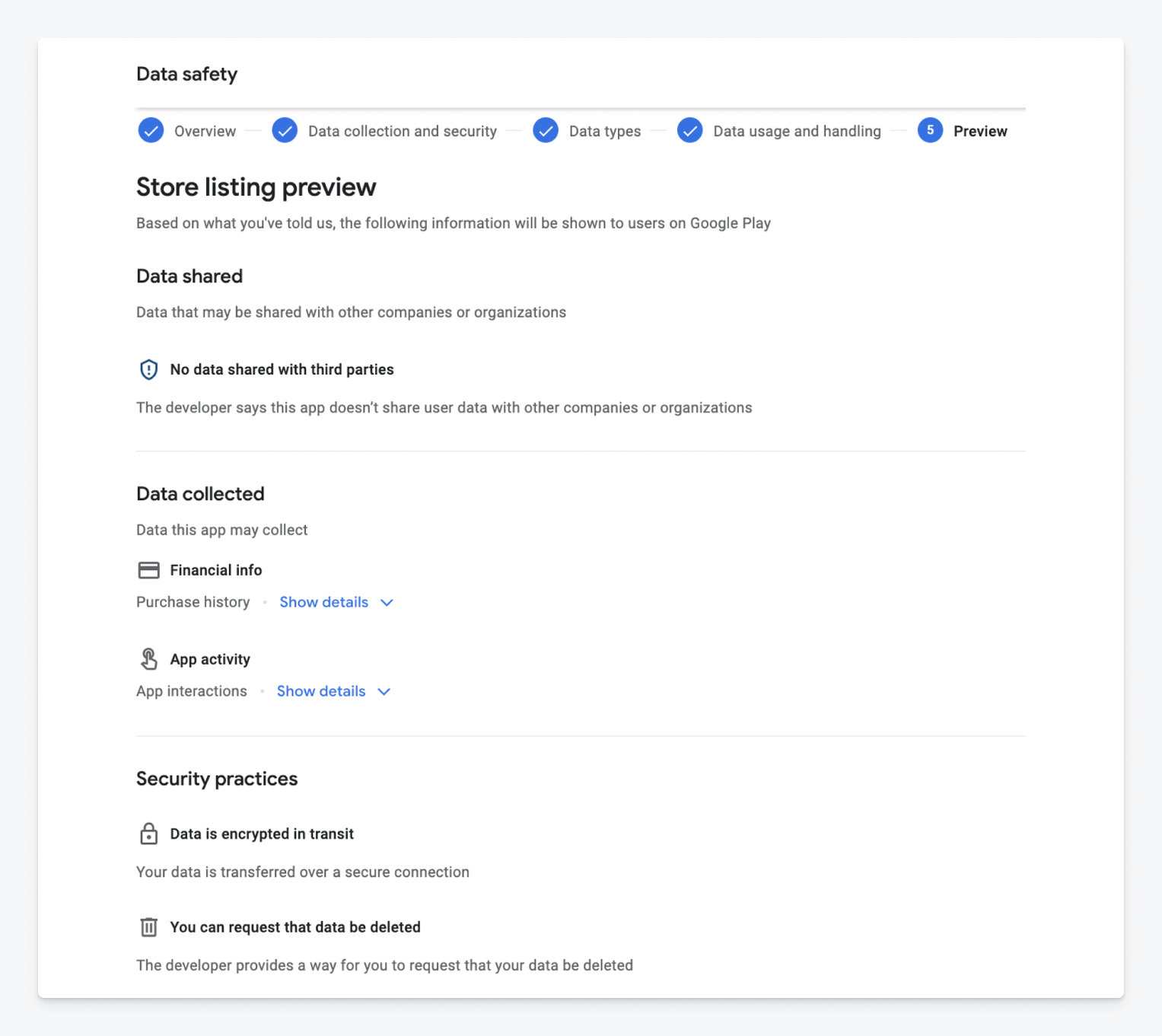- In-app purchases
- App interactions (e.g., session counts, durations, and notification clicks)
Data types and OneSignal behavior
✅ = Collected when using OneSignal 💡 = May be collected depending on your OneSignal usage ❌ = Not collected by OneSignal| Category | Data Type | OneSignal Collection Behavior |
|---|---|---|
| Location | Approximate location | ❌ Not collected |
| Precise location | 💡 Only if your app collects it and sends it to OneSignal | |
| Personal info | Name | 💡 If collected via Tags or Outcomes |
| Email address | 💡 If added to OneSignal | |
| User IDs | 💡 If collected via Tags or Outcomes | |
| Address | ❌ Not collected | |
| Phone number | 💡 If added to OneSignal | |
| Race and ethnicity | ❌ Not collected | |
| Political or religious beliefs | ❌ Not collected | |
| Sexual orientation | ❌ Not collected | |
| Other info | 💡 If collected via Tags or Outcomes | |
| Financial info | User payment info | ❌ Not collected |
| Purchase history | ✅ Collected if your app has in-app purchases | |
| Credit score | ❌ Not collected | |
| Other financial info | ❌ Not collected | |
| Health and fitness | Health info | ❌ Not collected |
| Fitness info | ❌ Not collected | |
| Messages | Emails | ❌ Not collected |
| SMS or MMS | ❌ Not collected | |
| Other in-app messages | ❌ Not collected | |
| Photos and videos | Photos | ❌ Not collected |
| Videos | ❌ Not collected | |
| Audio files | Voice or sound recordings | ❌ Not collected |
| Music files | ❌ Not collected | |
| Other audio files | ❌ Not collected | |
| Files and docs | Files and docs | ❌ Not collected |
| Calendar | Calendar events | ❌ Not collected |
| Contacts | Contacts | ❌ Not collected |
| App activity | App interactions | ✅ Collected: includes sessions and notification clicks |
| In-app search history | ❌ Not collected | |
| Installed apps | ❌ Not collected | |
| Other user-generated content | 💡 If collected via Tags or Outcomes | |
| Other actions | 💡 If collected via Tags or Outcomes | |
| Web browsing | Web browsing history | ❌ Not collected |
| App info and performance | Crash logs | ❌ Not collected |
| Diagnostics | ❌ Not collected | |
| Other performance data | ❌ Not collected | |
| Device or other IDs | Device or other IDs | ❌ Does not collect GAID by default 💡 Collected if you use Aliases to link identifiers |
Required data types for OneSignal
You must disclose the following if you use OneSignal:Purchase history
If your app includes in-app purchases, disclose collection of Purchase history under Financial info.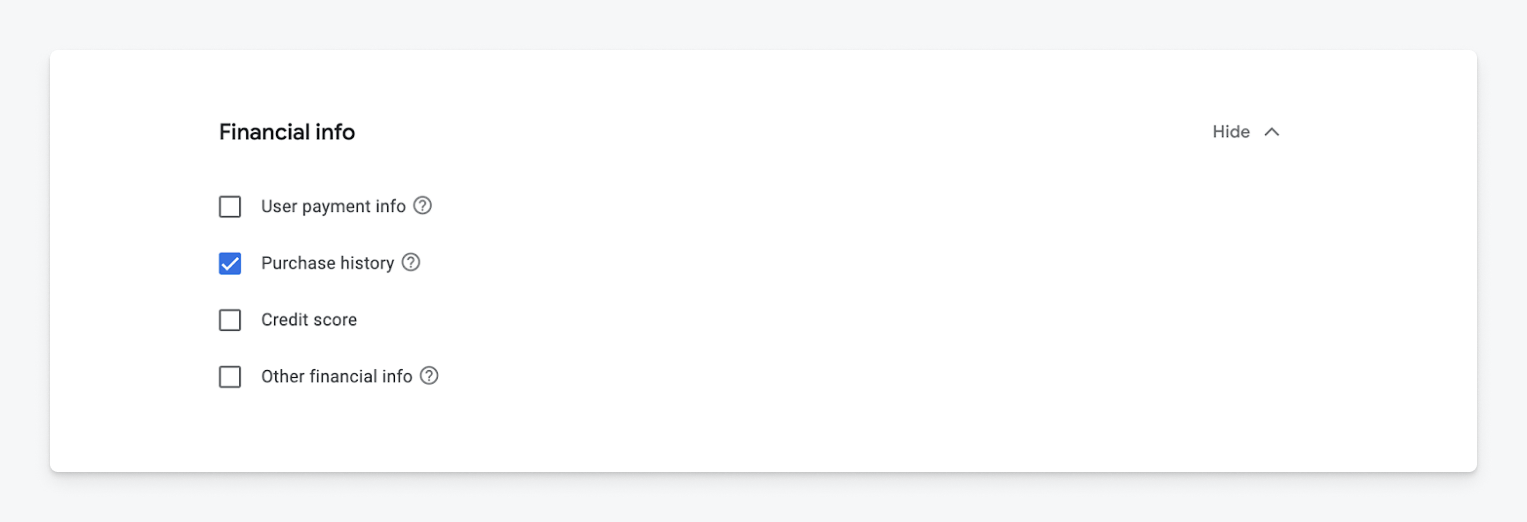
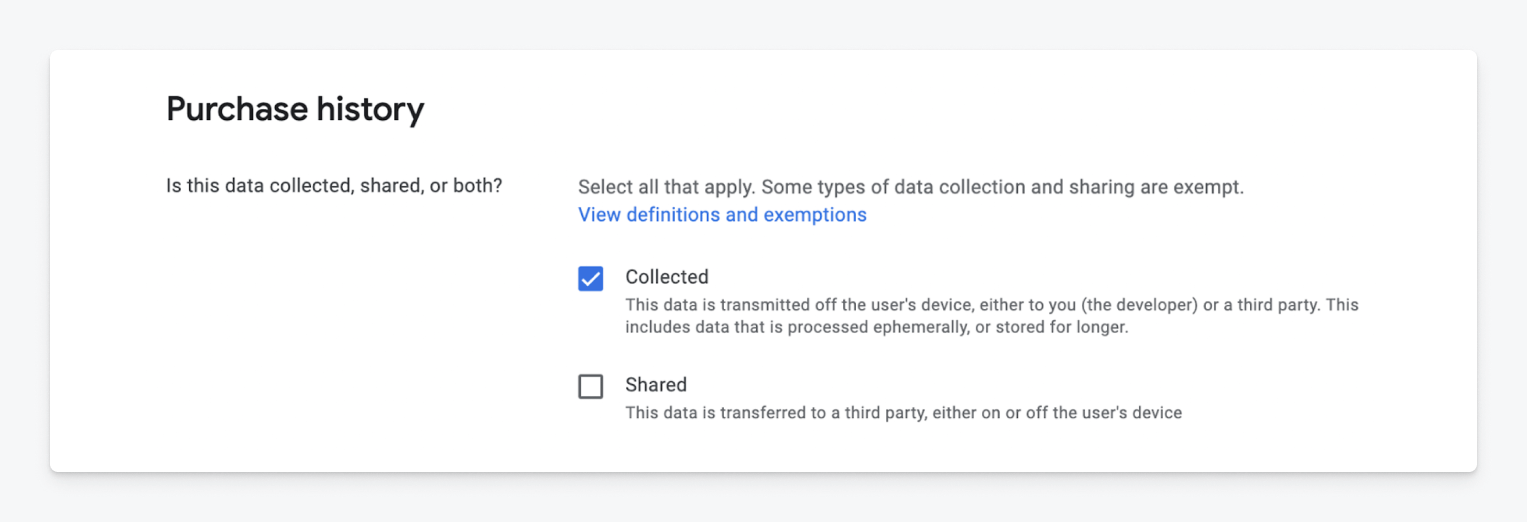
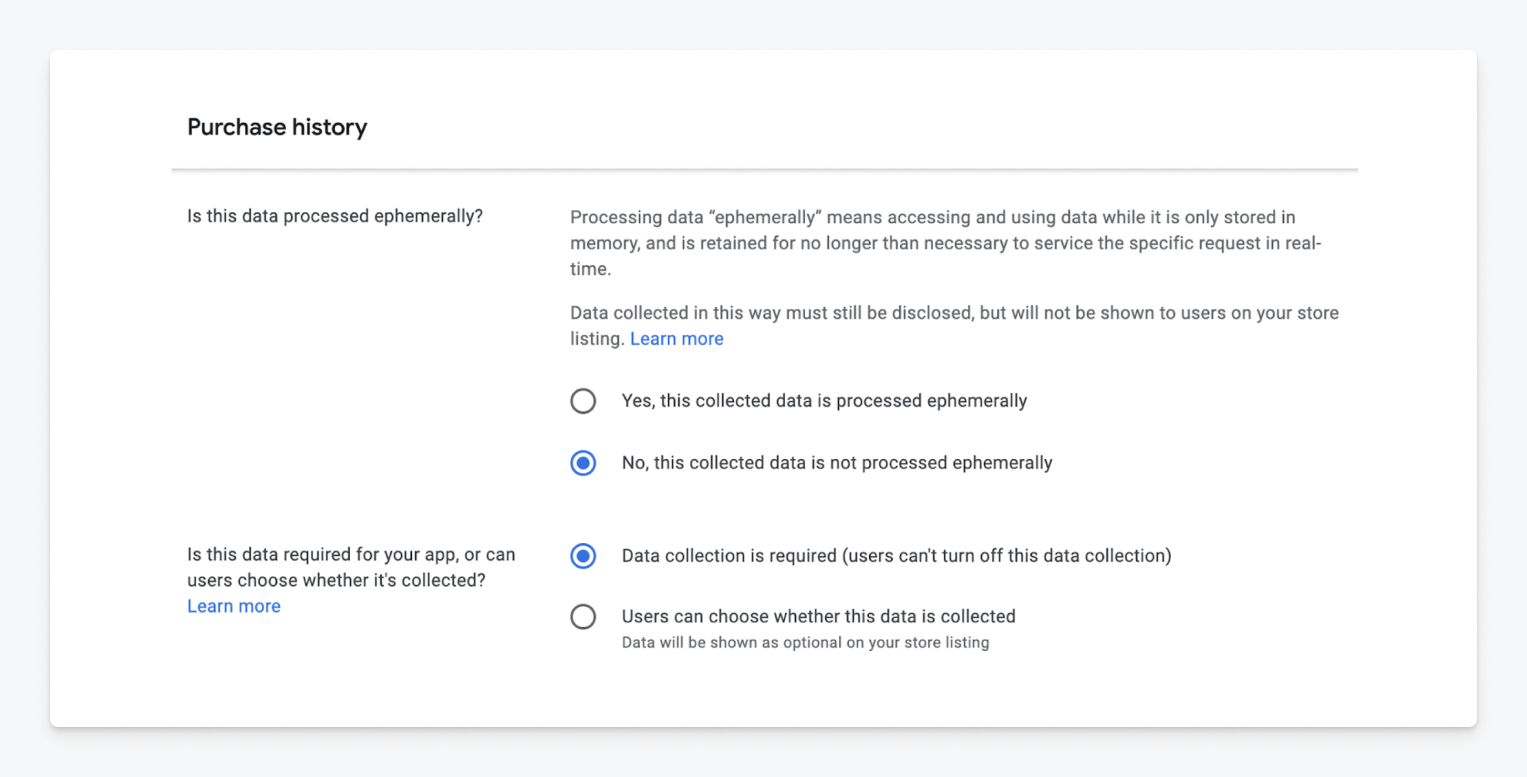
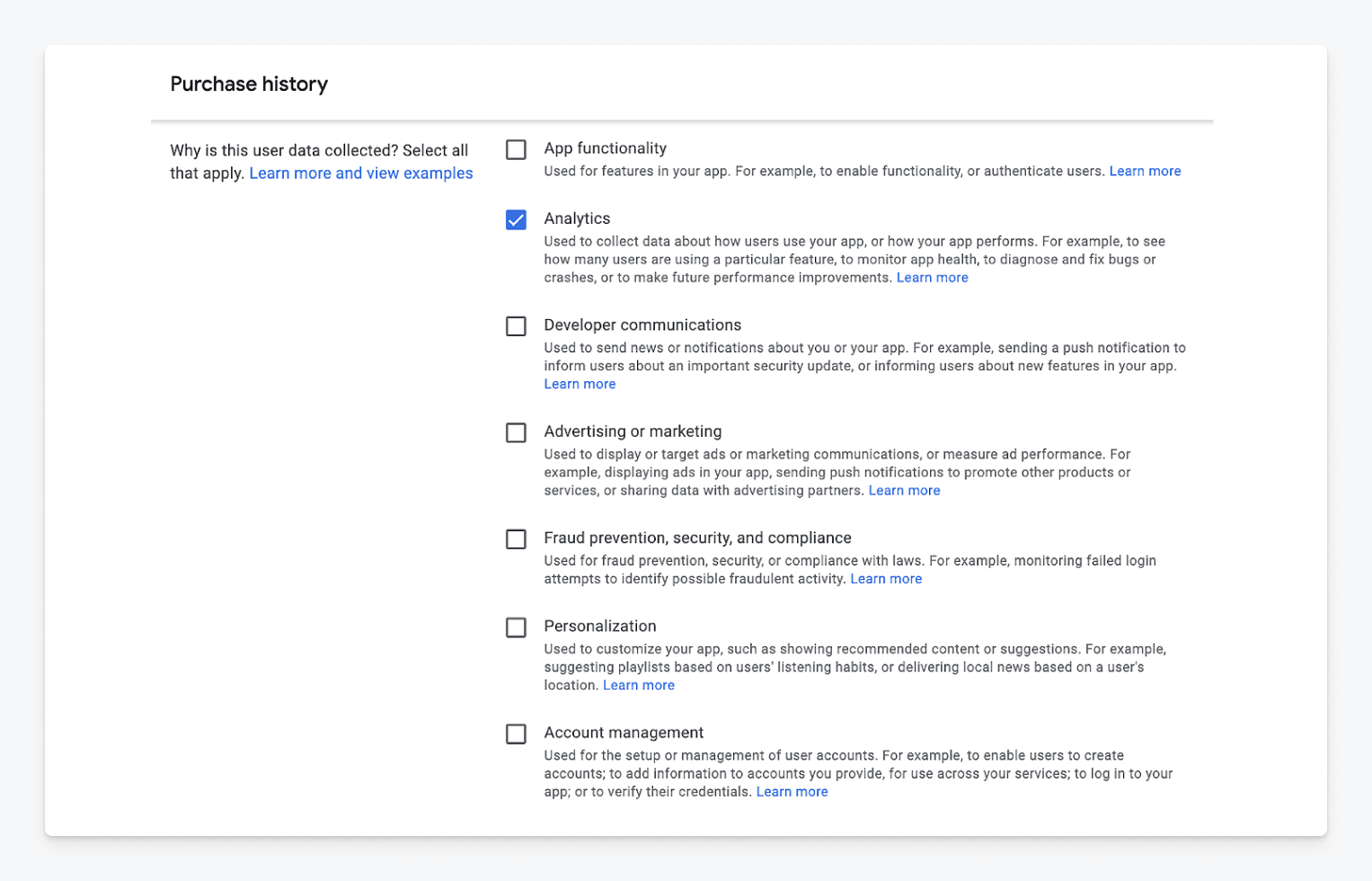
At a minimum, select “Analytics” for OneSignal. If you use OneSignal for other use cases, you must select those as well.
App interactions
Disclose collection of App interactions under the App activity section.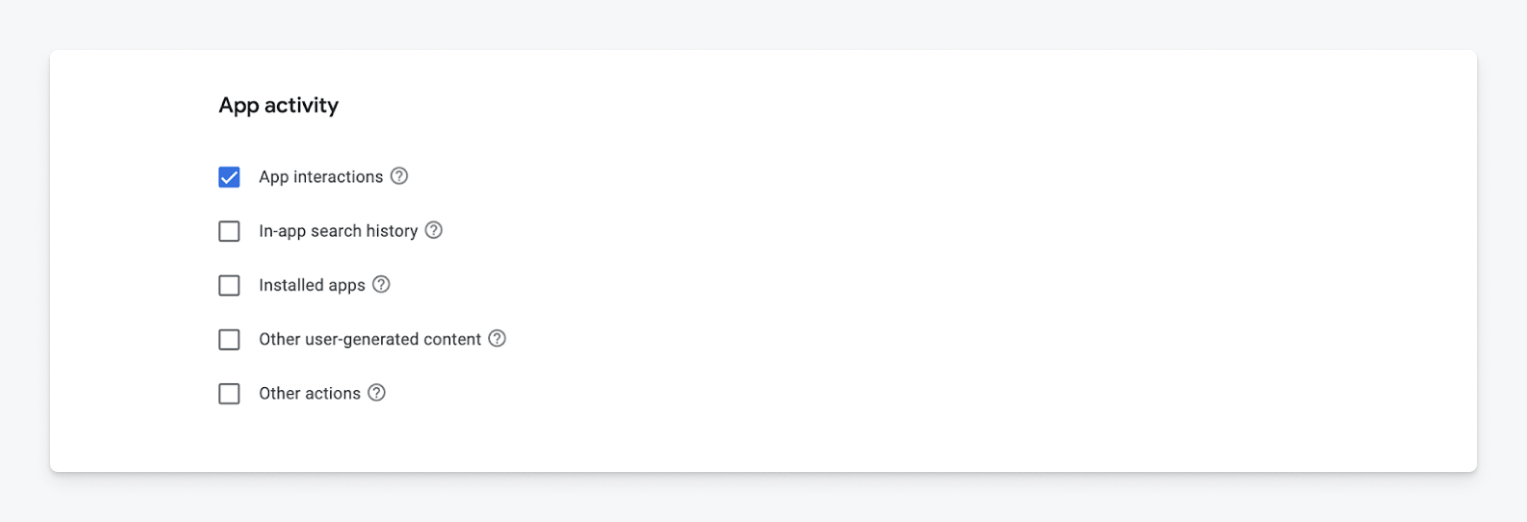
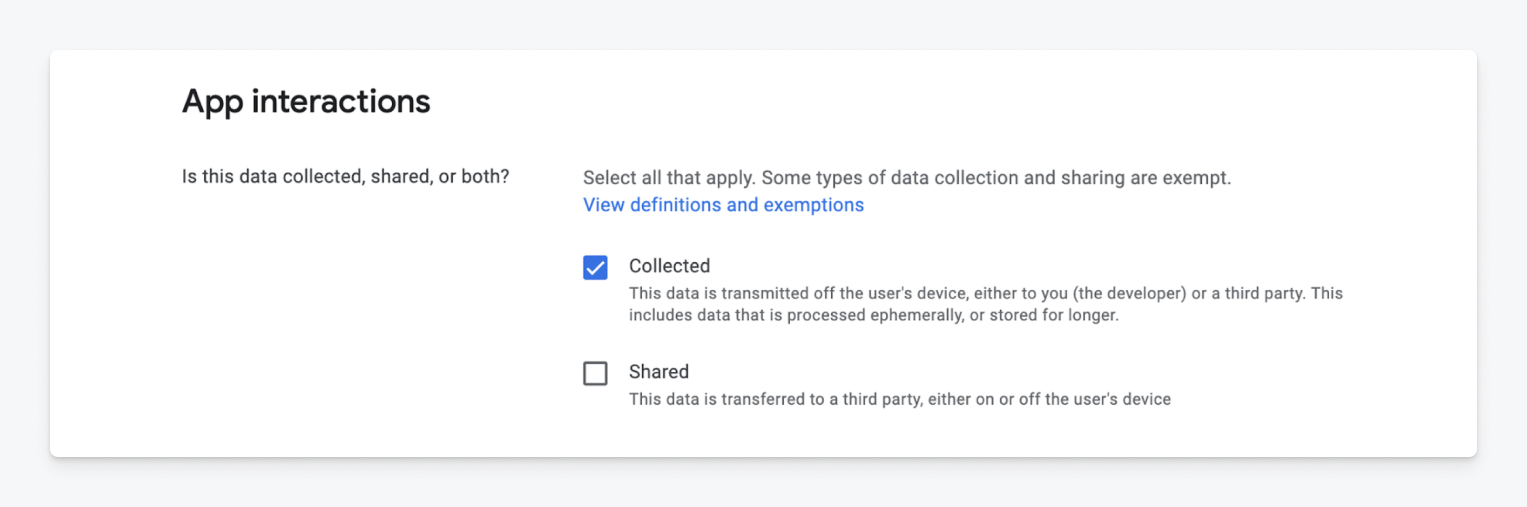
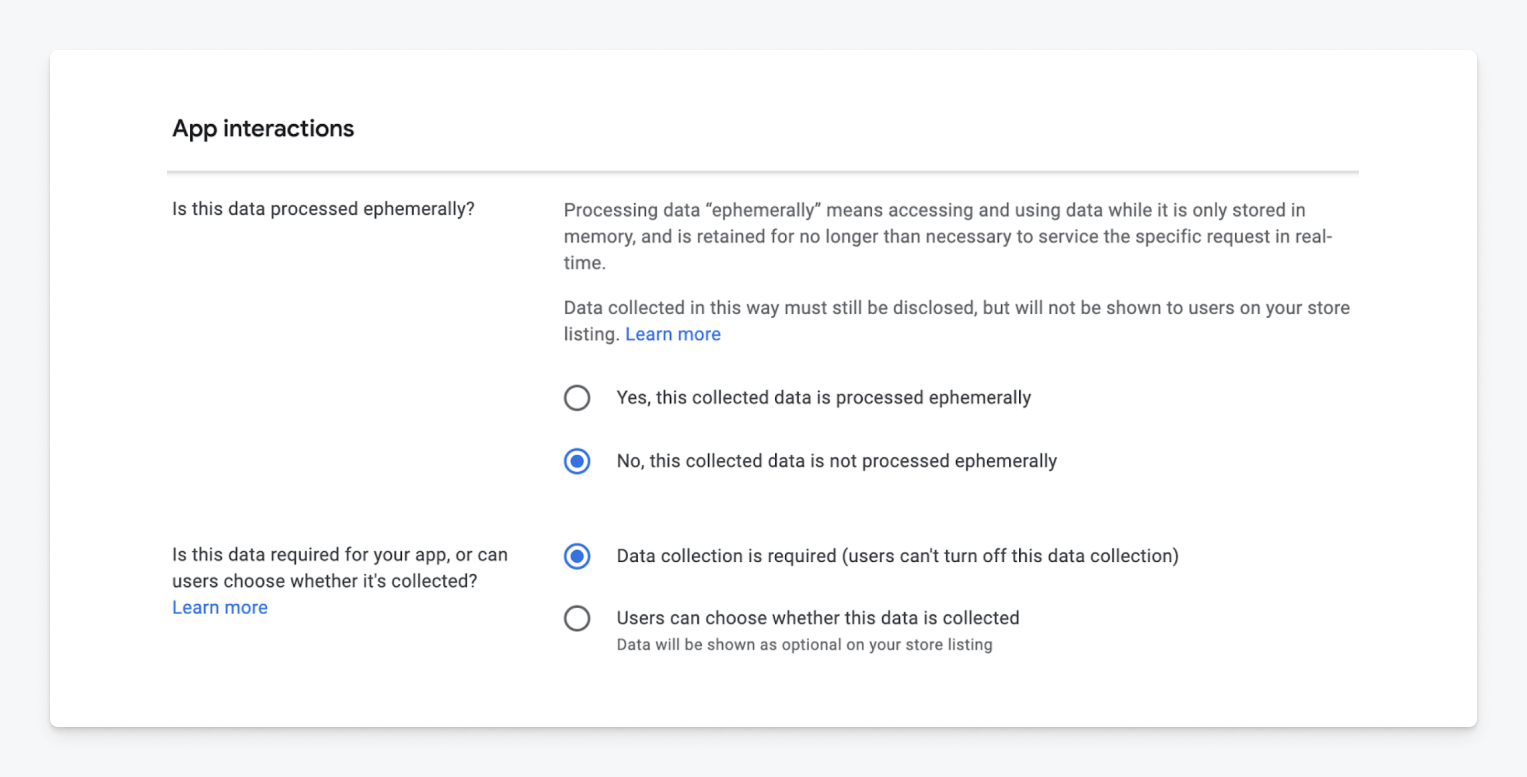
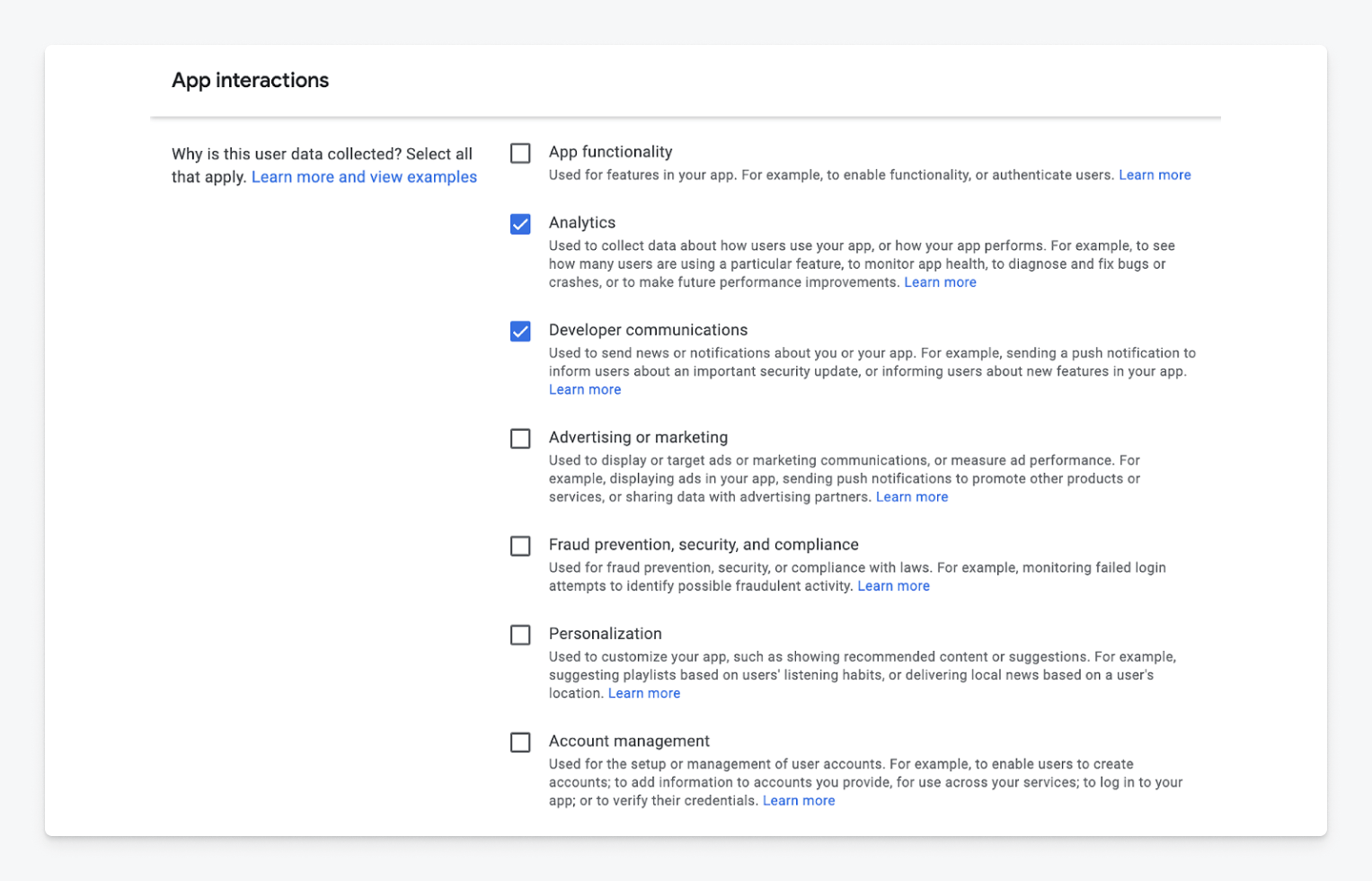
Select both “Analytics” and “Developer communications” at a minimum. If additional data is collected through OneSignal, disclose it as well.
Preview of store listing
After completing your privacy selections, Google will generate a preview. If you’ve disclosed Purchase history and App interactions, your listing should look like this: