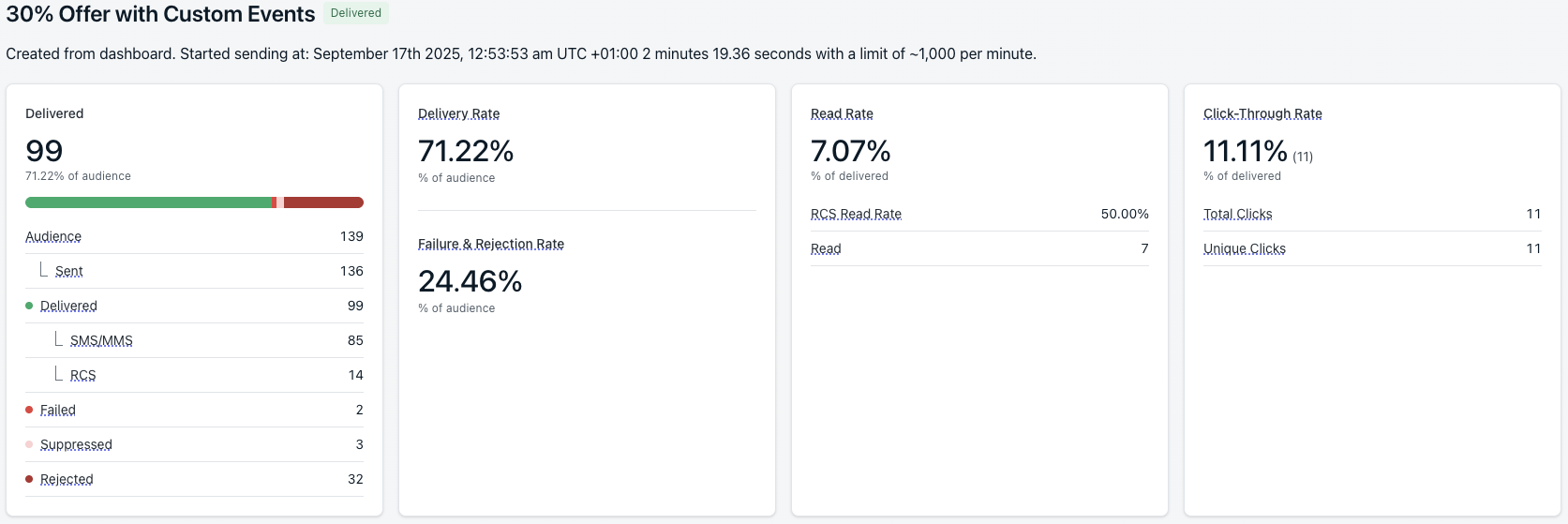SMS message reports help you understand how an SMS was sent, who it reached, and whether delivery succeeded or failed.
You can use these reports to:
- Confirm messages were accepted and delivered
- Identify delivery failures and opt-outs
- Export recipient-level results for troubleshooting or compliance
Find SMS message reports in Messages > SMS, then click a sent message.
Delivery statistics
| Metric | Description |
|---|
| Audience | The number of subscriptions in the targeted segment(s). |
| Sent | The number of messages successfully sent to Twilio. |
| Delivered | The number of successful delivery of messages reported by Twilio. Confirmed Delivery metrics are categorized further to distinguish between SMS/MMS and RCS. |
| Failed | The message failed to send. See the Audience Activity for failure reasons. |
| Suppressed | The number of messages not sent to the recipient because they opted out of receiving messages from the sender. |
| Rejected | The number of messages not delivered by the carrier due to number blockage, velocity blockage, or the recipient is on a block list. This is a derived metric and is a sum of provider errors and provider failures. |
| Delivery rate | The percentage of messages that were successfully delivered. |
| Failure & Rejection rate | The percentage of messages that were not delivered or suppressed. |
| Click-through rate (CTR) | The percentage of the total number of recipients that have clicked links in this message. See Links for more details on click tracking. |
SMS messages and reports are retained for approximately
30 days. Export message or audience data if you need long-term records. See
Exporting data.
Audience Activity
Audience Activity shows recipient-level results for the message.
For each user and subscription, you can see:
- Whether the message was sent, delivered, failed, or suppressed
- Failure or rejection reasons (when available)
You can export this data for audits or troubleshooting, or access it programmatically via the Export audience activity CSV API.
Audience activity is available for 30 days from the time the message is displayed.
Message Settings
The Message Settings is a visual of all data sent within the message including which segment or filters used to target and total number of recipients (number of users targeted).
SMS failure reasons
There are several reasons why an SMS message may fail to deliver. The most common reasons are:
| Reason | Description |
|---|
| Invalid Number | The phone number is invalid or not in a supported format. |
| Carrier Blocked | The phone number is blocked by the carrier. |
| Opt Out | The recipient has opted out of receiving messages from the sender. |
| Failed to Send | The message failed to send. |
| Suppressed | The message was not sent to the recipient because they opted out of receiving messages from the sender. |
| Rejected | The message was not delivered by the carrier due to number blockage, velocity blockage, or the recipient is on a block list. |