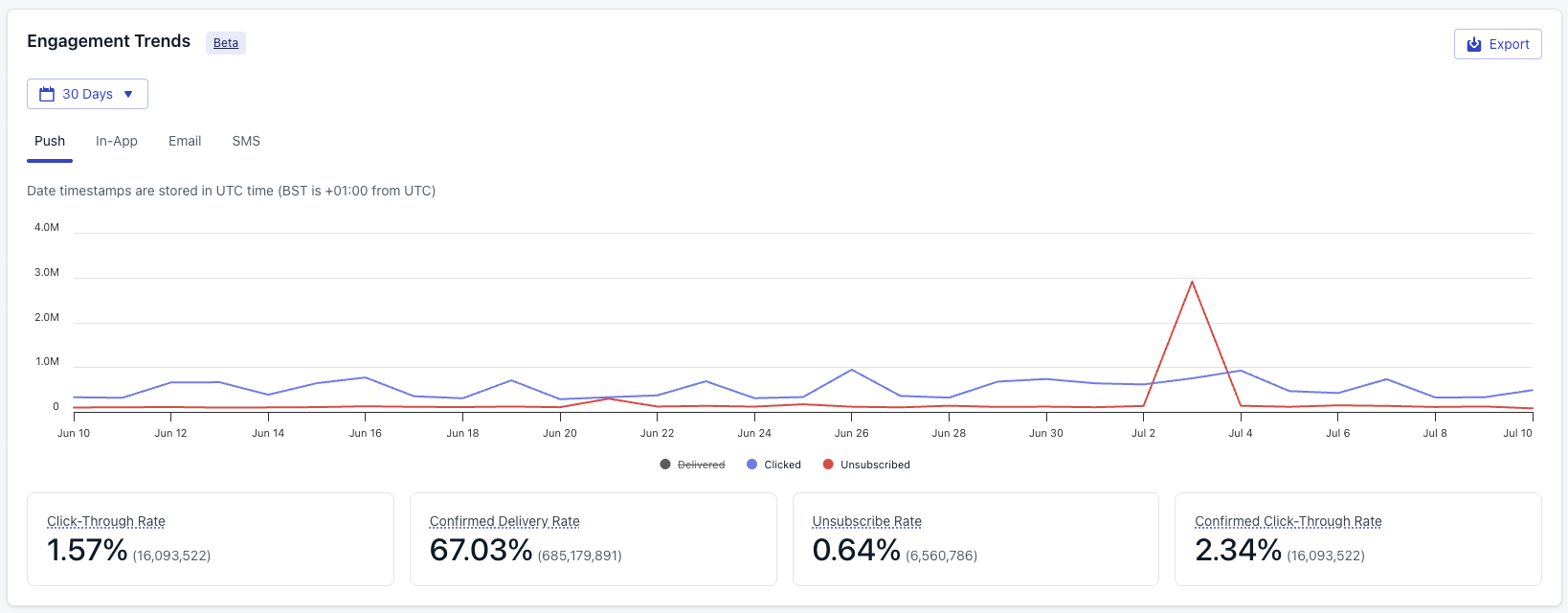
Data shown in the Engagement Trends report
- Push
- In-app
- Email
- SMS
- Live Activities
| Metric | Description |
|---|---|
| Delivered | The number of push notifications that were sent from OneSignal to the Push Servers (Google (FCM), Apple (APNs), Huawei (HMS), etc.). |
| Clicked | The number of clicks on messages. |
| Unsubscribed | Number of Subscriptions marked unsubscribed due to their push token being unregistered. Devices become unsubscribed either explicitly or due to token expiration. These Subscriptions won’t receive further notifications unless they re-subscribe. Learn more in Subscriptions. |
| Click-Through Rate | Calculated as (Clicked / Delivered) * 100%. |
| Confirmed Delivery Rate | Number of devices that successfully received the notification. Calculated as (Confirmed Deliveried / Delivered) * 100%. |
| Unsubscribe Rate | Calculated as (Unsubscribed / Delivered) * 100%. |
| Confirmed Click-Through Rate | Calculated as (Clicked / Confirmed Deliveries) * 100%. |
More details about push metrics can be found in Push message reports.