Introduction to RCS
Rich Communication Services (RCS) is the next generation of text messaging. Unlike traditional SMS, RCS enables branded sender identification, rich media content (images, videos, GIFs), and interactive messaging features that help you create more engaging customer experiences. 👉 Sign up for a demo of RCS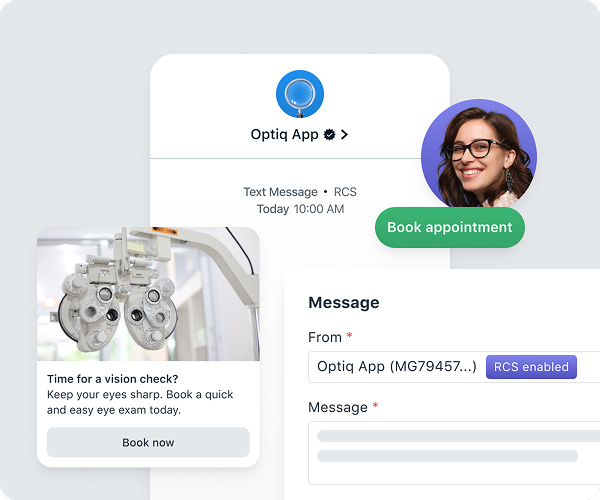
RCS allows you to send media rich content with interactive features, directly from a branded sender identifier.
Key Benefits
-
Branding and verified sending
Messages display your brand’s logo, colors, and identity directly in the conversation, increasing recognition and trust. Verified sender status ensures your messages come from your legitimate business. -
Advanced engagement analytics
Track who has read a message and use this data for segmentation and journey orchestration. -
Rich content (coming soon)
Enhance your messages with media like images, GIFs, and videos.
Requirements
- OneSignal SMS: Requires a Pro+ plan.
- RCS enabled sender: Apply for an RCS sender
More details can be found on our blog:
Setup RCS
1
Apply for an RCS sender
2
Select an RCS Enabled Sender when sending a message.

An RCS enabled sender
- If a recipient’s device or carrier does not support RCS, messages automatically fall back to SMS.
3
Access read analytics
These include read rate, RCS read rate, campaign stats, and audience
activity. See below for more information.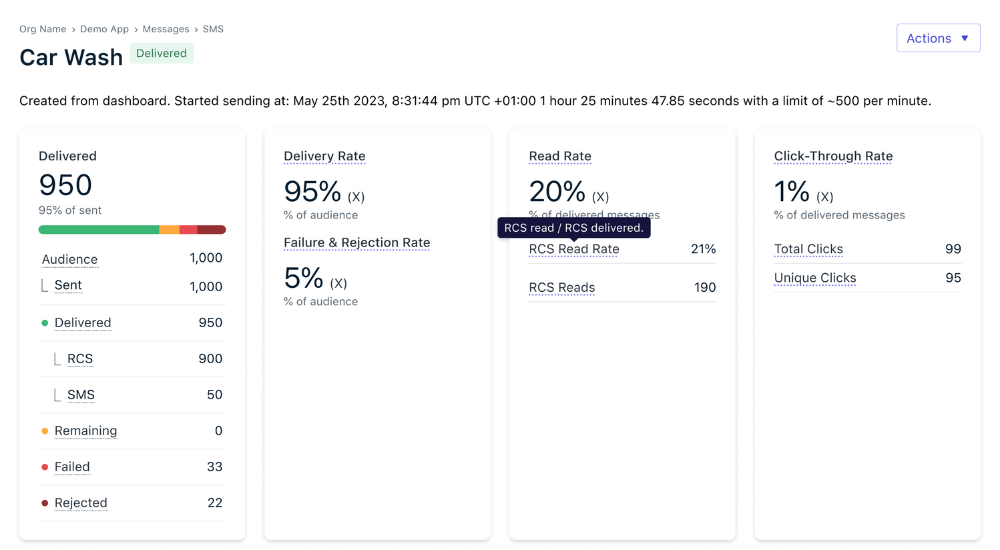
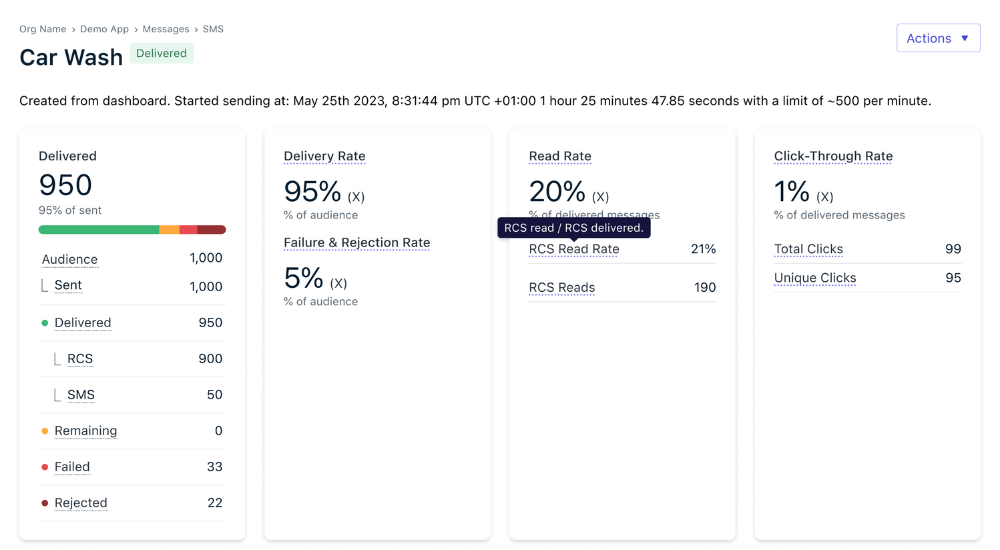
RCS Analytics
4
Use read events to branch Journeys or create segments.
Use a message event filter to
use your RCS read receipts to create a segment, or use a wait until
node or a yes/no branch
node in a journey to control the
journey’s flow based on your RCS read receipts.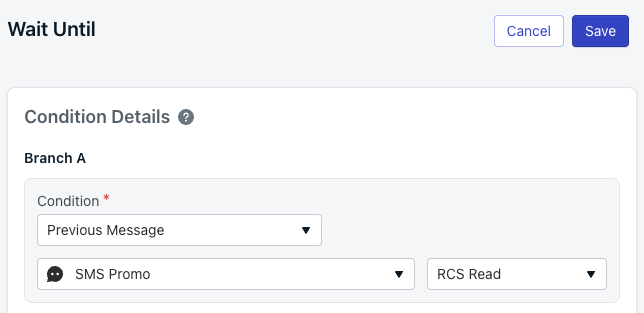
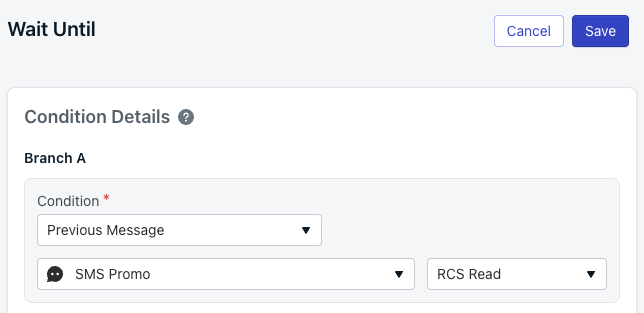
A wait until journey node using RCS read
5
View RCS read events directly on the User Profile
Click into a user’s profile to see the RCS read receipts for
that particular user.
Applying for an RCS Sender
Applying for an RCS sender typically takes 8–12 weeks.
1
Work with your OneSignal account manager to prepare your application
This includes brand assets, contact information, expected sending countries,
opt-in/out flows, and sample campaigns.
2
OneSignal will submit your application to **Google and relevant carriers** for approval
- ⚠️ Once submitted, applications are final and require re-application to make changes.
Types of RCS Messages
- Basic: Messages under 160 characters, sent via your branded sender, with read receipts.
- Single: Messages over 160 characters or containing media (e.g., images, GIFs).
RCS Analytics
RCS introduces new reporting data within SMS Message Reports:- Breakdown of RCS Delivered vs. SMS Delivered
- Read Rate: Reads ÷ Delivered
- RCS Reads: Reads ÷ RCS Delivered
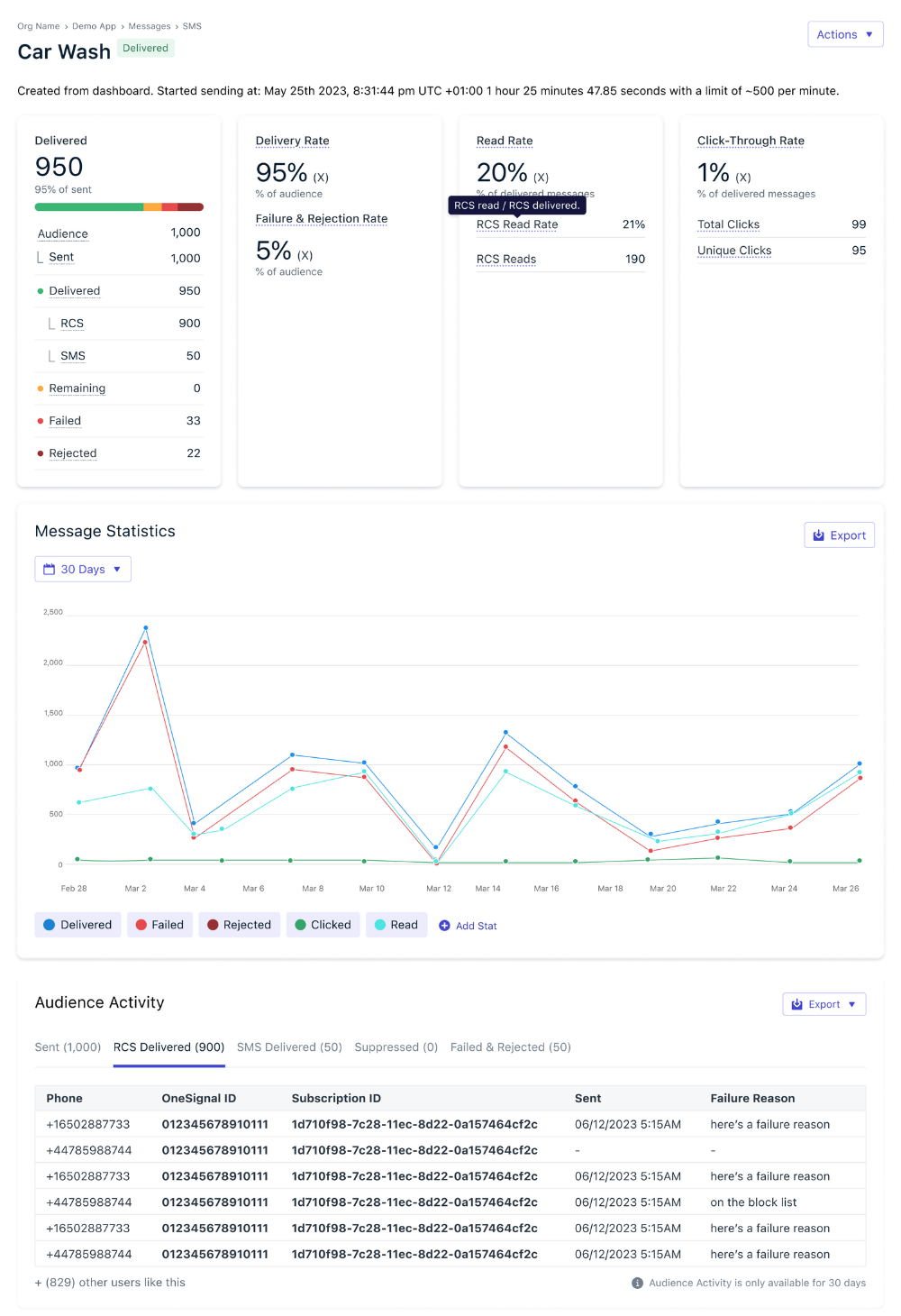
RCS Analytics
FAQ
Q: How should I think about compliance for RCS?A: RCS compliance follows the same rules as SMS. Q: How many senders should I apply for, and can I send both promotional and transactional messages?
A: Apply for one sender per brand. This single sender can be used for both promotional and transactional messages, ensuring customers receive all communications from a unified branded identity.
Next Steps
- Contact OneSignal to apply for RCS
- Explore SMS Message Reports
- Reach out to your account manager for eligibility and setup assistance