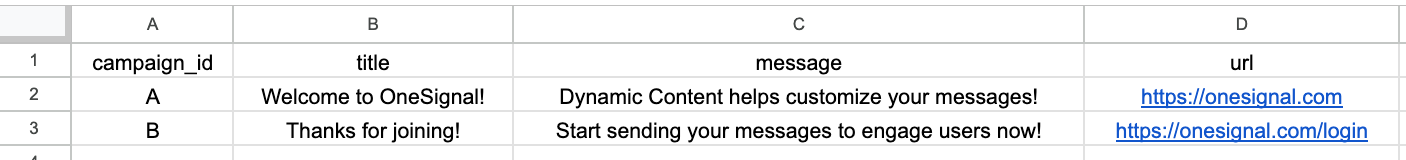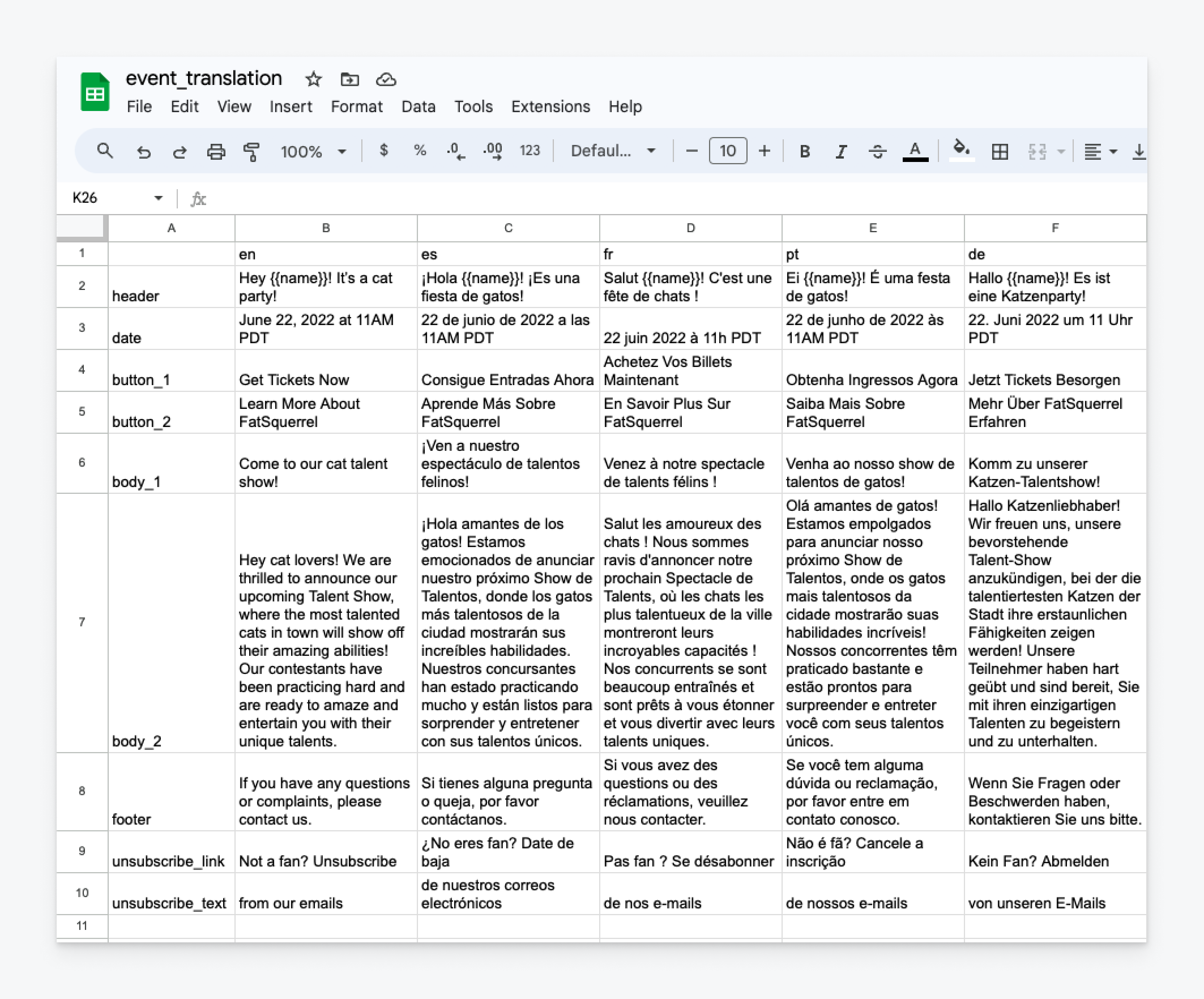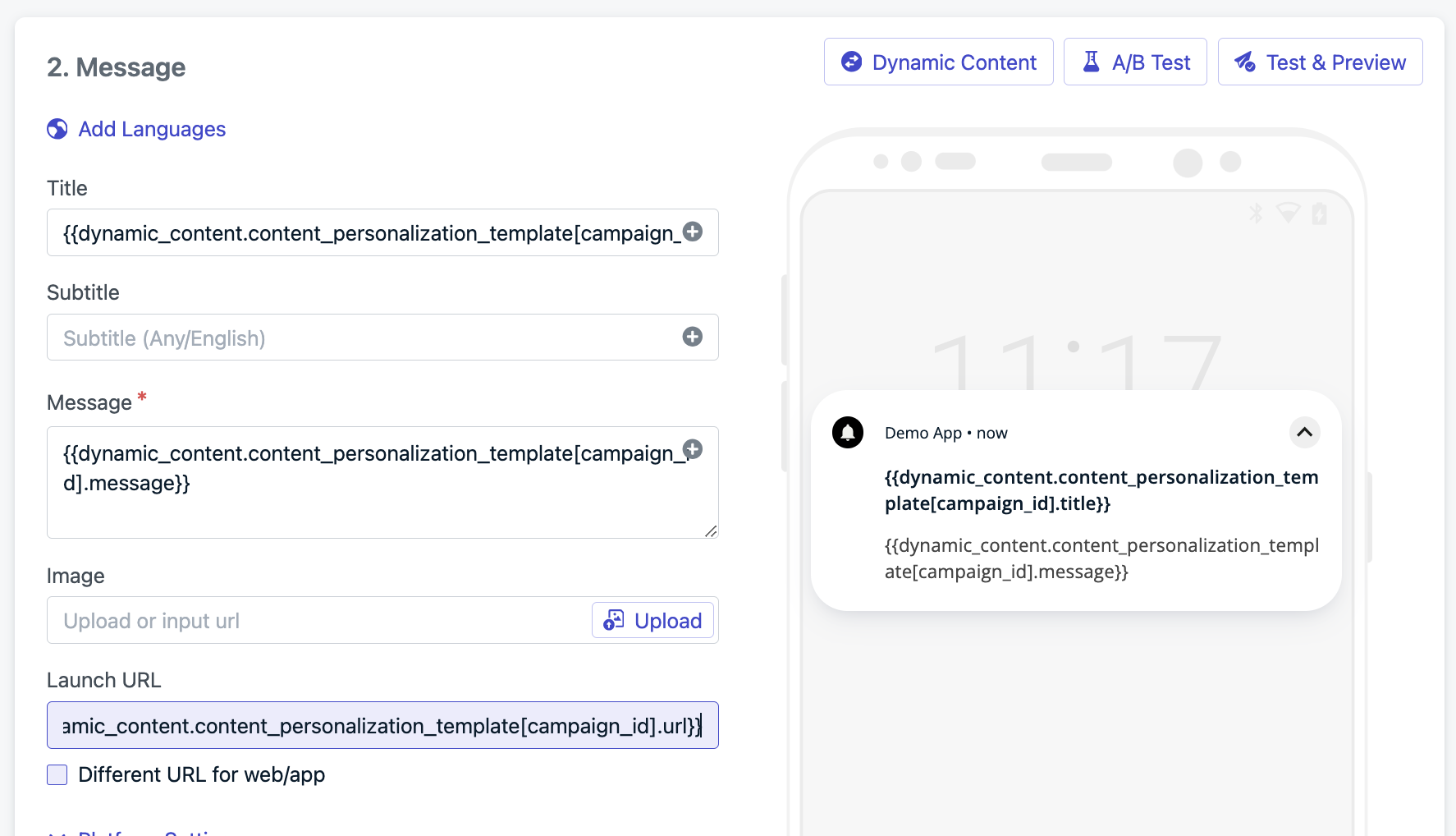Overview
OneSignal provides several ways to personalize message content at scale. This guide focuses on using the Dynamic Content with CSV upload feature found in the OneSignal dashboard for push, email, and SMS. Key benefits:- Use a CSV to personalize at scale – One message, custom experiences for everyone
- Multi-language support – Automatic language switching per user
- Dynamic segmentation – Content adapts to user properties (language, region, campaign ID)
- Team collaboration – Non-technical users edit content in CSV files
- Cross-channel compatibility – Reuse CSV logic across channels
- Multi-language onboarding or marketing
- Region-specific promotions
- Event announcements per location
- Campaign-based personalization
Dynamic Content with CSV setup steps
Quick reference:- Create a CSV file with your content variations.
- Map the CSV data to the message using the
dynamic_contentproperty in liquid syntax. - Create a new message or template from the OneSignal dashboard.
- Select the Dynamic Content or Personalization button.
- Upload the CSV file and send the message.
CSV requirements & setup
- File size: Under 200 KB
- Column headers:
- Reserve the first column header for the tag key or leave blank to reference sections
- Alphanumeric characters and underscores only
- Use underscores (
_) instead of spaces
- Encoding: UTF-8
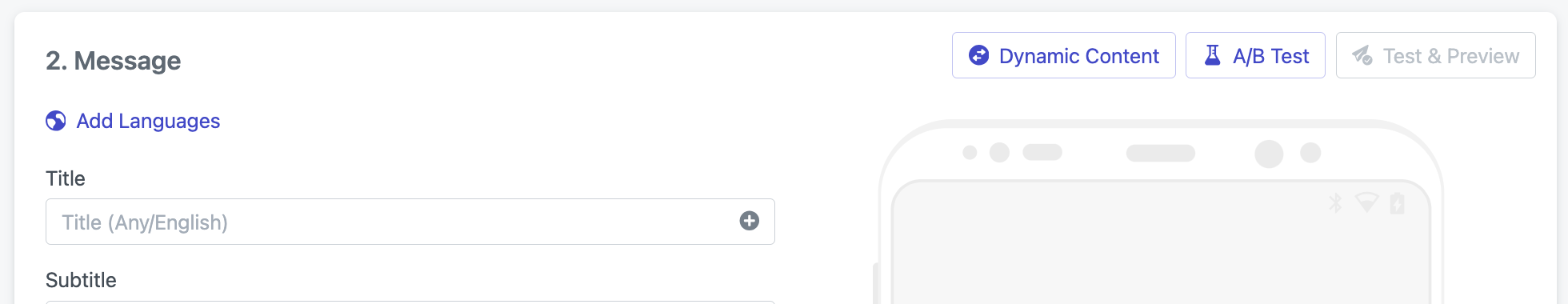
- Multi-language – Localize content by language
- Content personalization – Customize content by Data Tags
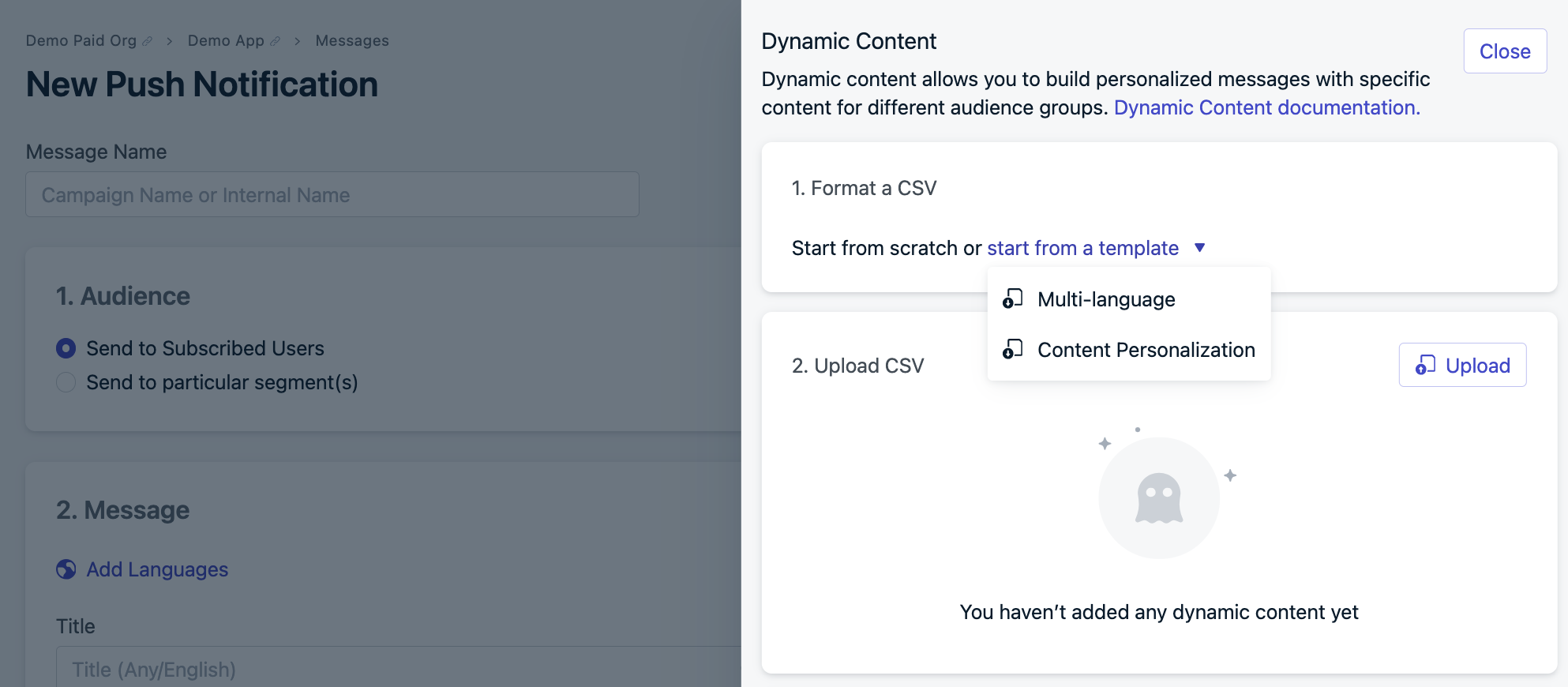
Example CSVs
This guide will use the following example CSV data.- Multi-language Template Example
- Content Personalization Template Example
- Map the column headers to your supported language codes.
- Add your translations to each row for each language code.
- If you have multiple sections (like in an email), designate the first column as the section name.
- We have 3 languages: English, Spanish, and French.
- We have 2 sections: “section_1” and “section_2”.
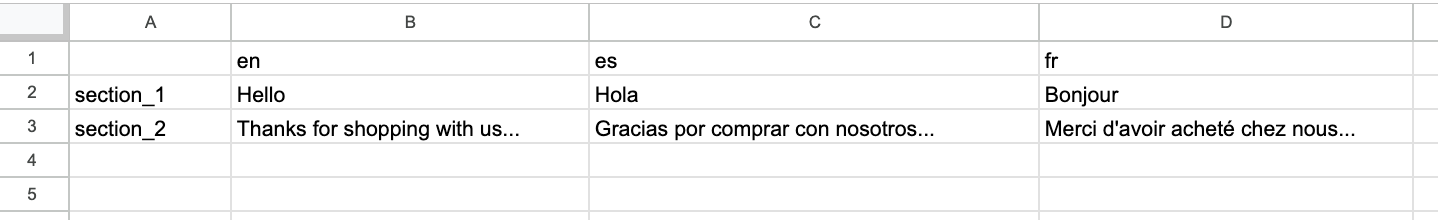
Map CSV data to message content
Using Liquid syntax, reference the CSV data in your message using thedynamic_content property:
dynamic_content– The property name used to reference the CSV datafile_name– CSV file name (without.csvextension)message_component– The specific message component you want to personalize. This is the static text in the CSV column header or first row.user_property– The user property you want to reference.
default fallbacks to ensure messages render if the CSV lookup or Dynamic Content fails.
Liquid syntax for the fallback
"Welcome to our latest update".
This ensures:
- Dynamic Content is used when available
- A hard-coded message appears if Dynamic Content fails
- Users never receive blank content
- Multi-language Message Example
- Content Personalization Message Example
translations.csv
- The
file_nameistranslations.csv. - The
message_componentis in the rows of the first columnsection_1andsection_2. - The
user_propertyis the column header matching language code. We can reference this on the user with theuser.languageproperty.
Basic Liquid syntax for the multi-language message
(Recommended) Liquid syntax with default fallback for the multi-language message
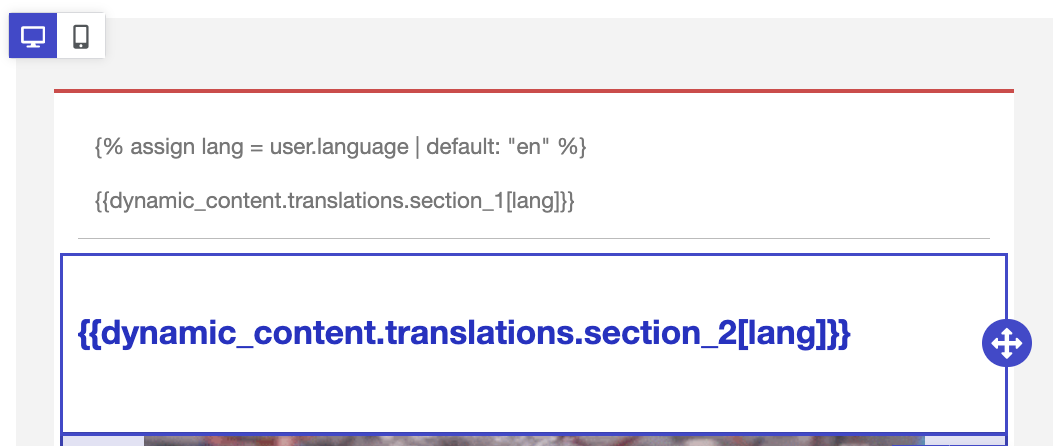
Use Liquid with
default fallback to update subject lines, preheaders, button
labels, and URLs.Usage considerations
How can I test the Dynamic Content with CSV?
We recommend using email to test multiple variations of the message.- You can use the
+addressing in emails to test multiple variations:[email protected] - Set tags follwing the above multi-language and content personalization examples.
- See Import for more on uploading multiple users and data tags.
When to use Dynamic Content with CSV vs. other personalization options
- Use Dynamic Content with CSV if you are sending messages from the dashboard and have access to user data with a CSV file.
- For other options of addign dynamic content to messages, see Message Personalization or Multi-language Messaging options.
Updating templates
Re-upload CSVs via dashboard or use the Update Template APIdynamic_content property.
Special characters in keys
Hash notation (for non-alphanumeric keys):Related articles
- Message Personalization - Overview of all personalization options
- Using Liquid Syntax - Complete Liquid syntax reference
- Import - Upload user data and segments
- Templates - Create reusable message templates