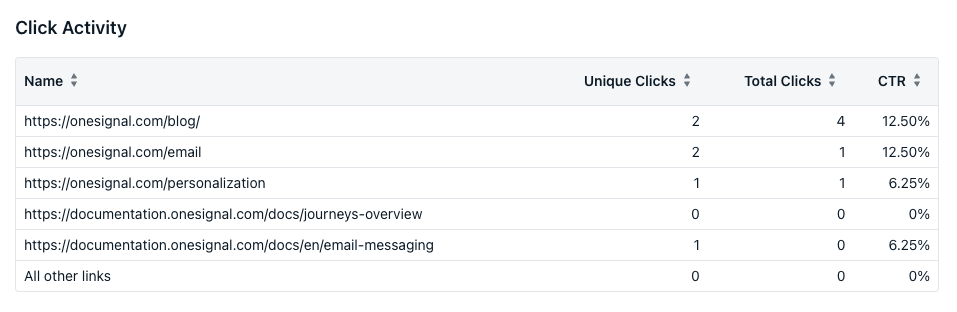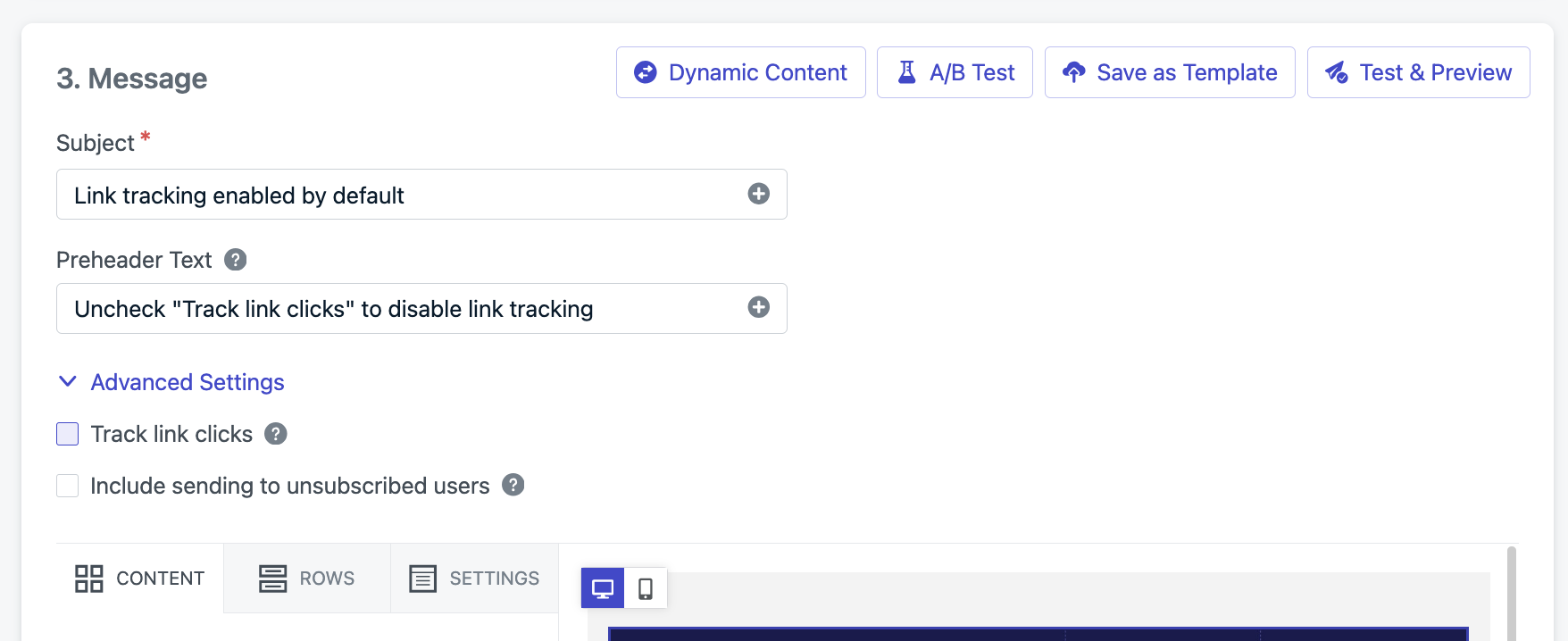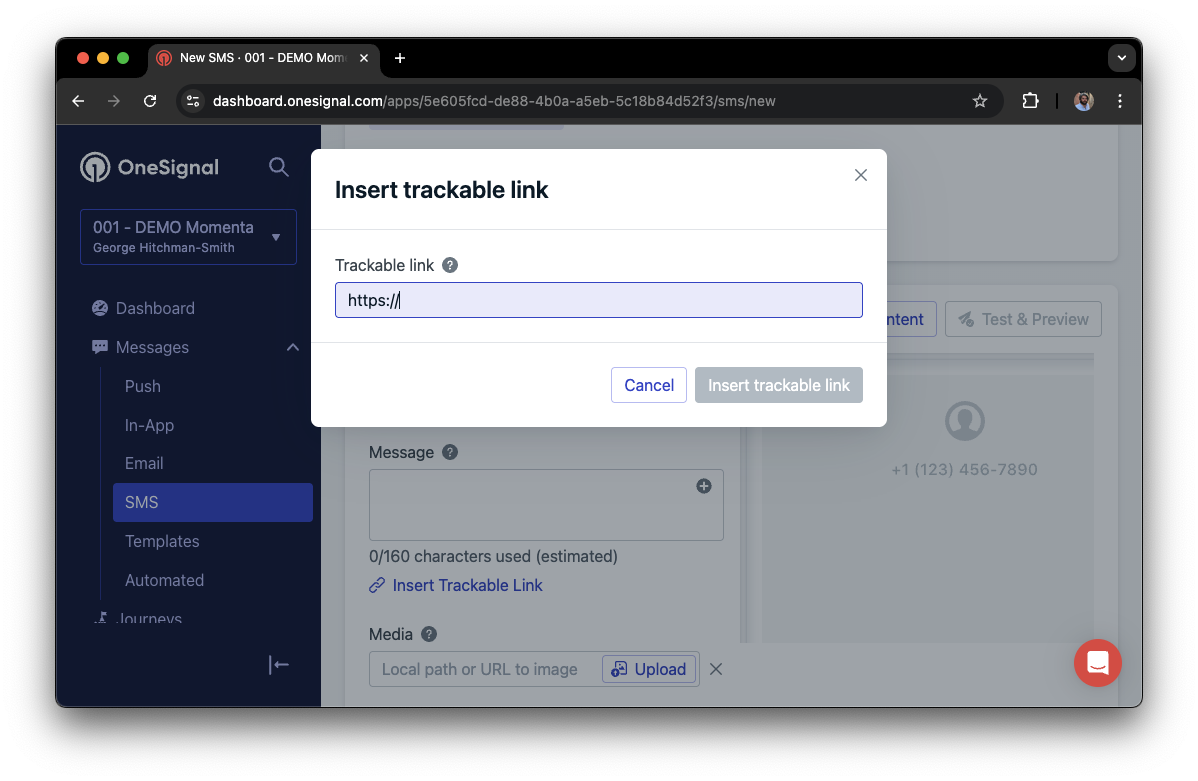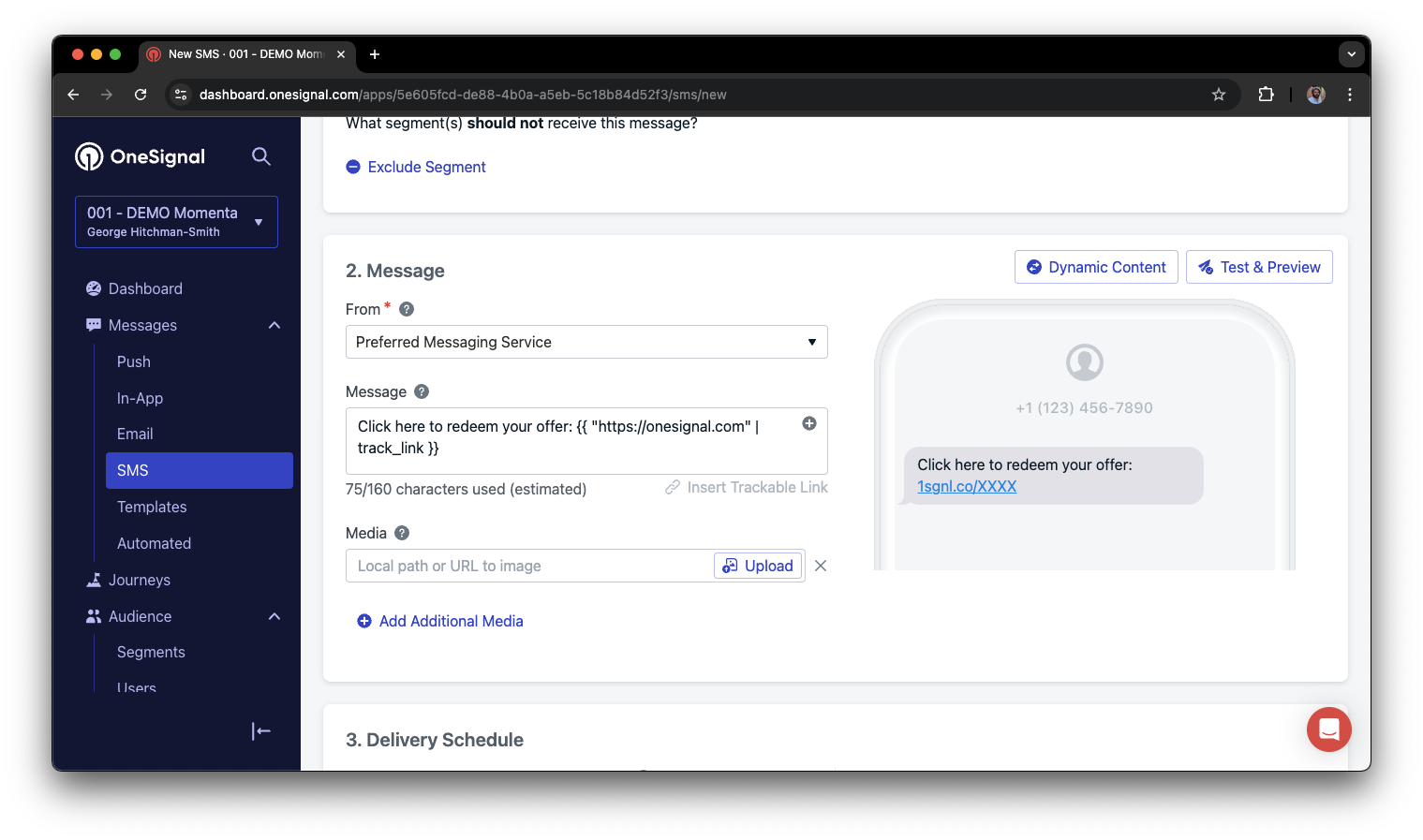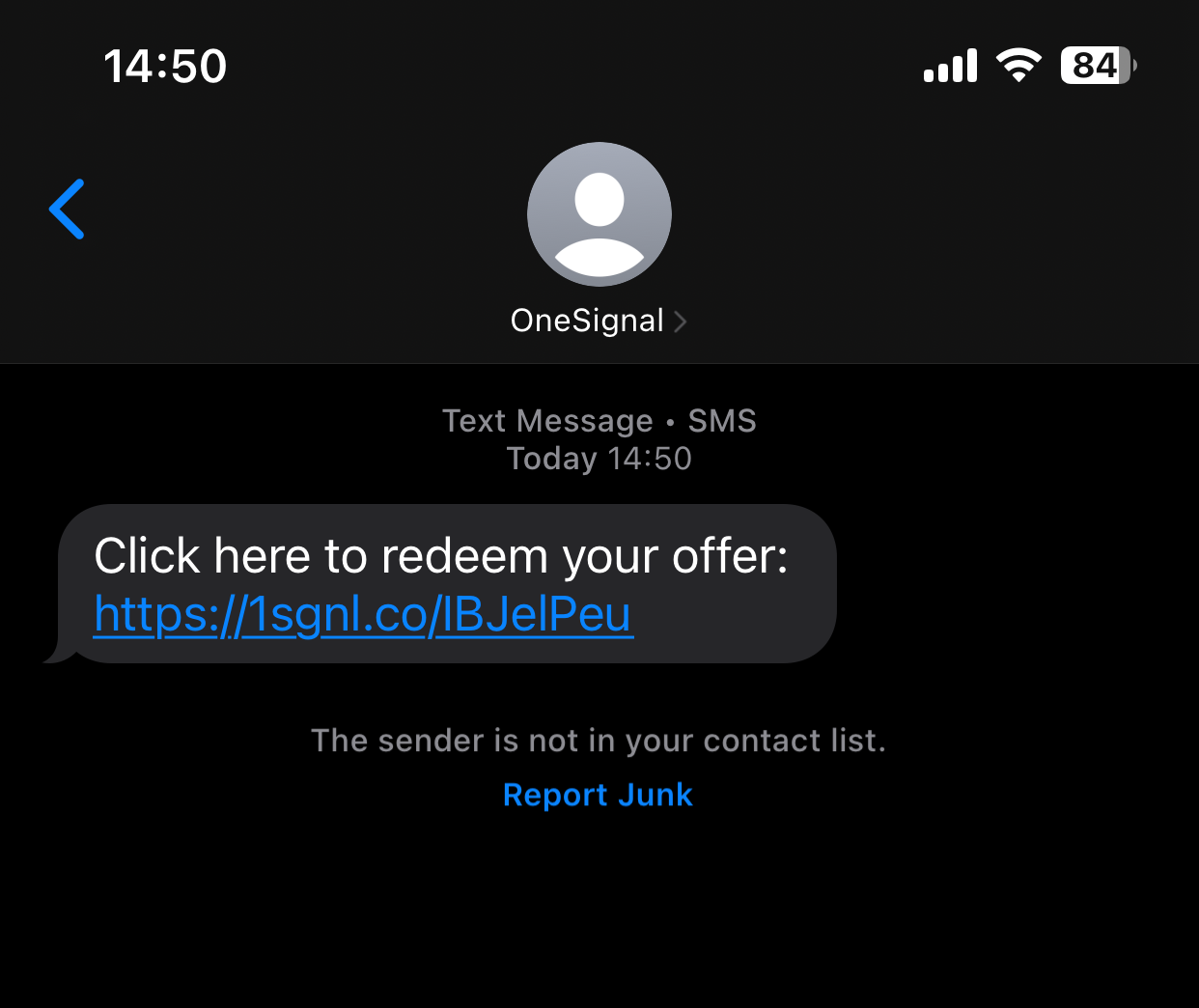Overview
You can include URLs and deep links in Push, Email, In-App Messages, and SMS. This guide explains how to set up these links correctly, how link tracking works, and when to use deep links.For more advanced linking like custom schemes or app routing, see our Deep Linking guide.
Channel linking options
Depending on the messaging channel you are using, you can set up links in the following ways.- Push Notifications
- Email
- In-App Messages
- SMS
Launch URL
Use the Launch URL to open a link when the notification is clicked. This typically opens in the default browser and should start withhttps://.To use
http:// URLs with Apple devices, you must setup the NSAppTransportSecurity property in your app’s Info.plist file.your-custom-scheme://, results may vary. See Deep Linking.Targeting multiple platforms
If you send a single message to both web and mobile users, use:url— for general targeting across all platforms.web_url— for web push Subscriptions.app_url— for mobile Subscriptions.
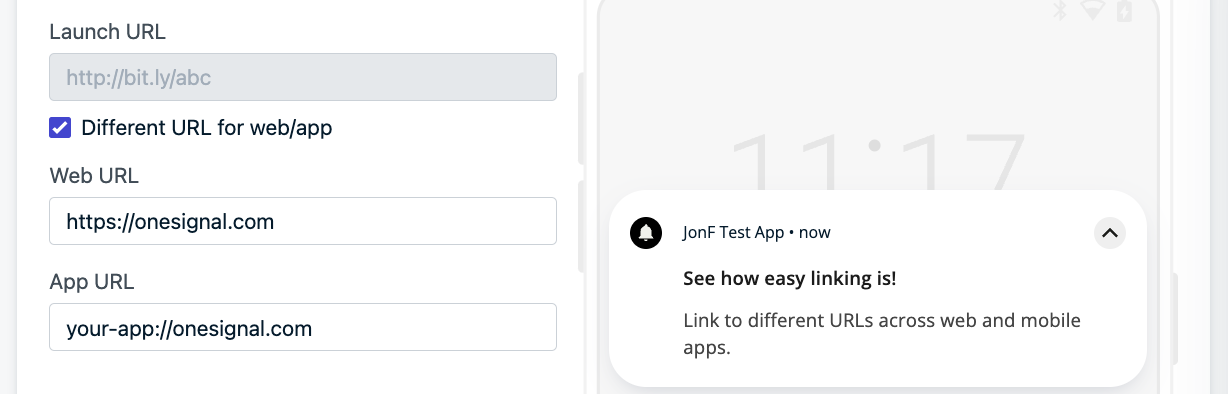
Additional data
Instead of Launch URL, you can use the Additional Data field (data in the API) to send custom data with your push and handle this data in your app using the SDK’s Notification Click Listener via the additionalData property. This might be a better option than Launch URL to provide more flexibility.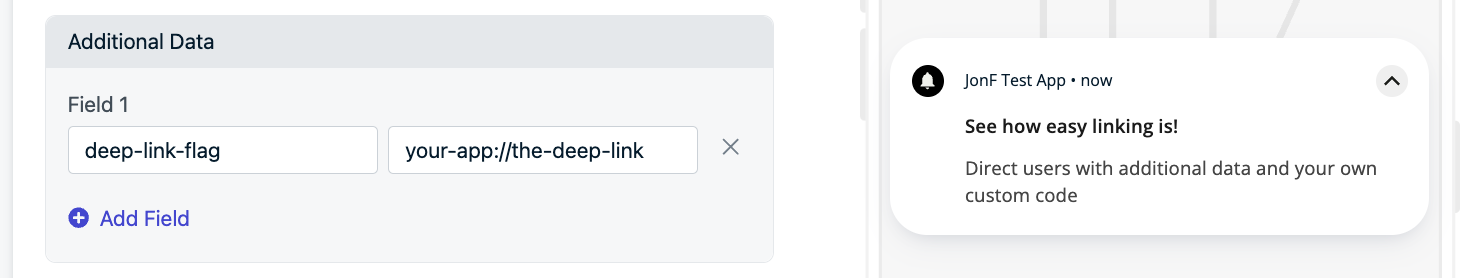
Dynamic URLs
You can create custom, user-specific URLs with Liquid Syntax and data from:- User Properties (e.g.,
external_id,email) - Tags stored in OneSignal
custom_datasent via the API- Custom Events (from Journeys)
- User Properties
- custom_data
- Custom Events
Inject values like If the user’s Similarly:If the user has an email address of
external_id or email directly into URLs.Example:external_id is 12345, the final URL will be:john@example.com, the final URL will be:- Only set data tags, custom event properties, or
custom_datafor parts of the URL. Don’t include the protocol (https://oryour-app-scheme://) and domain in the substituted values. - Use the
defaultfilter to set a fallback if a value is not present.
For more details, see:
UTM Parameters
UTM parameters help track the performance of message campaigns by appendingsource, medium, and campaign details to URLs. Simply add your UTM parameters directly into the URLs of your messages.
You can have OneSignal automatically add UTMs to push notification Launch URLs sent from the Dashboard.
Automatic UTMs for push notifications.
Automatic UTMs for push notifications.
Navigate to Settings > Push & In-app > UTM Settings and Turn on automated UTM tagging.Once enabled, OneSignal appends the provided values that you can edit:
- Source =
utm_sourcedefaults toonesignal - Medium =
utm_mediumdefaults topush - Campaign =
utm_campaigndefaults to{{ sendDate }}-{{ title }}sendDate: Date senttitle: First 15 alphanumeric characters, underscores, or hyphens from the message title
URL handling and overrides
If you add different UTMs to your push launch URLs with this feature enabled, these new UTMs set manually will override the UTM Parameters set within the dashboard automatic feature.FAQ
How can I link to the app store?
You can enter the store link as the launch URL. Examples: Android -https://developer.android.com/distribute/marketing-tools/linking-to-google-play.html iOS - get the link to the app store page, but replace https:// with itms-apps://.
Can I link to another app?
For push and in-app messages, in most cases, you can setup a URL Scheme and deep link using the protocolx://. For example, deep linking into Whatsapp, you can use: whatsapp://wa.me/15551234567
For email and sms, you will need to use the https:// app store link.
Can I prevent linking to my app or site?
Currently on mobile apps, anytime the user clicks the push it will open the app. Web Push: If you do not want to link to any page or url, you can add?_osp=do_not_open to the end of a URL like this https://yoursite.com/page?_osp=do_not_open as the launch url, this will prevent the push from going to any url upon click and will just dismiss the push.