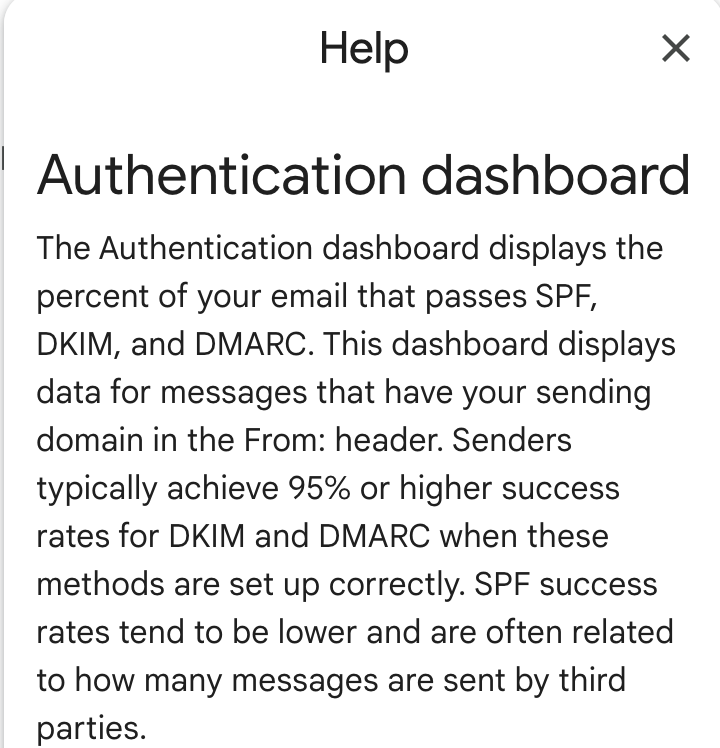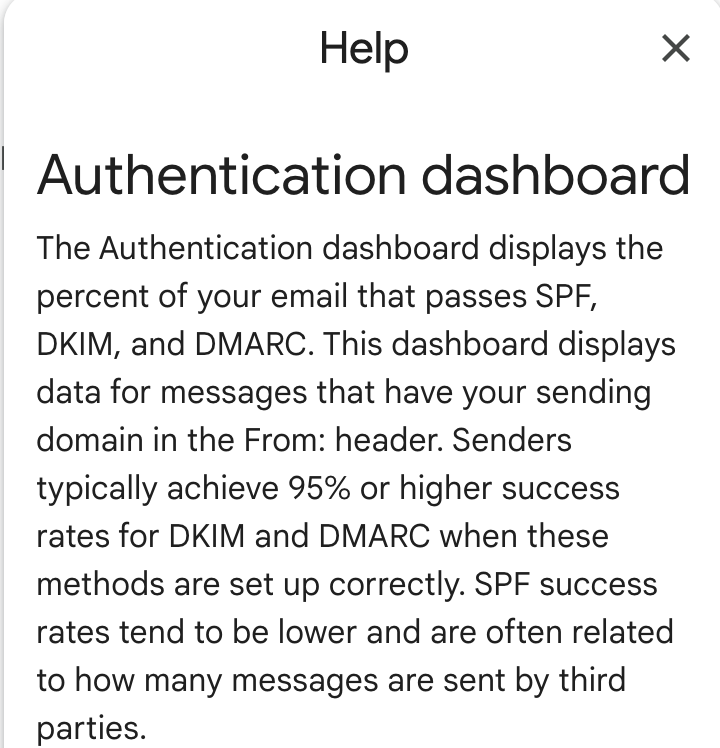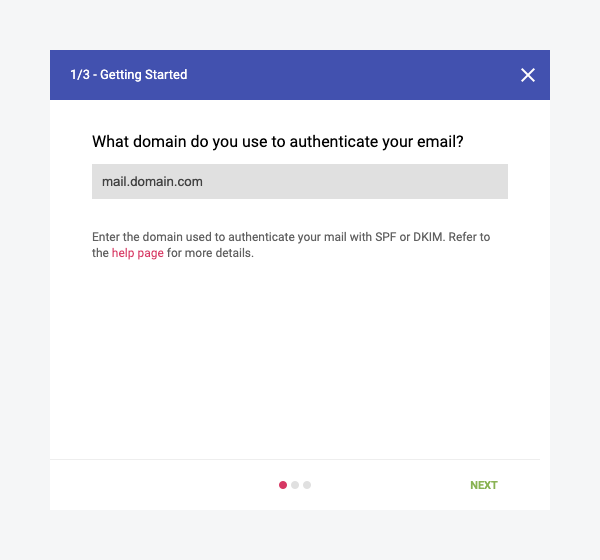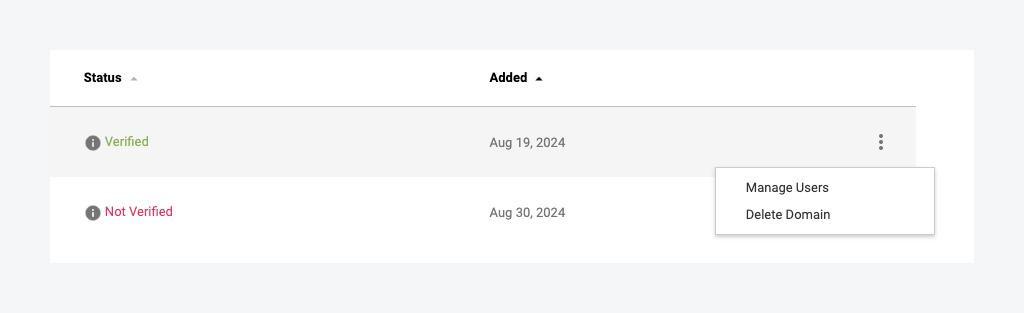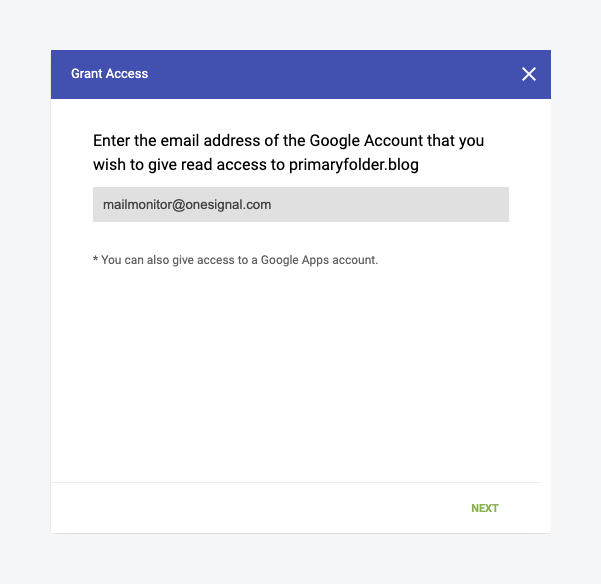How to connect Google Postmaster Tools
Go to https://gmail.com/postmaster/ and click “Get Started”.
Click “Next” and Google will provide a TXT record on the next page for you to create in your DNS records.
- This will be created in your DNS registrar used for hosting your domain and will verify your ownership.
Monitor spam rate
If your emails are landing in Gmail spam folders, Google Postmaster Tools may offer insight. The Spam Rate represents a percentage of your mail volume that is actively being reported as spam on a given date by Gmail recipients. Google States “Keep spam rates reported in Postmaster Tools below 0.10% and avoid ever reaching a spam rate of 0.30% or higher.” in their Email Sender Guidelines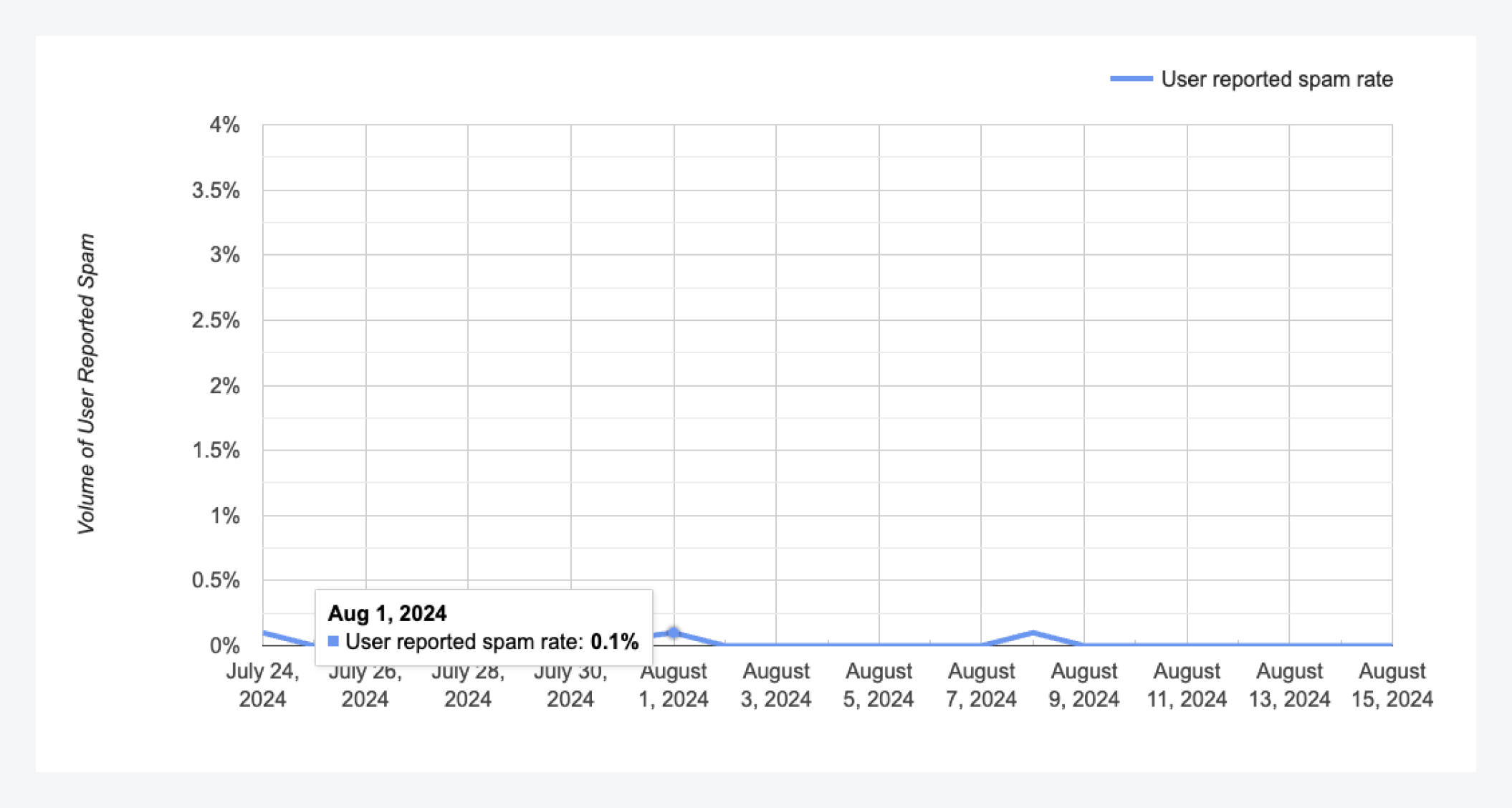
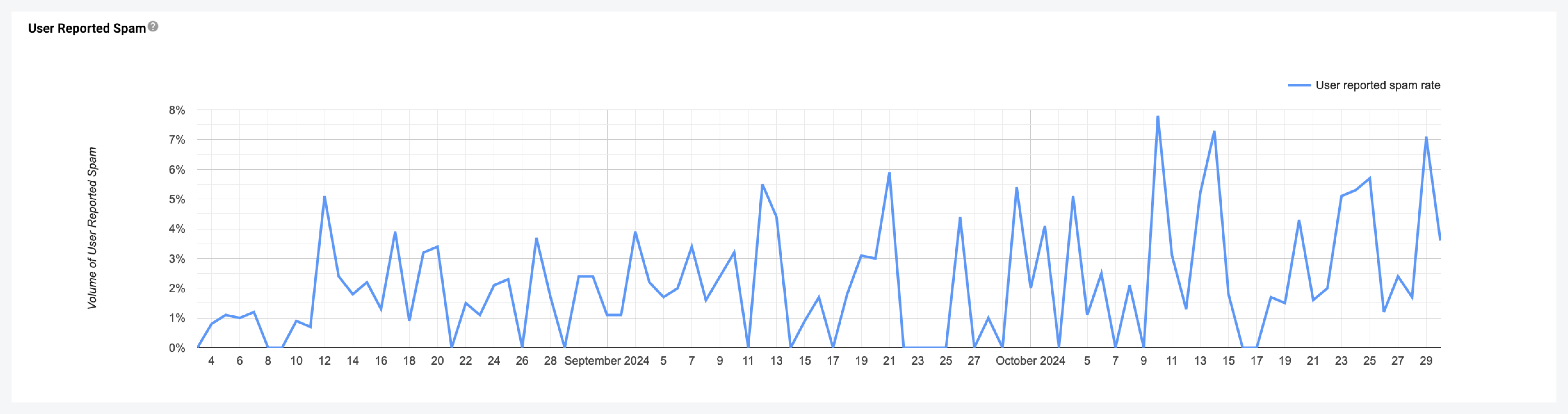
FAQ
Why does this show 0% for my domain?
Why does this show 0% for my domain?
Typically you will see data for the domain listed in the from header of the email. Although you’re sending from your “sending domain” the from address in the header may be different and therefore show 0%.