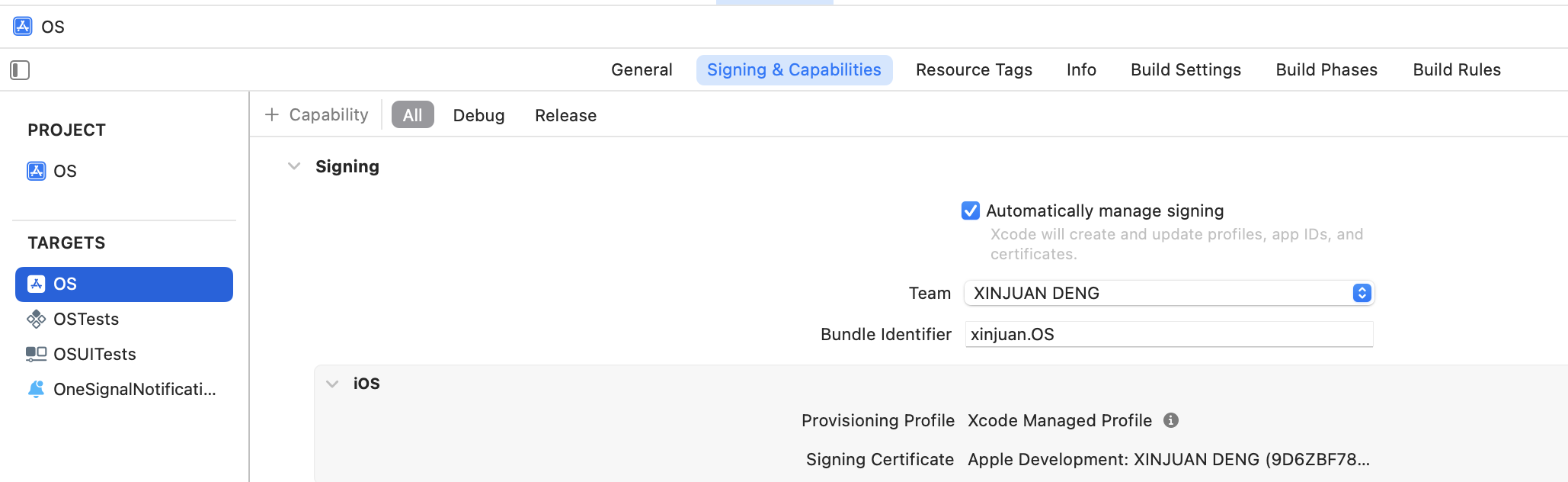Requirements
Make sure you have the following before starting:- An iOS mobile app.
- A Paid Apple Developer Account with Admin access.
- A OneSignal Account.
- A mac with Xcode 14+.
- The Bundle ID for your app target as set in Xcode.
- An Xcode project with Push Notification capability enabled.
Generate a push certificate
You first need to create a Certificate Signing Request.certSigningRequest File (CSR) on macOS.
- Open Keychain Access: Applications > Utilities > Keychain Access
- Launch the Certificate Assistant
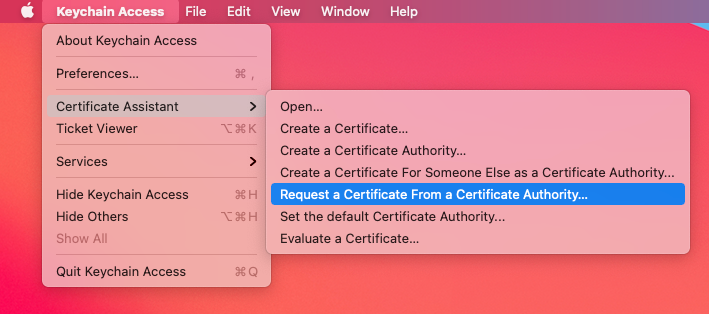
- Enter Your Information
- User Email Address:
[email protected] - Common Name: Your name or the name for the certificate
- CA Email Address: Leave this blank
- Request is: Select Saved to disk
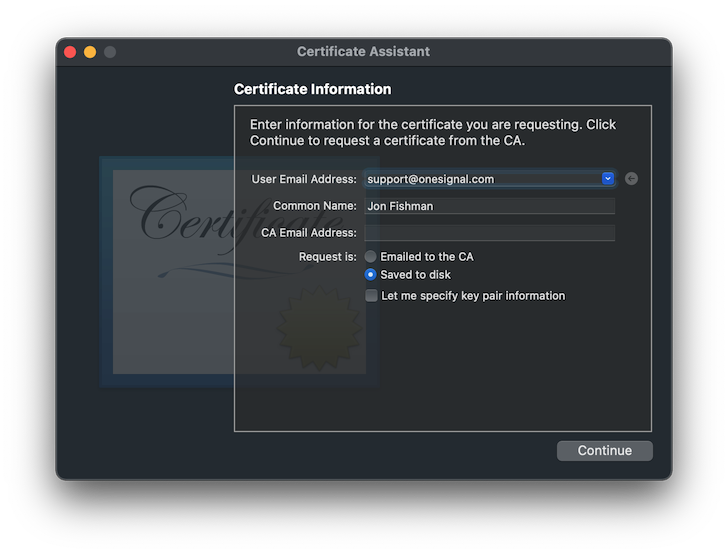
- Click Continue
- Choose a location to save the
.certSigningRequestfile - Click Save to finish
.certSigningRequest file ready to use!
Enable push capabilities for the app
Skip if you use Automatically manage signing within Xcode.- Go to the Identifiers section of the Apple Developer portal, locate and select your app’s App ID from the list.
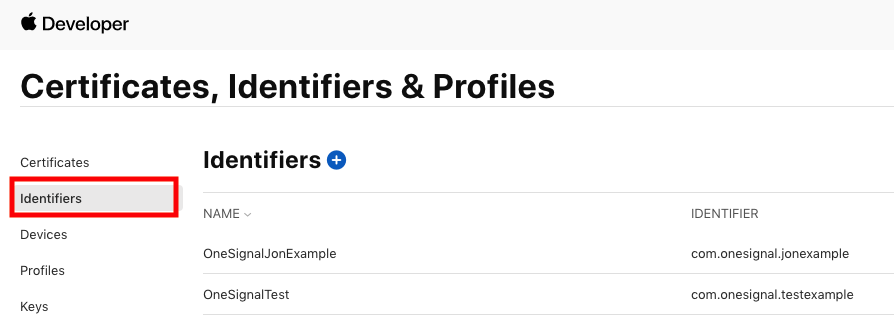
- Enable the Push Notifications capability by checking the box. ⚠️ Do not click “Configure” — just enable the toggle.
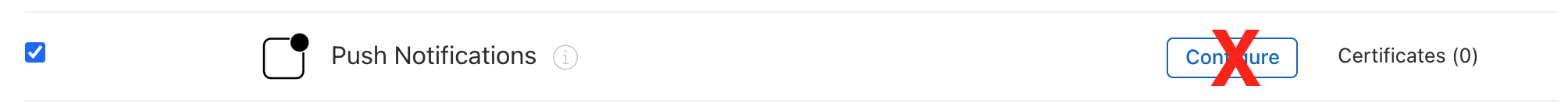
Create a push certificate
Follow these steps to generate the Apple Push Notification service (APNs) SSL certificate:- Visit the Apple Certificates page.
- Click the plus (+) button to create a new certificate.
-
Under Services, select:
- Apple Push Notification service SSL (Sandbox & Production)
- Then click Continue
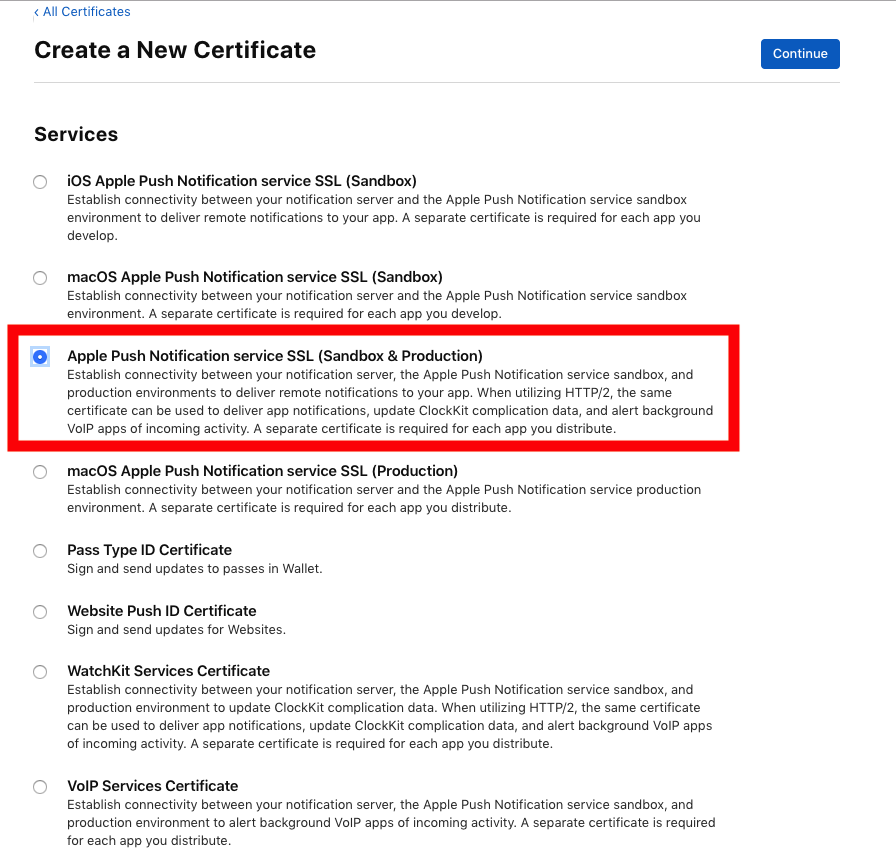
- Select your App ID from the list and click Continue.
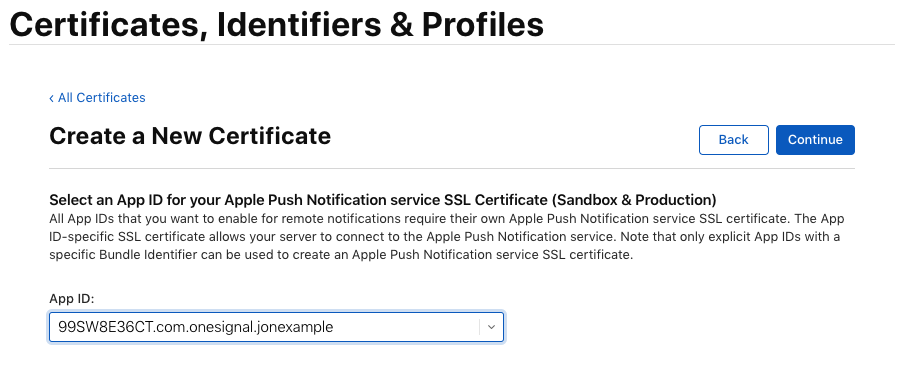
- Upload your previously generated
.certSigningRequestfile.
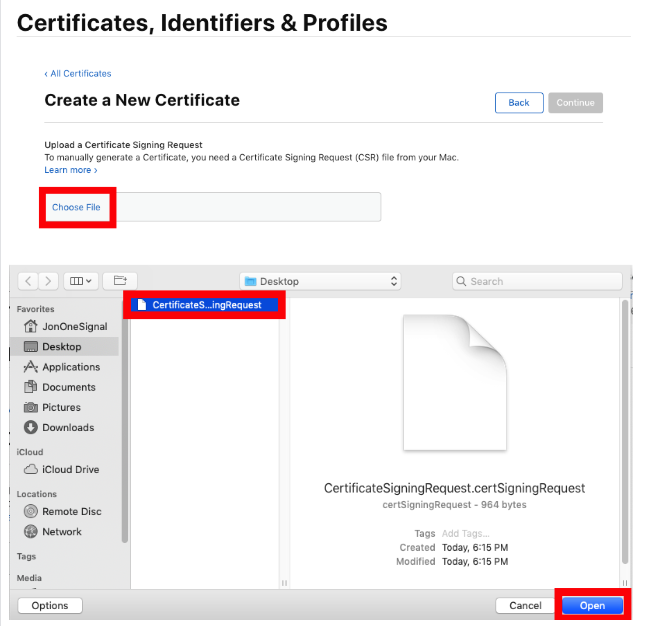
- Click Continue, then click Download to save the resulting
.cerfile to your computer.
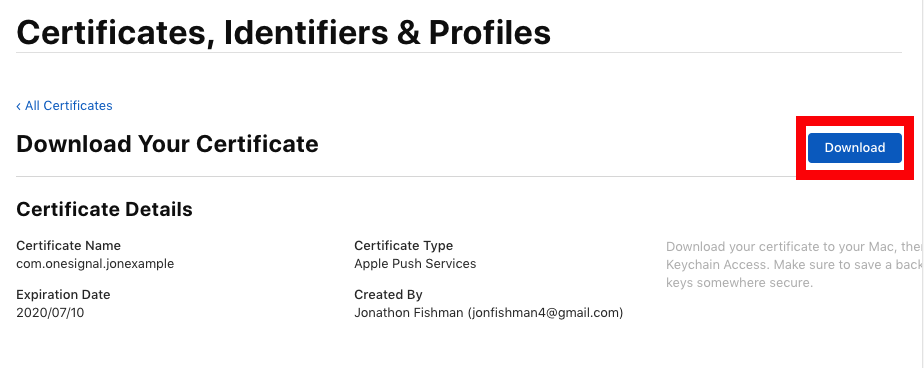
.cer file to configure push notification services.
Create a private key and export the .p12 certificate
-
Double-click the downloaded
.cerfile to import it into Keychain Access. -
In Keychain Access, navigate to:
- Keychains > Login
- Category > My Certificates
- Locate the certificate named Apple Push Services.
- Right-click the certificate and select Export.
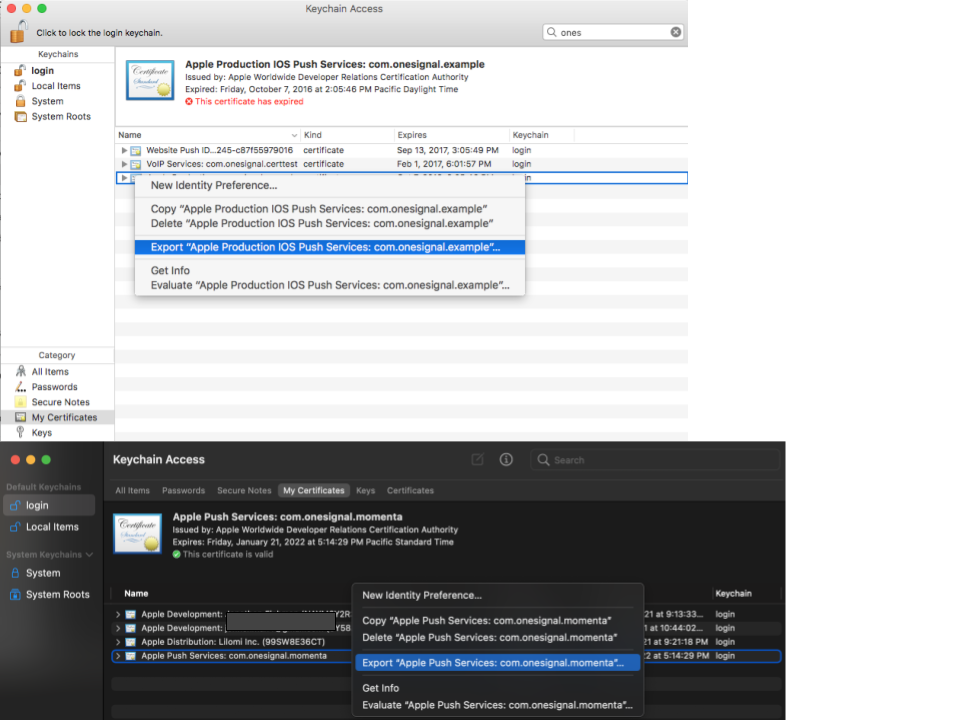
- Choose a location to save the file, and select the file format as
.p12. When prompted, you can set a password for the.p12file (this password is required when uploading to services like OneSignal).
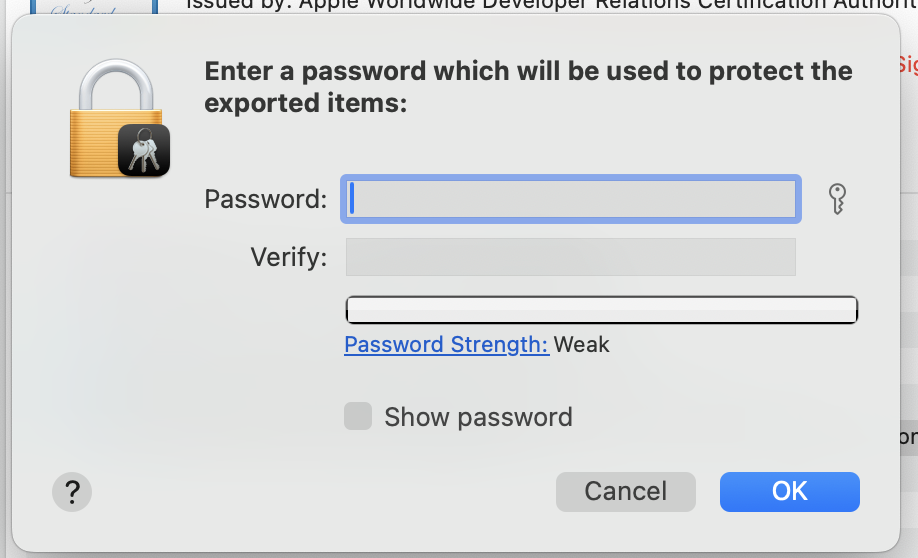
Upload the .p12 to OneSignal
- In your OneSignal dashboard, go to your app > Settings > Push & In-App > Apple iOS.
- Upload the
.p12file (and enter the password if you set one). Click Save.
You’ve successfully set up APNs authentication using a .p12 certificate in OneSignal.Your iOS app is now ready to send and receive push notifications! 🎉
.p12 troubleshooting
Invalid certificate format error
”Incorrect password” when uploading to OneSignal
Missing private key in exported file
Push notifications not working after upload
Expired certificate
FAQ
Do I need a provisioning profile and how to create it?
Yes, Apple requires different types of profiles for development, testing (Ad Hoc), and distribution to the App Store. In Xcode, you should be able to select Automatically manage signing to create one automatically.