What you can do with Journeys
Journeys allow you to automate lifecycle messaging based on user behavior, time delays, or profile attributes. Common use cases include:- Onboarding sequences to guide new users to their “aha” moment and ensure early success.
- Re-engagement campaigns that target users who haven’t returned after a certain period.
- Abandoned cart flows that remind users to complete purchases and recover lost revenue.
- Upsells, cross-sells, and announcements to increase feature adoption and promote new offerings.
- Behavioral followups that trigger messages when users perform specific actions or meet criteria.
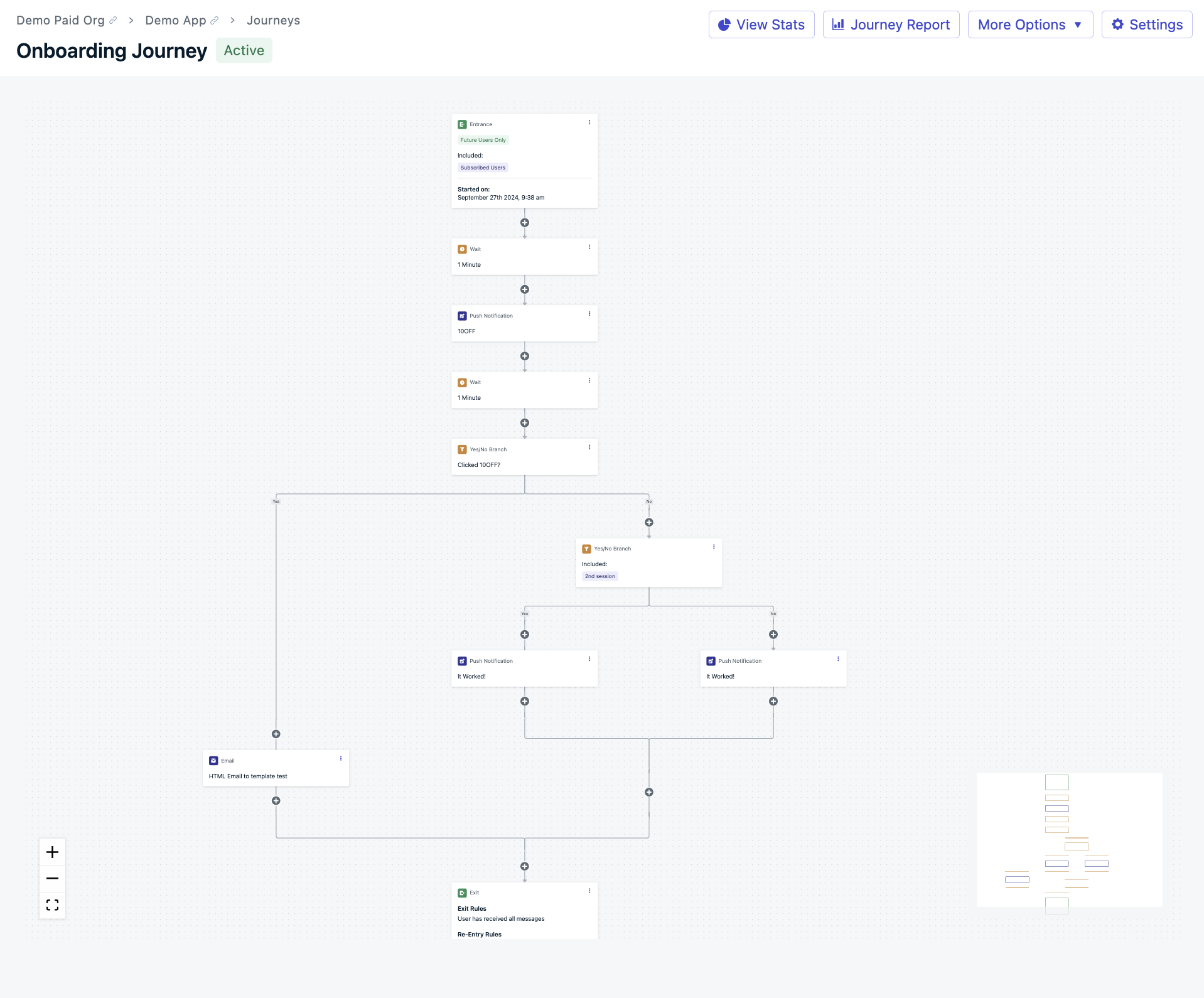
For questions on how many Journeys you can use in your account, please refer to the pricing page.
Best practices for multichannel journeys
Journeys work best when you leverage multiple channels thoughtfully to meet users where they are.Mix channels for maximum engagement
Use different messaging types strategically:- Start with a welcome email
- Follow up with a push notification
- Announce promotions via in-app message
- Send time-sensitive reminders through SMS
Use External IDs to unify your users
To avoid sending confusing or duplicate messages across channels, assign an External ID to every user. If an External ID is not set:- Each subscription (email, device, SMS number) is treated as a separate user
- You may over-message or confuse your users
- OneSignal links all subscriptions to a single user profile
- You get accurate targeting and smoother Journeys
Users
Learn how to define and manage users, assign External IDs, and track user-level engagement across channels.
Subscriptions
Understand how OneSignal tracks user activity across devices and channels, and how it ties back to unified user profiles.
Journey components
Journeys are made up of modular components that give you complete control over who enters, what they receive, and when.Journey settings
Set how users enter or exit a Journey, define re-entry logic, and control when Journeys are active. These foundational settings ensure your flow behaves exactly as expected.
Journey messages
Learn about message steps—like push, email, SMS, and in-app—and how to configure each to deliver personalized, timely content.
Journey actions
Add branching logic, wait steps, split paths, and delays to build dynamic, conditional flows that react to user behavior and timing.
Journey webhooks
Send real-time updates from your Journey to other tools (like CRMs or analytics platforms) to keep your stack in sync and trigger external automations.
Journey analytics and management
Understand how your Journeys are performing and keep them optimized over time.Journey analytics
Monitor key metrics like completion rate, conversions, drop-offs, and per-message performance. Identify bottlenecks and optimize with confidence.
Managing Journeys
Learn how to pause, edit, duplicate, archive, and version control your Journeys to keep them up-to-date and effective.
Journeys Examples
Need inspiration or a quick-start template? These examples walk through common Journey flows you can adapt for your use case.Journeys Examples
Step-by-step walkthroughs for onboarding, re-engagement, abandoned carts, and more.
If you’ve previously used Automated Messages, Journeys offer a more powerful, flexible way to orchestrate cross-channel campaigns. We recommend migrating to Journeys for more advanced use cases and streamlined management.