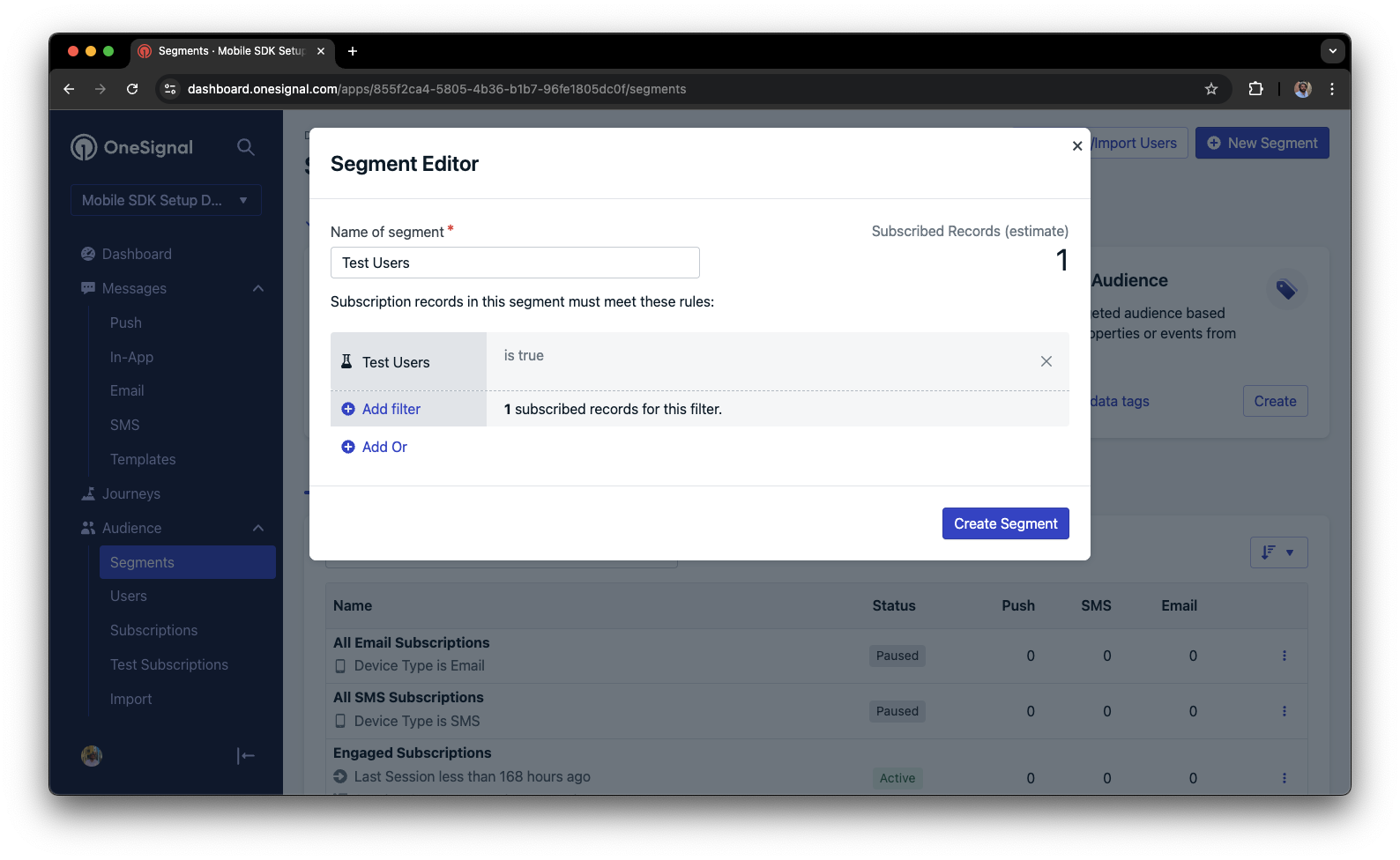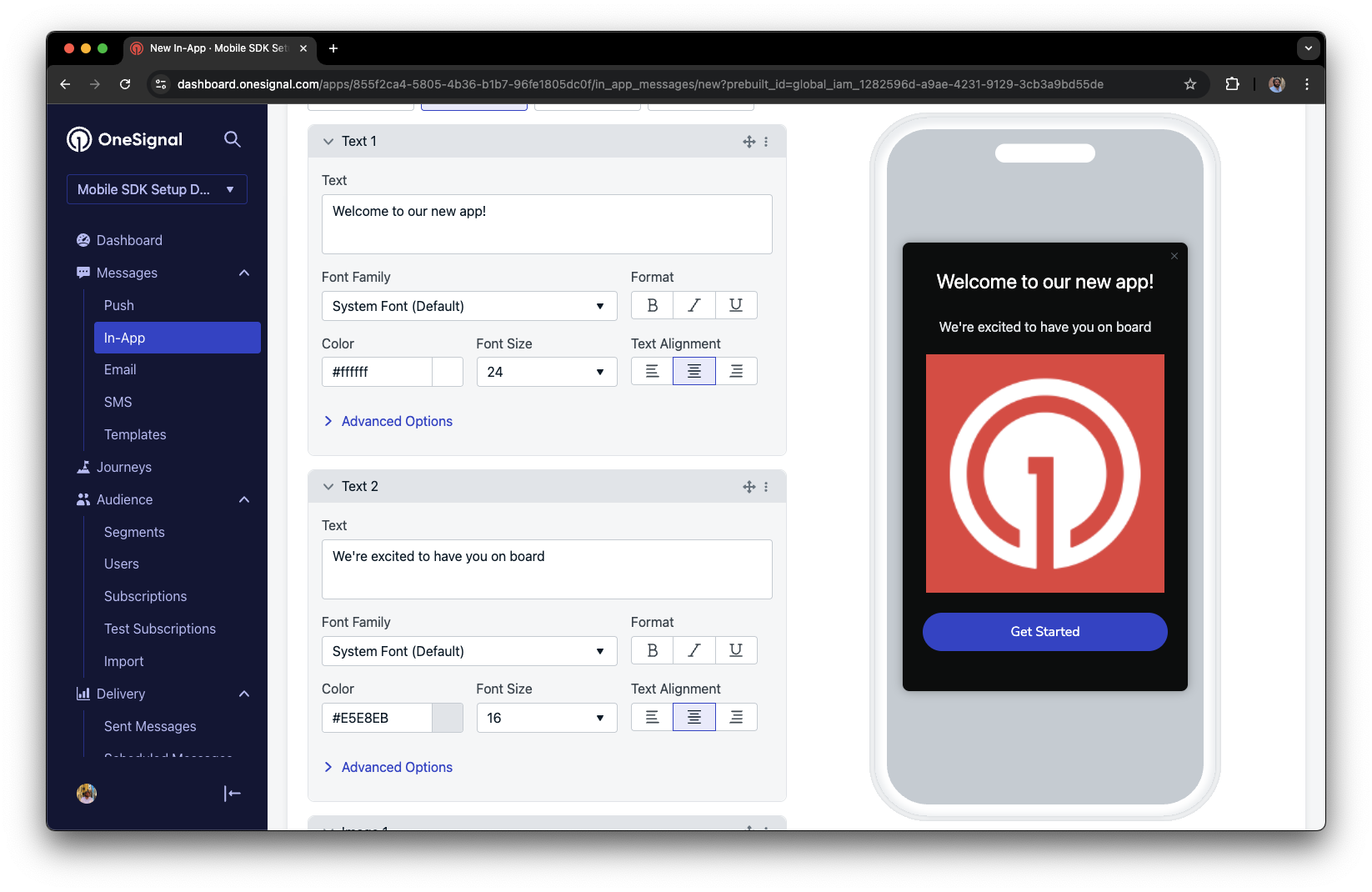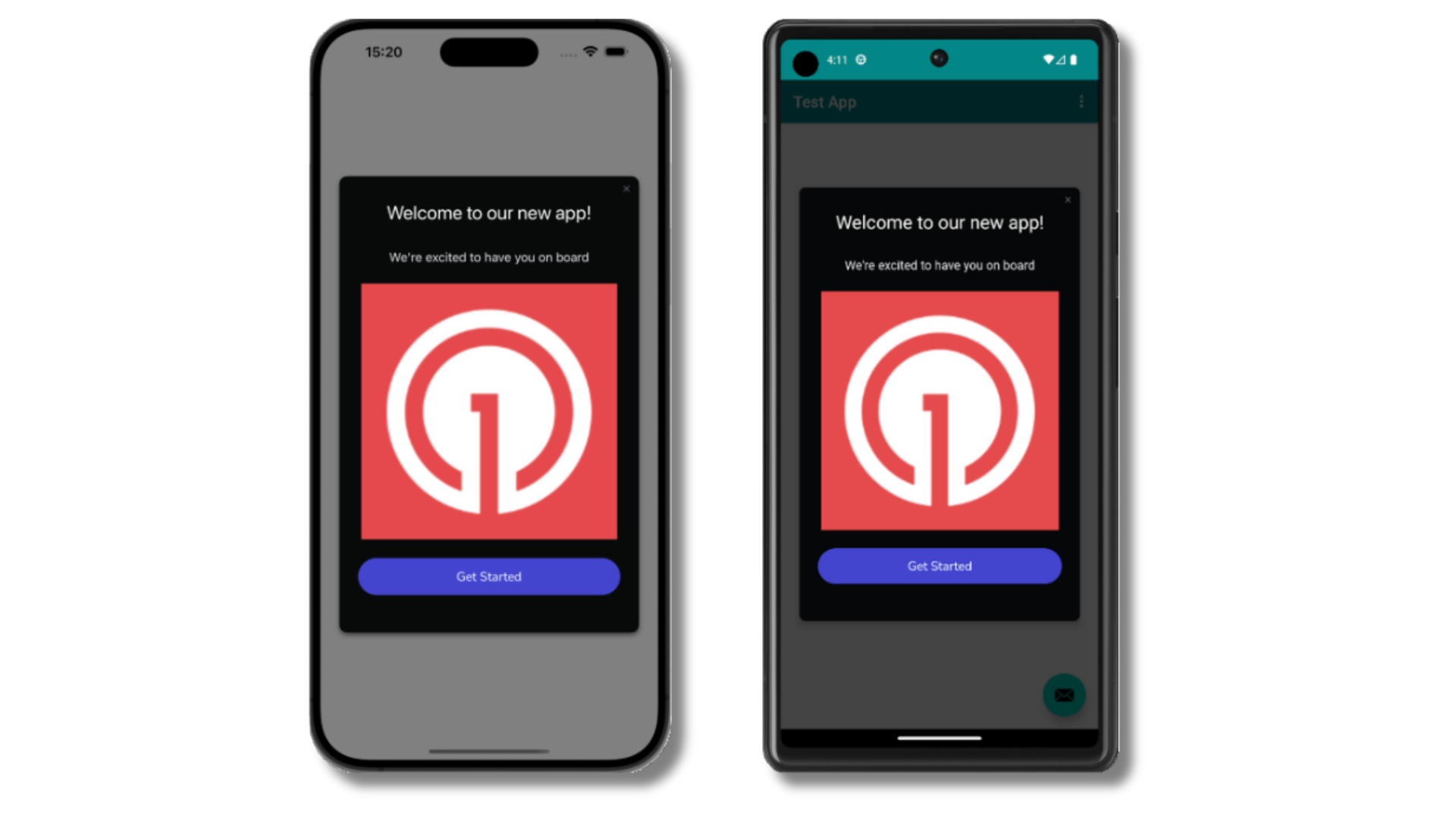Overview
This guide explains how to integrate OneSignal push notifications into an Ionic, Capacitor, or Cordova application distributed on the Huawei AppGallery. Only follow these instructions if your app is distributed on the Huawei AppGallery.Requirements
- Android Studio
- A Huawei device with “Huawei App Gallery” installed
- Configured OneSignal App and Platform
Configure your OneSignal app and platform
Required setup for push notifications To start sending push notifications with OneSignal, you must first configure your OneSignal app with all the platforms your support—Apple (APNs), Google (FCM), Huawei (HMS), and/or Amazon (ADM).Step-by-step instructions for configuring your OneSignal app.
Step-by-step instructions for configuring your OneSignal app.
Create or select your app
- To add platforms to an existing app, go to Settings > Push & In-App in the OneSignal dashboard.
- To start fresh, click New App/Website and follow the prompts.
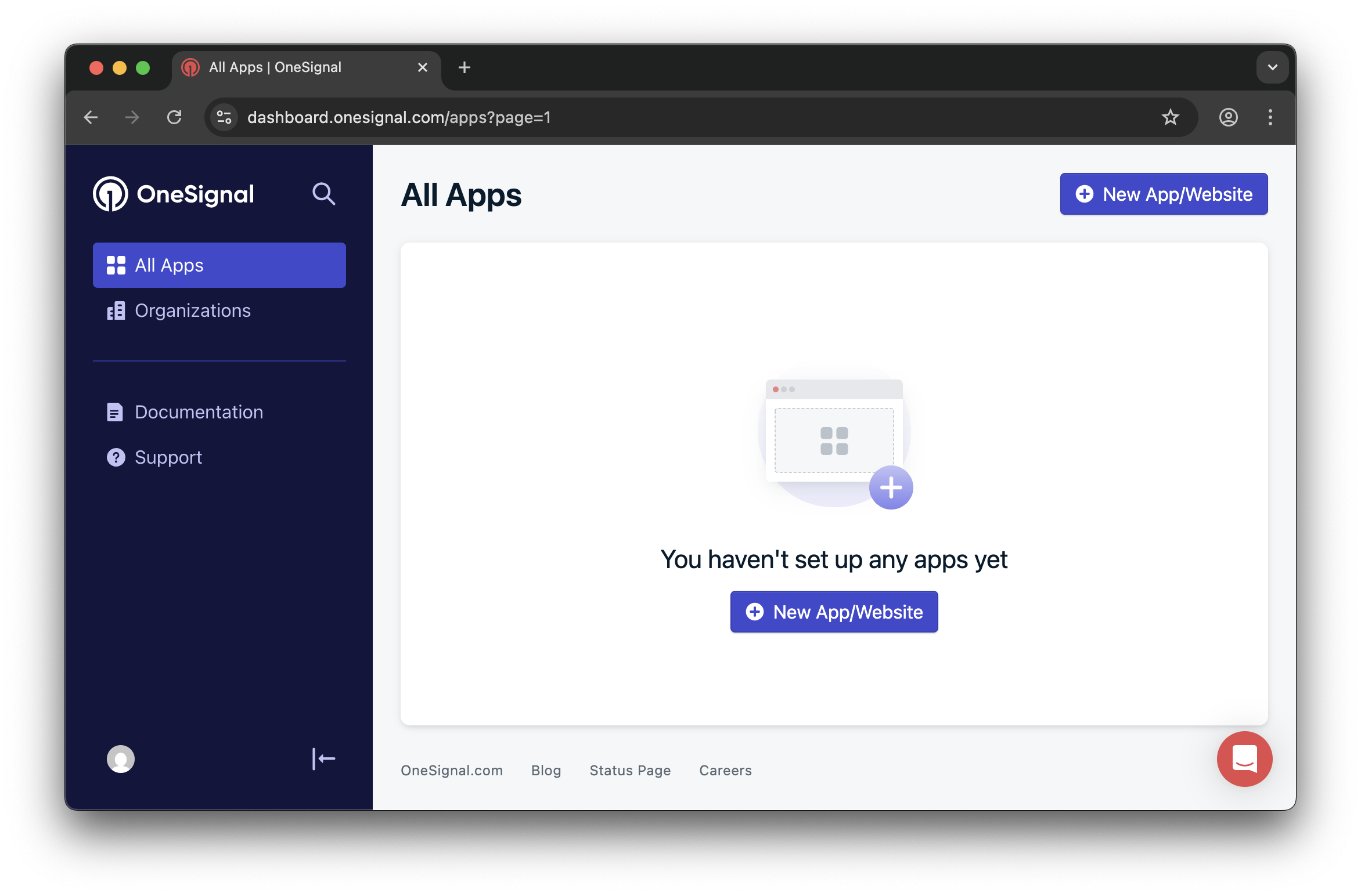
Set up and activate a platform
- Choose a clear and recognizable name for your app and organization.
- Select the platform(s) you want to configure (iOS, Android, etc.).
- Click Next: Configure Your Platform.
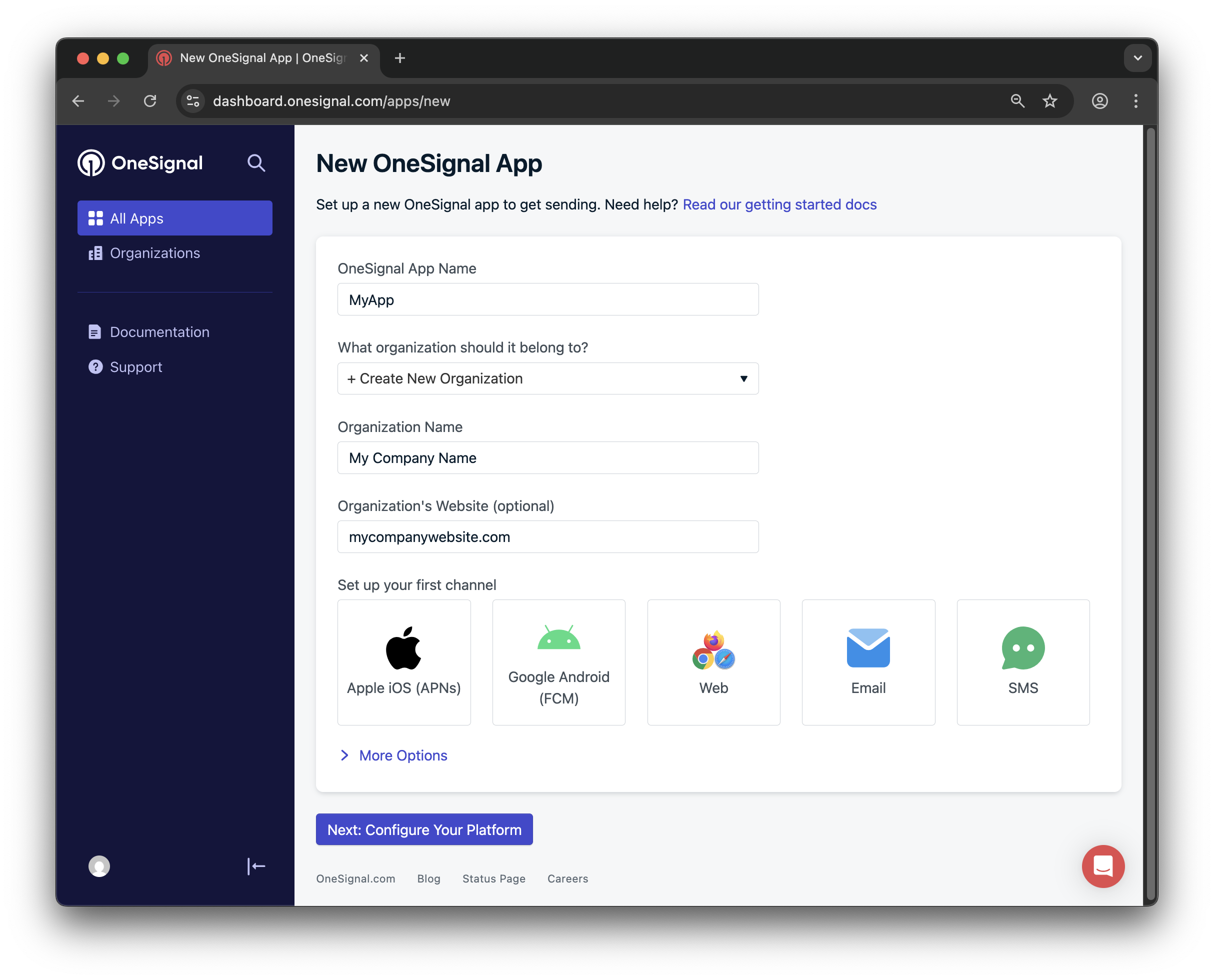
Configure platform credentials
- Android: Set up Firebase Credentials
- iOS: p8 Token (Recommended) or p12 Certificate
- Amazon: Generate API Key
- Huawei: Authorize OneSignal
Choose target SDK
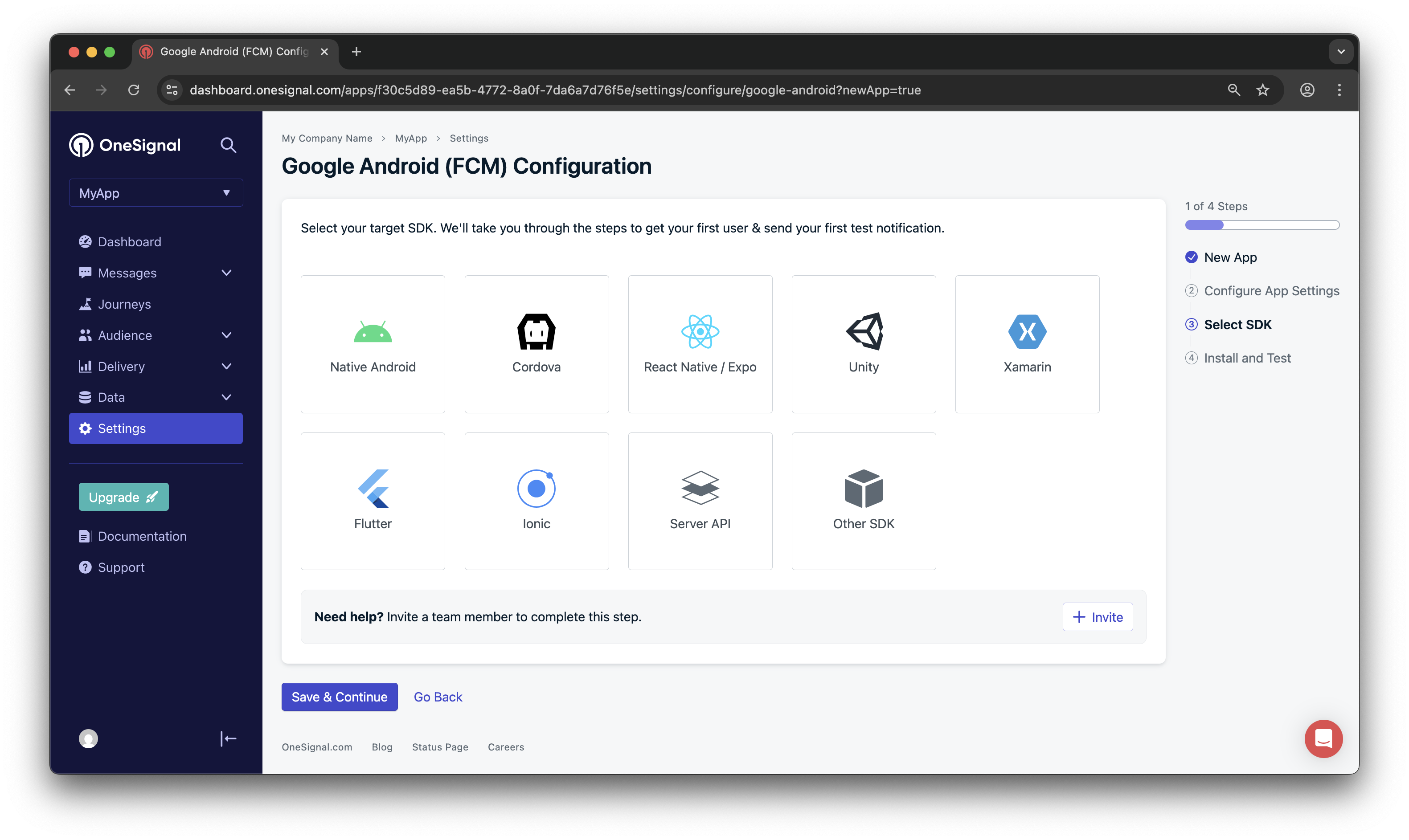
Install SDK and save your App ID
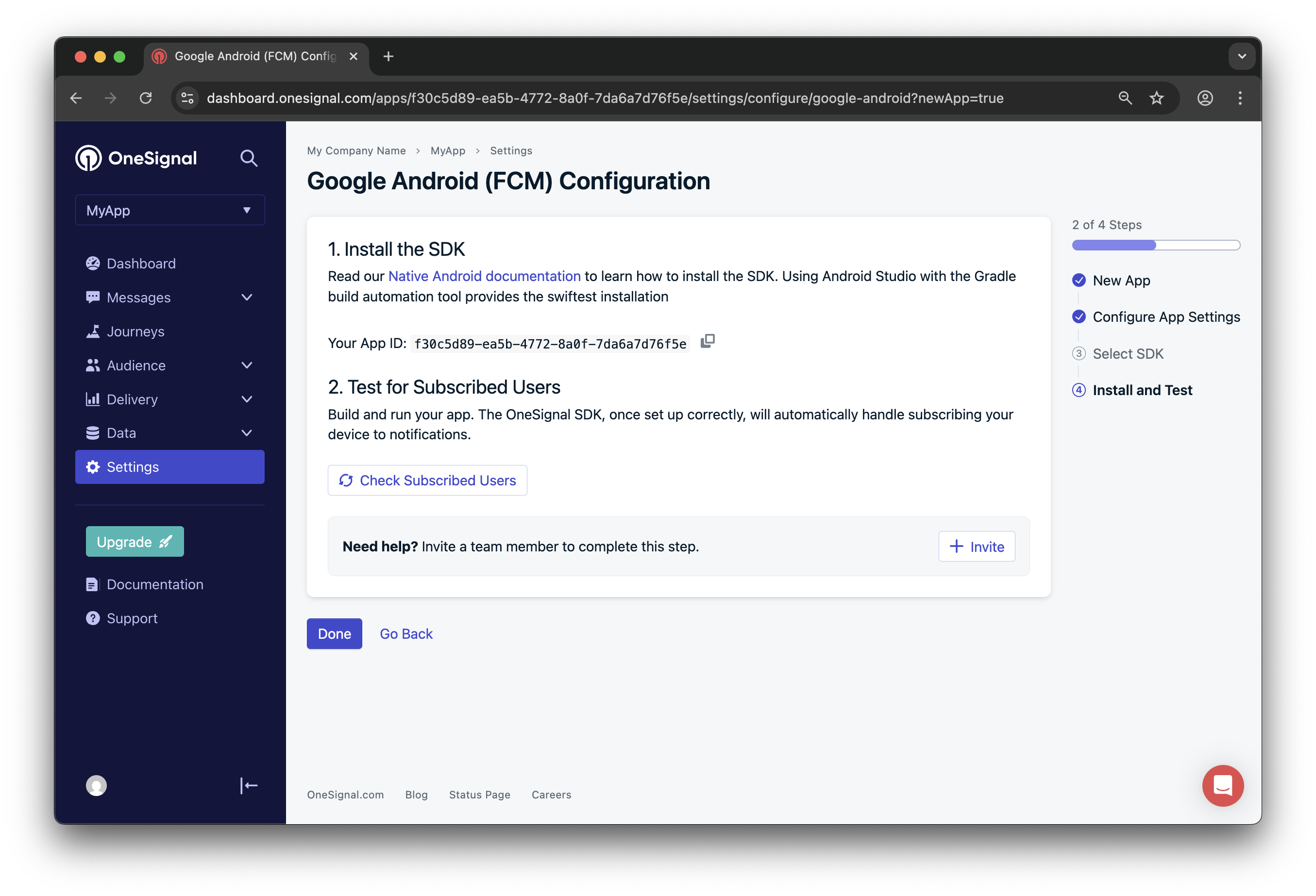
Setup
1. Setup the OneSignal SDK
OneSignal Ionic/Capacitor/Cordova SDK setup
2. Huawei configuration
Follow the Huawei Push Kit Cordova Getting Started guide. When following the Integrating the Plugin setup, after downloading the plugin, change the downloaded plugin’splugin.xml file to remove the CordovaHMSMessageService from the AndroidManifest.xml.
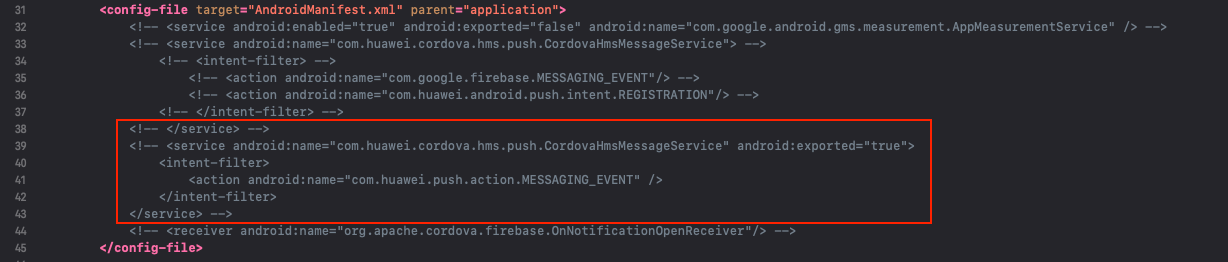
Additional configuration steps
Huawei location service (optional)
Addimplementation 'com.huawei.hms:location:<HUAWEI HMS VERSION #> to your app build.gradle’s dependencies section.
Make sure to also add the location permission to your AndroidManifest.xml if you don’t have this already
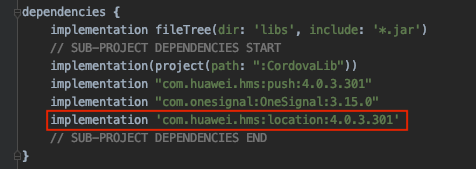
Compatibility with other HMS push libraries or your own HmsMessageService class
Required if:
- You have another HMS push SDK/Library in your app in-addition to OneSignal
- You have your own
HmsMessageService
More details...
More details...
HmsMessageService, if you don’t have one already and add the following methods.onNewToken and onMessageReceived to OneSignal via the OneSignalHmsEventBridge.If you didn’t have a class that extended HmsMessageService before make sure to add it to your AndroidManifest.xml under the <application> tag.Huawei troubleshooting
While testing, make sure to keep the OneSignal setLogLevel method set to VERBOSE. Check the logs to see any errors being thrown and Huawei Common Error Codes.6003 error
6003 error
debug or release) so that a 6003 error is avoided when registering for Huawei pushToken with the OneSignal SDK. See “Configure a Signature” sectionnotification_types: -25
notification_types: -25
"notification_types":-25 means OneSignal timed out waiting for a response from Huawei’s HMS to get a push token. This is most likely due to another 3rd-party HMS push SDK or your own HmsMessageService getting this event instead of OneSignal.Please review step on how to check this and forward the event if this is the case.notification_types: -28
notification_types: -28
com.huawei.hms:push in the build.gradle will cause this specific error not to happen any more. However, if you have some aggressive Proguard or R8 settings, this might cause issues. We recommend turn off minifyEnabled temporary if you have it to see if that is the root of the issue.Also, you shouldn’t mix and match major release versions of other HMS libraries. Start with either 4 or 5. Make sure not to have a mixture from 3 to 5 which is going to create other errorsError getting Huawei push token
Error getting Huawei push token
Testing the OneSignal SDK integration
This guide helps you verify that your OneSignal SDK integration is working correctly by testing push notifications, subscription registration, and in-app messaging.Check mobile subscriptions
Launch your app on a test device.
requestPermission method during initialization.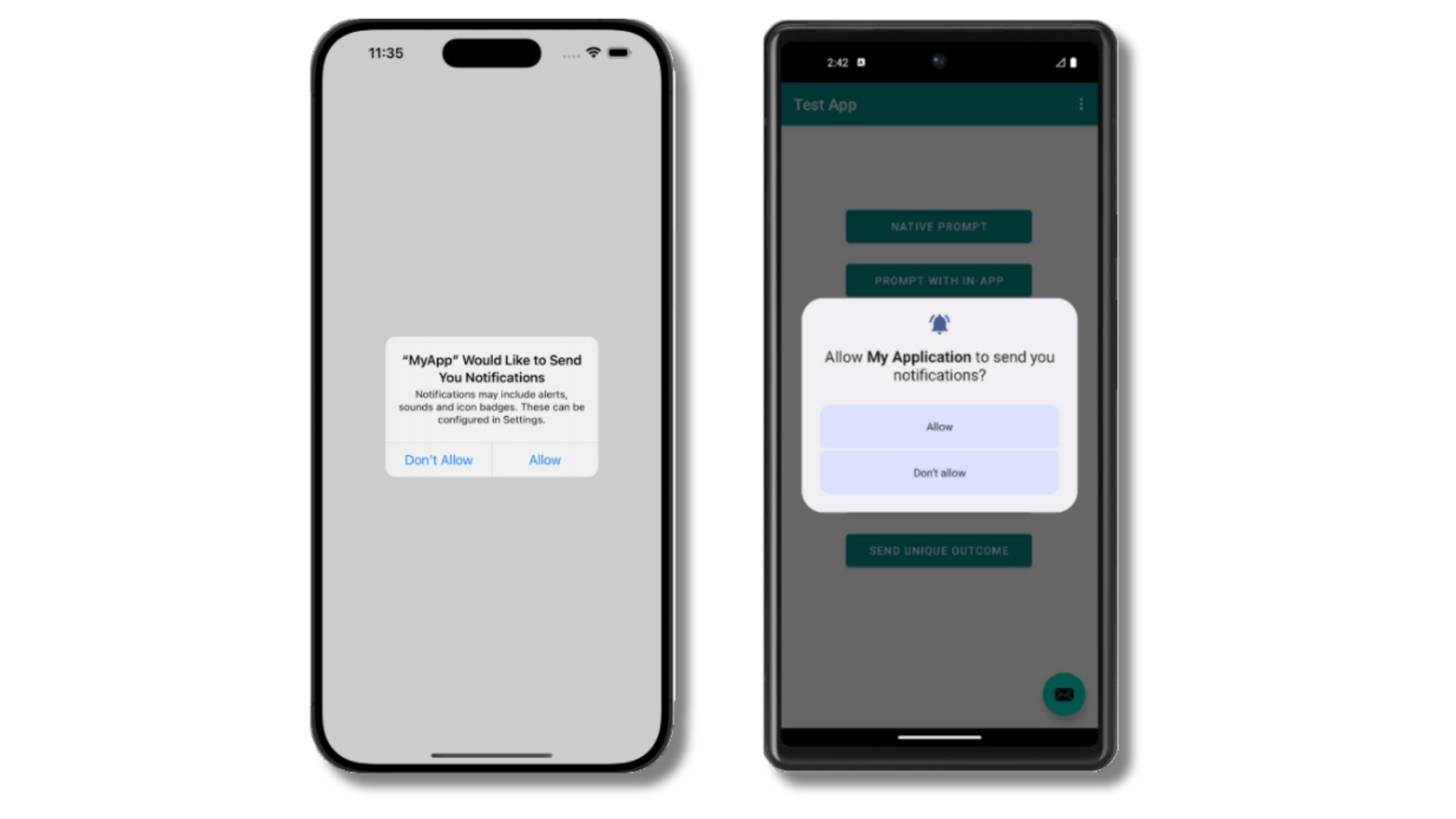
Check your OneSignal dashboard
- Go to Audience > Subscriptions.
- You should see a new entry with the status “Never Subscribed”.
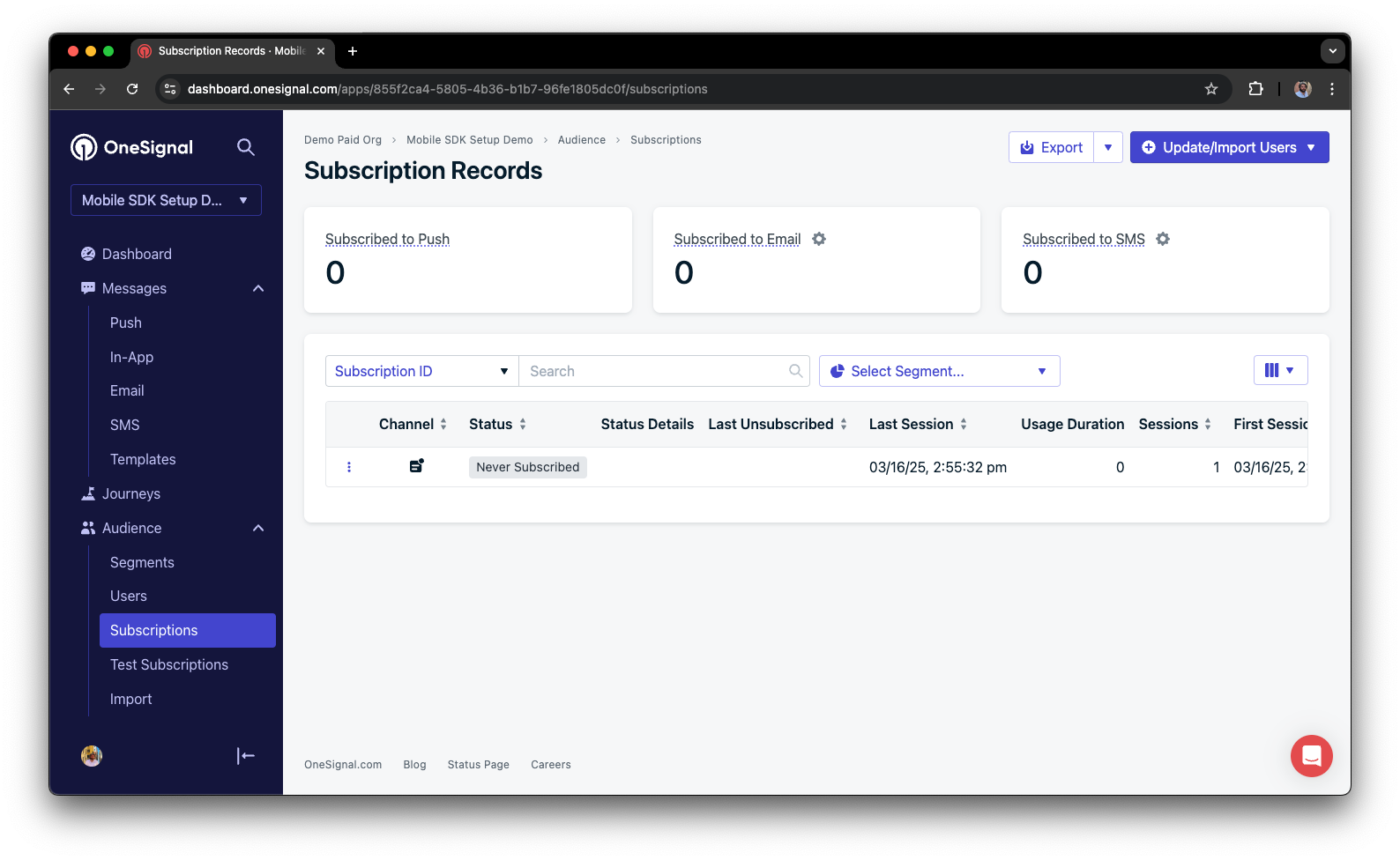
Refresh the OneSignal dashboard Subscription's page.
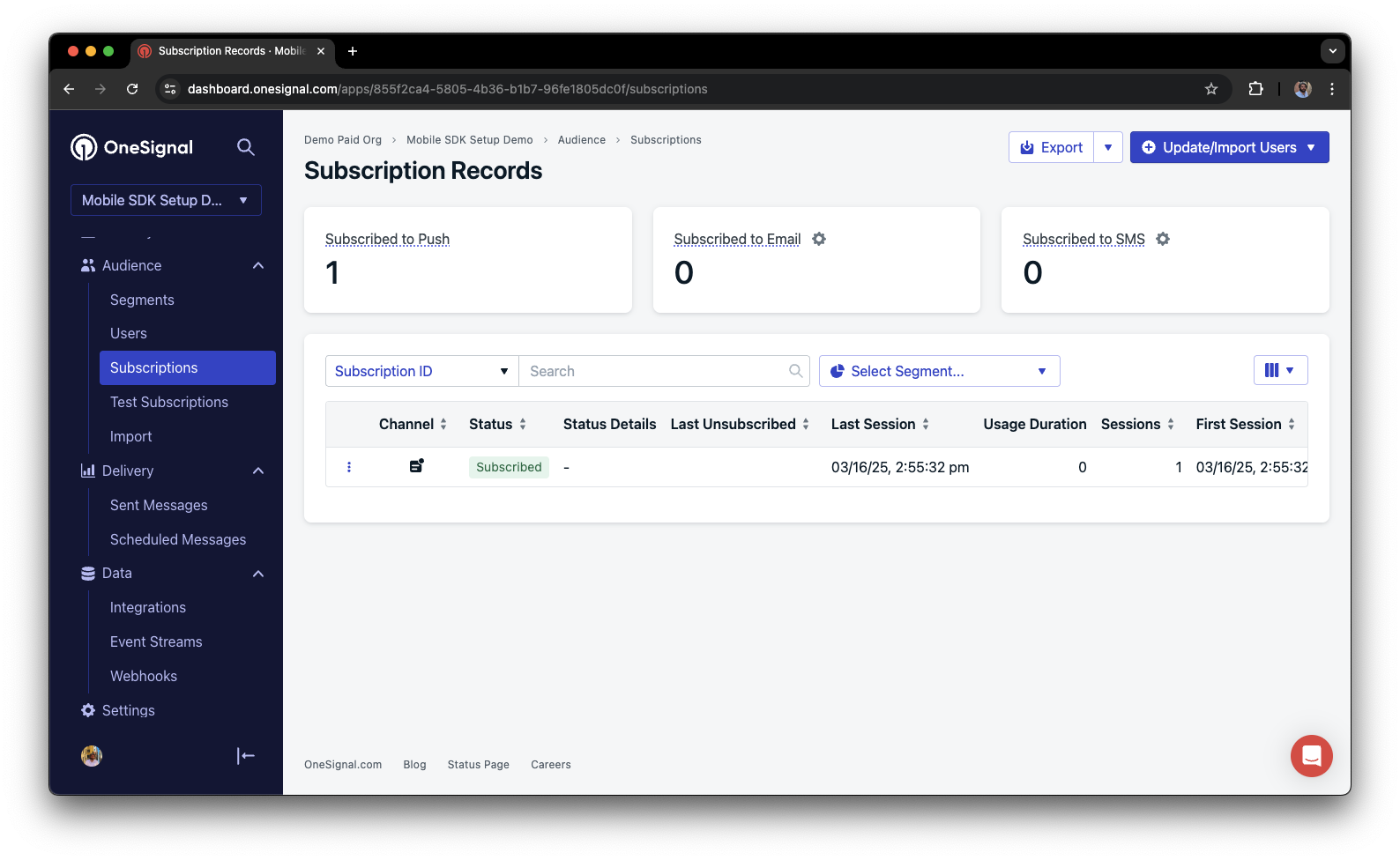
Set up test subscriptions
Test subscriptions are helpful for testing a push notification before sending a message.Add to Test Subscriptions.
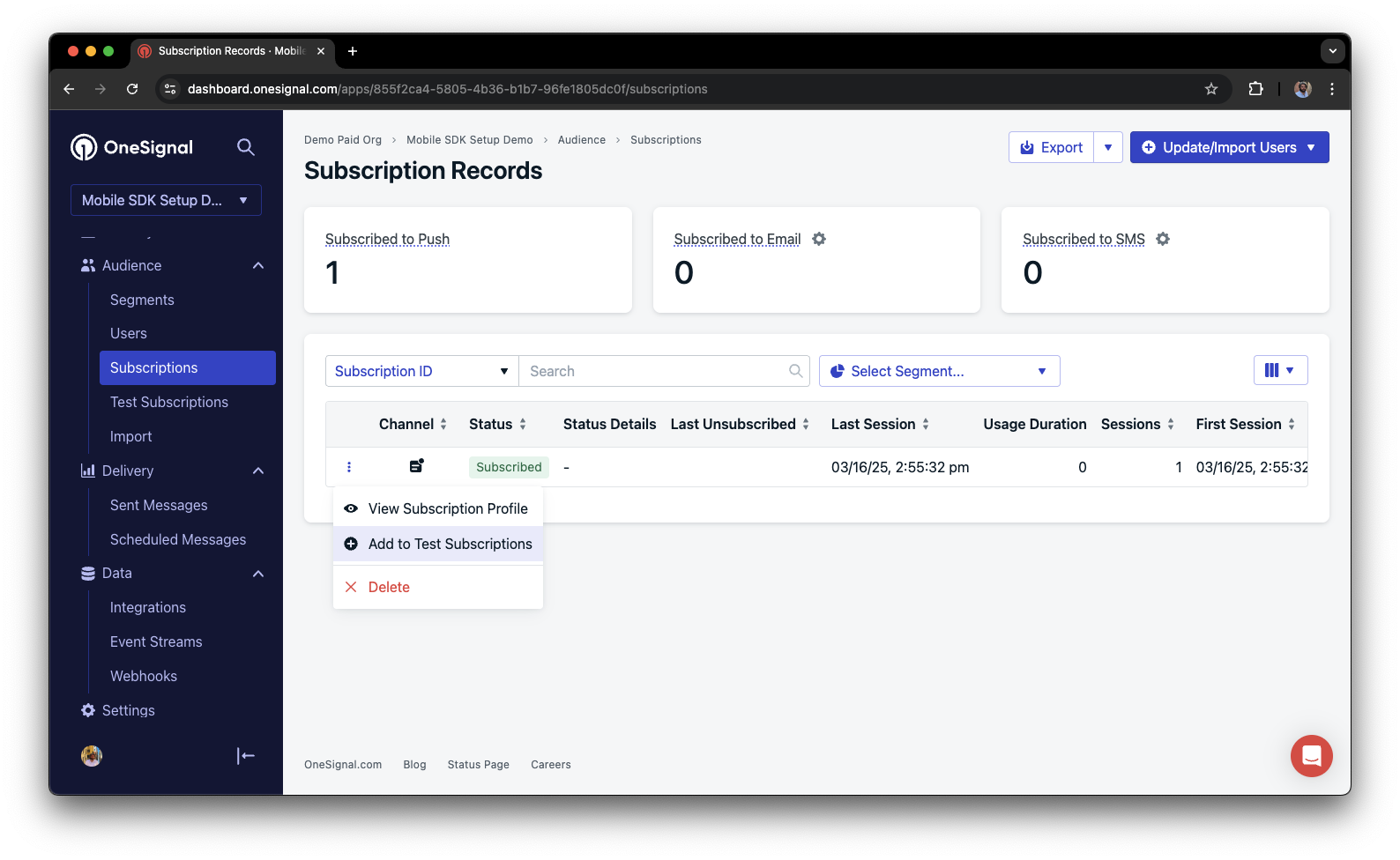
Name your subscription.
Name the segment.
Test Users (the name is important because it will be used later).Send test push via API
Get your App API Key and App ID.
Update the provided code.
YOUR_APP_API_KEY and YOUR_APP_ID in the code below with your actual keys. This code uses the Test Users segment we created earlier.Check images and confirmed delivery.

Check for confirmed delivery.
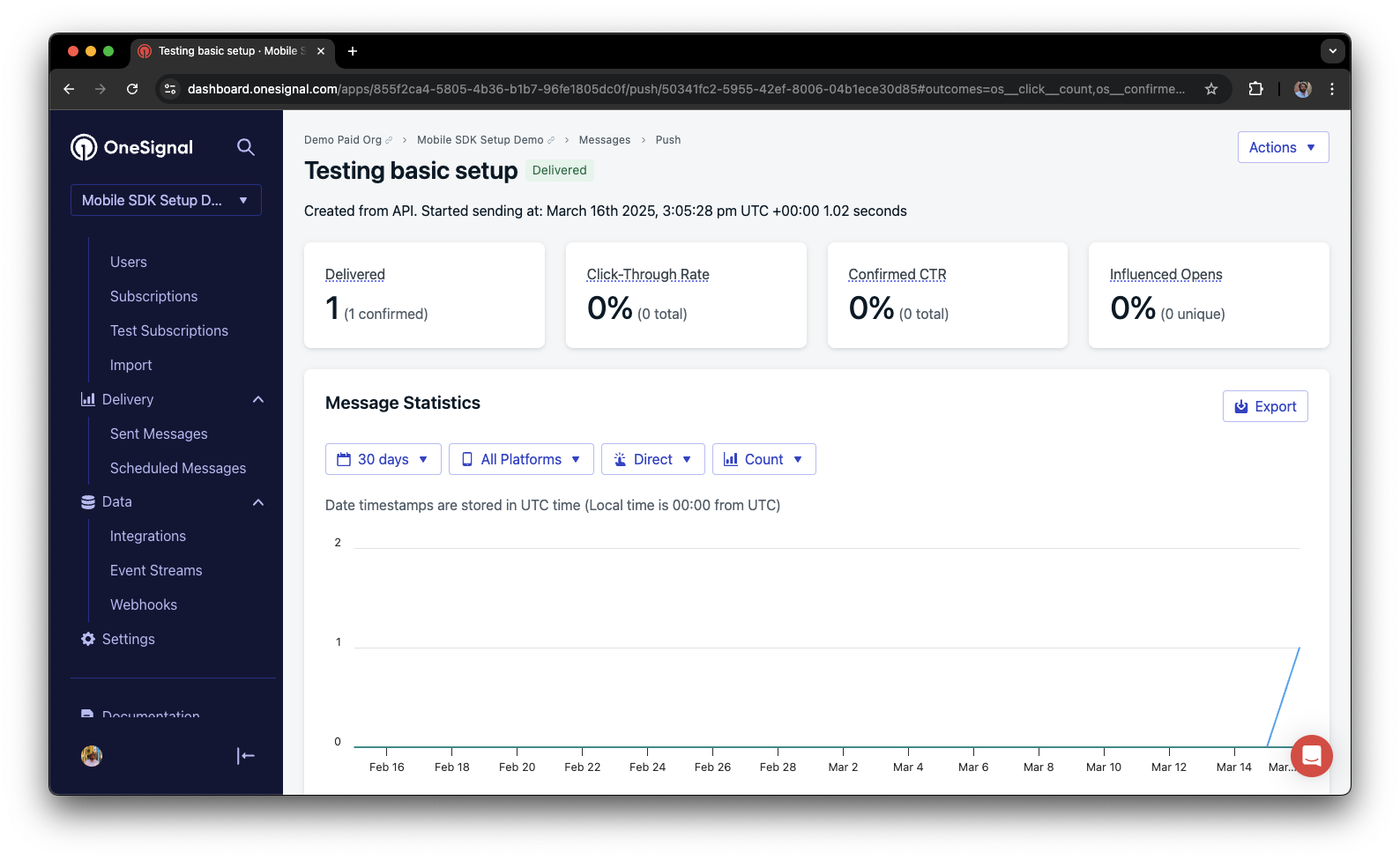
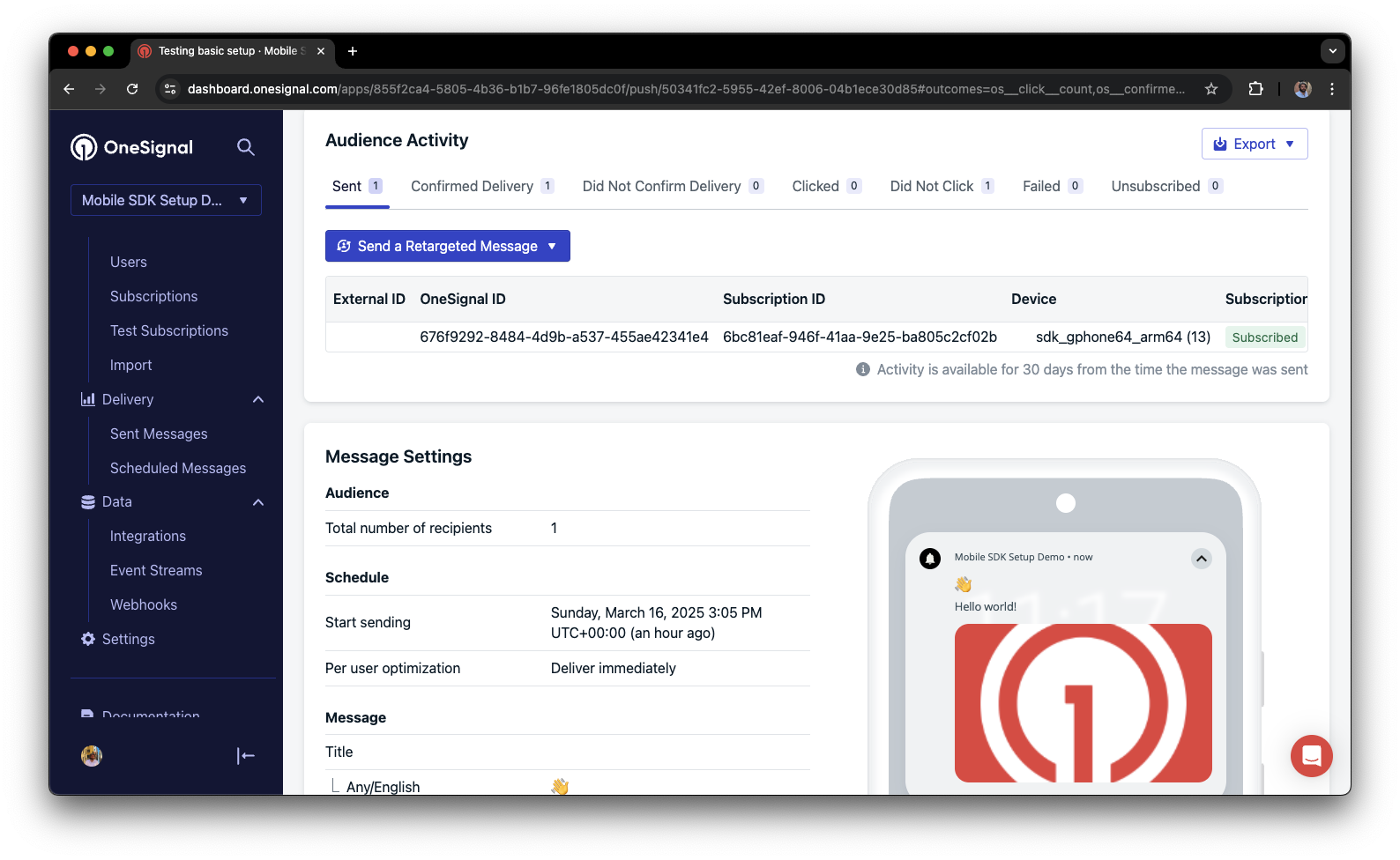
Send an in-app message
In-app messages let you communicate with users while they are using your app.Close or background your app on the device.
Create an in-app message.
- In your OneSignal dashboard, navigate to Messages > In-App > New In-App.
- Find and select the Welcome message.
- Set your Audience as the Test Users segment we used previously.
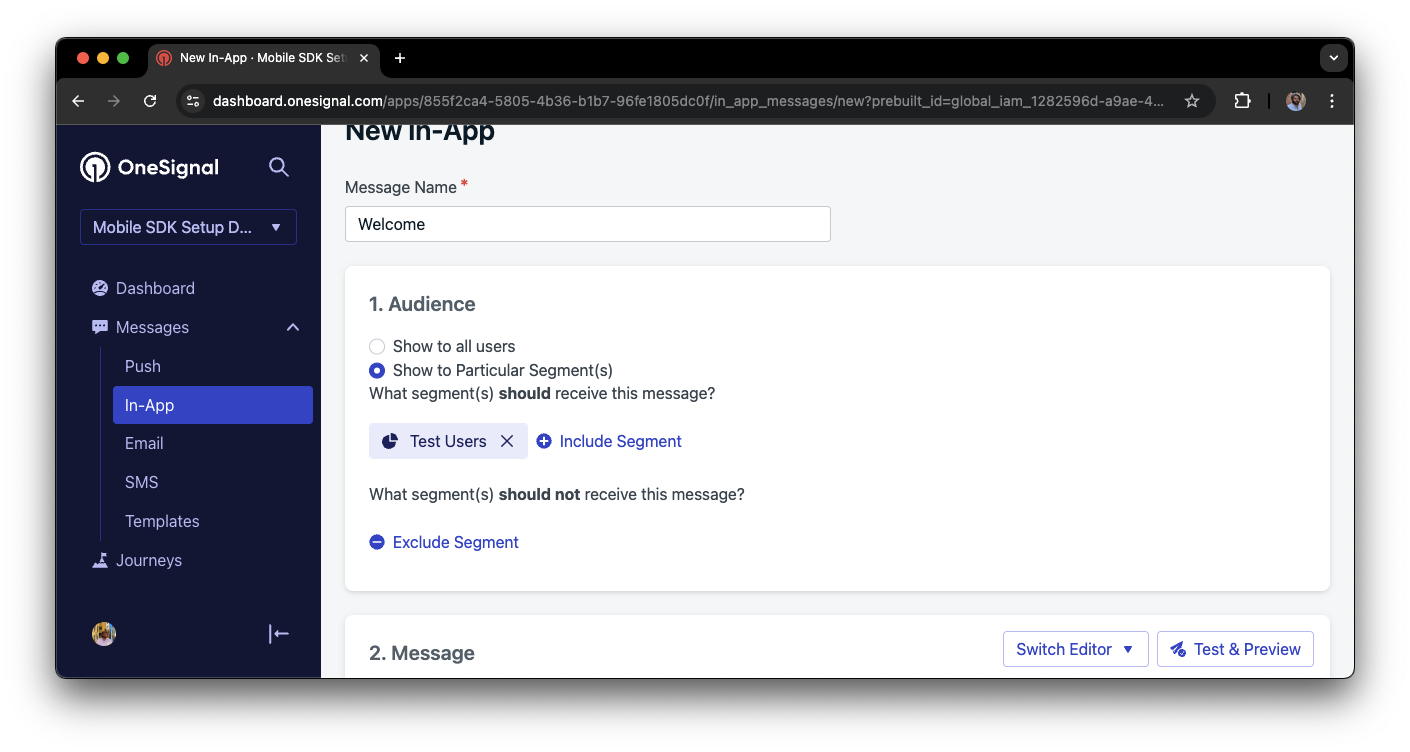
Schedule frequency.
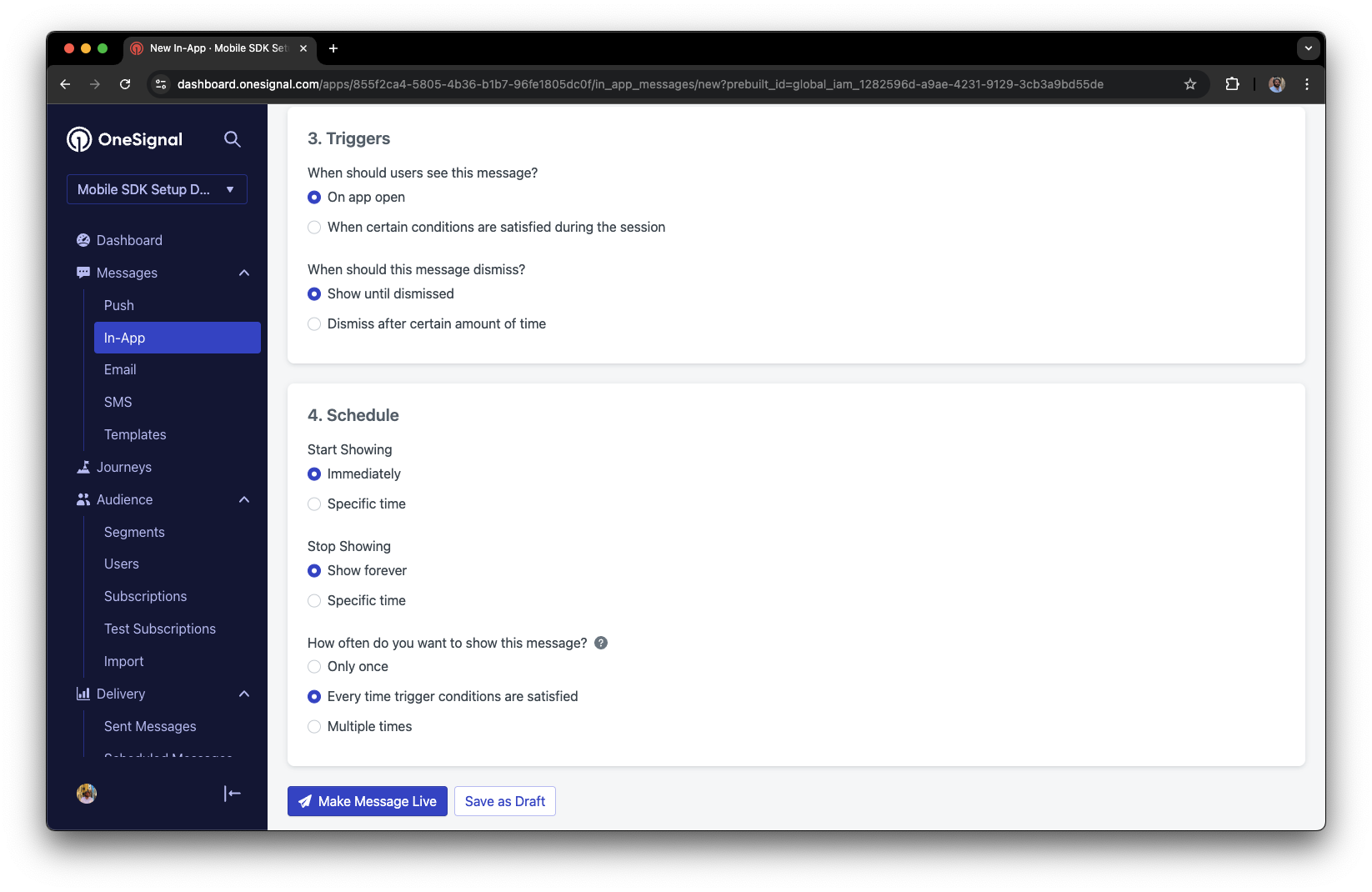
Make message live.
- Gathering Subscriptions, setting Test subscriptions, and creating Segments.
- Sending Push with images and Confirmed Delivery using Segments and our Create message API.
- Sending In-app messages.
User identification
Previously, we demonstrated how to create mobile Subscriptions. Now we’ll expand to identifying Users across all their subscriptions (including push, email, and SMS) using the OneSignal SDK. We’ll cover External IDs, tags, multi-channel subscriptions, privacy, and event tracking to help you unify and engage users across platforms.Assign External ID
Use an External ID to identify users consistently across devices, email addresses, and phone numbers using your backend’s user identifier. This ensures your messaging stays unified across channels and 3rd party systems (especially important for Integrations). Set the External ID with our SDK’slogin method each time they are identified by your app.
Add data tags
Tags are key-value pairs of string data you can use to store user properties (likeusername, role, or preferences) and events (like purchase_date, game_level, or user interactions). Tags power advanced Message Personalization and Segmentation allowing for more advanced use cases.
Set tags with our SDK addTag and addTags methods as events occur in your app.
In this example, the user reached level 6 identifiable by the tag called current_level set to a value of 6.
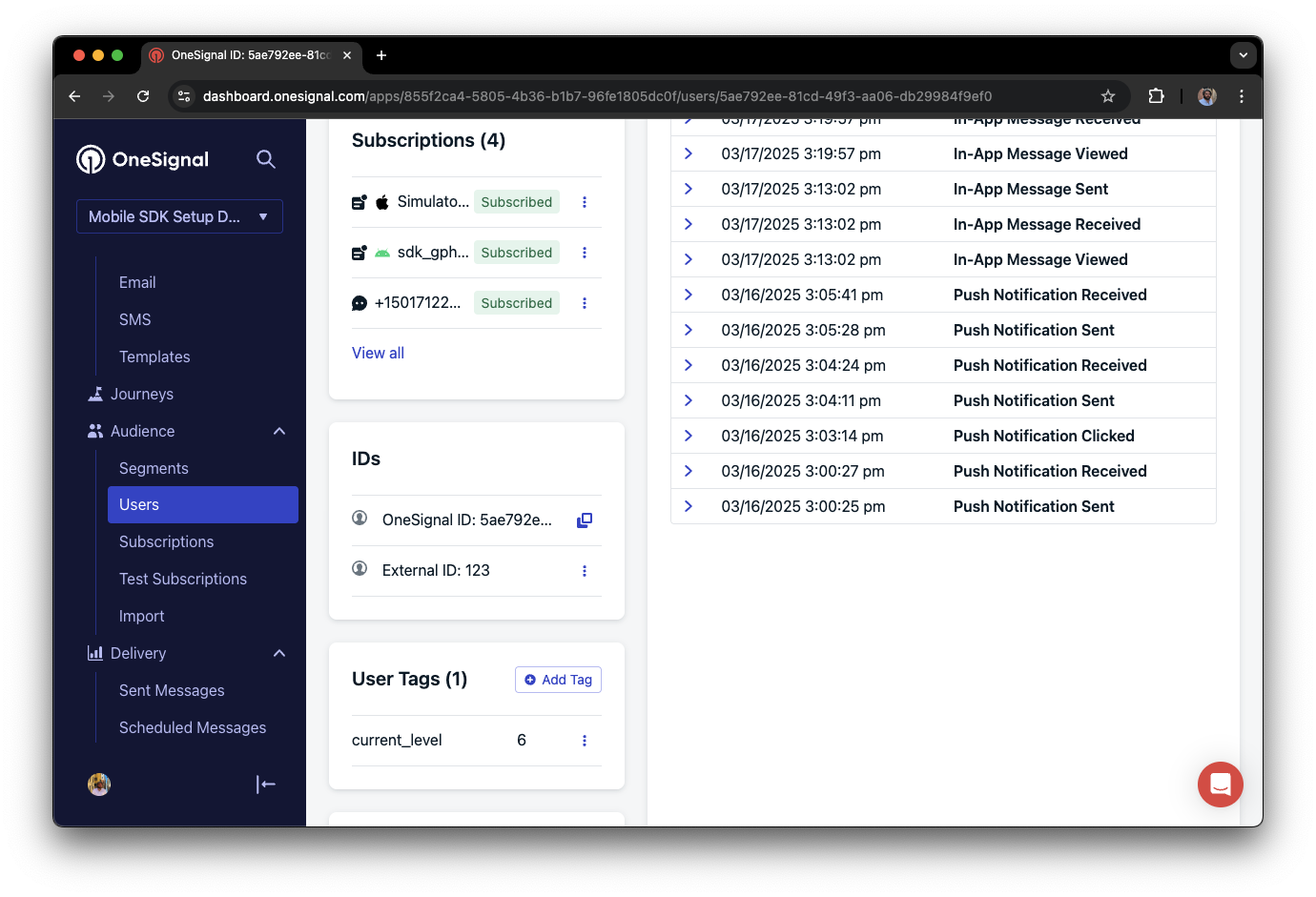
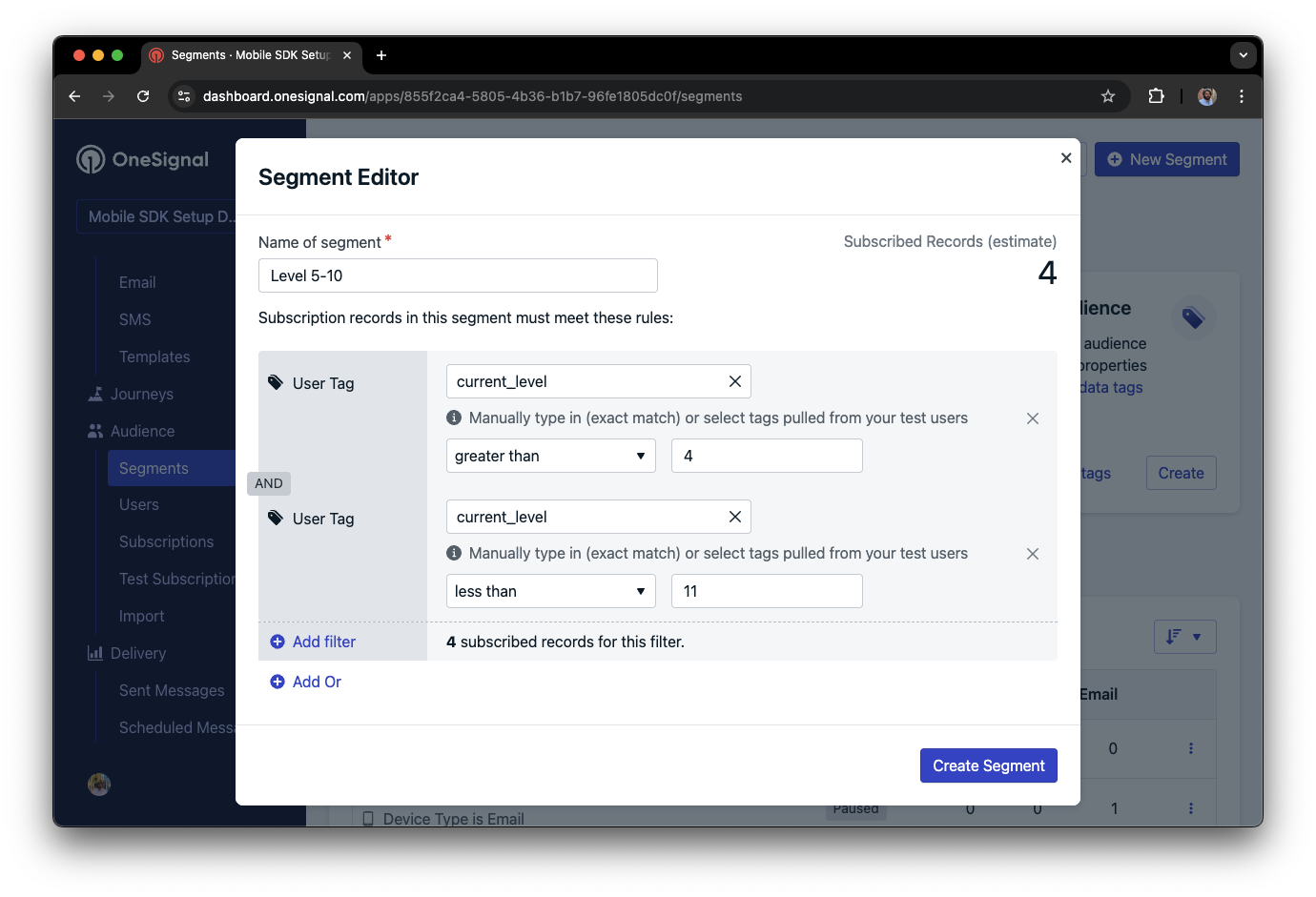
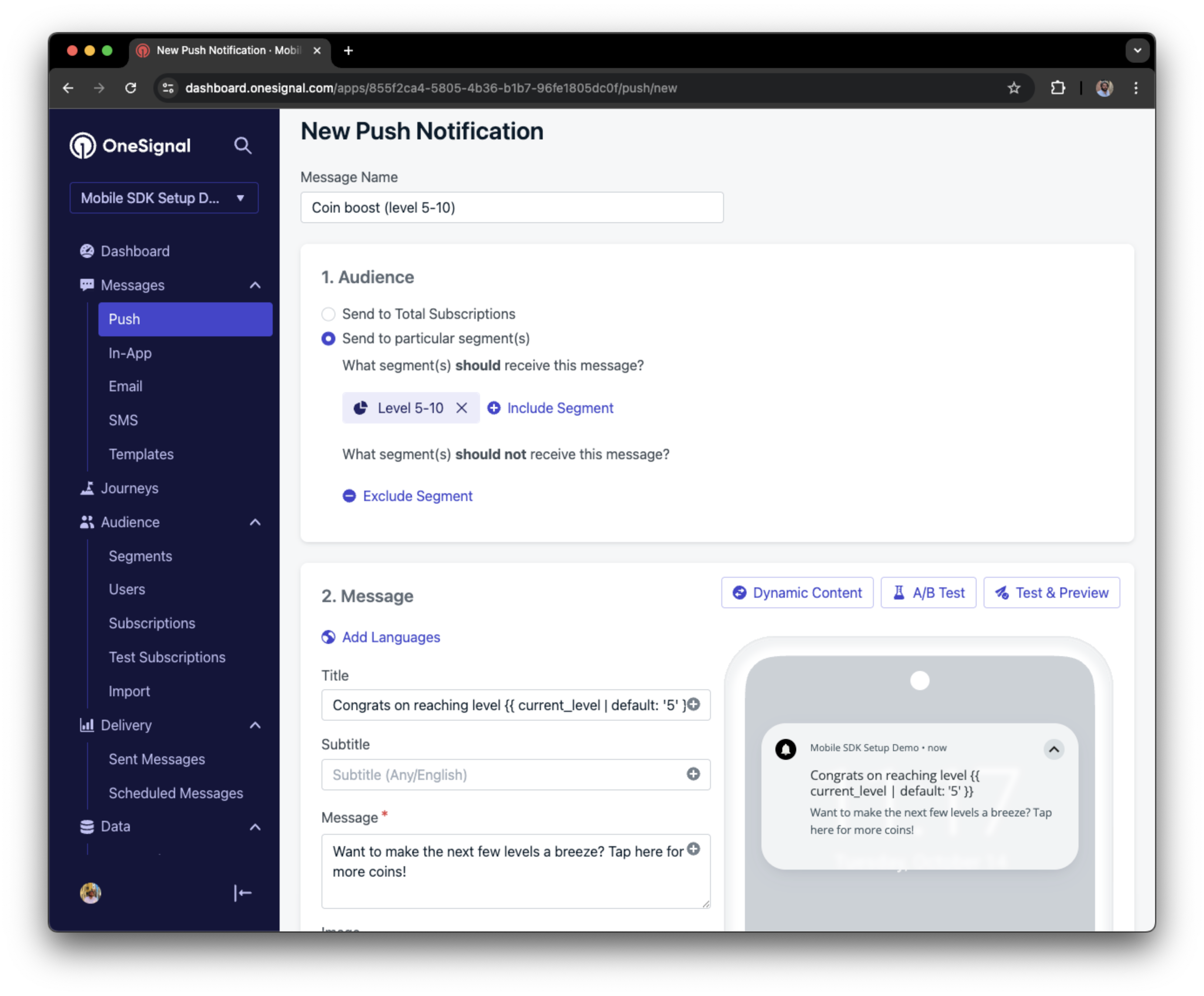

Add email and/or SMS subscriptions
Earlier we saw how our SDK creates mobile subscriptions to send push and in-app messages. You can also reach users through emails and SMS channels by creating the corresponding subscriptions.- Use the
addEmailmethod to create email subscriptions. - Use the
addSmsmethod to create SMS subscriptions.
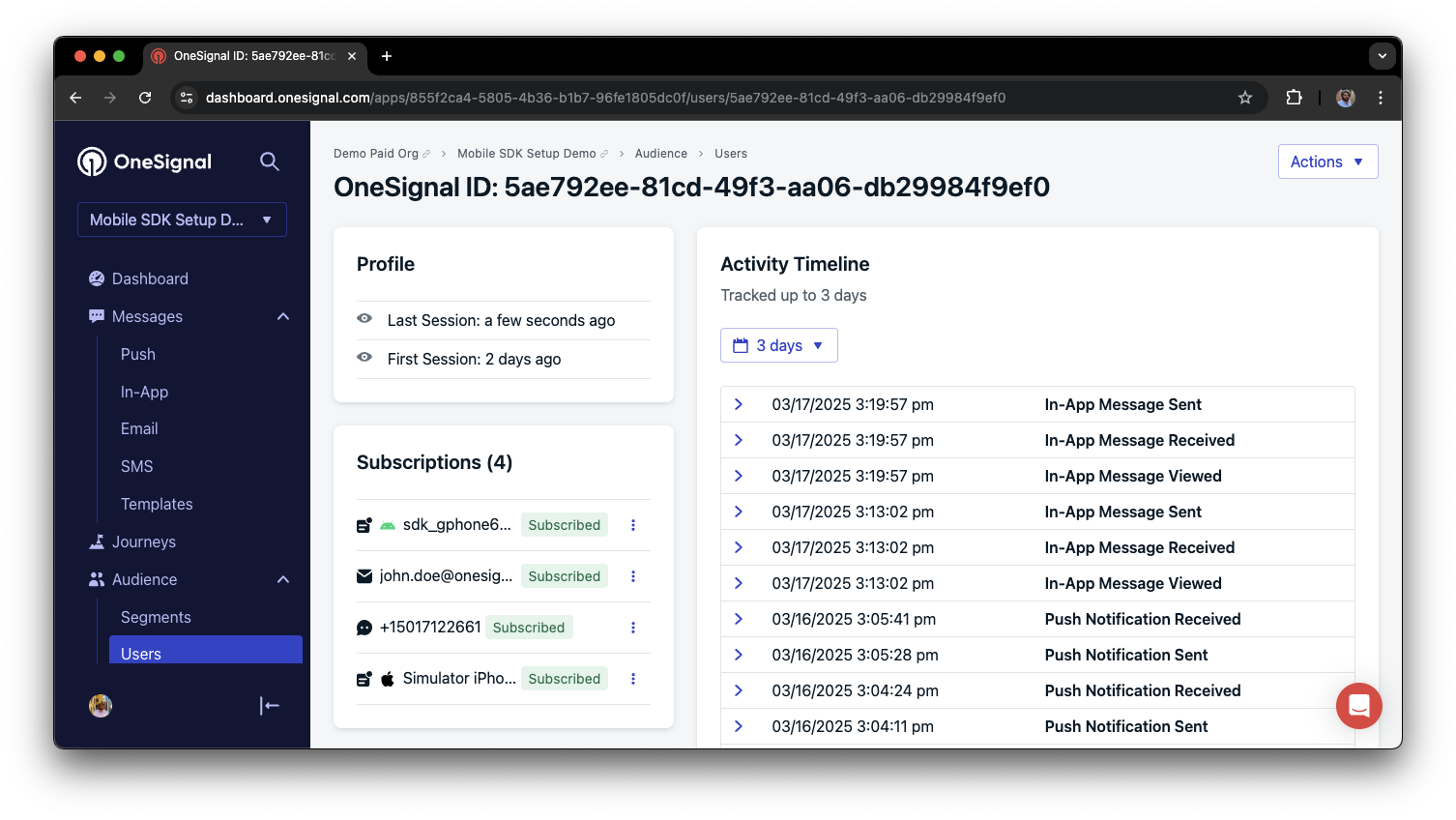
- Obtain explicit consent before adding email or SMS subscriptions.
- Explain the benefits of each communication channel to users.
- Provide channel preferences so users can select which channels they prefer.
Privacy & user consent
To control when OneSignal collects user data, use the SDK’s consent gating methods:setConsentRequired(true): Prevents data collection until consent is given.setConsentGiven(true): Enables data collection once consent is granted.
Prompt for push permissions
Instead of callingrequestPermission() immediately on app open, take a more strategic approach. Use an in-app message to explain the value of push notifications before requesting permission.
For best practices and implementation details, see our Prompt for push permissions guide.
Listen to push, user, and in-app events
Use SDK listeners to react to user actions and state changes. The SDK provides several event listeners for you to hook into. See our SDK reference guide for more details.Push notification events
addClickListener(): Detect when a notification is tapped. Helpful for Deep Linking.addForegroundLifecycleListener(): Control how notifications behave in foreground.
User state changes
addObserver()for user state: Detect when the External ID is set.addPermissionObserver(): Track the user’s specific interaction with the native push permission prompt.addObserver()for push subscription: Track when the push subscription status changes.
In-app message events
addClickListener(): Handle in-app click actions. Ideal for deep linking or tracking events.addLifecycleListener(): Track full lifecycle of in-app messages (shown, clicked, dismissed, etc.).
Advanced setup & capabilities
Explore more capabilities to enhance your integration:- 🔁 Migrating to OneSignal from another service
- 🌍 Location tracking
- 🔗 Deep Linking
- 🔌 Integrations
- 🧩 Mobile Service Extensions
- 🛎️ Action buttons
- 🌐 Multi-language messaging
- 🛡️ Identity Verification
- 📊 Custom Outcomes
- 📲 Live Activities
Mobile SDK setup & reference
Make sure you’ve enabled all key features by reviewing the Mobile push setup guide. For full details on available methods and configuration options, visit the Mobile SDK reference.support@onesignal.comPlease include:- Details of the issue you’re experiencing and steps to reproduce if available
- Your OneSignal App ID
- The External ID or Subscription ID if applicable
- The URL to the message you tested in the OneSignal Dashboard if applicable
- Any relevant logs or error messages