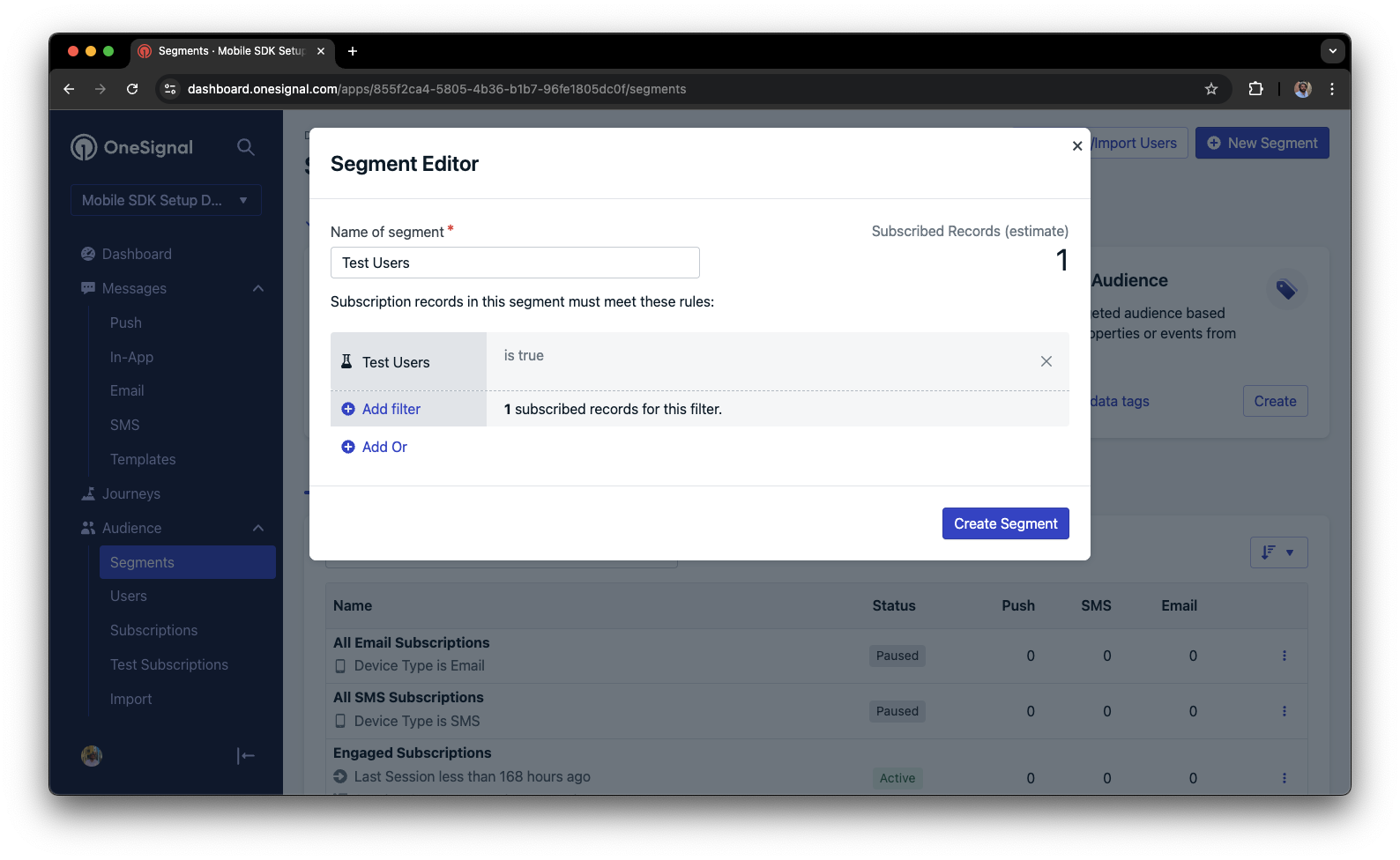Overview
This guide explains how to integrate OneSignal push notifications into a ReactJS or NextJS application. It covers everything from installation to configuration and service worker management.Requirements
- Configured OneSignal app and platform. See Web Push Setup to get started.
Installation
Choose your preferred package manager:Initialization
Import the OneSignal service and initialize it in your root component. ReplaceYOUR_APP_ID with your OneSignal app ID found in Keys & IDs.
Customizing init options
You can customize your initialization with additionalinit parameters.
Service Worker Settings
If you haven’t done so already, you will need to download the OneSignal Service Worker file to add to your site. TheOneSignalSDKWorker.js file must be publicly accessible. You can put it in your public directory, top-level root, or a subdirectory. However, if you are placing the file in a subdirectory and/or have another service worker for your site, then make sure to specify the path. See OneSignal Service Worker for details.
| Option | Description |
|---|---|
serviceWorkerParam | Scope controlled by the OneSignal worker. Recommendation: Use a custom sub-path (e.g., "/onesignal/"). |
serviceWorkerPath | Path to your hosted OneSignal service worker file (e.g., "onesignal/OneSignalSDKWorker.js"). Must be publicly accessible. |
See a full working example here: React + OneSignal Example
Hosting the worker
- Public root (default):
/OneSignalSDKWorker.js - Custom folder (recommended): e.g.,
/onesignal/OneSignalSDKWorker.jsas set in the previous step.
Verify service worker hosting
Visit the path in your browser to confirm it’s accessible. If you used root:Important notes
- Avoid Duplicate Initialization in Development
- When testing in a development environment, you might see the OneSignal SDK initialize twice, which can cause console errors.
- This happens due to
<React.StrictMode>causing effects to run twice in development. To resolve it, remove<React.StrictMode>from your root component during development.
Testing the OneSignal SDK integration
This guide helps you verify that your OneSignal SDK integration is working correctly by testing push notifications and subscription registration.Check web push subscriptions
Launch your site on a test device.
- Use Chrome, Firefox, Edge, or Safari while testing.
- Do not use Incognito or private browsing mode. Users cannot subscribe to push notifications in these modes.
- The prompts should appear based on your permission prompts configuration.
- Click Allow on the native prompt to subscribe to push notifications.
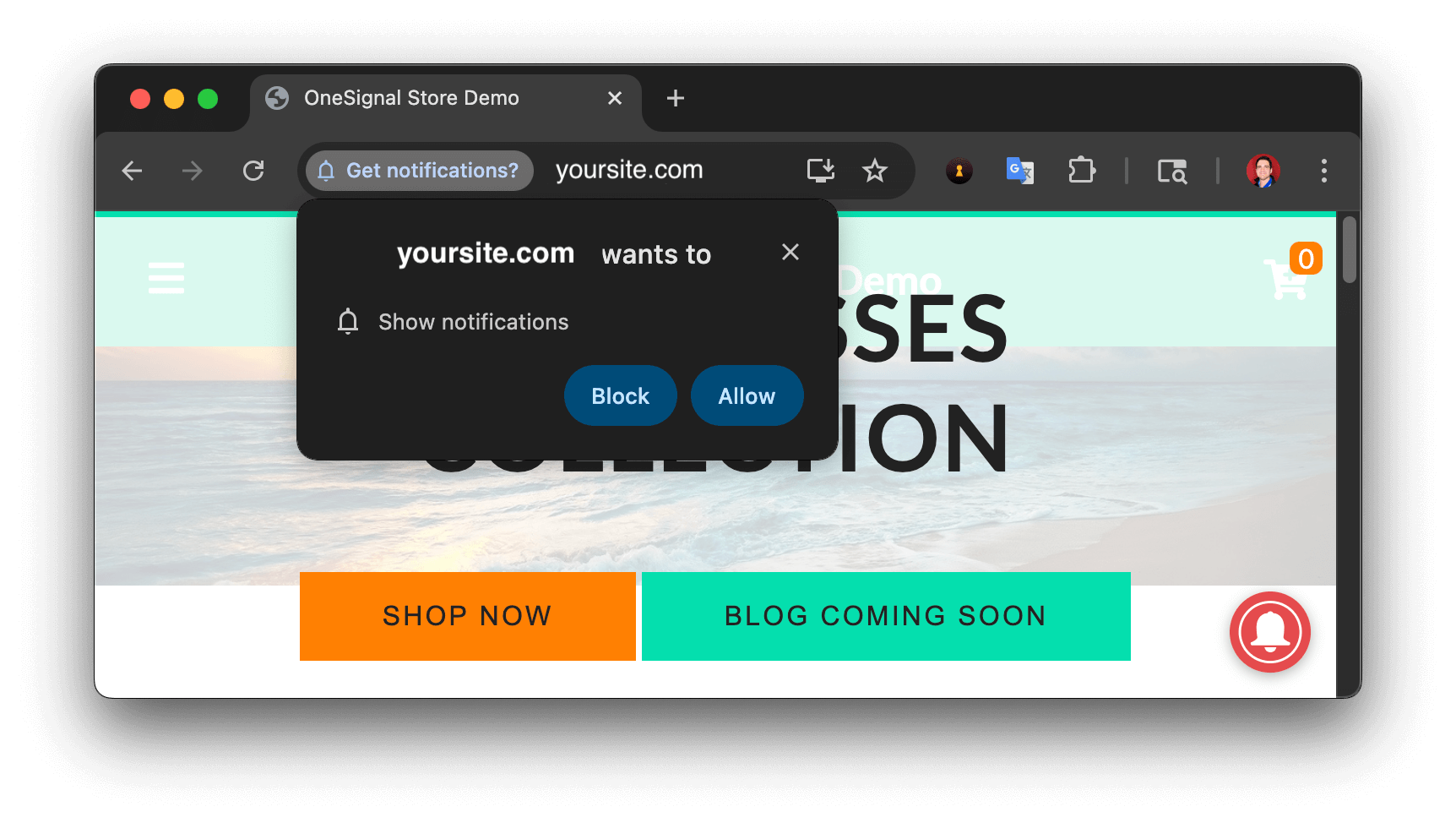
Check your OneSignal dashboard
Check the OneSignal dashboard: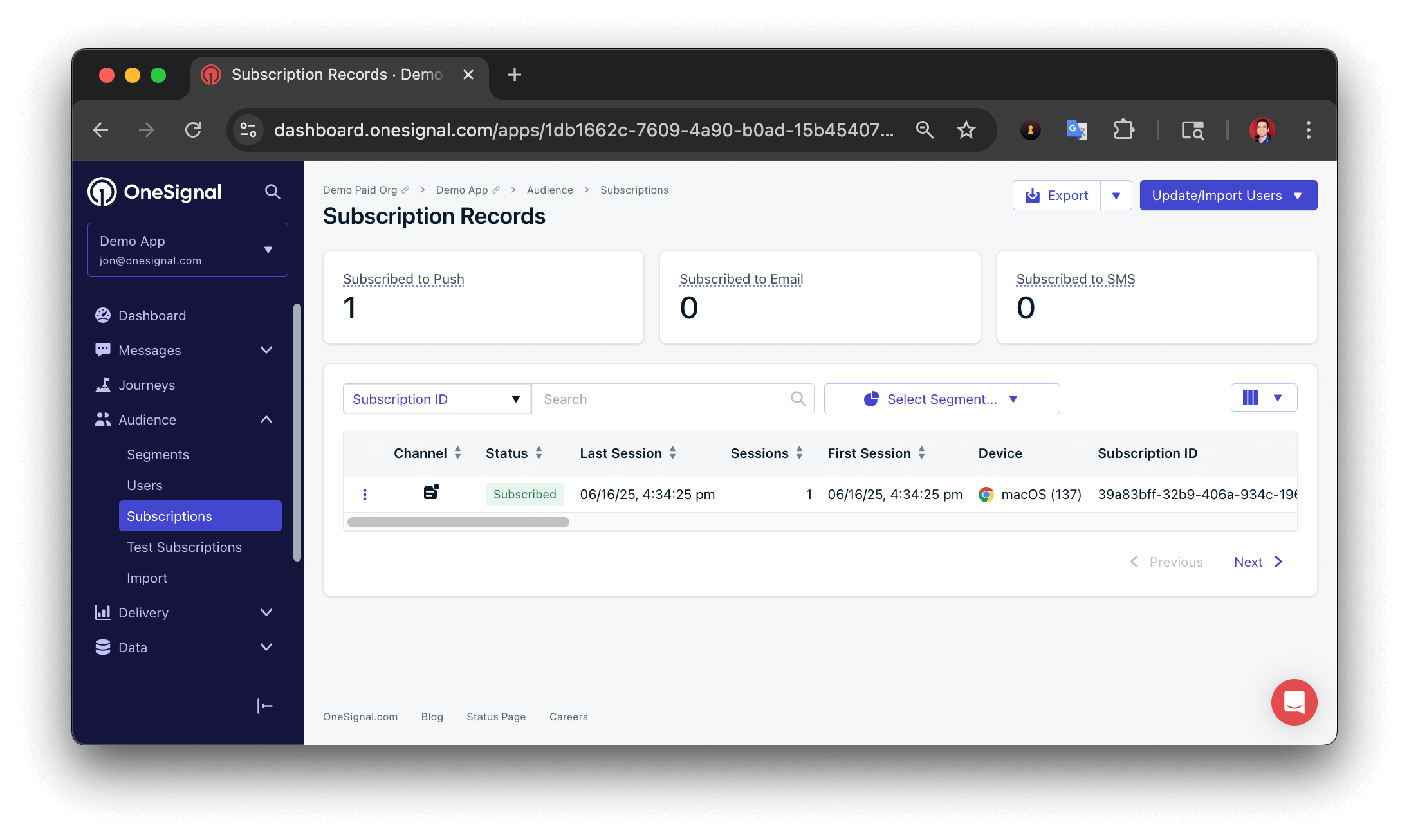
- Go to Audience > Subscriptions.
- You should see a new entry with the status Subscribed.
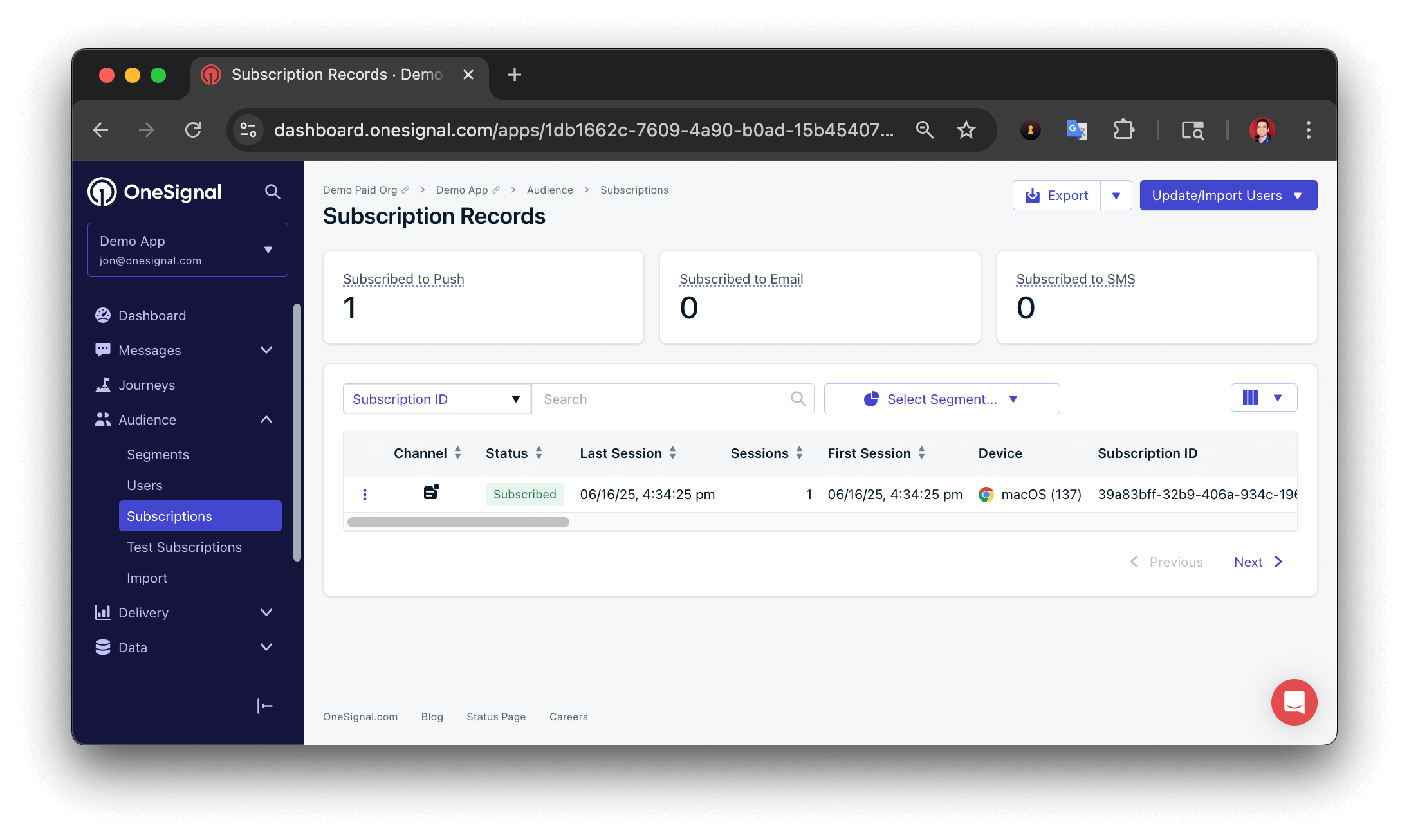
You have successfully created a web push subscription.
Web push subscriptions are created when users first subscribe to push notifications on your site.
Set up test subscriptions
Test subscriptions are helpful for testing a push notification before sending a message.Add to Test Subscriptions.
In the dashboard, next to the subscription, click the Options (three dots) button and select Add to Test Subscriptions.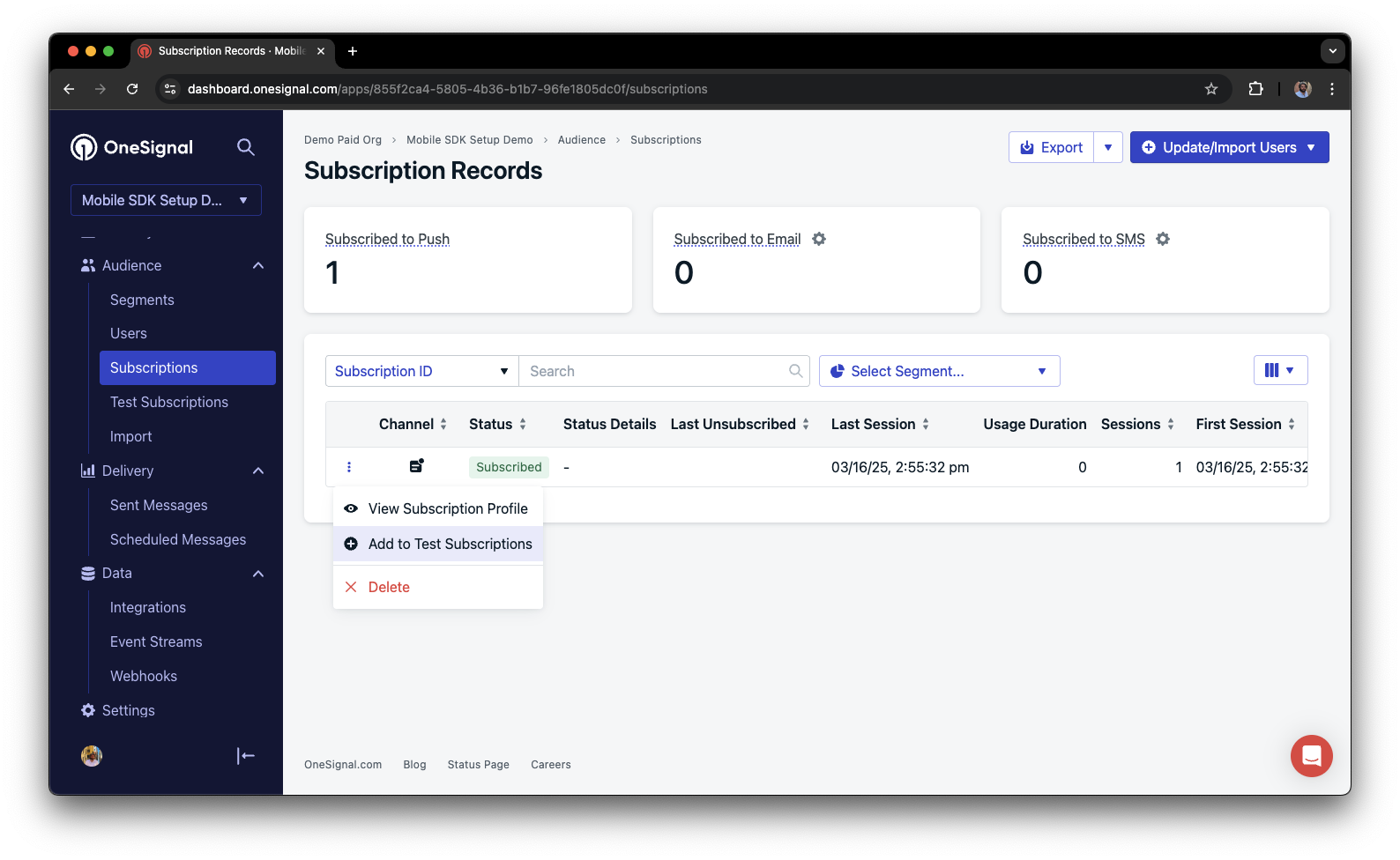
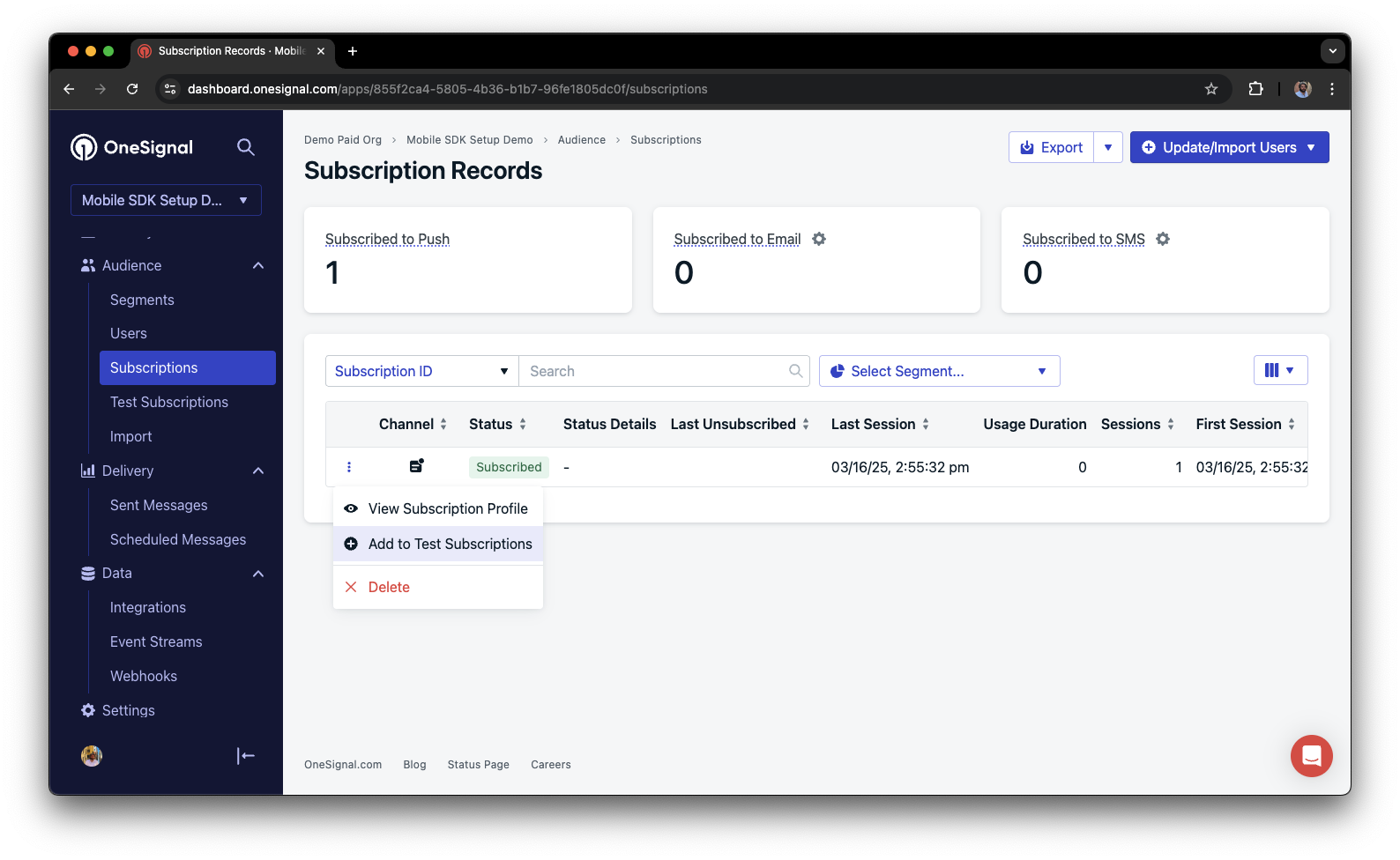
Name your subscription.
Name the subscription so you can easily identify your device later in the Test Subscriptions tab.
Name the segment.
Name the segment
Test Users (the name is important because it will be used later).Send test push via API
Get your App API Key and App ID.
In your OneSignal dashboard, go to Settings > Keys & IDs.
Update the provided code.
Replace
YOUR_APP_API_KEY and YOUR_APP_ID in the code below with your actual keys. This code uses the Test Users segment we created earlier.Check images and confirmed delivery.
If all setup steps were completed successfully, the test subscriptions should receive a notification.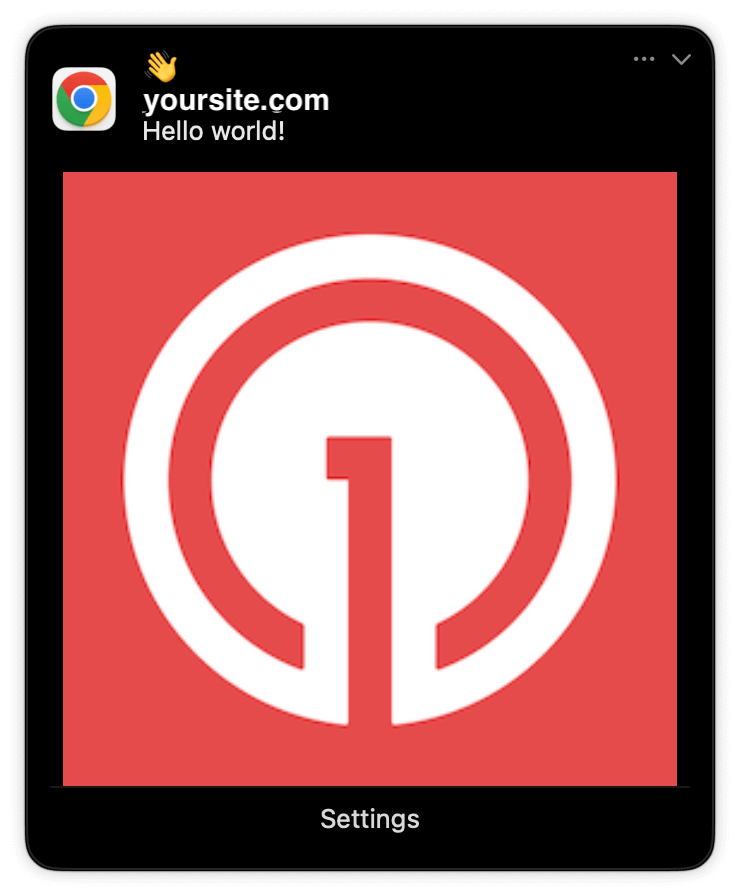
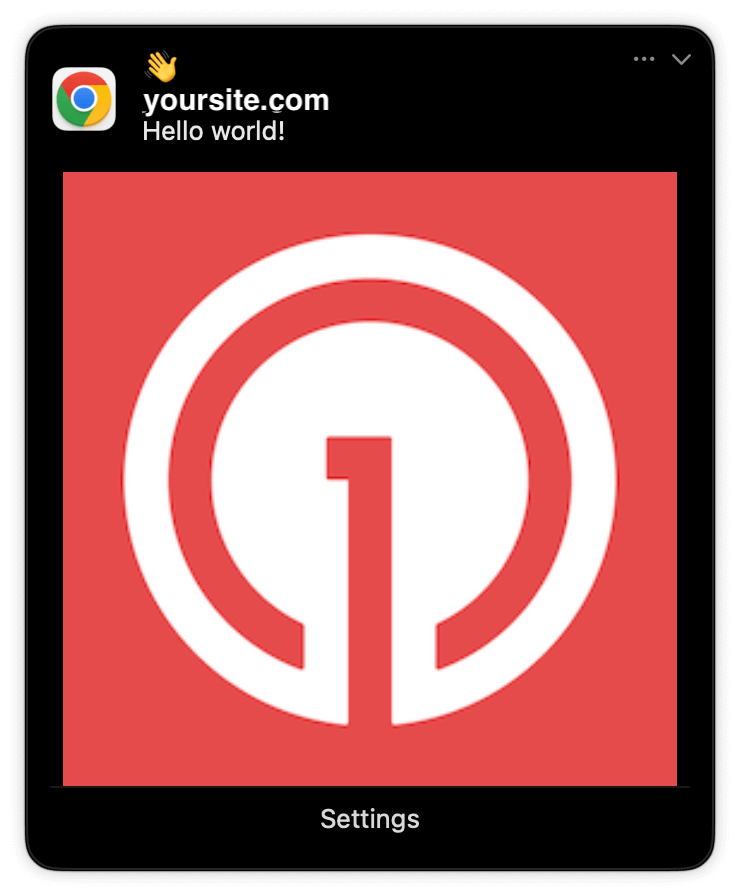
Check for confirmed delivery.
In your dashboard, go to Delivery > Sent Messages, then click the message to view stats.You should see the confirmed stat, meaning the device received the push.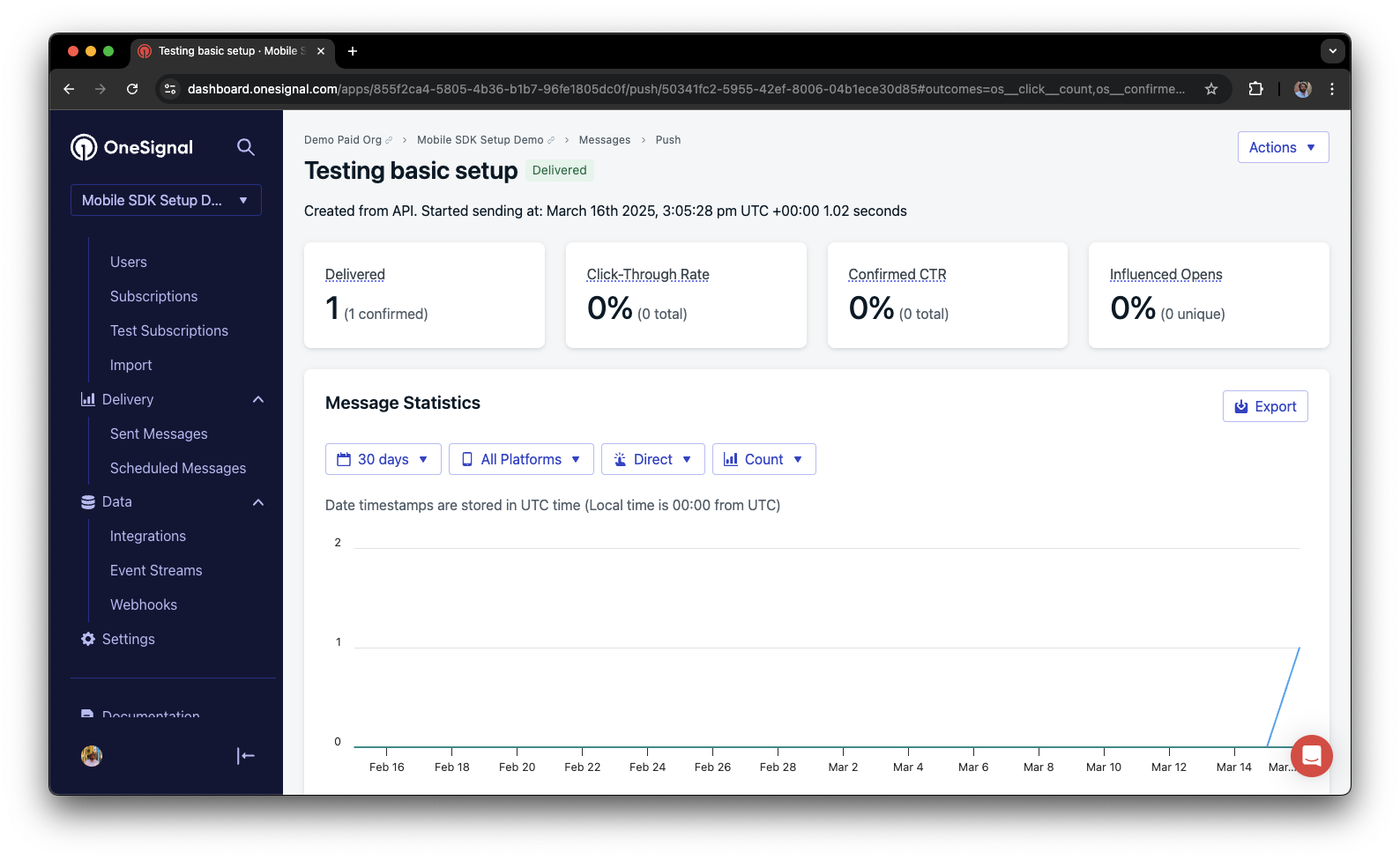
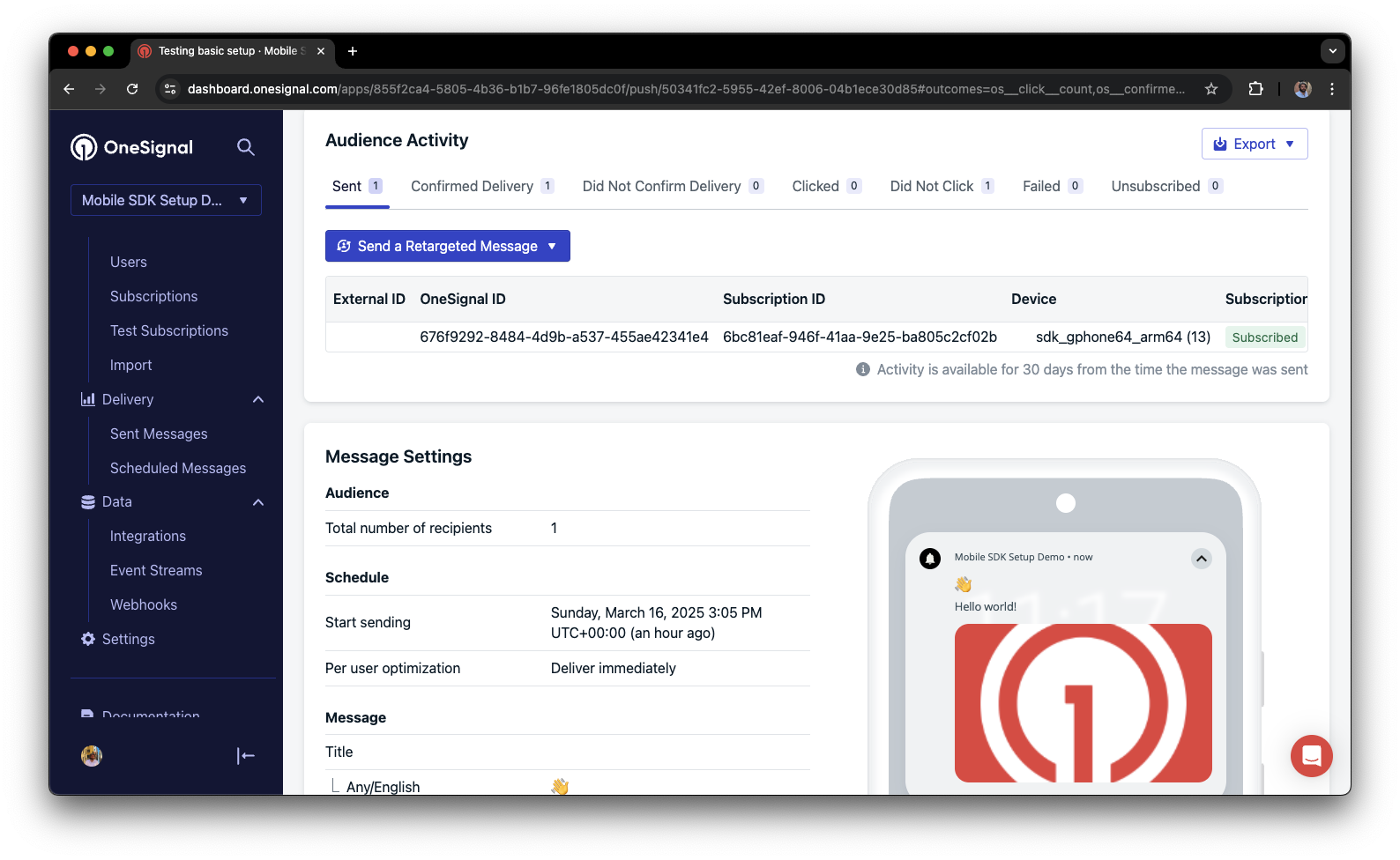
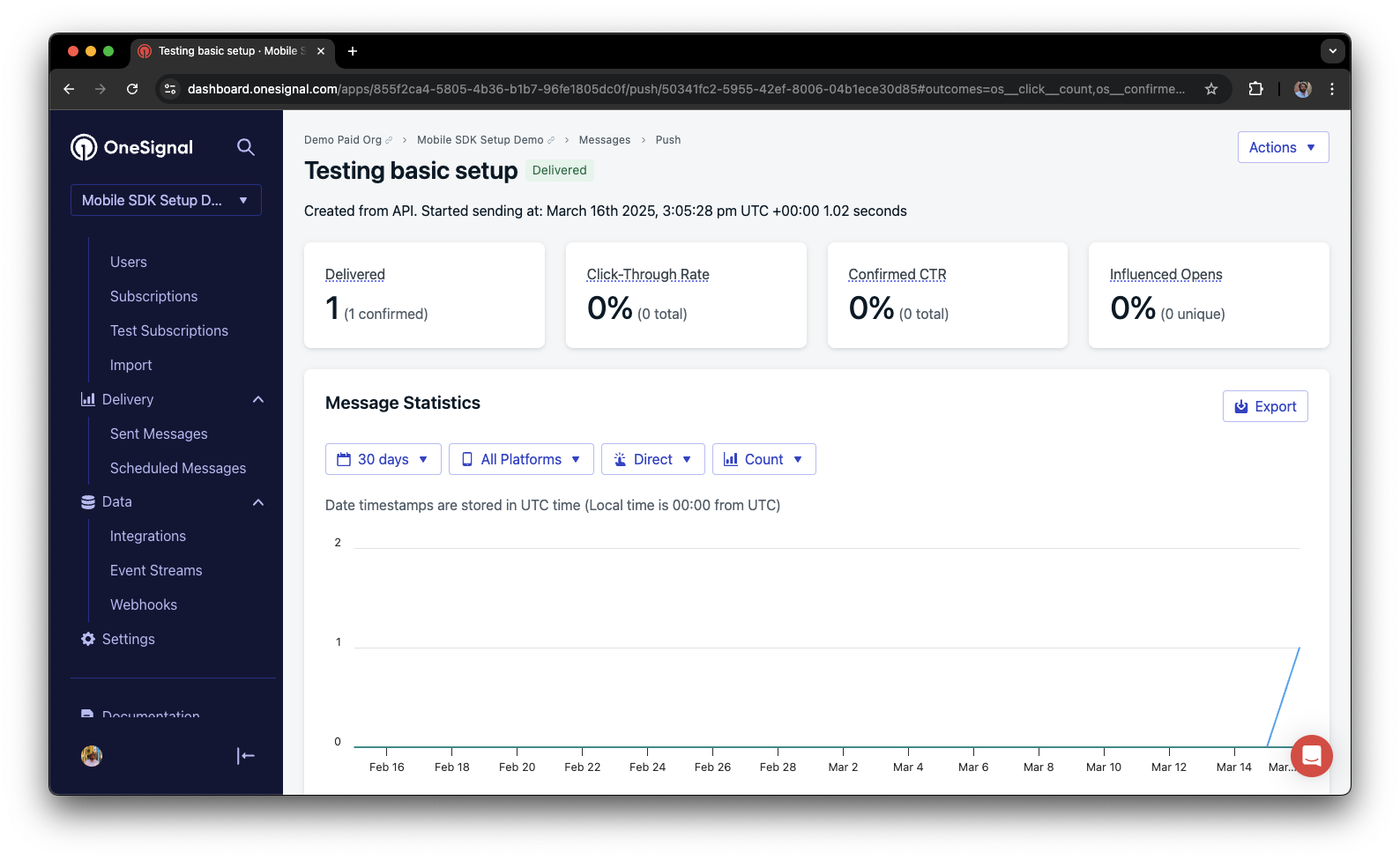
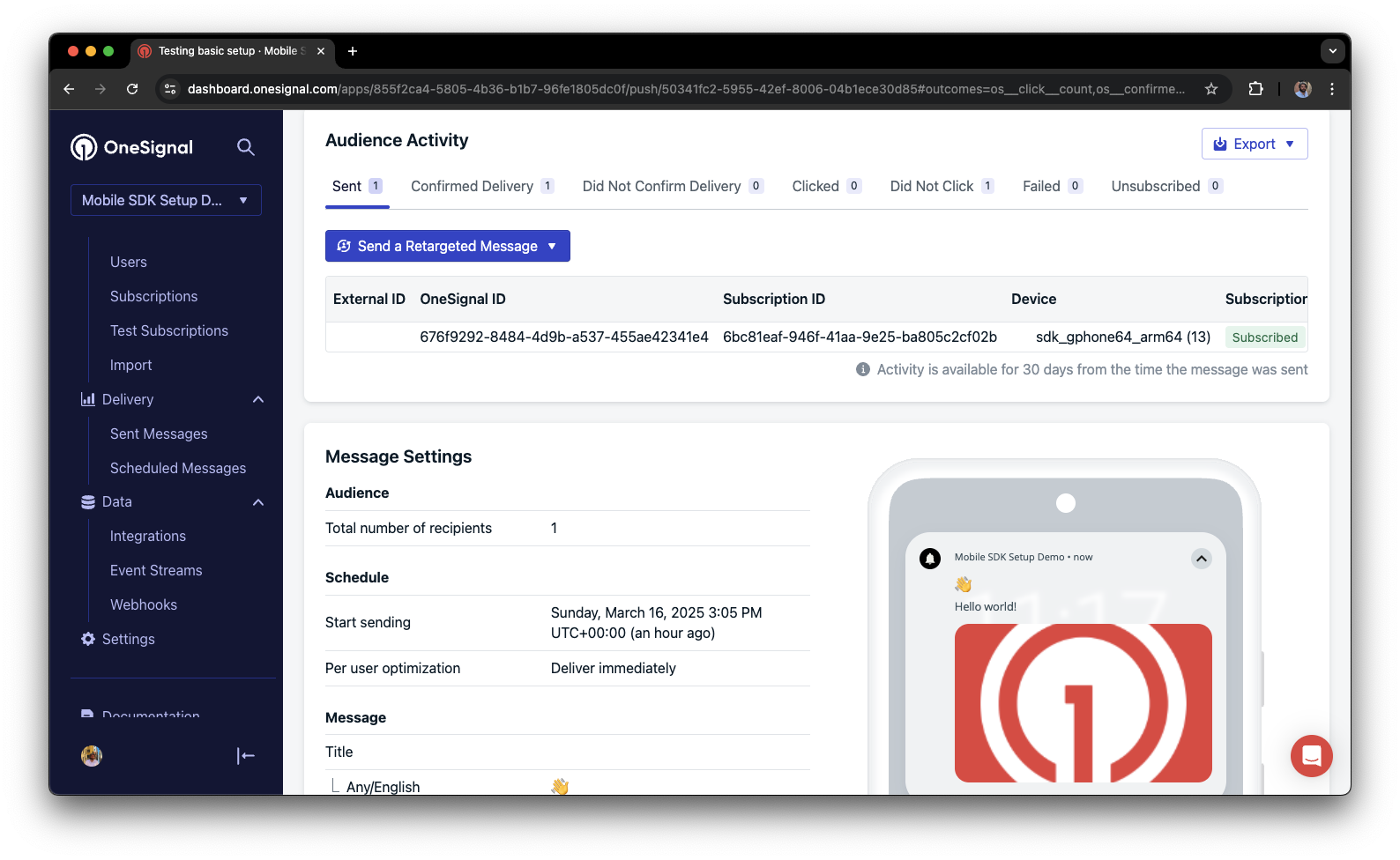
You have successfully sent a notification via our API to a segment.
User identification
Previously, we demonstrated how to create web push Subscriptions. Now we’ll expand to identifying Users across all their subscriptions (including push, email, and SMS) using the OneSignal SDK. We’ll cover External IDs, tags, multi-channel subscriptions, privacy, and event tracking to help you unify and engage users across platforms.Assign External ID
Use an External ID to identify users consistently across devices, email addresses, and phone numbers using your backend’s user identifier. This ensures your messaging stays unified across channels and 3rd party systems (especially important for Integrations). Set the External ID with our SDK’slogin method each time they are identified by your app.
OneSignal generates unique read-only IDs for subscriptions (Subscription ID) and users (OneSignal ID).As users download your app on different devices, subscribe to your website, and/or provide you email addresses and phone numbers outside of your app, new subscriptions will be created.Setting the External ID via our SDK is highly recommended to identify users across all their subscriptions, regardless of how they are created.
Add data tags
Tags are key-value pairs of string data you can use to store user properties (likeusername, role, or preferences) and events (like purchase_date, game_level, or user interactions). Tags power advanced Message Personalization and Segmentation allowing for more advanced use cases.
Set tags with our SDK addTag and addTags methods as events occur in your app.
In this example, the user reached level 6 identifiable by the tag called current_level set to a value of 6.
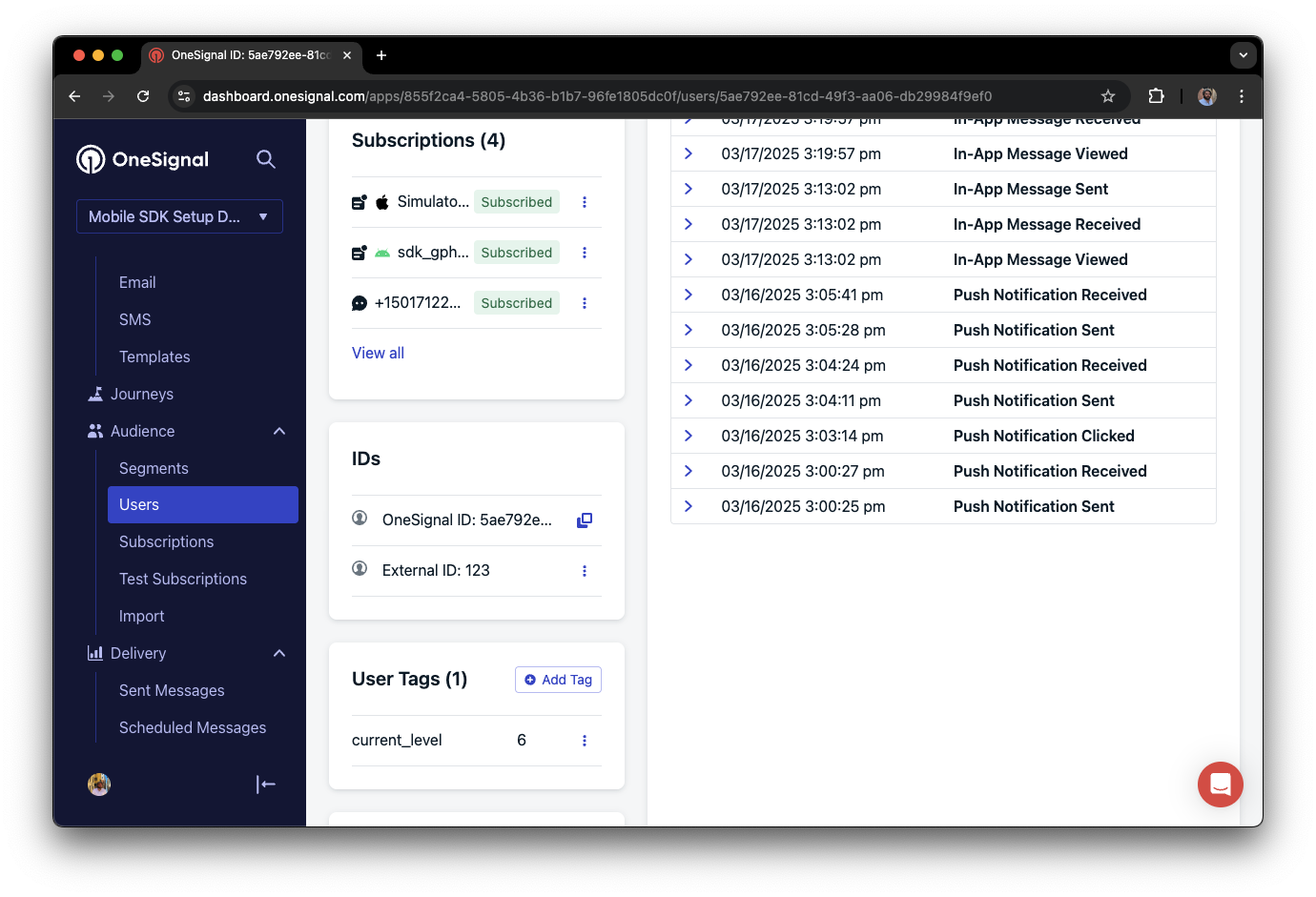
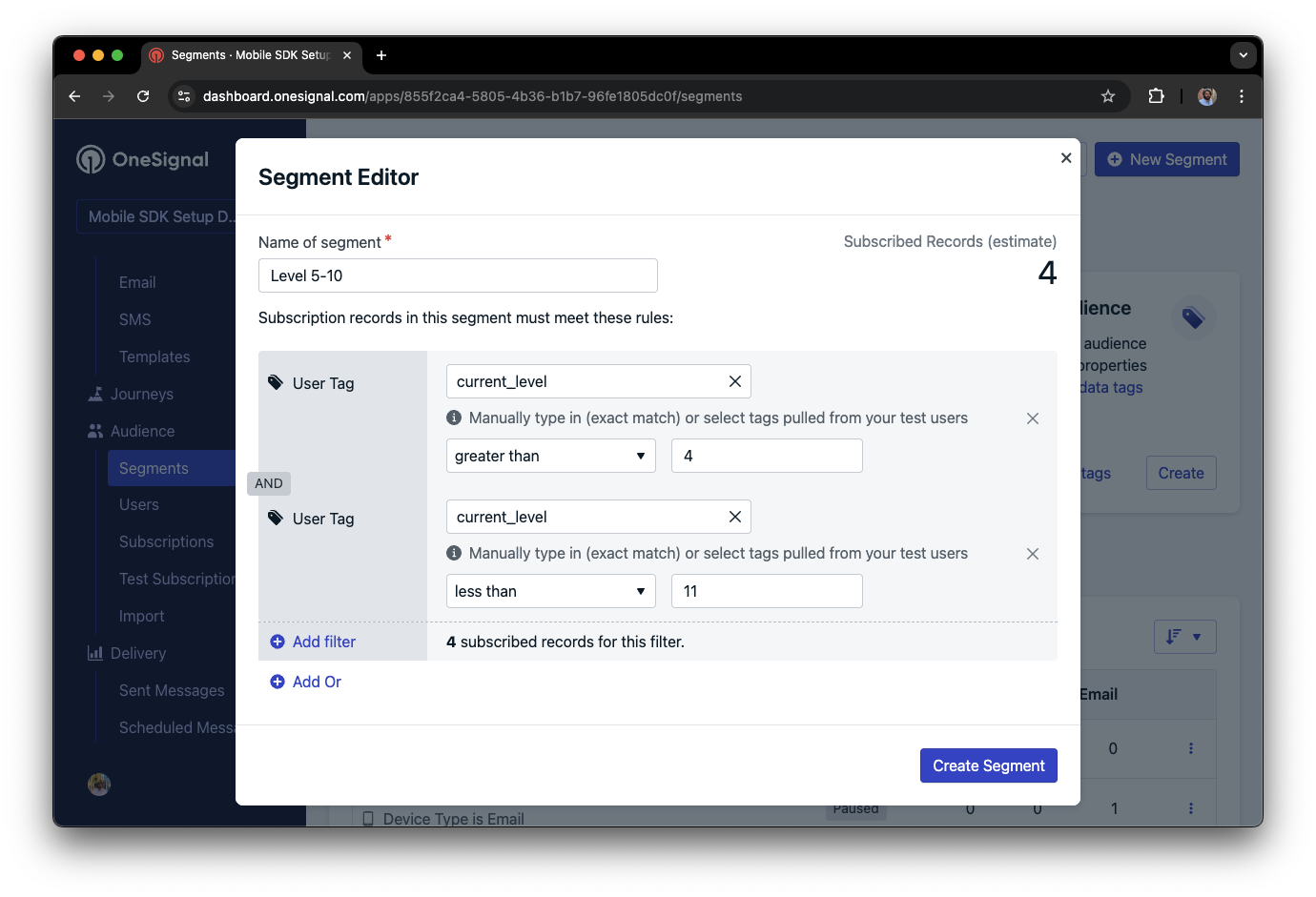
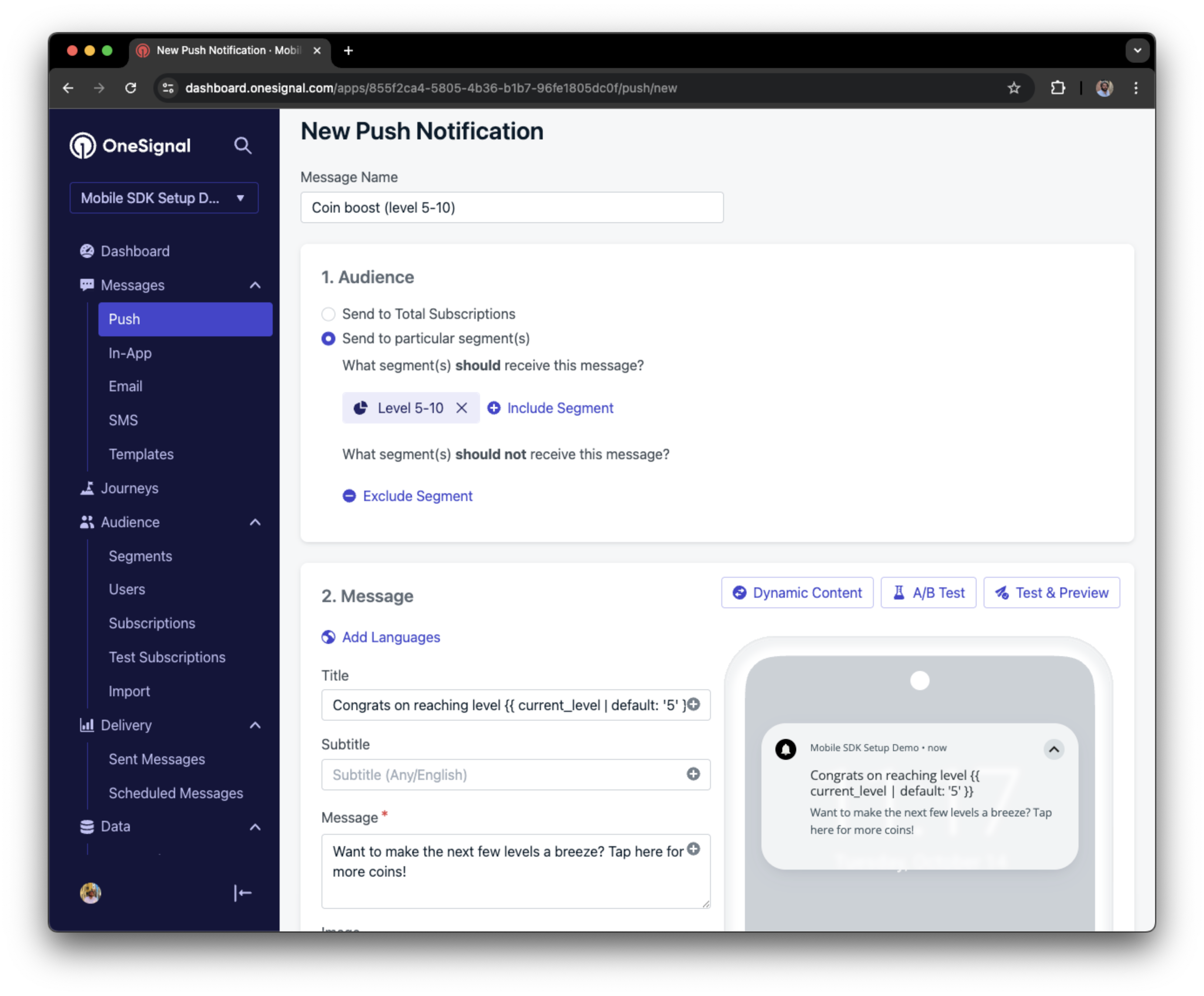
Add email and/or SMS subscriptions
Earlier we saw how our SDK creates web push subscriptions to send push. You can also reach users through emails and SMS channels by creating the corresponding subscriptions.- Use the
addEmailmethod to create email subscriptions. - Use the
addSmsmethod to create SMS subscriptions.
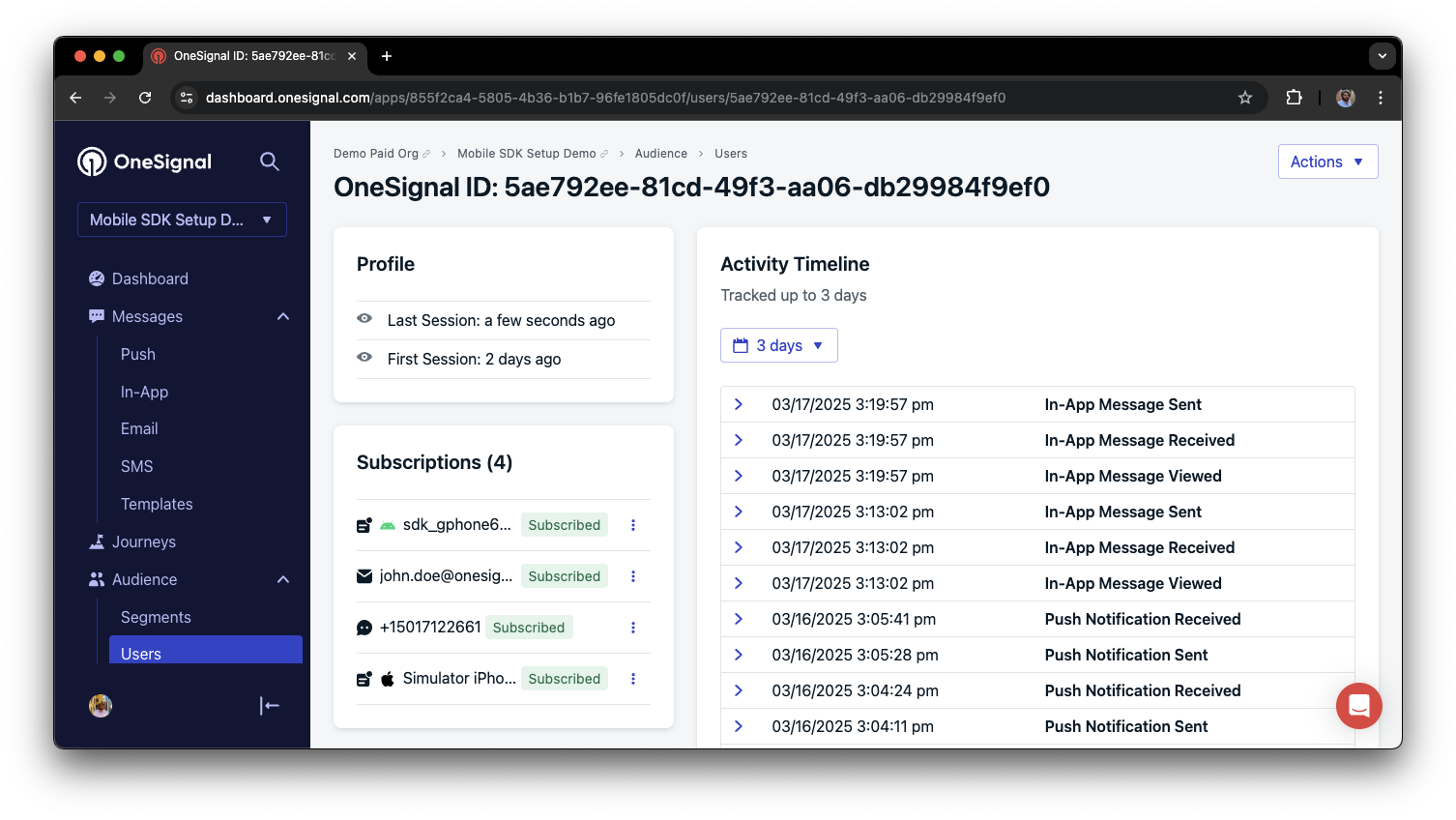
Best practices for multi-channel communication
- Obtain explicit consent before adding email or SMS subscriptions.
- Explain the benefits of each communication channel to users.
- Provide channel preferences so users can select which channels they prefer.
Privacy & user consent
To control when OneSignal collects user data, use the SDK’s consent gating methods:setConsentRequired(true): Prevents data collection until consent is given.setConsentGiven(true): Enables data collection once consent is granted.
Listen to push, user, and in-app events
Use SDK listeners to react to user actions and state changes. The SDK provides several event listeners for you to hook into. See our SDK reference guide for more details.Push notification events
- Click event listener: Detect when a notification is tapped.
- Foreground lifecycle listener: Control how notifications behave in foreground.
User state changes
- User state change event listener: Detect when the External ID is set.
- Permission observer: Track the user’s specific interaction with the native push permission prompt.
- Push subscription change observer: Track when the push subscription status changes.
Advanced setup & capabilities
Explore more capabilities to enhance your integration:- 🔁 Migrating to OneSignal from another service
- 🔌 Integrations
- 🛎️ Action buttons
- 🌐 Multi-language messaging
- 🛡️ Identity Verification
- 📊 Custom Outcomes
Web SDK setup & reference
Make sure you’ve enabled all key features by reviewing the Web push setup guide. For full details on available methods and configuration options, visit the Web SDK reference.Congratulations! You’ve successfully completed the Web SDK setup guide.
Need help?Chat with our Support team or email
[email protected]Please include:- Details of the issue you’re experiencing and steps to reproduce if available
- Your OneSignal App ID
- The External ID or Subscription ID if applicable
- The URL to the message you tested in the OneSignal Dashboard if applicable
- Any relevant logs or error messages