Analytics of In-App Message
This guide explains how to check analytics for your In-App Messages within OneSignal.
Metrics
| Statistic | Details |
|---|---|
| Card | A card is a page of an In-App Message. A carousel can contain many cards. If no carousel, you will only see "Card 1". |
| Block | An element of the In-App Message. |
| Impressions | The number of times the card was displayed. |
| Clicks | The number of times a block was clicked. |
| CTR | Click Through Rate (CTR) is measured by (clicks/delivered) * 100% |
Exporting Block Data
Clicks and Impressions are exportable through the dashboard. You can export by clicking the button on the "All Statistics" section.
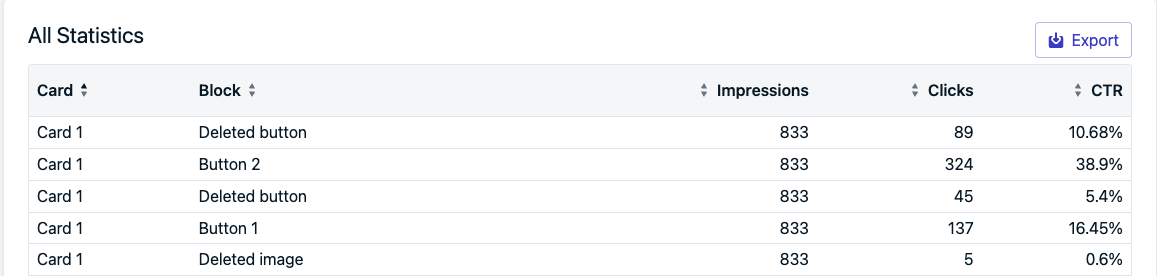
IAM Exports
FAQ
Why are there less clicks than impressions?
In-App Messages can be "swiped away" or automatically dismissed after a certain amount of time has passed. See Advanced Settings.
Why are there more clicks than impressions?
Multiple blocks can be clicked on the same impression of an In-App Message.
Why do I see "Deleted" blocks?
If you add/remove/update a card or block of an In-App Message, it will delete the old blocks and add new ones. The old blocks will be labeled with "Deleted" and keep their current impression and click data.
For example, a "Deleted body", "Deleted Element" and/or "Deleted close_button" means a change occurred in the IAMs body/text and close blocks.
Updated over 1 year ago
