Email Message Reports
OneSignal Email delivery and statistics
When clicking an email report, you will see the high-level stats of how the message is currently performing. For exporting data, see Export Message Data.
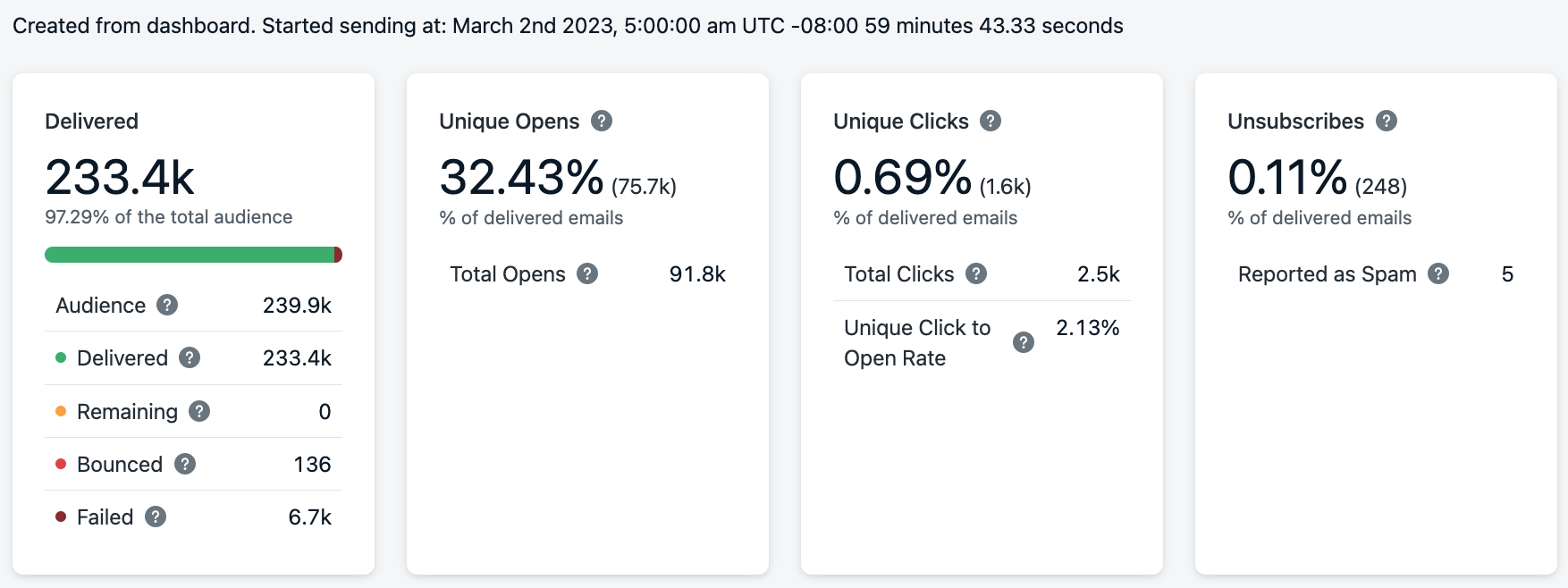
Image showing snapshot view of realtime message data
Definitions
| Statistic | Description |
|---|---|
| Audience | The number of email addresses included in the audience at the time of sending. |
| Delivered | The number of messages confirmed to be successfully delivered to the Recipient's Inbox. |
| Remaining | The number of email addresses that have not been sent the message yet. |
| Bounced | A "bounce" generally occurs when sending to email addresses that: - do not exist/spelled incorrectly - have full inboxes - are too old and not used anymore - block domains with poor sender reputation (too many spam complaints) - have a restrictive DMARC record for your sending domain. Bounced email addresses are added to the Email Reputation & Suppression List. See How to improve email deliverability for more details. |
| Failed | OneSignal could not deliver the email to the recipient's inbox and will drop the message. See below FAQ Why are emails marked as failed? for details. |
| Unique Opens | The number of unique email opens. User privacy settings could affect these numbers. See below FAQ Why are Open events low? for details. |
| Total Opens | The total number of times the email was opened. Includes when a single email was opened multiple times. User privacy settings could affect these numbers. See below FAQ Why are Open events low? for details. |
| Unique Clicks | The number of recipients that have clicked a link in this email. Click Tracking must be enabled. |
| Total Clicks | The total number of times a link in the email was clicked. Includes when a single email link was clicked multiple times. |
| Unique Click to Open Rate | Click Through Rate (CTR) is measured by (clicks/delivered) * 100% |
| Unsubscribes | The number of recipients who opted out of your emails using the unsubscribe link in this email. Email address subscriptions are marked as unsubscribed immediately upon receiving the event. |
| Reported as Spam | The number of recipients who clicked the spam button for this email. Email addresses reported as spam are added to the Email Reputation & Suppression List. |
API Message Data Retention Limit
Messages sent from the OneSignal API or Automated Messages are only saved for about 30 days.
You can export message data for your records through our API or Dashboard. See Exporting Data for more details.
Audience Activity
See which email address subscriptions were delivered, opened, clicked, unsubscribed, bounced, failed, and complained. Definitions for each event above. Available options:
- Export activity data for all information, including the failure message reasons.
- Retarget users based on activity data to follow up. See Retargeting Messages for more details.
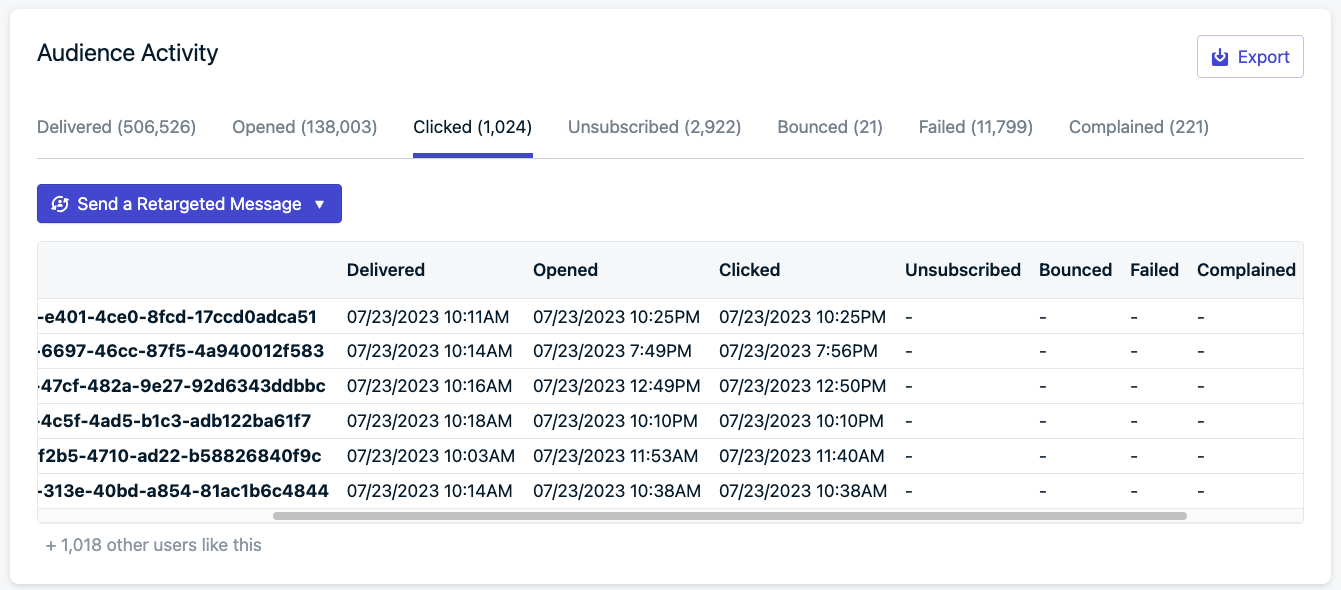
FAQ
Why are my emails marked as failed?
Within the Audience Activity section, you can view and export the message data with failure reasons. The two most common reasons for failed emails are:
- Sending to non-existant email domains. E.g
[email protected]or[email protected] - Sending to emails that are on your ESPs Suppression list.
- If you are using Custom Unsubscribe Links in your emails, you will need to also unsubscribe the email address within OneSignal.
- If you are sending to a previously bounced emails, it will be added to your ESPs Suppression list and will be marked as failed for each message going forward.
Failed emails can occur for several reasons but if you are adhering to email best practices, the number of failures should be low. See How to improve email deliverability for more details.
Why are Open events low?
Tracking email Open events isn't always 100% reliable. There are ways your users can (accidentally or purposely) block open event tracking like using strict ad filtering (uBlock origin for example), strict inbox privacy settings, or blocking requests at the network level.
If you are troubleshooting multiple email addresses, try testing on different devices and browsers connected to different networks (mobile, home, business, etc) as a way to isolate where an issue might be.
Why are Click events low?
There are few reasons why you would see low click events. Generally, it's due to certain browsers blocking these events. For example, the Brave browser blocks UTM tracking by default. Opera GX and Firefox also have settings to block UTM tracking which they recommend to users during setup.
If you have more cases reproducing this and you 100% sure that the UTMs are only for the specific campaigns, we can try to look deeper into it
If you see 0 click events after you click a link:
- Check that Click Tracking is enabled.
- Check your webhooks are setup. Contact [email protected] if using OneSignal Email.
Updated over 1 year ago
