Journey examples
Common examples to get your journey started.
For additional Journey resources, please see:
- Maximizing User Engagement: The Synergy of Push Notifications and Email
- Consistently Drive Value with Journeys
- Increase Engagement with Email for Cross-Channel Journeys
- Improve Retention with In-App and SMS for Journeys
Onboarding Journey
| Journey Settings | Description |
|---|---|
| Entry Rules | User matches the segment criteria Subscribed users, future additions only (you only want people who subscribe going forward, you don't want existing users to receive this) |
| Exit Rules | They moved through the entire journey |
| Re-entry Rules | No |
| Content | Welcome new users to your app or website, encourage them to accomplish certain tasks over the first several days or weeks |
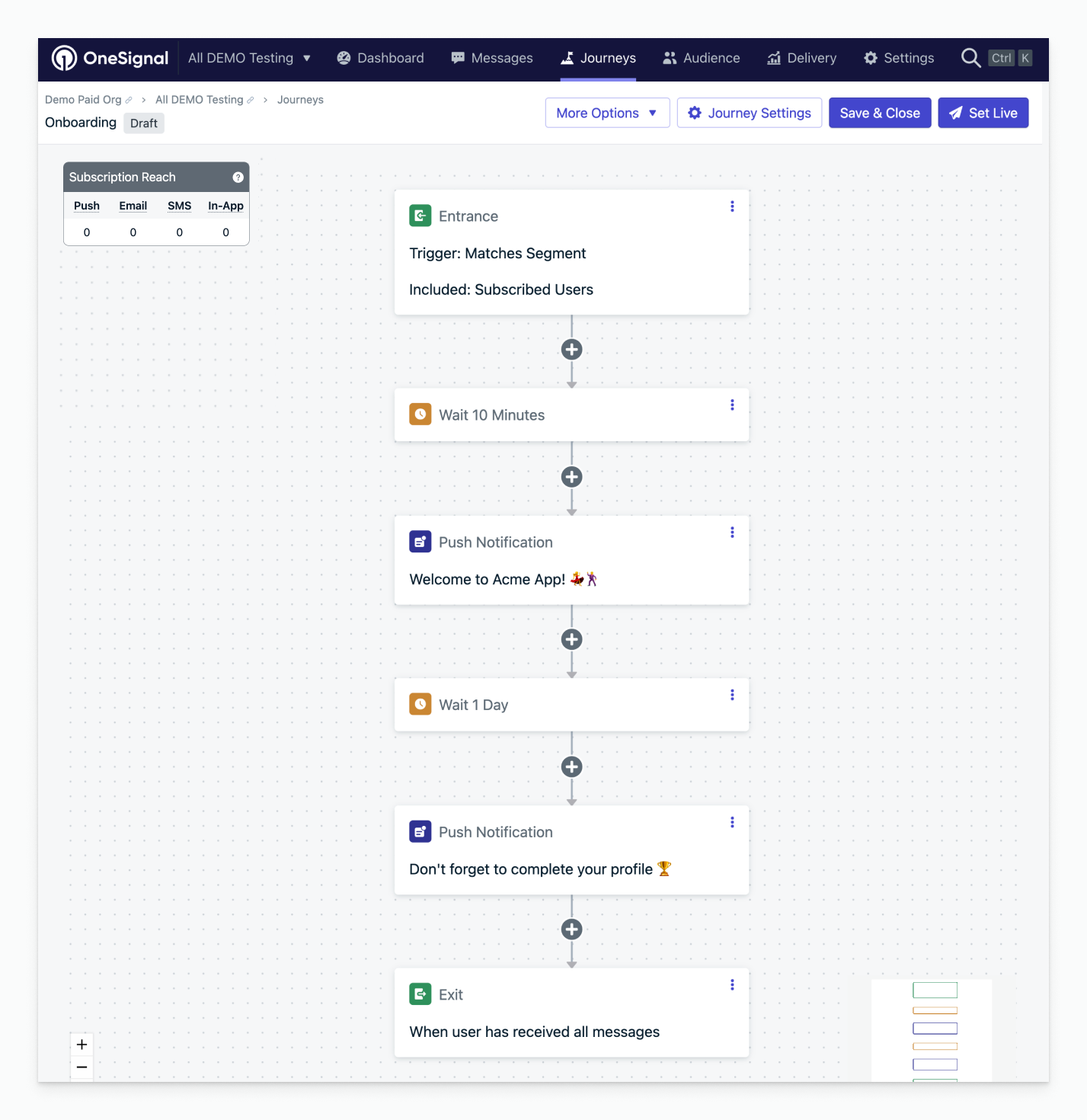
Onboarding Welcome Journey Example
Re-engagement Campaign
| Journey Settings | Description |
|---|---|
| Entry Rules | User's Last Session is greater than the amount of time: 7 days Subscribed users (you may want to exclude certain segments like paid customers if your goal is to get more free users coming back) |
| Exit Rules | They moved through the entire journey or meet certain conditions Exit when user becomes active in your app/website |
| Re-entry Rules | Yes, after a certain amount of time: 7 days (you're fine for re-engagement to happen every time they haven't opened your app in a while) |
| Content | Remind users to come back to your app when they haven't opened it in a while, and entice them with rewards or discounts |
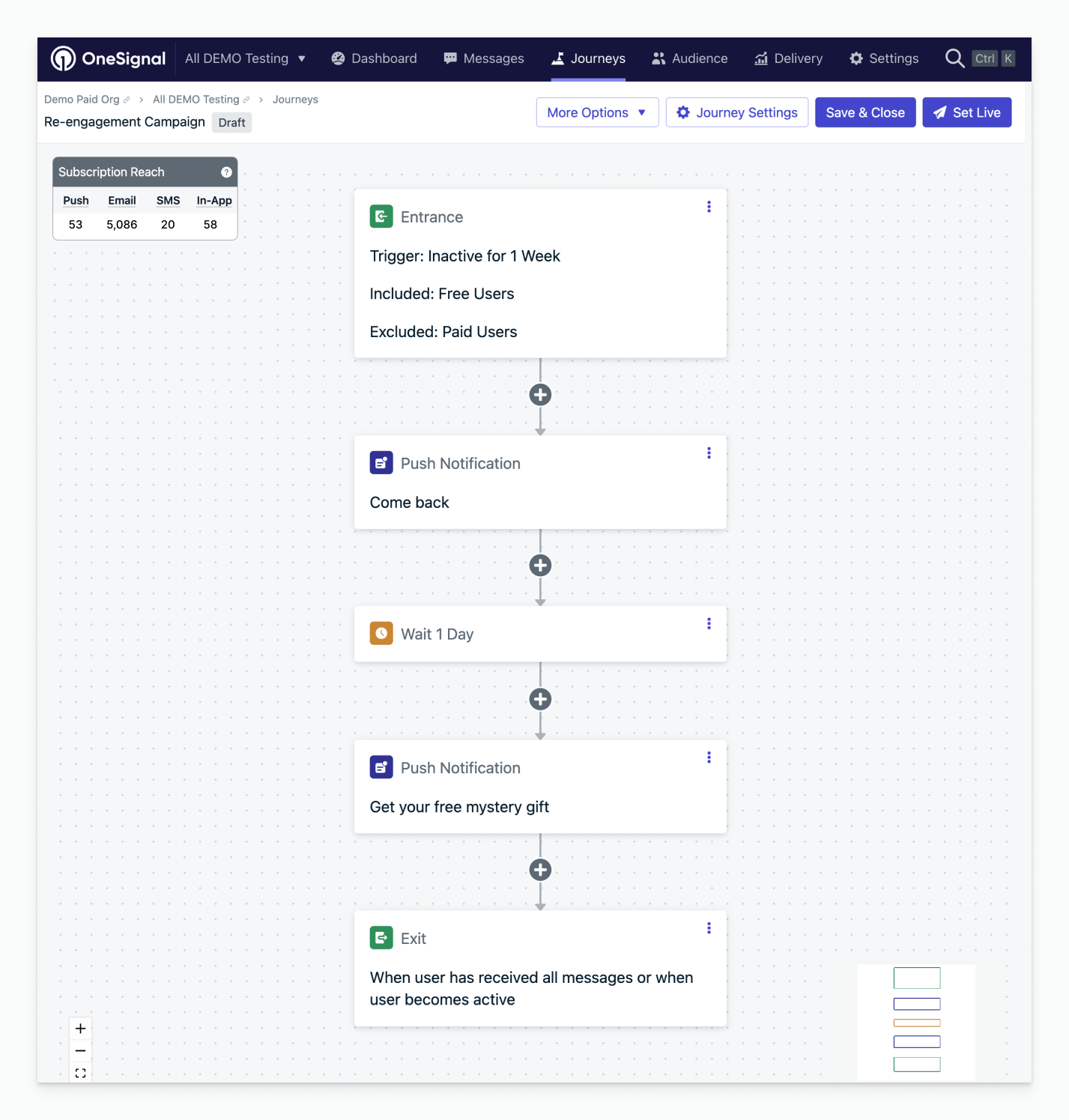
Re-engagement Campaign Journey Example
Abandoned Cart
| Journey Settings | Description |
|---|---|
| Entry Rules | User matches the segment criteria Segment with a tag “cart_item”, and ensure to tag your users when they have items in their cart |
| Exit Rules | They moved through the entire journey or meet certain conditions Exit when a user enters a segment (segment with “cart_item” empty (when a user completes their purchase then remove this tag) |
| Re-entry Rules | Yes, after a certain amount of time: 1 day (you're fine sending a user this campaign once daily, every time they abandon their cart) |
| Content | Remind users to come back and purchase the item they didn't complete checkout with. You might want to have different branches for different item categories or personas e.g. if they have purchased previously or not |
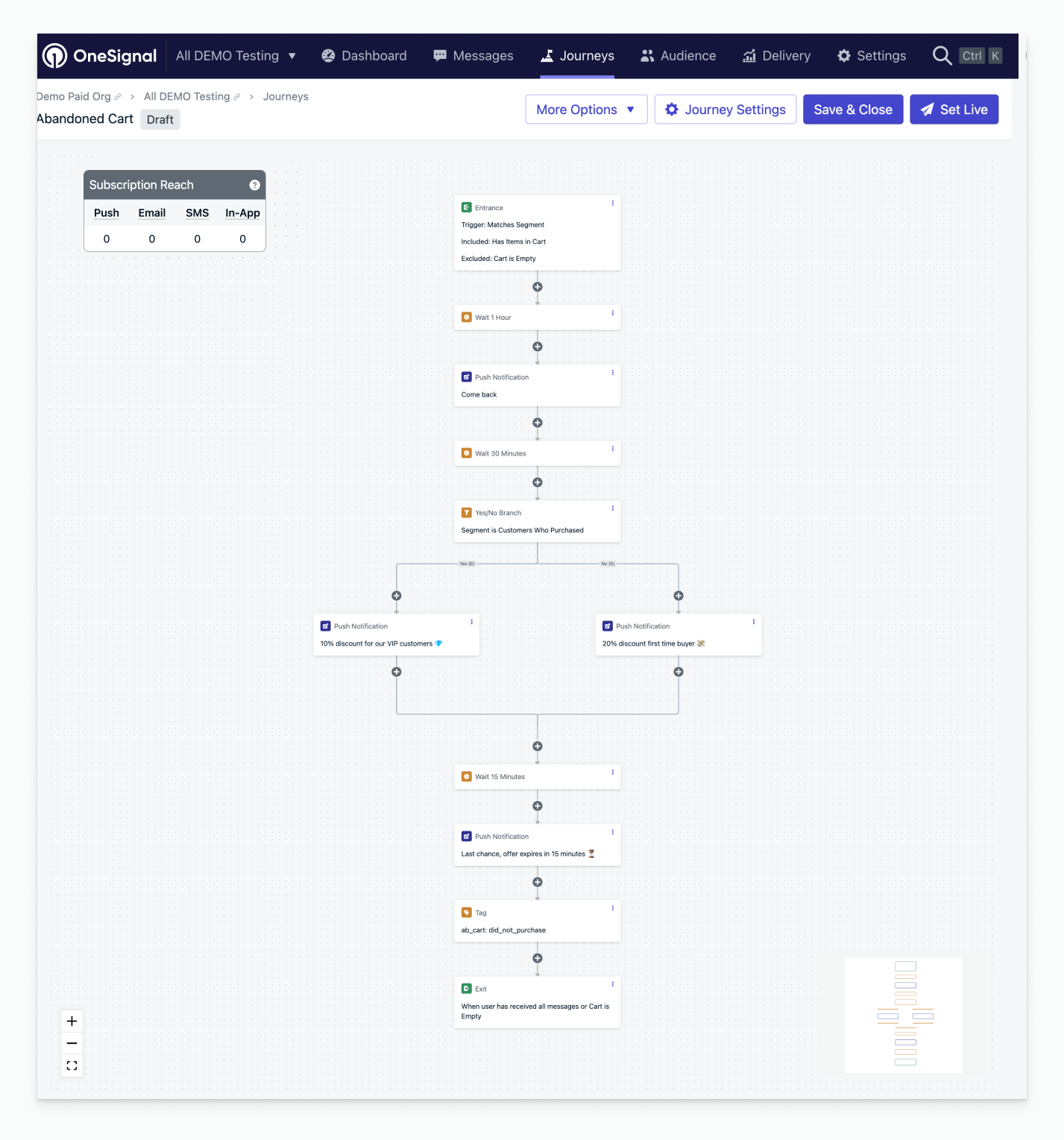
Abandoned Cart Journey Example
Promotional Campaign
| Journey Settings | Description |
|---|---|
| Entry Rules | User matches the segment criteria Subscribed users or target the segment your promotional campaign is relevant to |
| Exit Rules | They moved through the entire journey or meet certain conditions Select a segment that defines the goal you want to target e.g. users who purchased |
| Re-entry Rules | No (if this is a one-off campaign then send it once) |
| Content | Prepare them for the event, remind them when it starts, offer a discount or reward as it gets close to ending |
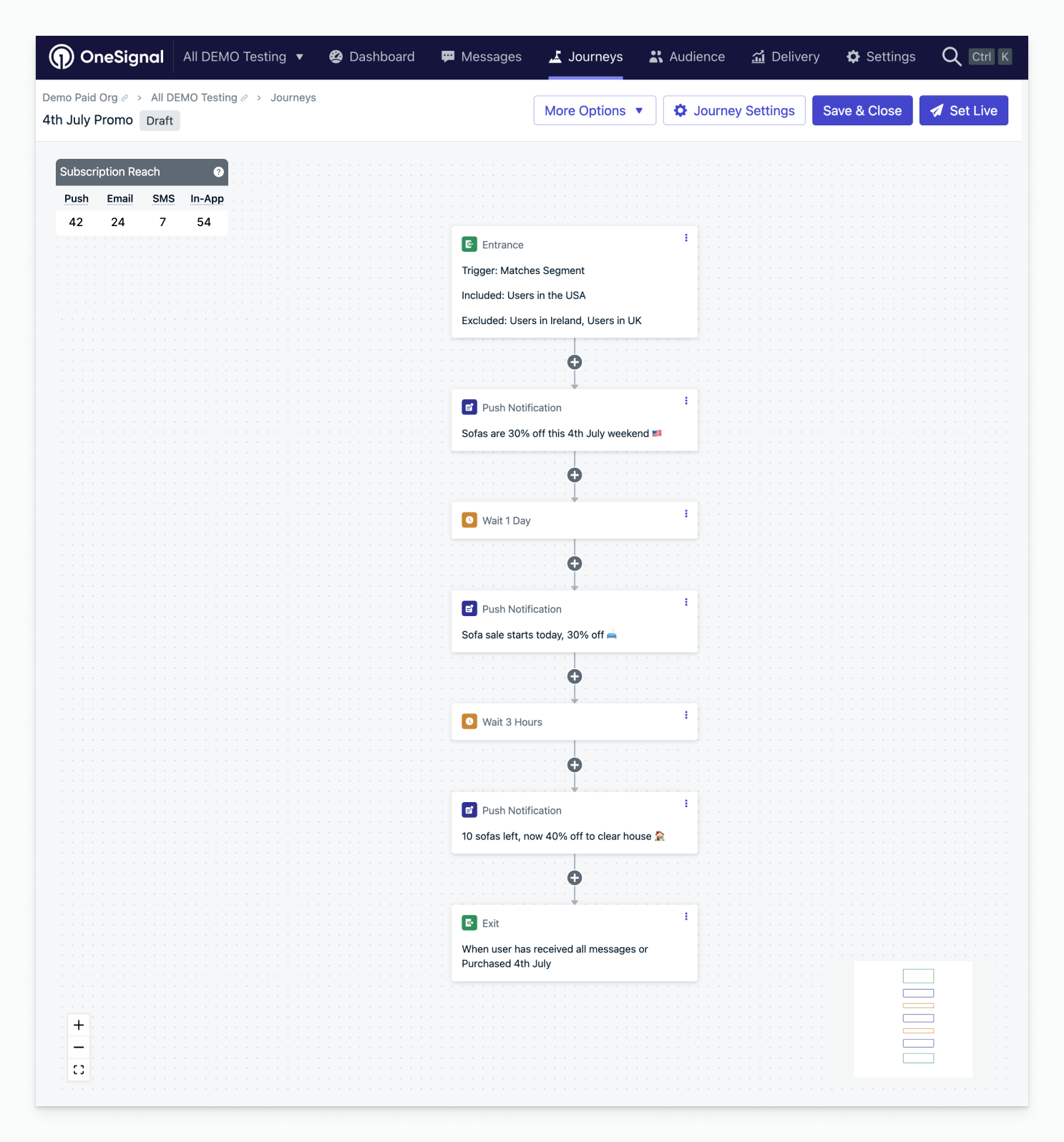
Promotional Campaign Journey Example
Send Message After User Leaves App If Action Incomplete
Initial Setup
- Use Data Tags to mark that the action needs to be performed by the user. Remove the tag when the action is completed.
- Setup the Segment for this tag.
| Journey Settings | Option | Description |
|---|---|---|
| Entry Rules | The user's Last Session is greater than the amount of time. | The amount of time you determine the user has been last active on your app or website. |
| Audience | Include the segment you want to target with the tag. | These are the users eligible to receive the message. |
| Exit Rules | Exit when the user no longer matches the audience conditions. | When the user leaves the segment, they will no longer be eligible for the journey message. |
| Re-entry Rules | Yes, after a certain amount of time. | The amount of time you want to wait for the user to be eligible to get the message again. |
Journey Steps:
- Add the desired message(s).
- Wait node set for x amount of time you want the user to wait for. This can be a high or low number depending on if you want the message to show again as a reminder. In the example, we use 104 weeks (2 years).
AB Test Within a Journey
Using a Split Branch node, you can set a 50/50 split within your journey. Create 2 different message templates and as your users flow through, half will get "Template A" and the other "Template B".
You can then export your message data to check the Analytics as desired.
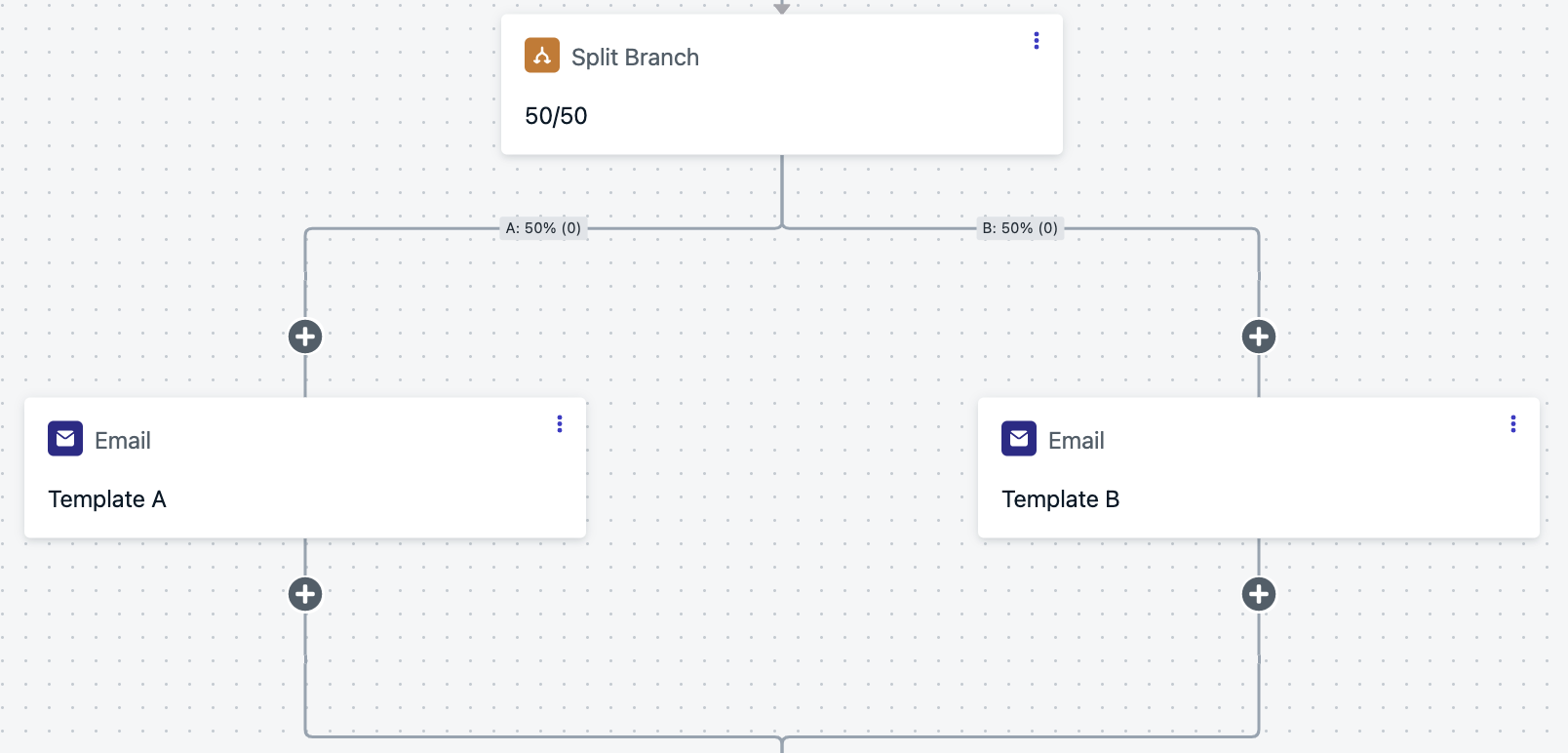
Display In-App Messages in Order & Once per Day
In this example, we want to display 3+ in-app messages in a row, but only show them once per day. If a user doesn't open the app, they will still see it next time they open the app.
Initial Setup
- Create a segment called
iam_journeywith filter: User Tagiam_journeyis1- You can change
iam_journeyto whatever name you choose. - This tag will be set on each user that finishes the Journey and gets all messages.
- You can change
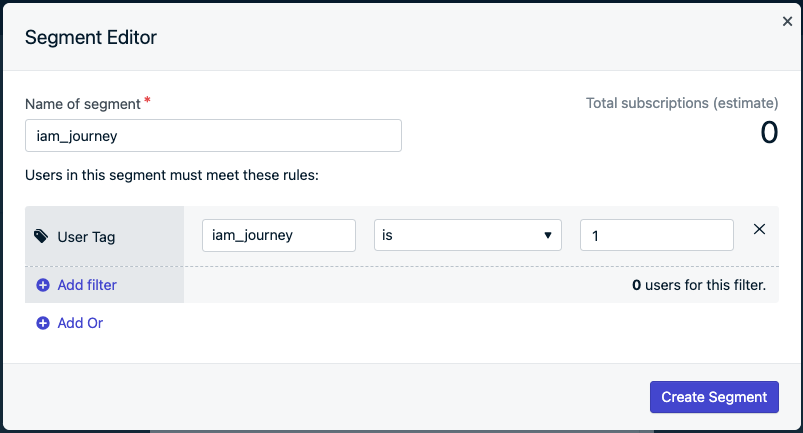
- You can create the In-App Messages ahead of time or within the Journey directly.
- See Design In-App Messages with Drag and Drop for more.
- Setup the following Journey
| Journey Settings | Option | Description |
|---|---|---|
| Entry Rules | User matches the segment criteria | These are the users eligible to receive the message. |
| Audience | Include Segment & Exclude Segment | Include the "Subscribed Users" segment. Exclude the " iam_journey" segment from step 1. |
| Exit Rules | They moved through the entire journey | No additional conditions necessary. |
| Re-entry Rules | Yes, after a certain amount of time. | 2 minutes |
Journey Steps
Repeat this order for the number of messages you want to display. In this example, we will display 3 In-App Messages (IAM 1, IAM 2, IAM 3).
- Add an In-App Message Step.
- Name the message, example:
IAM 1. - At bottom of message, set Delivery Schedule to 1 Day.
- Name the message, example:
- Add Yes/No Branch Action before the In-App Message Step.
- Set your branching conditions: Previous message behavior: "
IAM 1Viewed" - Follow the No branch
- Drag the
IAM 1to the No branch - Add a Wait Step for 1 Day
- Drag the
- Follow the Yes branch
- Within the Yes branch, repeat steps 1 & 2 for all messages replacing
IAM 1with the new In-App message. Example:IAM 2,IAM 3, etc. - At final Yes branch, add Tag User action.
- Tag User the same tag used in the Initial Setup > Step 1 Segment
- Example
iam_journey:1
- Example
- Tag User the same tag used in the Initial Setup > Step 1 Segment
- Within the Yes branch, repeat steps 1 & 2 for all messages replacing
- Set your branching conditions: Previous message behavior: "
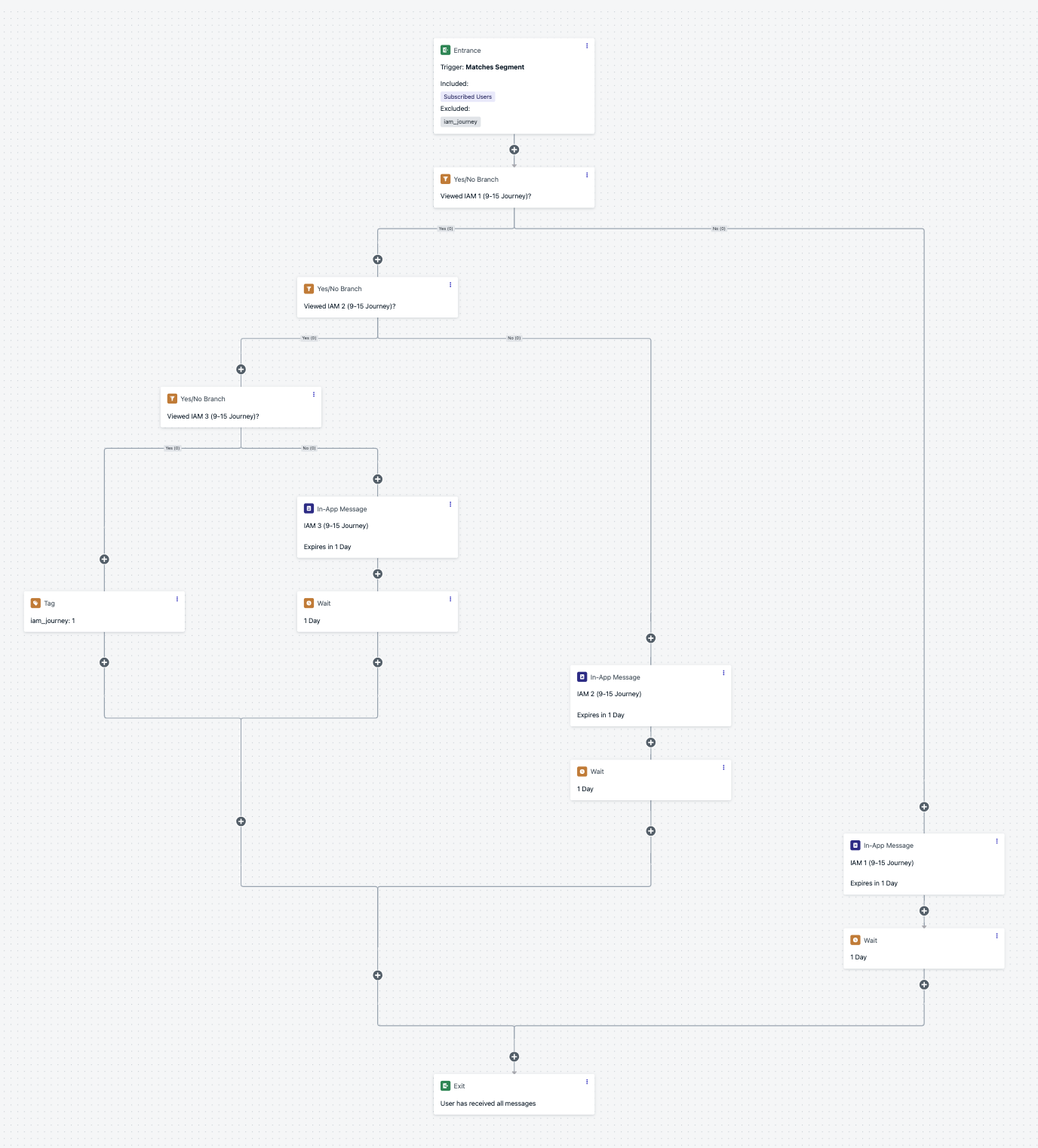
Updated 2 months ago
